Time Off Types
Before creating time off types, first create Staff Groups that the different types of time off will apply to, and add staff to those groups.
Then, from the Staff / Users page, select Time Off Types List from the Duty Time & Fatigue menu on the left, then click the green New button.
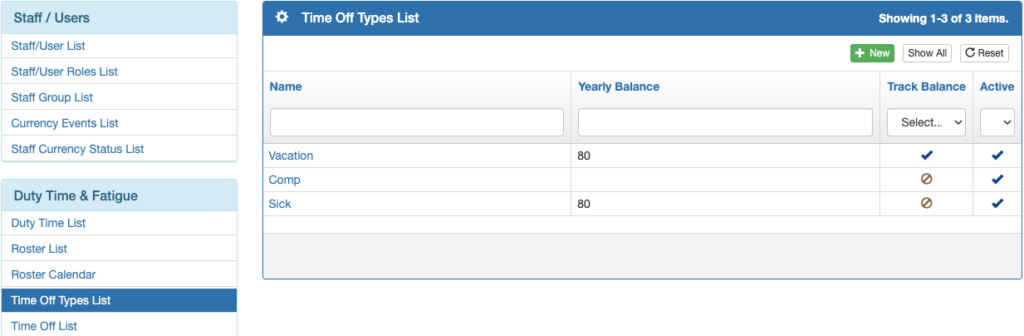
Name the time off type, select the date on which you want the cycle to reset each year, and enter the yearly balance in hours.
Next select the Staff Group(s) that the time off type applies to.
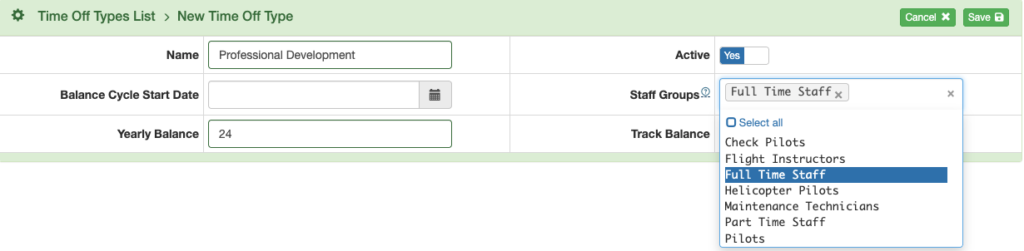
Note: If you want the time off type to be immediately available, select a Balance Cycle Start Date in the past.
Only Vacation is tracked by default on each staff member’s Staff Detail. If you wish to track other time off types, move the Track Balance switch to Yes.

After you save, if you wish, you can override the normal yearly balance for any staff member by clicking the green plus button.
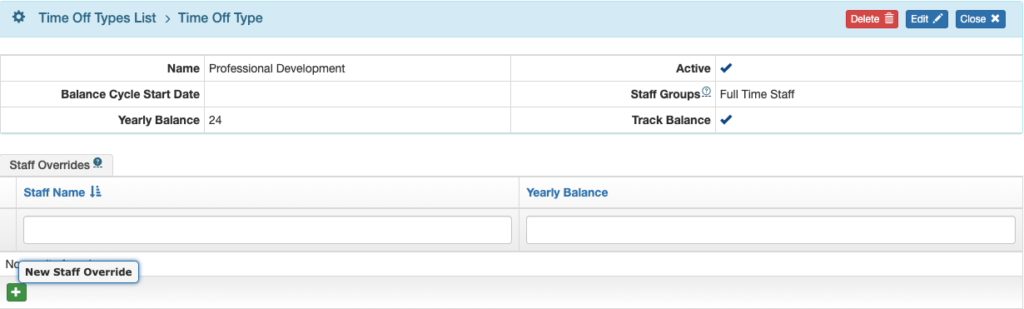
Select the desired staff member from those assigned to the Staff Group, and enter the desired number of hours for that staff member, then Save.
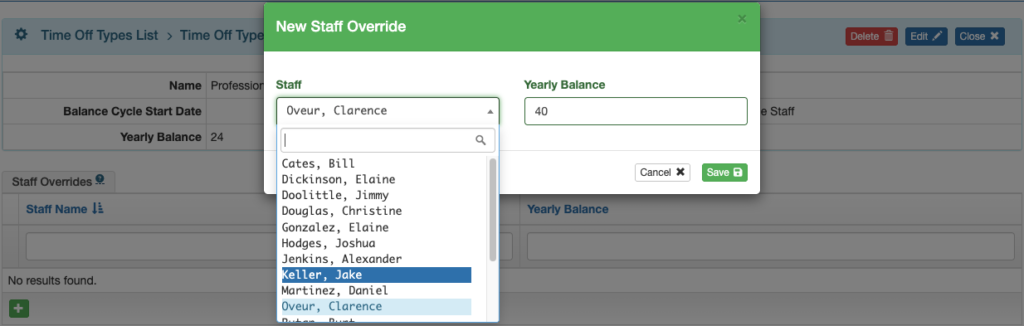
Note: Staff must be assigned to the Staff Group before they will be visible on the dropdown list.
Edit or delete the Staff Override using the respective blue pencil and red trash can icons, or click on the staff name to open the Staff Detail.
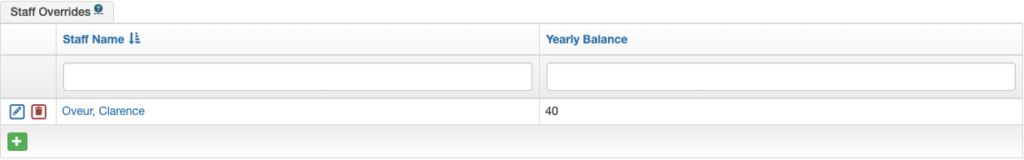
On the Staff Detail, time off used and remaining for vacation and any other time off type that is marked Track Balance will be displayed (if the staff member is in the associated Staff Group).
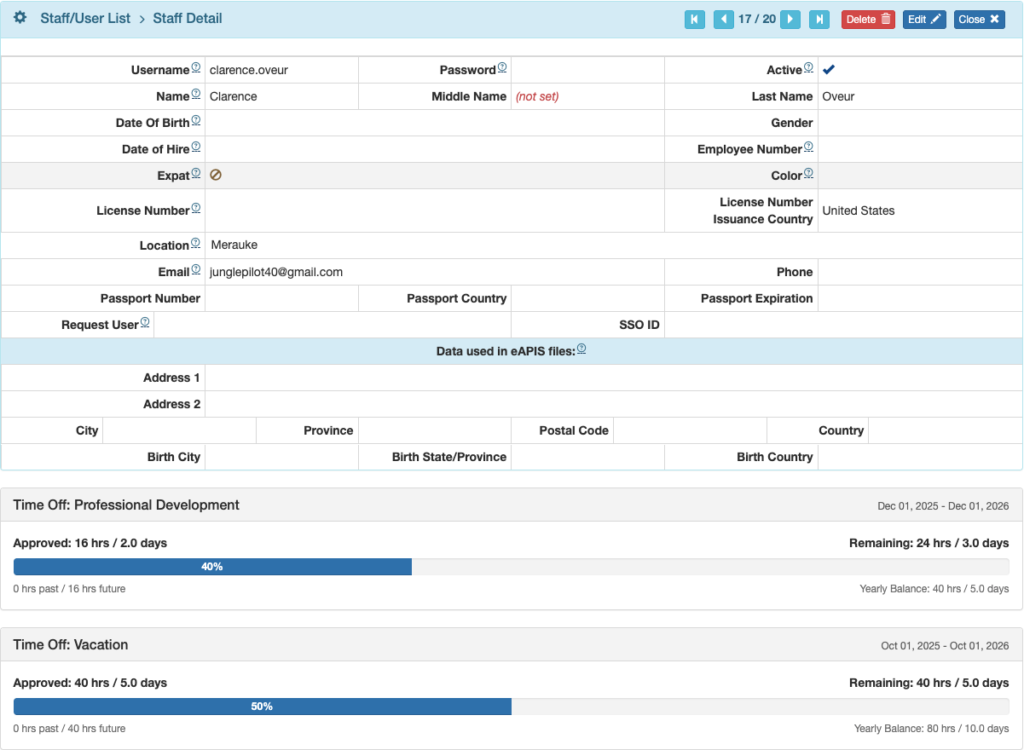
Supervisor Role
For someone to act as a time off supervisor, they need the following permissions assigned to one of their roles:
- Settings : Staff / Users
- Time Off Create
- Time Off View List
- Time Off Edit
- Time Off View Details
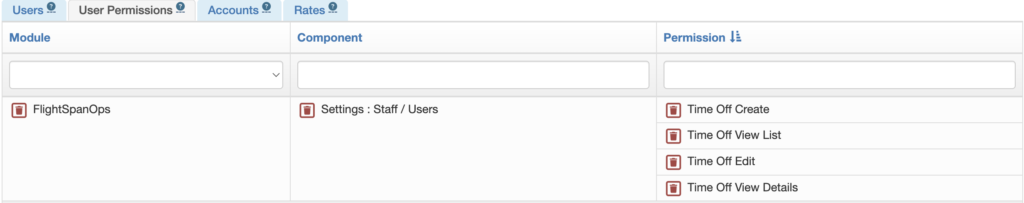
To receive notifications of time off requests, their email should be set in the Staff Time Off Email Notifications in the Company Custom Settings List.

To manage time off, from the Duty Time & Fatigue menu select Time Off List.
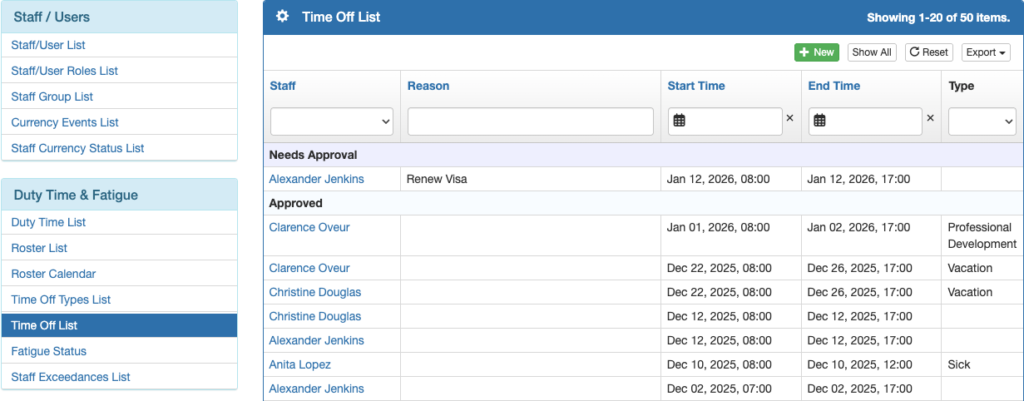
To create time off for a staff member, click on the green plus button, fill in the required information (Reason is optional), and select the time off type.
Time off type can be left blank if the time off request doesn’t fit in any of the time off types.
A new time off request created by a supervisor has an Approved status by default.
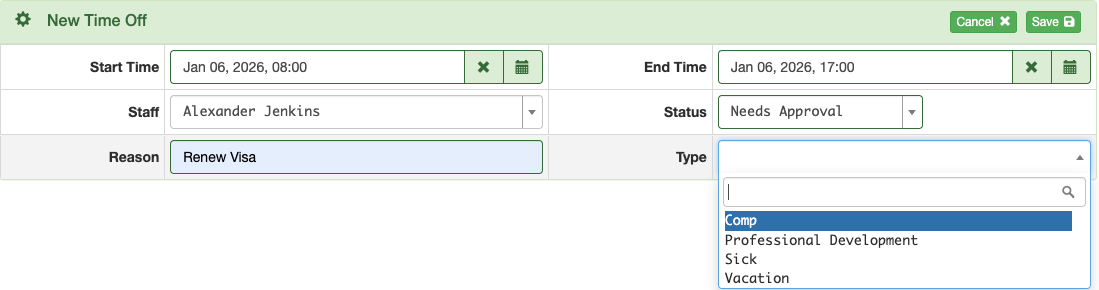
Note: Do not include non-work days or holidays in the time off request.
To approve a time off request submitted by a staff member, click on the staff member’s name, then the edit button, and select the appropriate status.
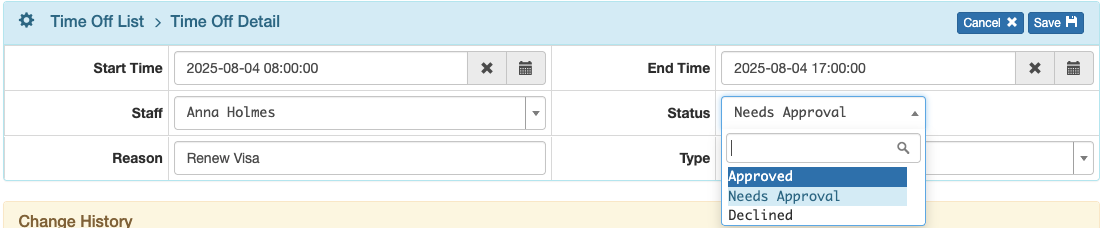
Note: If a supervisor submits their own time off request from this page, an email notification will not be sent.
Staff Member Time Off Request
Staff members can submit their own time off request from their My Information or their My Pilot Data page.
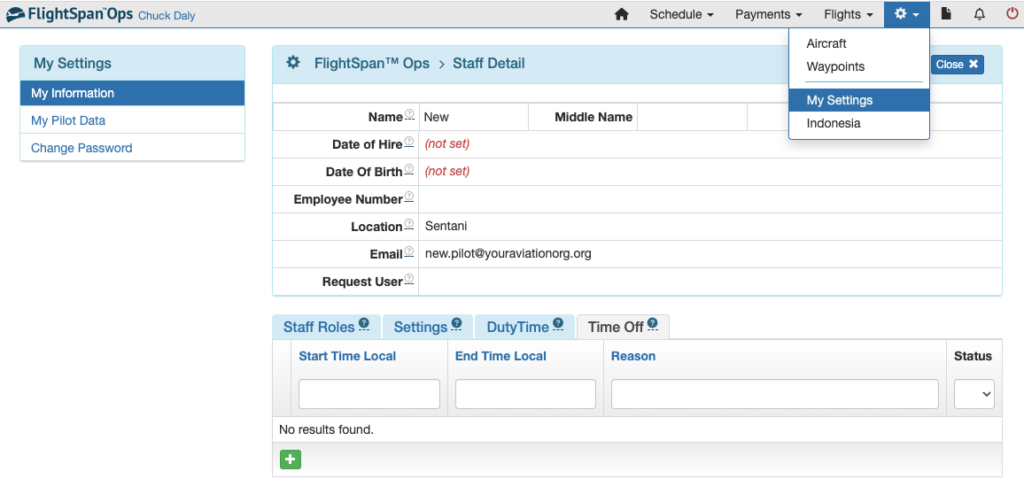
From the Time Off tab, click the green plus button.
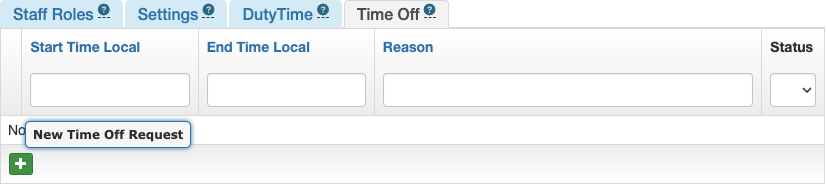
Complete the required information and save.
Comp, Sick, and Vacation will be available to all staff. Other time off types will be available if the staff member is part of a relevant Staff Group.
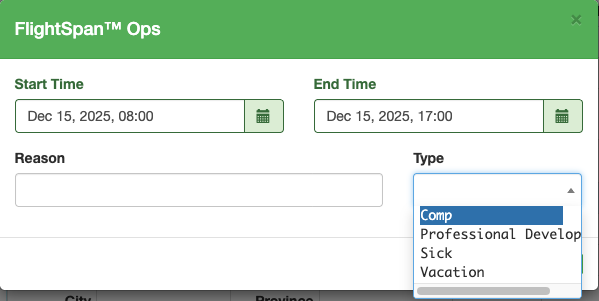
Note: Do not include non-work days or holidays in the time off request.
Depending on Company Custom Settings, the request may be immediately active.
If the Time Off Request Approval is not bypassed in Company Settings, an approval request email will be sent to the supervisor, who can then respond as described previously.

Note: Set the email of the time off approver in the Staff Time Off Email Notification setting.
Video Version

