In order for pilots, mechanics, and flight attendants to be available for flight scheduling and managing currency and fatigue limitations, they must be included in their respective Ops Personnel lists. Before they can be added to their list, they must first exist as a Staff/User in FlightSpan™ Ops (pilots, mechanics, and flight attendants are a subset of Staff in FlightSpan™ Ops).
Note: Any staff member may be assigned to maintenance duty, but fatigue monitoring will only be available if they have been included in the Mechanics List. Duty time exceedances will be created for anyone on maintenance duty if they exceed the limitations, whether they are on the list or not. If a staff member fills more than one role (pilot/mechanic for instance) they must be on each relevant Ops Personnel list for proper duty monitoring.
To add an existing staff member to their Ops Personnel list, from the Settings menu, select Staff/Users
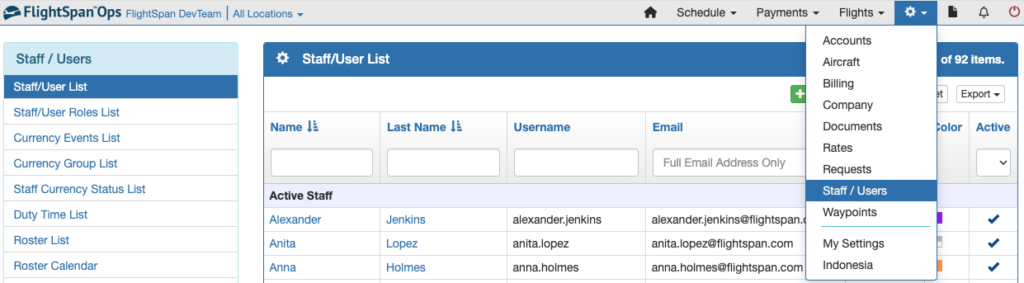
Then select the appropriate role from the Ops Personnel menu.
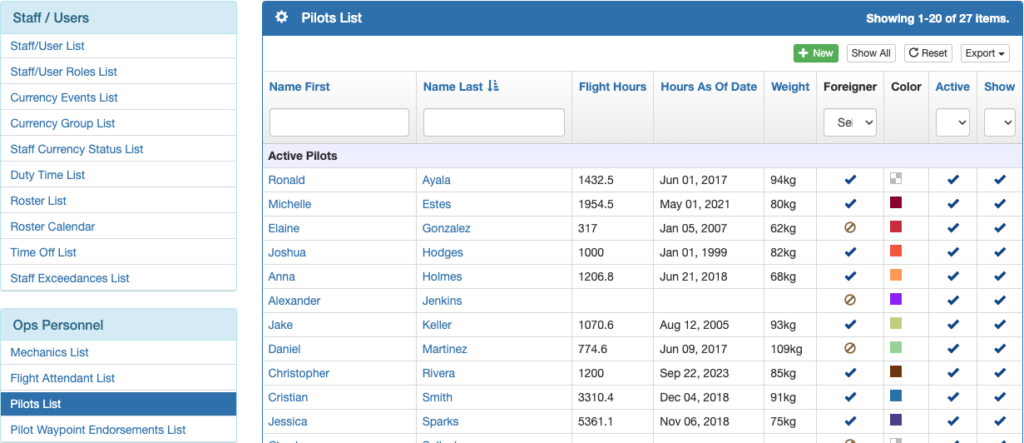
Add a staff member to their ops list by clicking on the green plus button and searching for their name.
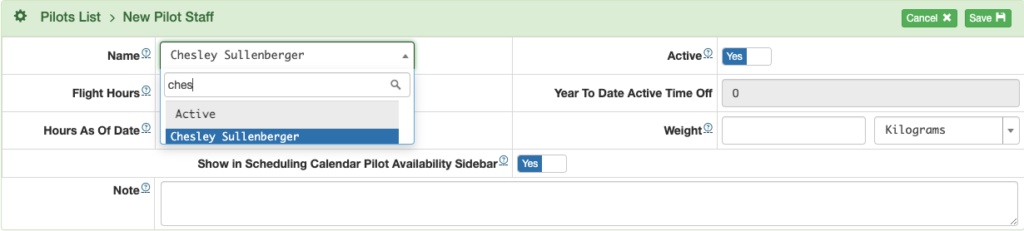
Leave the status Active for pilots and flight attendants to be available for flight scheduling. Leave mechanics Active so fatigue monitoring is available. Inactive status Ops Personnel can still use FlightSpan™ Ops as long as their status is still active in the Staff Detail.
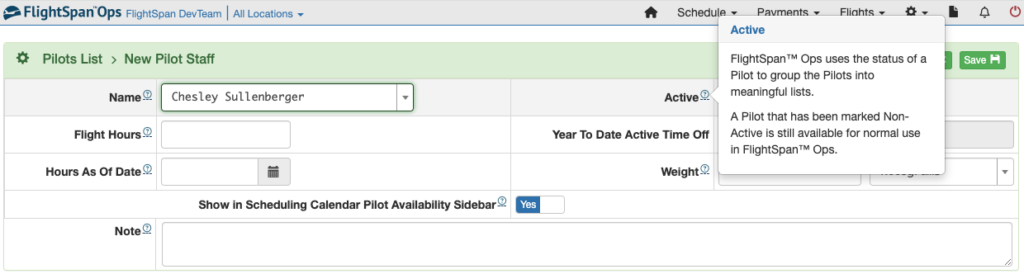
For pilots only, Flight Hours and Hours As of Date are for informational purposes only and do not affect the pilot logbook.
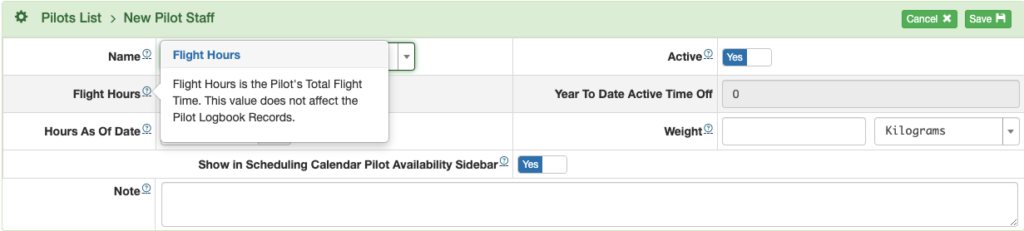
Set the pilot or flight attendant weight and the company unit of measure. Their weight will be used in weight and balance calculations.
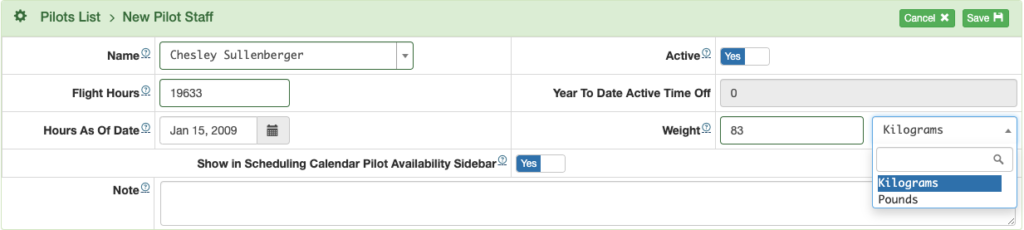
For pilots, change Show In Scheduling Calendar Pilot Availability Sidebar to No if you do not wish them to be visible on the calendar.
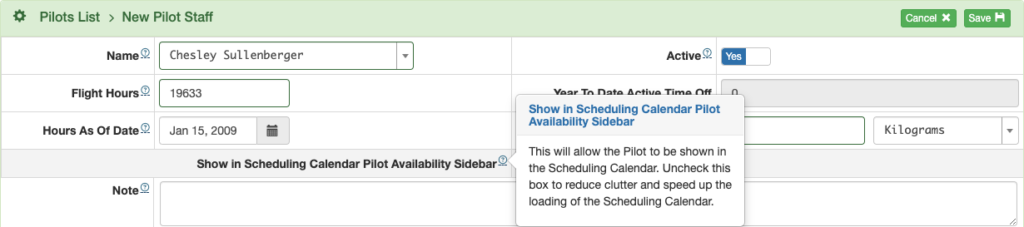
The new staff member is now available to be scheduled.
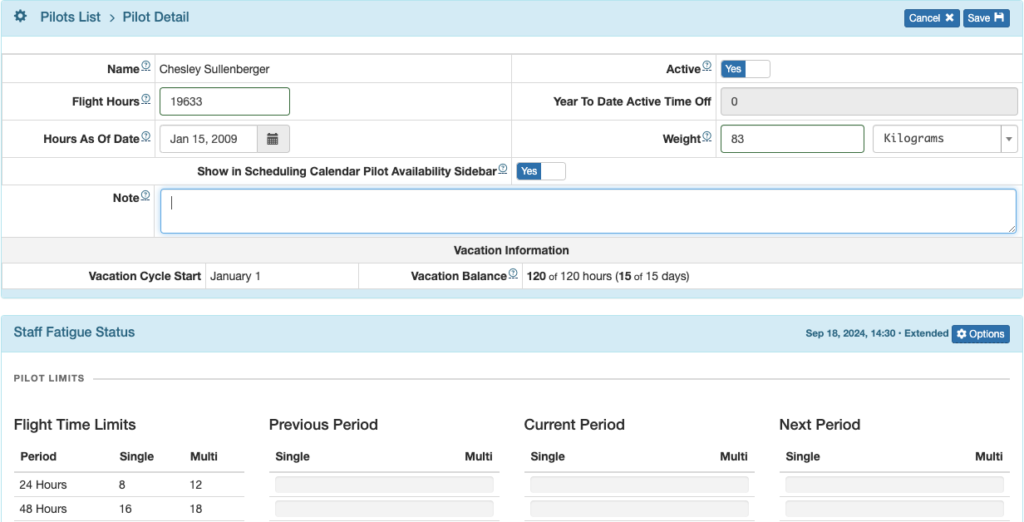
Video Version

