From the Aircraft Type List, click on the model aircraft to be edited.
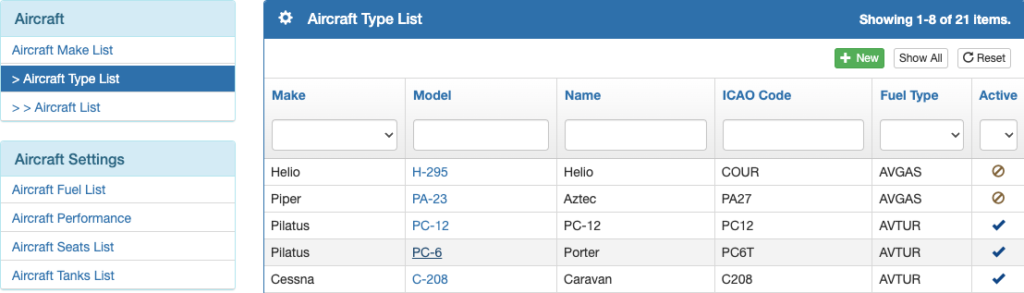
From the EFB Preferences tab, review each of the settings. If you need to change the default, click on the blue pencil icon. See the EFB Preferences document for details on the function of each preference.
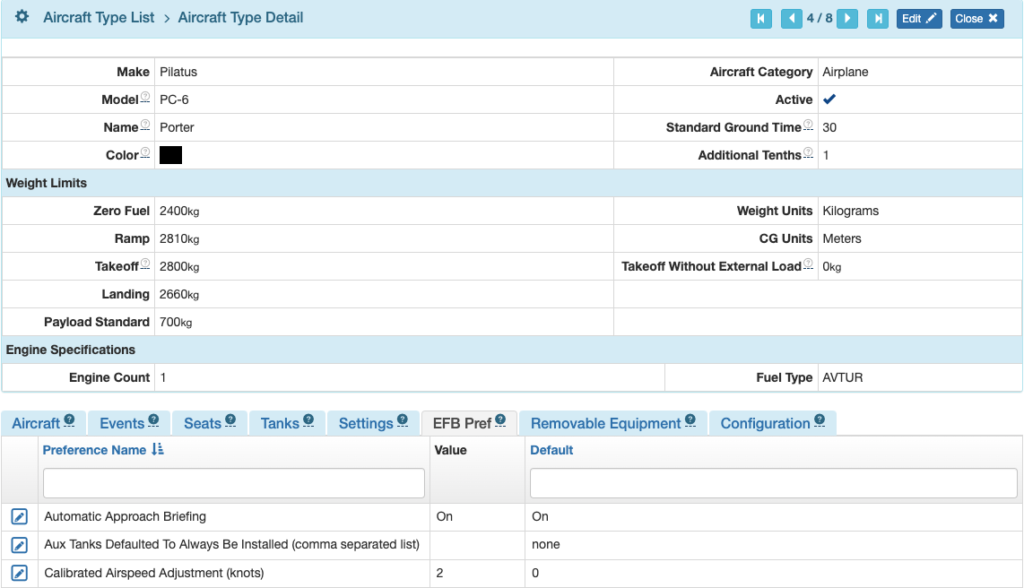
Set Maintenance Events here or from the Maintenance Records menu on the Aircraft page in accordance with the Maintenance Event Setup instructions.
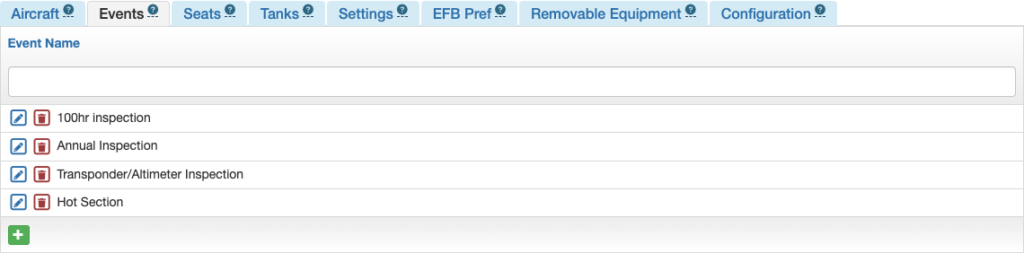
Edit the Seats and Tanks settings here or from Aircraft Settings in accordance with the Seats and Tanks instructions.
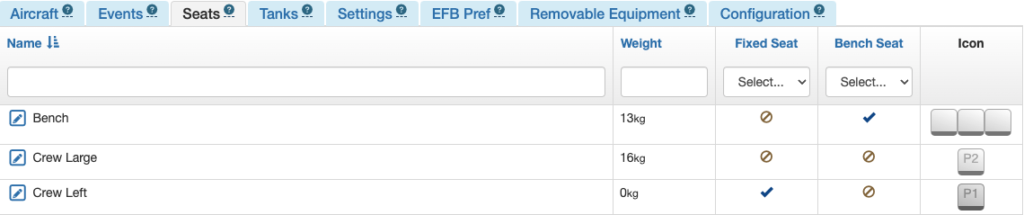
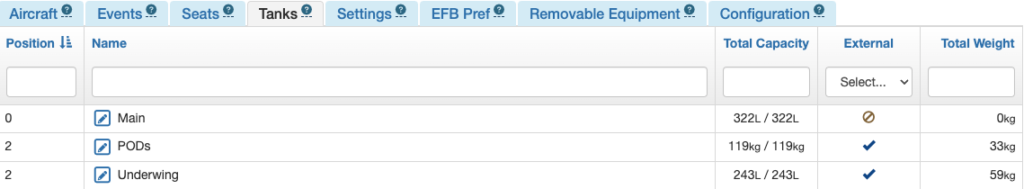
From the Settings tab, edit the settings as necessary using the blue pencil icons.
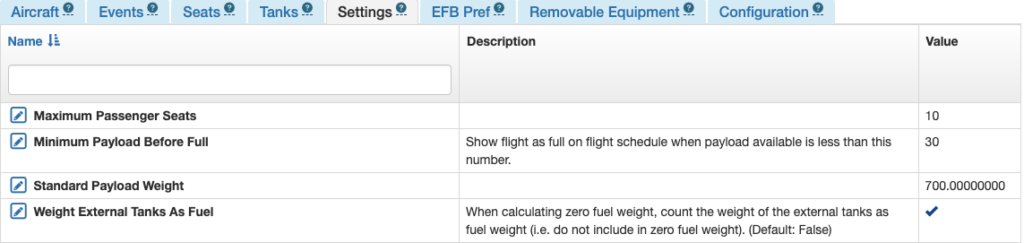
From the Removable Equipment tab, add new equipment using the green plus button, and edit or delete an item using the respective blue pencil and red trash can icons.
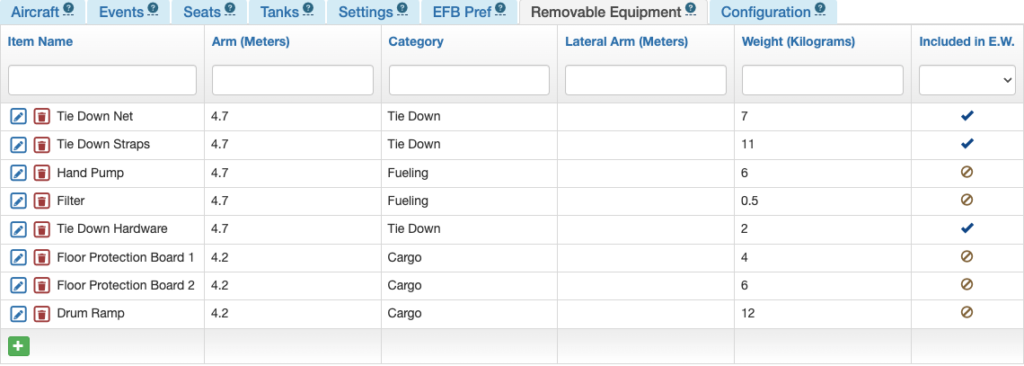
Name the item, add it to a category of similar items, and enter the weight and arm(s). Toggle the Included in Basic Operating Weight to Yes if the equipment is included in the Basic Operating Weight, and to No if it is not included in the BOW.
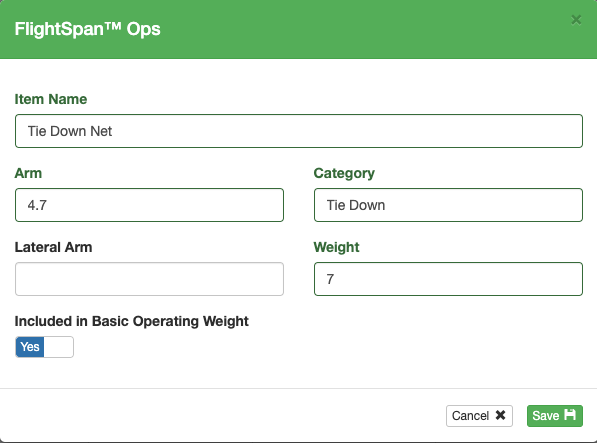
Items will be grouped by category and by whether they are included in the BOW in both FlightSpan™ Ops and on the EFB.
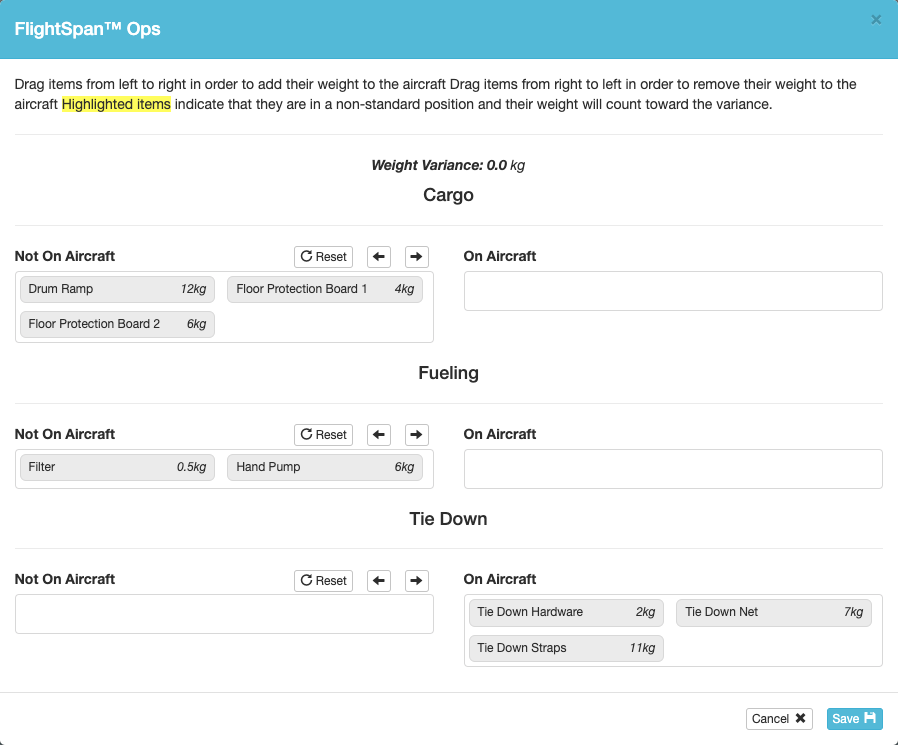
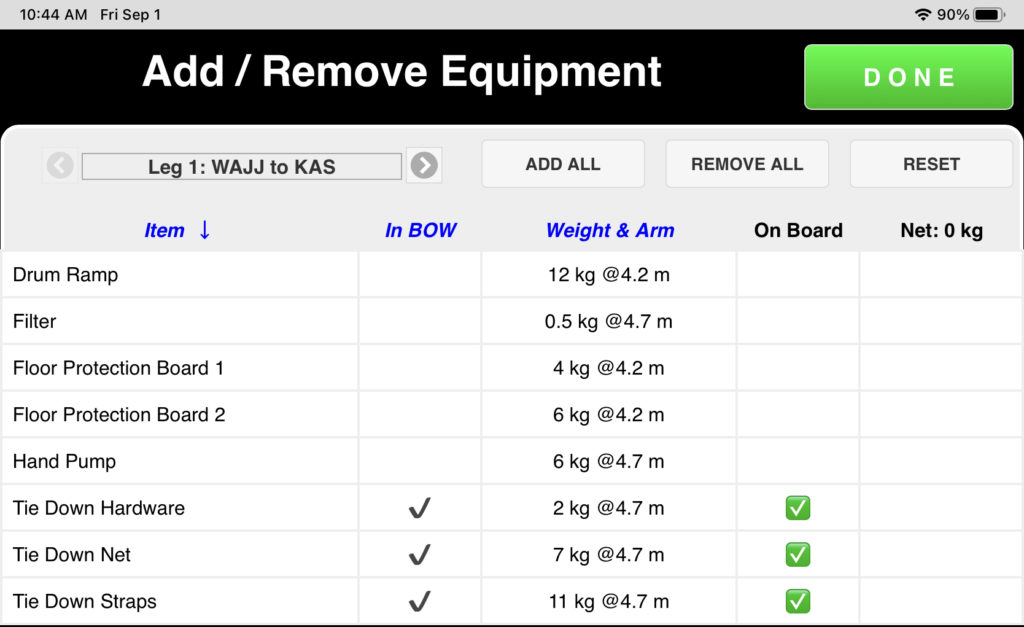
The Configuration tab should only be edited with FlightSpan™ Support. The cabin configuration is used for configuring the seat layout for aircraft weighing results and for manifests.
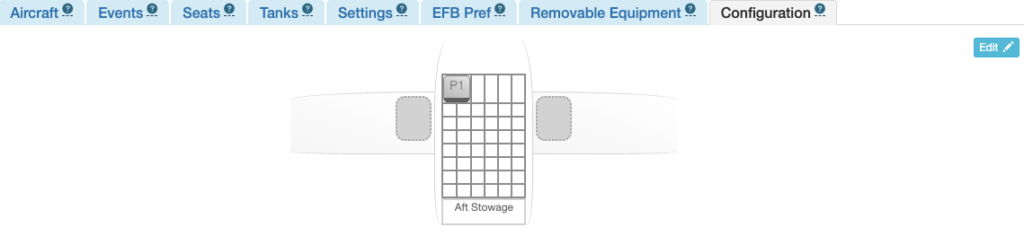
Video Version

