The list of Flight Manifests can be accessed from any page by selecting Manifest List under the Flights menu,
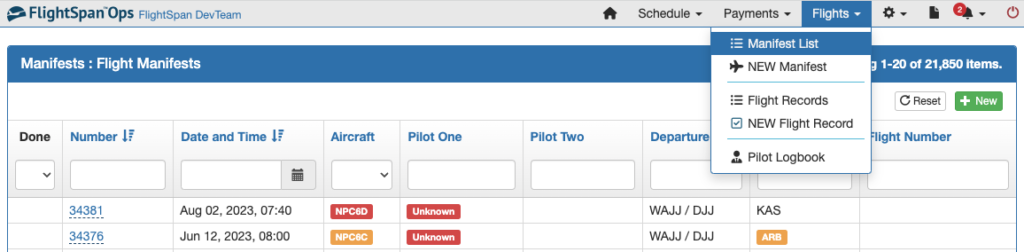
Or using the shortcut (if you have added it) from your home screen.
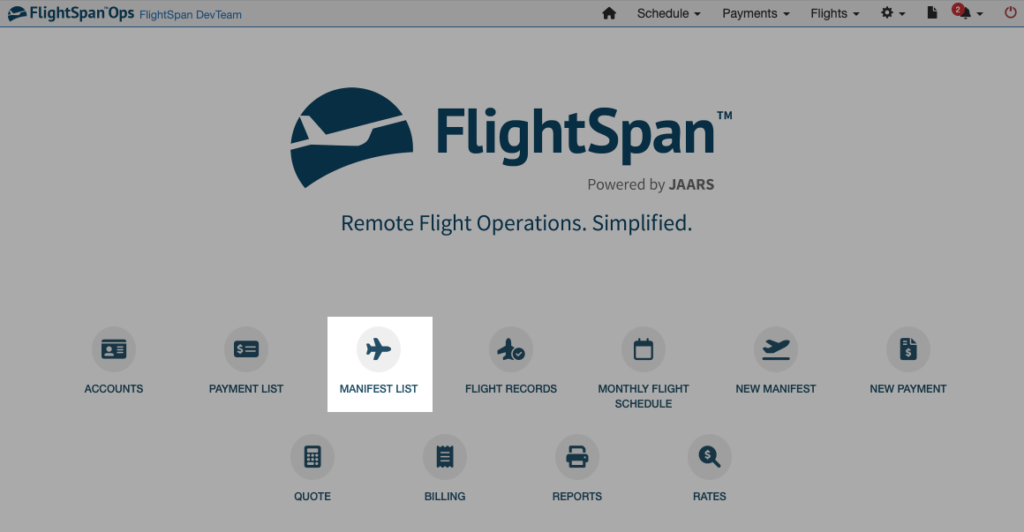
By default manifests are sorted by date and time (which normally corresponds to the flight date and time), but sort order can be changed by clicking on the Number or Date and Time headers.
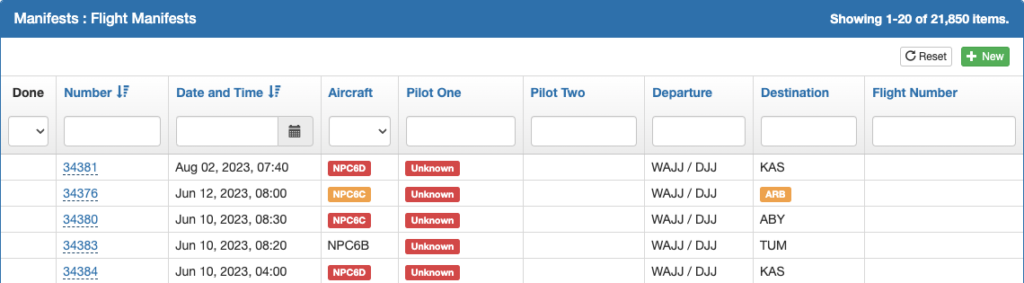
The list may be filtered for manifests that have already flown (Yes) or that haven’t yet flown (No).
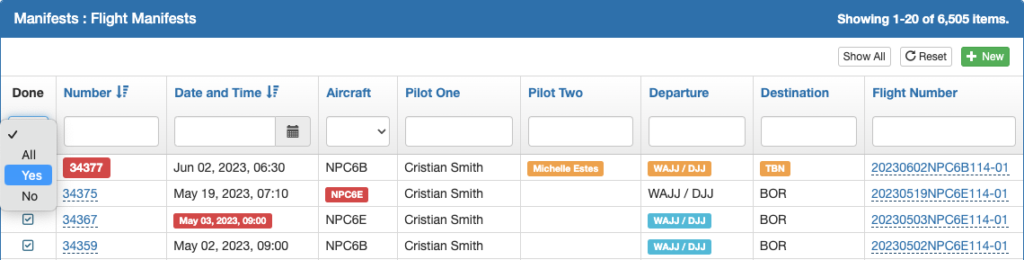
The list may also be filtered or searched using criteria in any of the column headers.
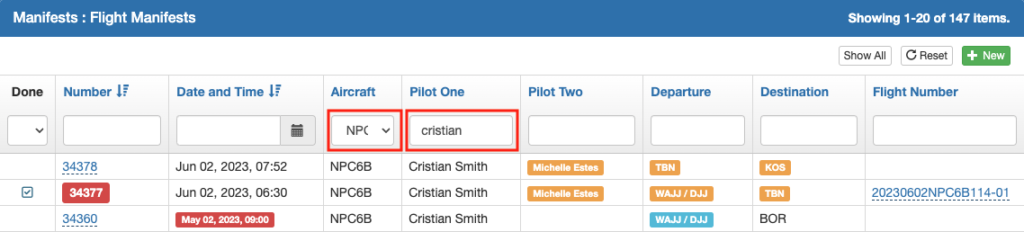
While filtering, a Show All button will appear. Clicking Show All will display all the records that you have filters set for on one continuous page. You will first get a warning, since displaying all available records meeting the search criteria may take considerable time.
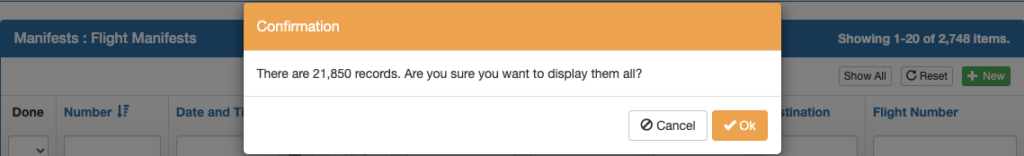
The more specific your search criteria, the shorter the resulting list will be.
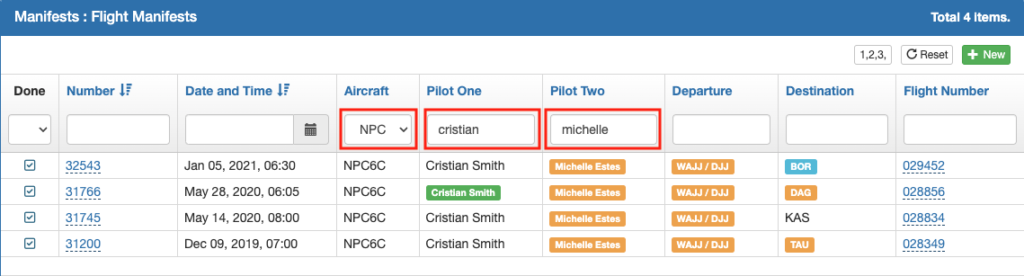
Use the Reset button to clear the search results and return to the default sort order.
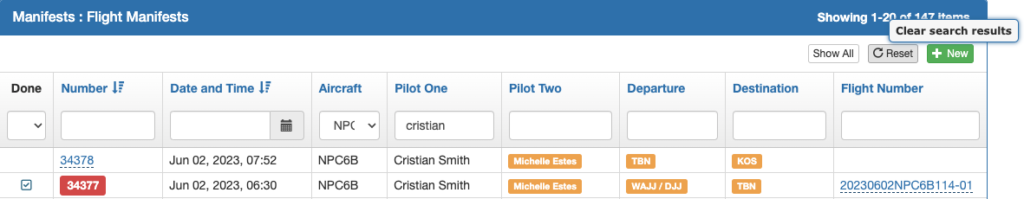
From the bottom of the page, you can jump to any page or change the number of rows displayed on each page.
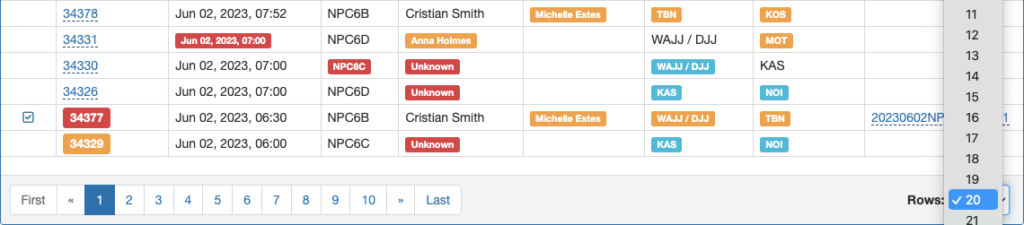
Hovering over highlighted fields gives additional information such as overweight warnings, duplicate manifest numbers, configuration errors, pilot endorsement issues, etc.
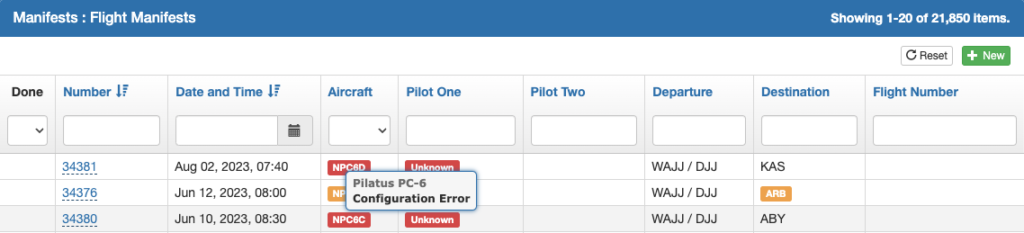
Video Version

