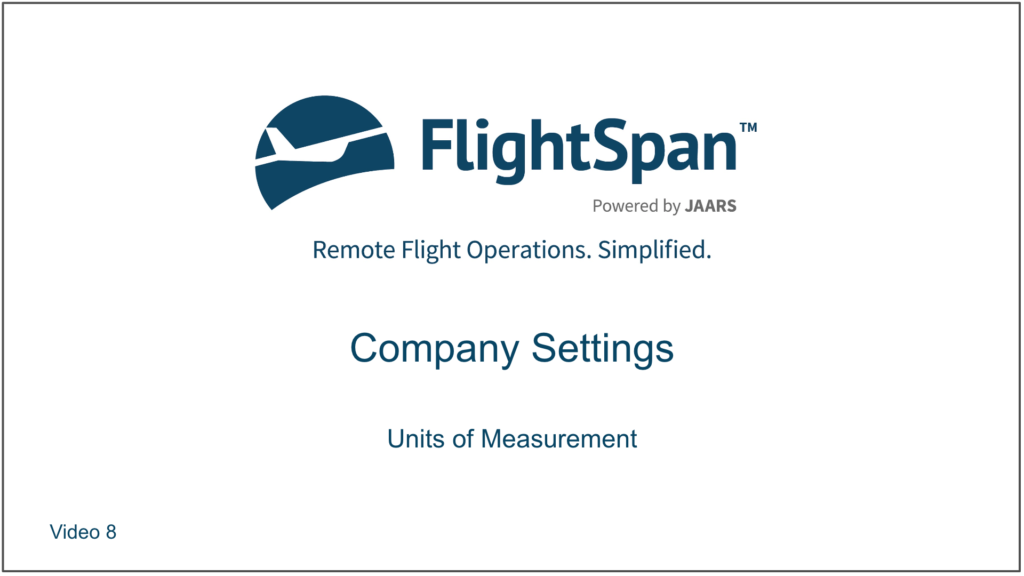Default Units
Select Company from the Settings menu, then select Default Units from the Units of Measurement menu.
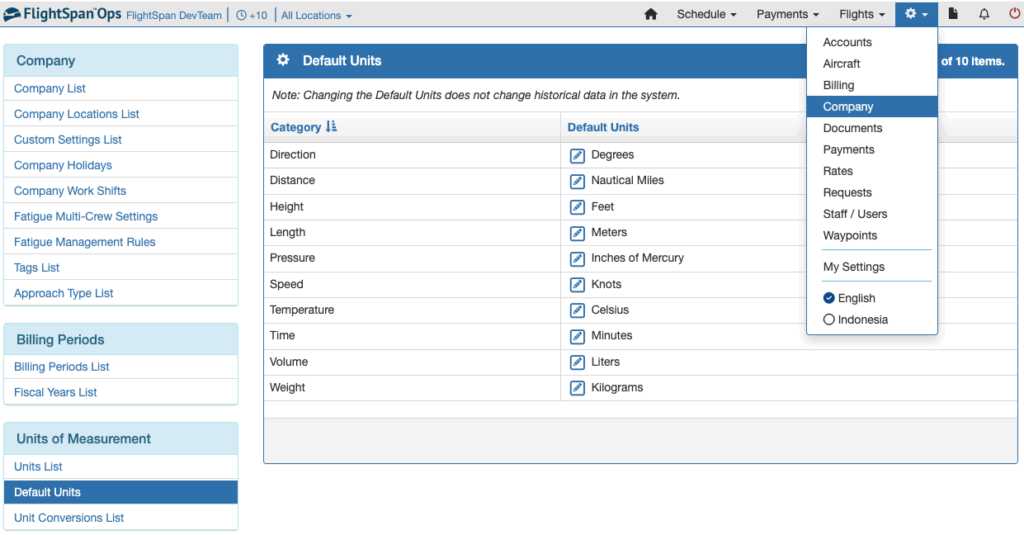
Click on the blue pencil icons to change to the default units used in your company.
Units List
Select Units List from the Units of Measurement menu and click on the blue pencil icons to edit the default decimal precision amounts if desired.
Units Conversion List
Normally you should not need to change any of the conversion formulas that come prepackaged in FlightSpan™ Ops. If you do need to make a change, select Units Conversion List from the Units of Measurement menu and edit the conversions by clicking on the date; or create a new conversion using the green plus button.
Video Version