Integrated Help
Throughout FlightSpan™ Ops, wherever you see a small question mark, hover your mouse over it for information about the meaning of the area or field.
Also, important pieces of data have been enhanced to show additional information. Enhanced Data is underlined with a dashed line. Hover the mouse over the data to see the contextual information.
FlightSpan™ Documentation
For detailed documentation and links to training videos on a wide variety of topics, click on the FlightSpan™ Documentation Link at the bottom of each page.
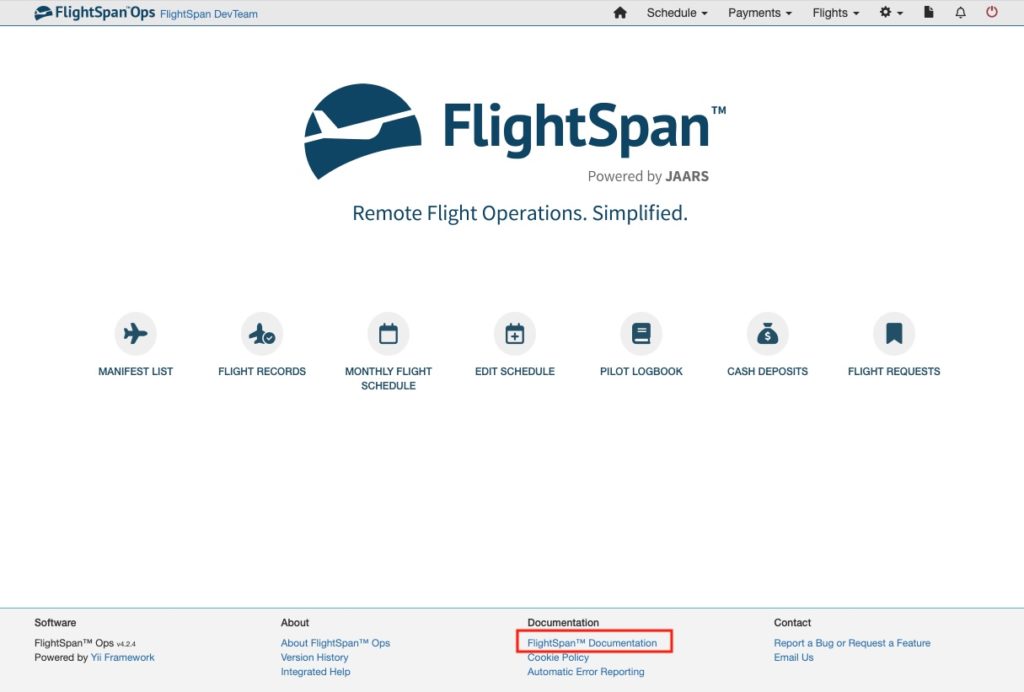
Select either the EFB tab for help with FlightSpan™ on the Electronic Flight Bag, or FSO for help with FlightSpan™ Ops on the computer.
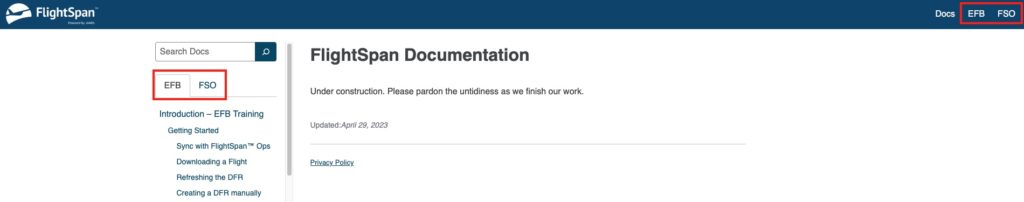
If a video is available on your chosen topic, you will find a link at the top of the page and another at the bottom.
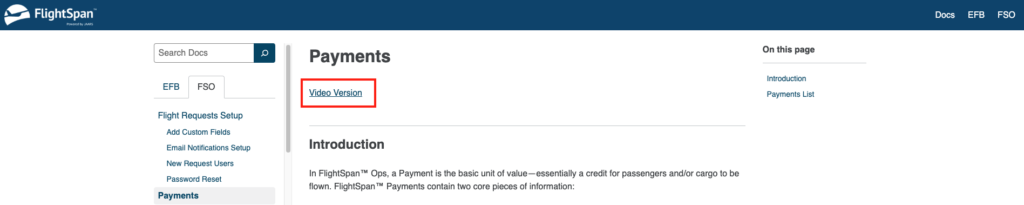
Subscriber Support
You can also click the Email Us link at the bottom of each page to get personalized help.
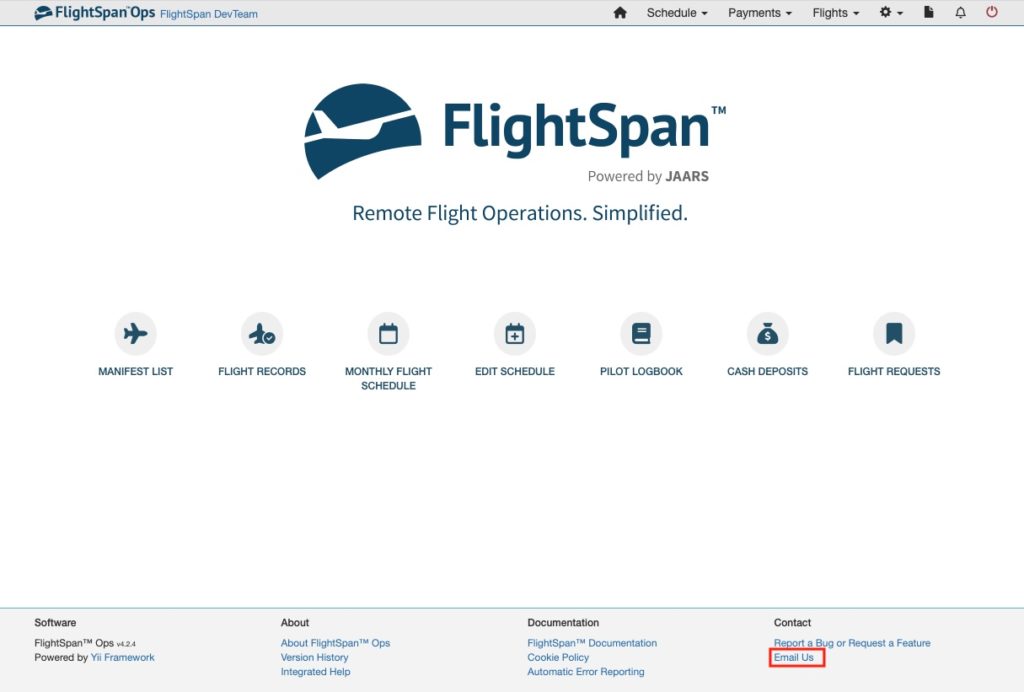
Reporting Bugs and Suggesting Improvements
If you encounter a problem or have an idea for an improvement, click on the Report a Bug or Request a Feature link at the bottom of each page.
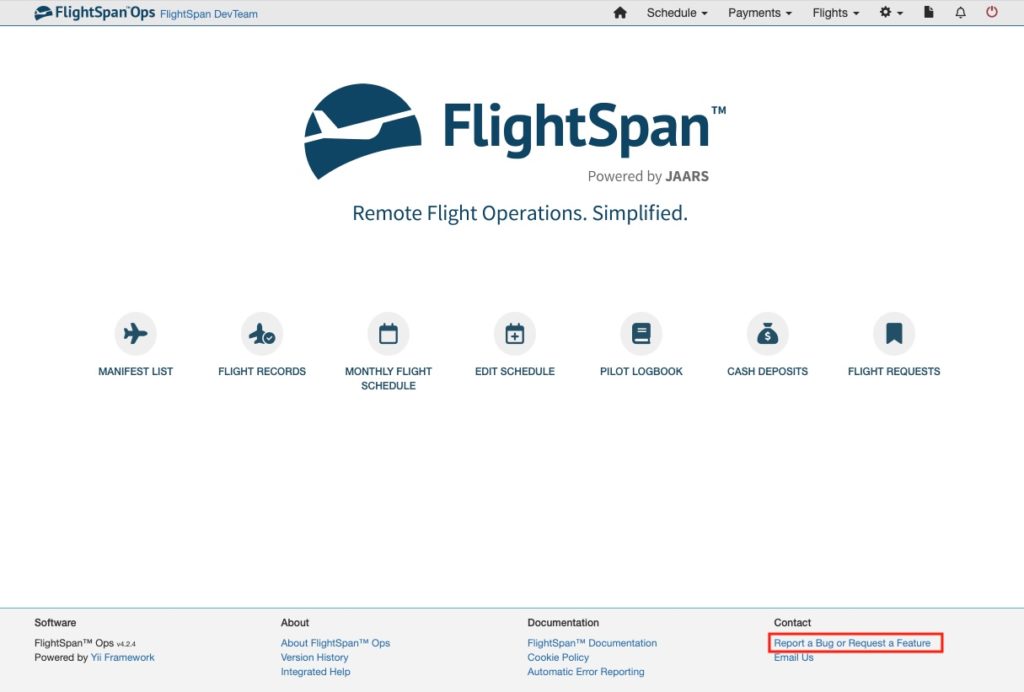
The first time you click on the link, you will need to create an account.
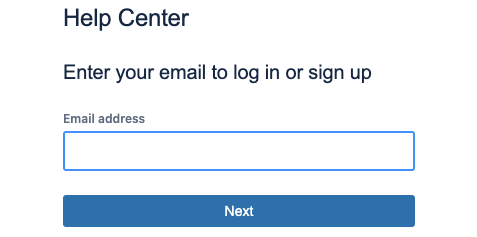
After that, the link will take you directly to the help site without having to log in.
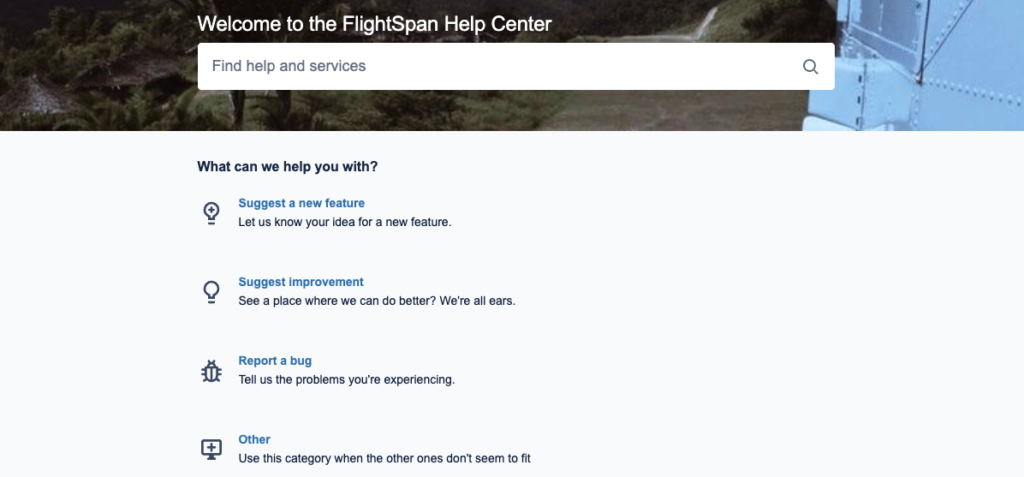
Note: If you encounter a “Feature Not Available” error, please include the exact time (and timezone) at which the error occurred to aid in troubleshooting.
You can also access the Help Center from the EFB. See the EFB Settings documentation for details.
Video Version

