For instructions on how to customize reports, see the Company Locations documentation.
Access reports from the Home screen if you have added the shortcut, or from any screen by clicking the Reports icon on the menu bar.
There are a number of cash reports under the Payments heading that are particularly relevant for cash management.
Deposit Report
The Deposit Report is primarily intended for individuals making deposits.
It should be submitted together with all cash and receipts.
Daily Cash Deposits Report
The Daily Cash Deposits Report is used by finance.
It gives a summary of all deposits on a given day.
Cash Clearing Reconciliation Report
The Cash Clearing Reconciliation Report is used to track cash that has been moved from Cash Clearing accounts to Deferred Income Accounts.
Cash Receipts By Type Report
The Cash Receipts by Type Report is used by the Finance department to monitor cash flow. Filter by currency, by and electronic or manual receipts
FlightSpan™ Ops will generate a list of all receipts within the date range.
Unclaimed Cash Report
The Unclaimed Cash report displays cash that has been received for loads that have not yet flown. Enter elapsed days – all reports prior to that time period will be listed, in this case anything older than 90 days.
It may be used to return unclaimed cash.
Locked Unclaimed Cash Report
If attempts to return unclaimed cash have failed, the cash can be locked so it is no longer available for use and can be claimed as income.
If a load is associated with the cash to be locked, from the Payment Detail, first delete the unflown load.
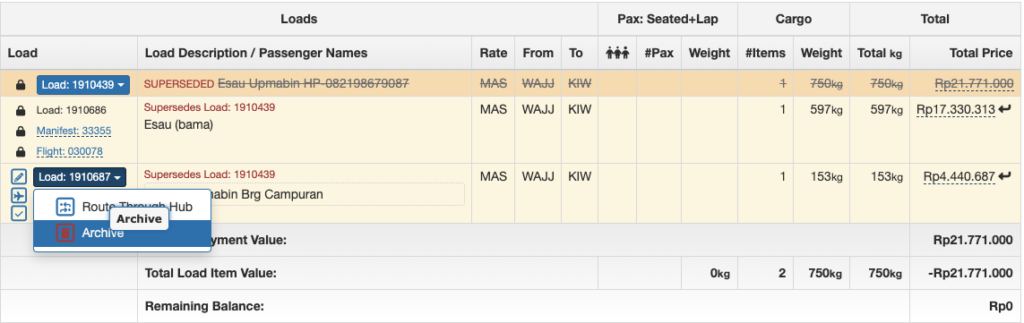
Then select the blue Load button and click Lock Cash.
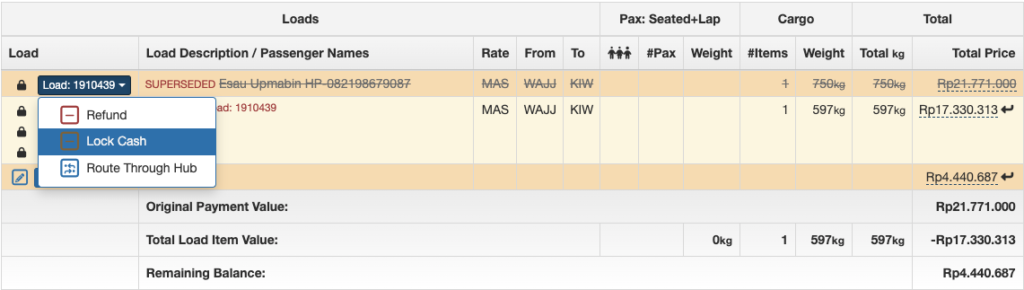
Enter the description, and Save.
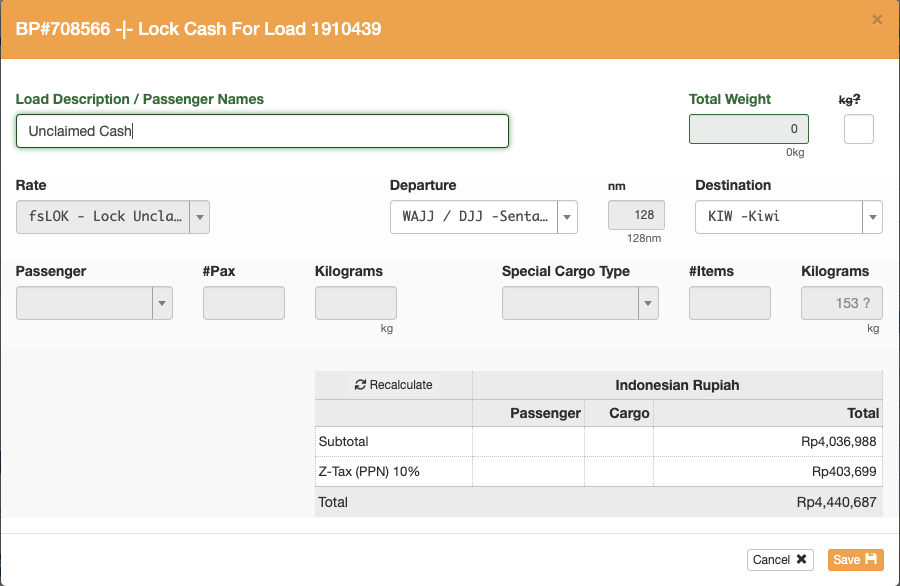
The cash will be locked and the payment will show a zero balance.
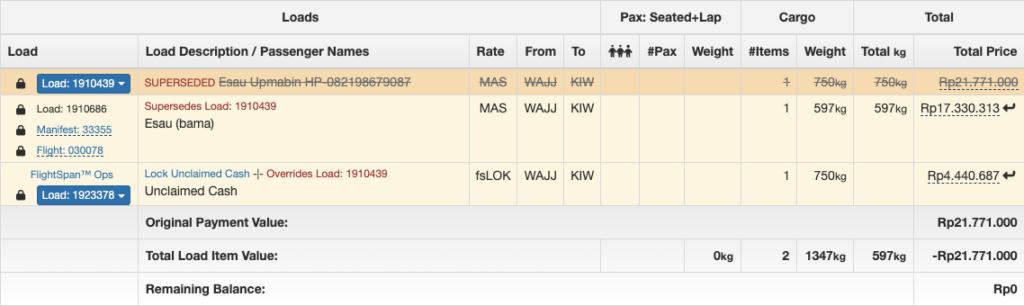
For a report, select Lock Unclaimed Cash Report and fill in the desired date range and output. The date range refers to the date of the payment, not to the date the cash was locked.
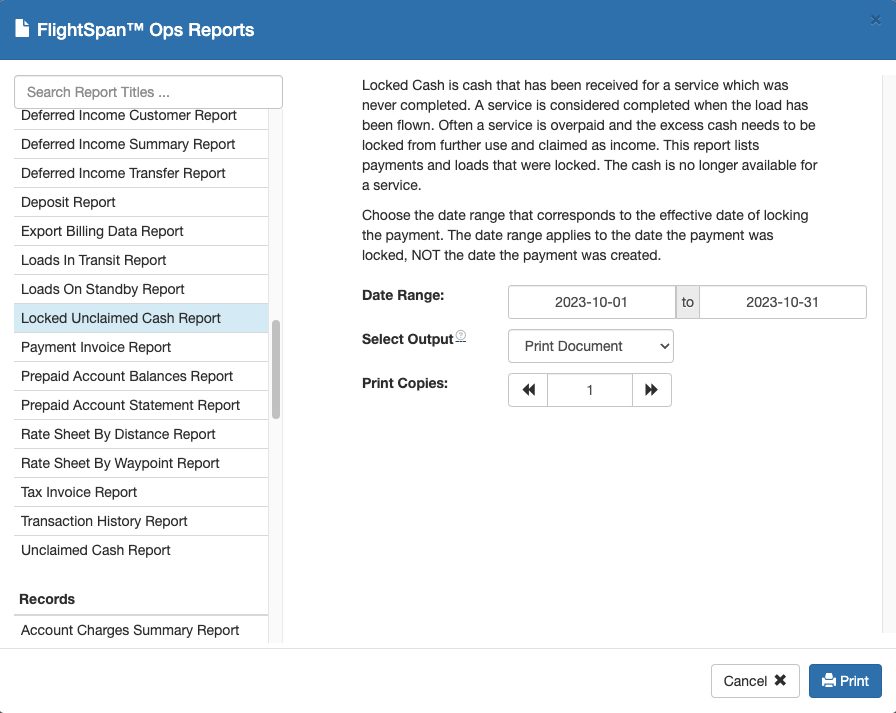
Video Version

