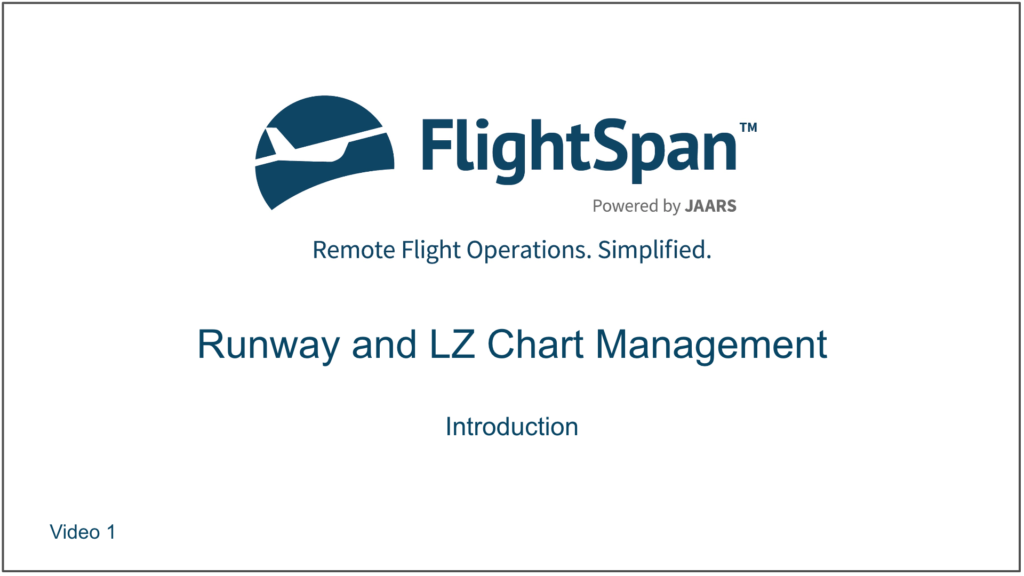Introduction
Runway Charts and Helicopter LZ Charts can be managed within FlightSpan™ Ops. Much of the data is imported to the chart from the FlightSpan™ Ops database, while other data is entered manually. With centrally managed data, errors from multiple data sets can be eliminated, and each new chart revision can immediately be pushed to all the users. Charts can be customized so that different aircraft types have a different design appropriate to each (e.g. runway charts for fixed-wing and LZ charts for helicopters). And within a given chart design, charts may be aircraft type specific so that information such as runway weight limits, committal points, and go around procedures are correct for the aircraft type. Below are just a few examples of possible chart designs.
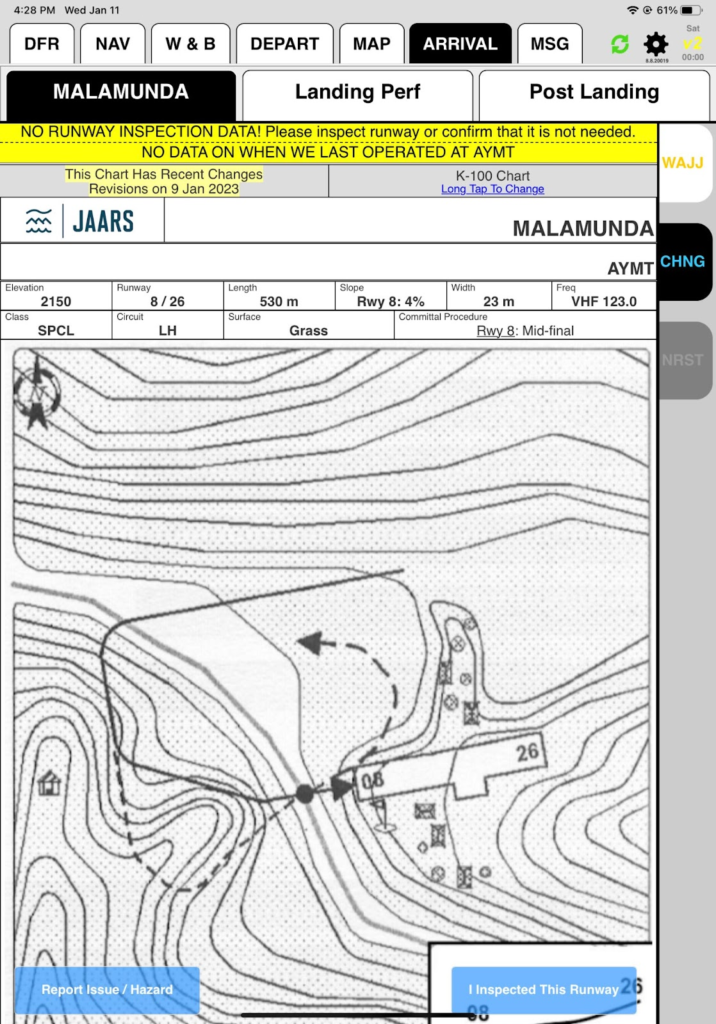
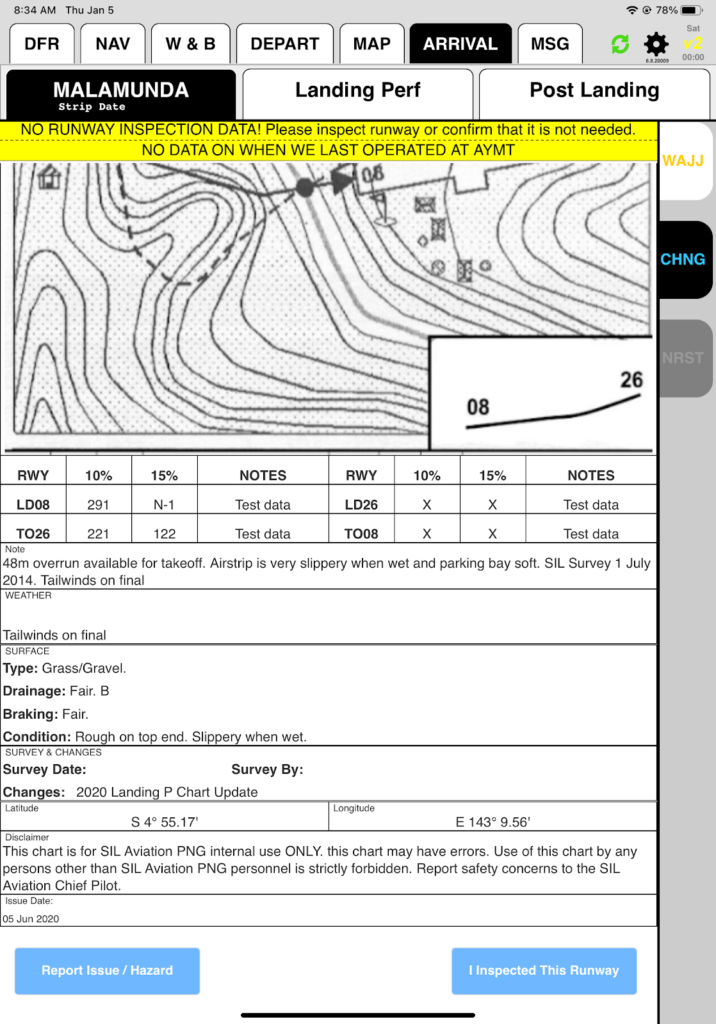
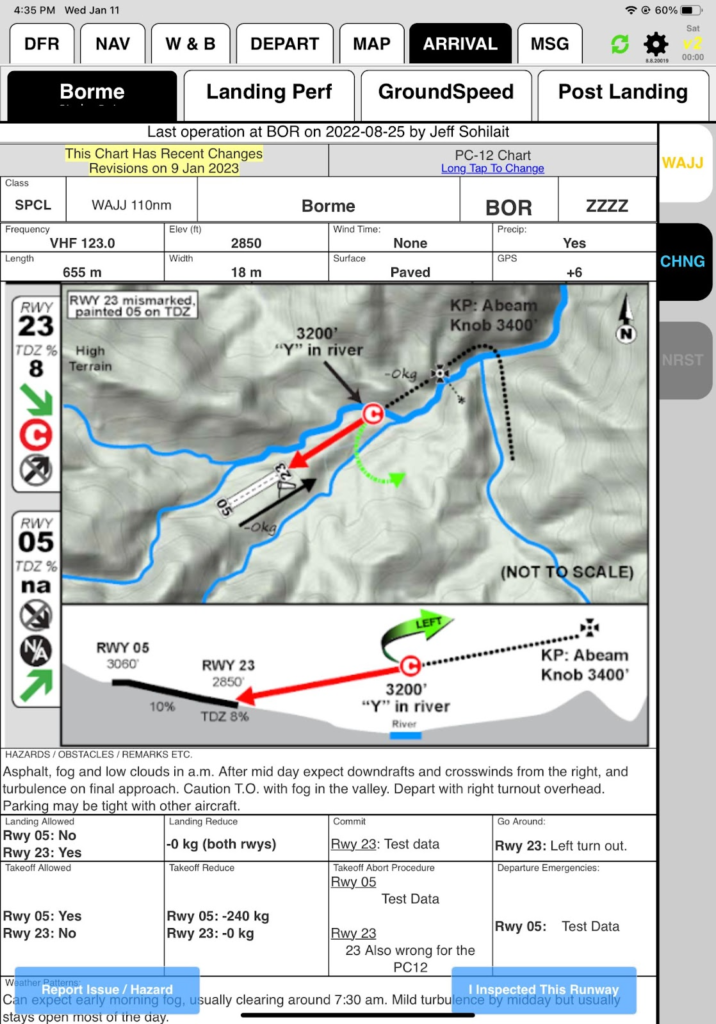
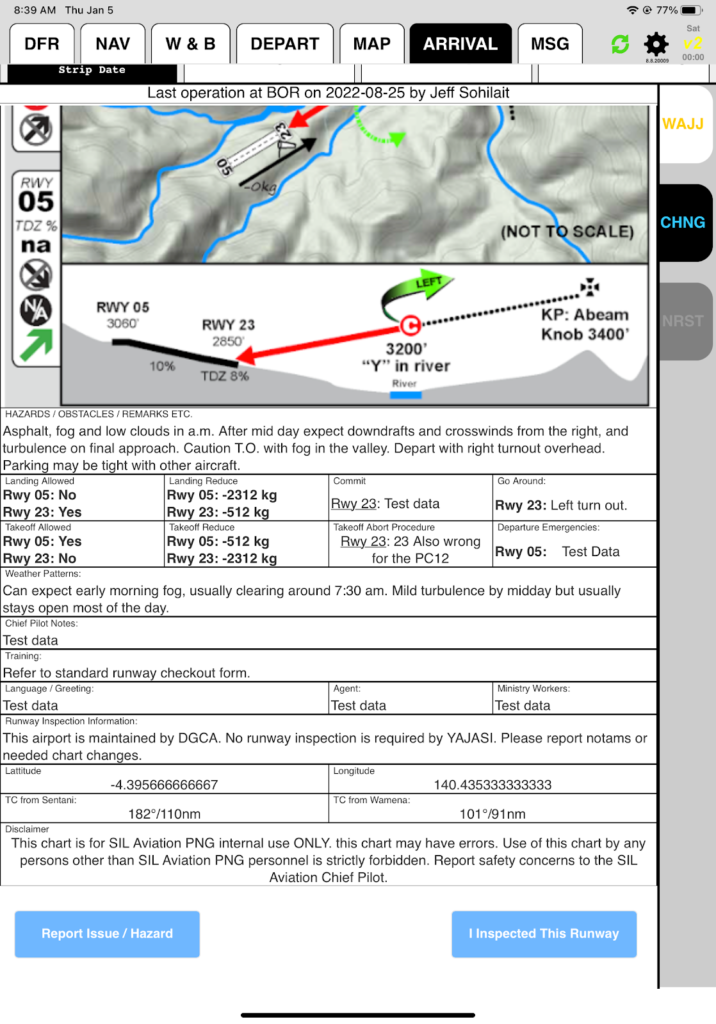
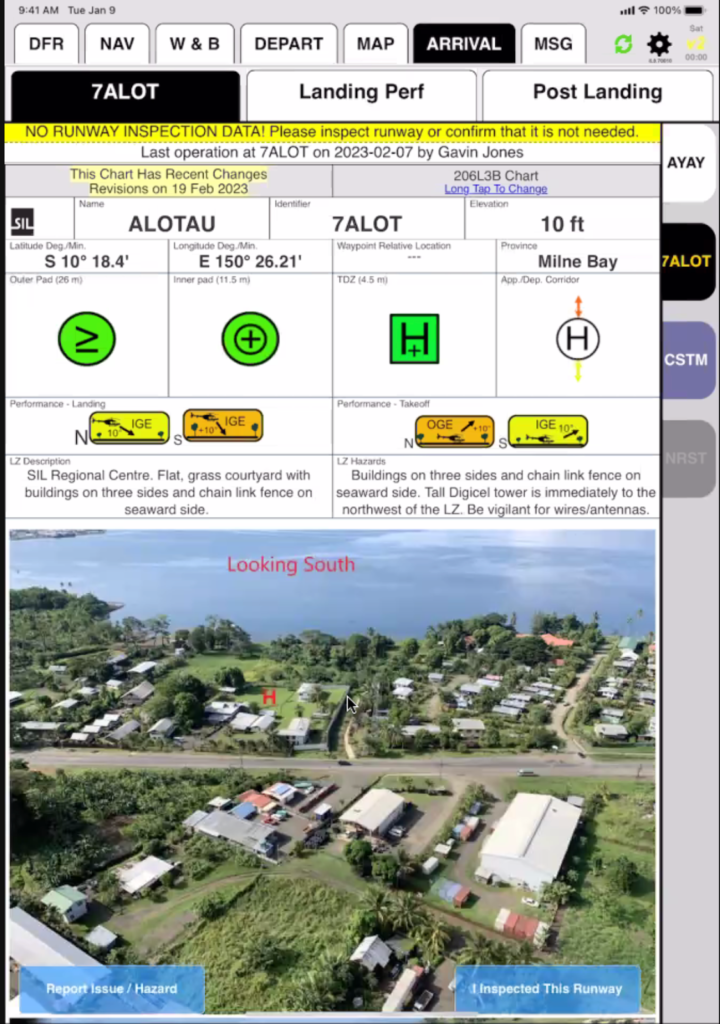
The Runway Charts feature is accessed from the lower left corner of the Waypoints page.
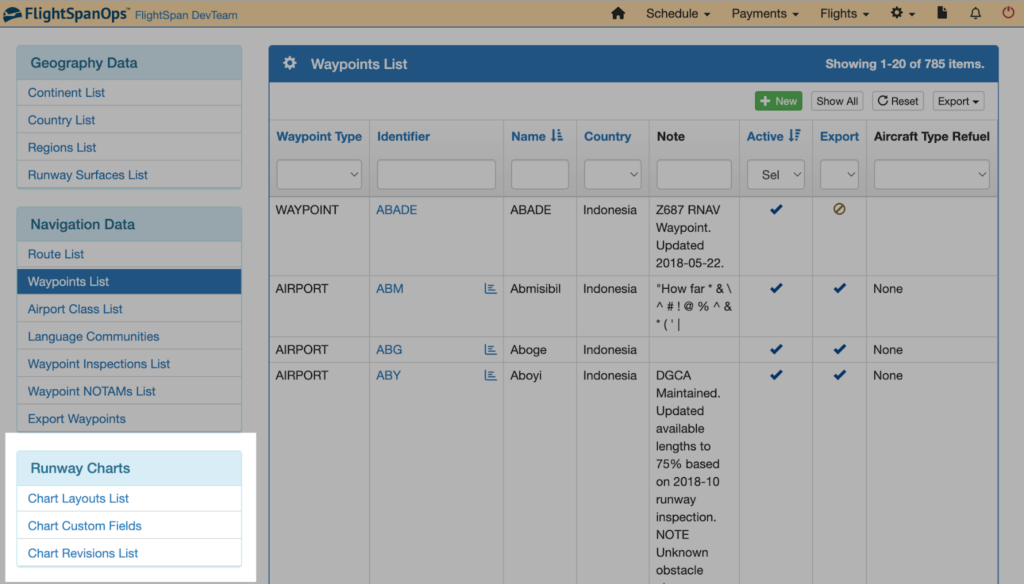
The Chart Layout Builder (accessed by selecting Chart Layouts List under the Runway Charts menu) is used to design the appearance and content of your charts.
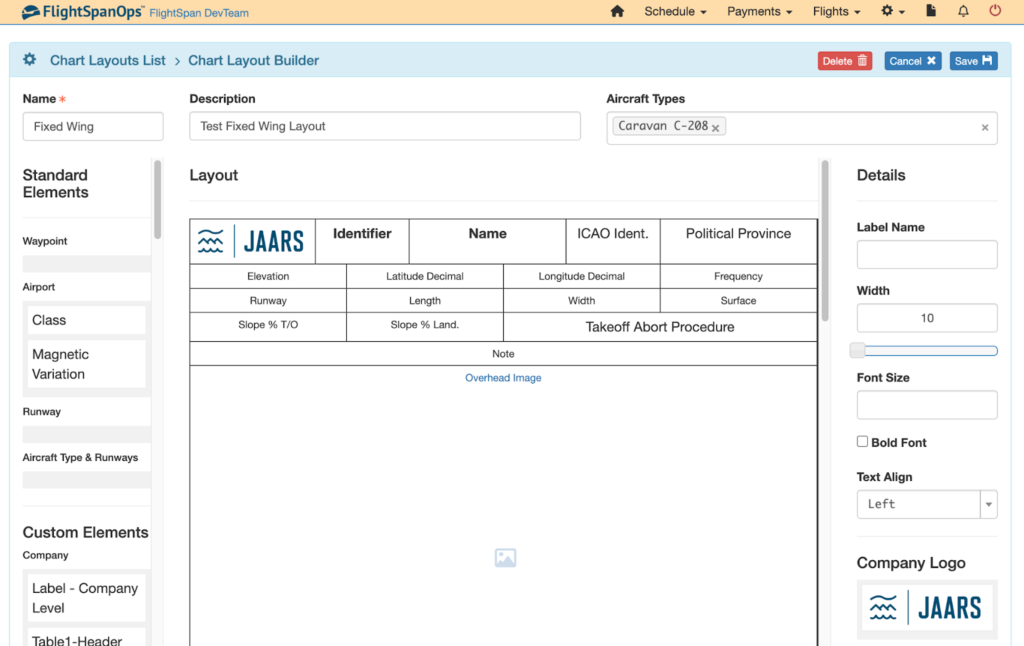
Chart Custom Elements can be added to the chart layout to contain whatever additional information you desire.

The Chart Revisions List shows the status of each runway chart and is an archive of previous revisions to runway charts

Permissions
During the chart creation process, we recommend that the person responsible for chart creating be given both Chart Administrator and Chart Approver/Rejector permissions to allow complete flexibility during the chart creation process. Once you are over the initial chart portfolio creation phase, and are ready to routinely manage charts from within FlightSpan™ Ops, be sure to have a robust process where one person makes the chart updates, and a second person reviews and approves the charts. We recommend that the ability to create and edit charts be completely separated from the ability to reject and approve changes. See the Staff/User Roles documentation for details.
Video Version