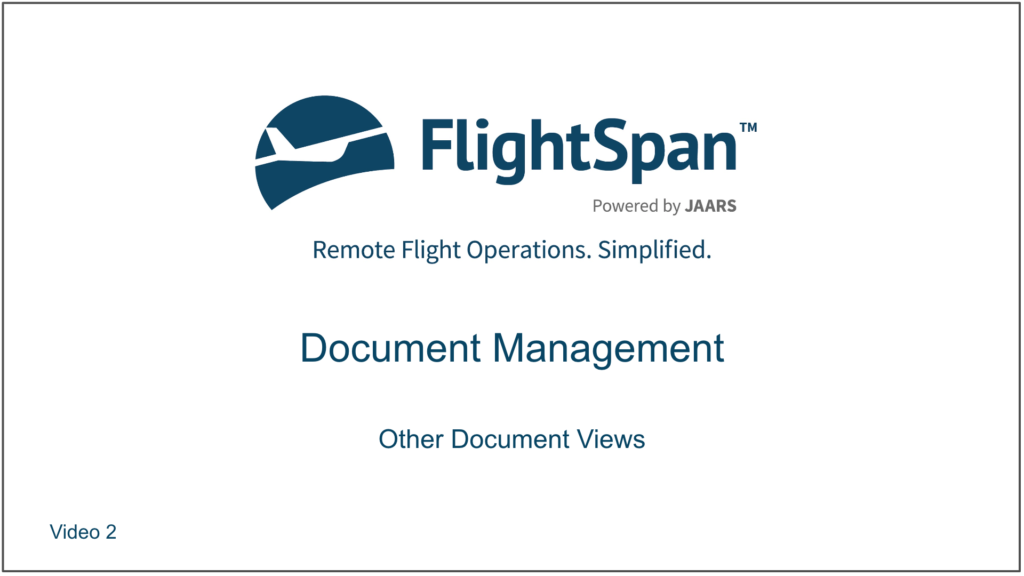From an Aircraft, Staff, or Waypoint Detail, select the Documents tab to see the list of linked documents.
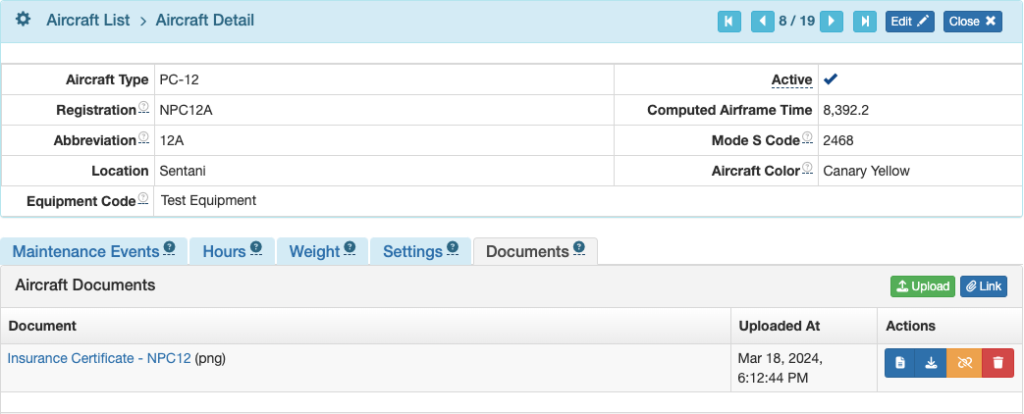
From a Schedule or Flight Detail, scroll to the bottom to view the Flight Documents section.
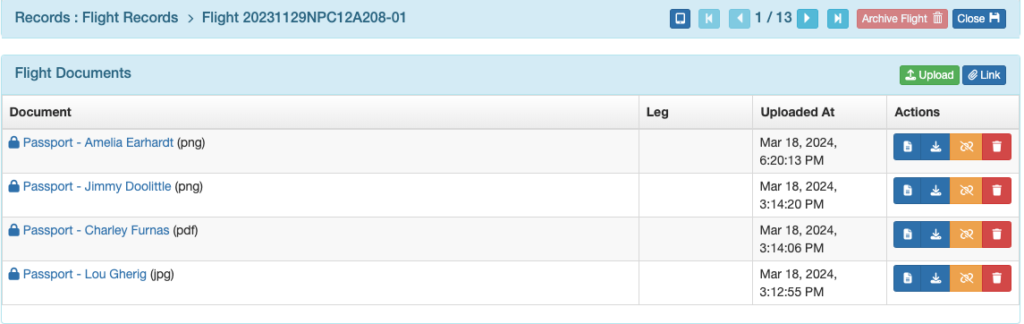
From each location, documents can be Uploaded, Linked, Viewed, Downloaded, Unlinked, or Deleted.
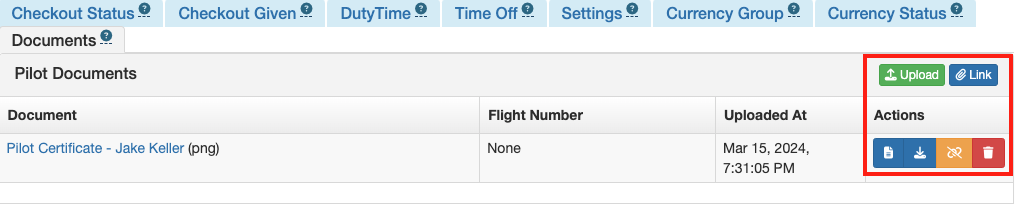
If a document is linked to a flight record with a Closed status, it can no longer be unlinked or deleted unless the flight is reopened.

Documents can be linked to a specific leg on a scheduled or completed flight.
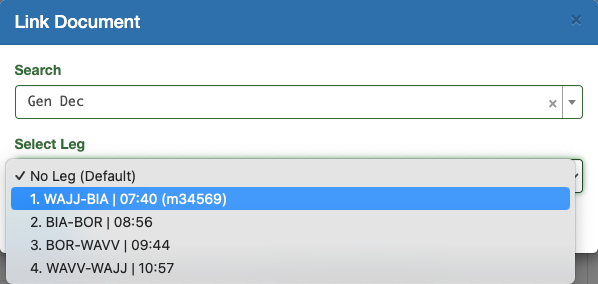
Documents that are linked to a Scheduled flight will remain linked when the flight is completed, and will be linked to the Flight record.
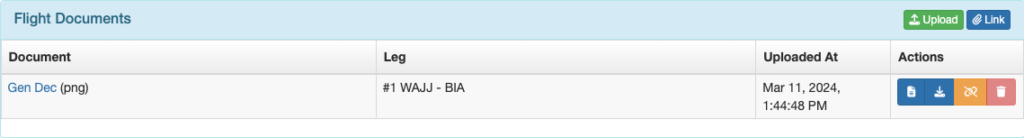
Note: Records can also be linked to a specific leg from the Document Detail view.
Clicking on the document name will take you to the Document Detail page.
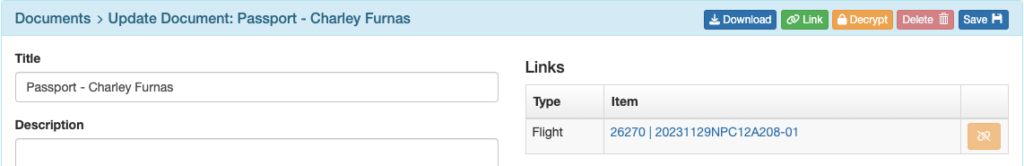
Currency Documents
Currency Documents can be viewed from several locations.
From the Currency Event Detail,
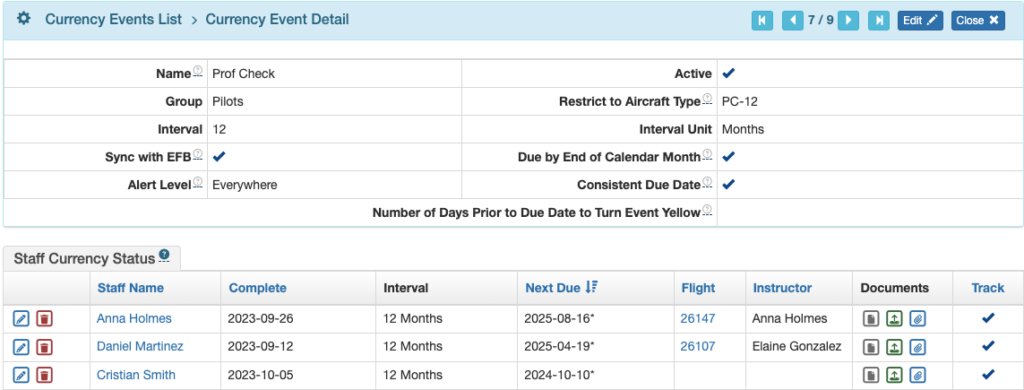
From the Staff Currency Status tab of the Currency Groups Detail,
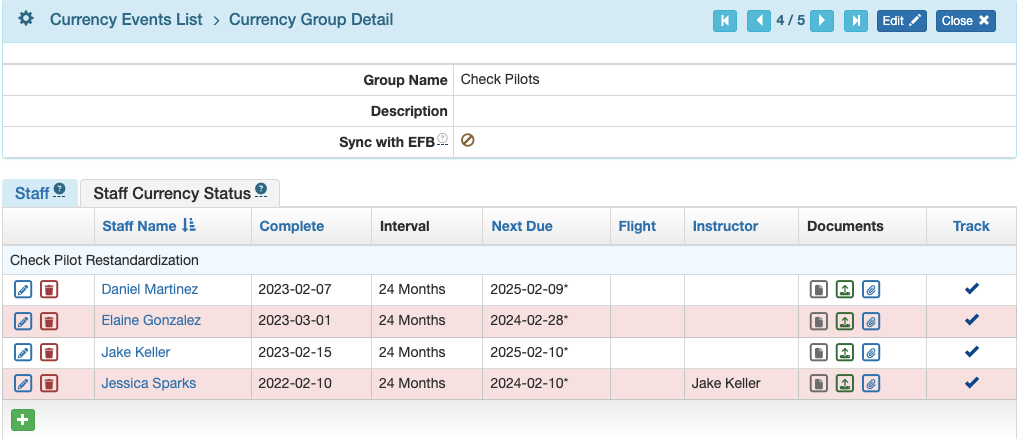
From the Currency Status tab of the Staff Detail or Pilot Detail,
Or from the Currency Status tab of My Information.
From each of those locations, documents can be viewed, uploaded, or linked from the Documents column.
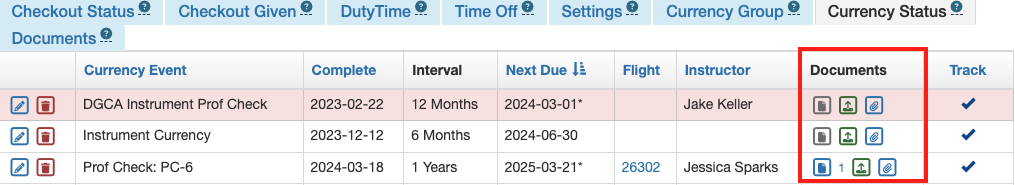
When you click on the view icon, instead of a document preview, the document title will appear. Click on the document title to view the document details and manage the document.
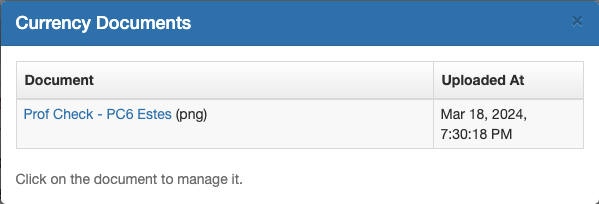
Video Version