To use the company location filter, select the desired location or locations from the menu bar, and click Apply.
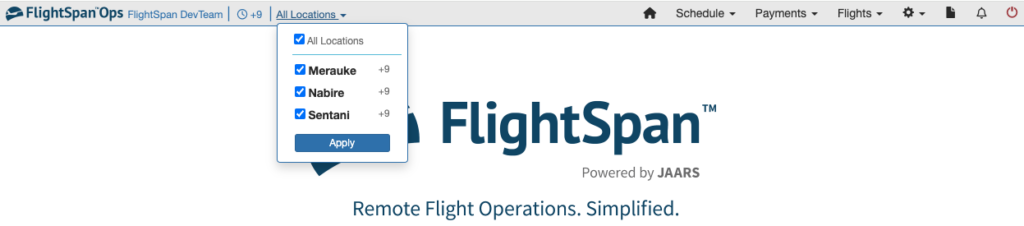
If more than one location is selected, your menu bar will look like this:
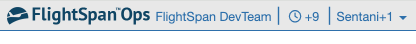
Or this:

If you change to a location in a different time zone, the new time zone will be automatically selected, and you will be notified of the change.
The exception is if your selected time zone is UTC, the time zone will remain UTC.
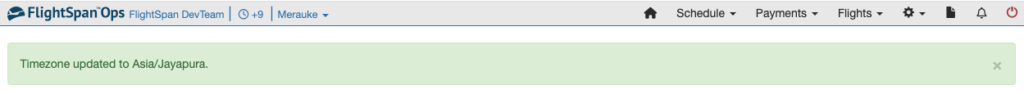
Payments
Once locations have been set, a new field shows up when creating a payment. The default is your original home base.
Assign the location for the payment. All payments must have an assigned location for reporting purposes.
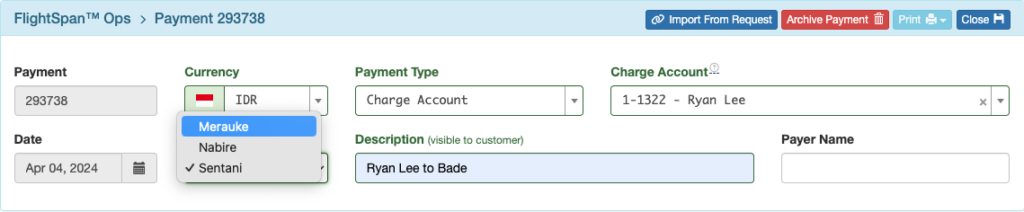
Only payments assigned to the selected location(s) will be displayed in the Payments List.
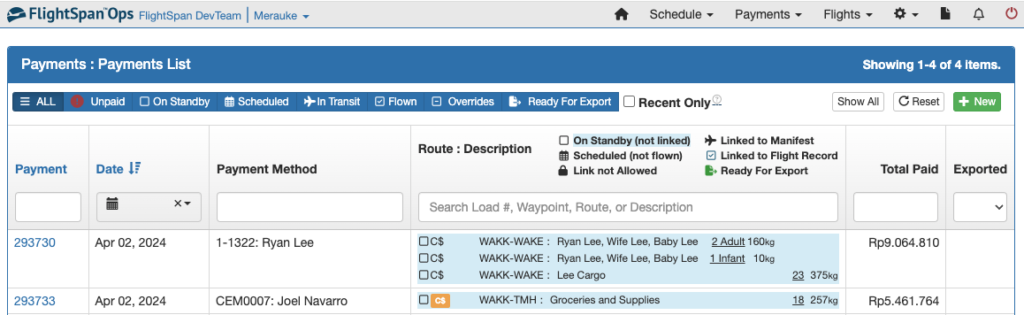
When linking a Payment to a scheduled flight, only payments with the selected location(s) assigned to the payment will be displayed.
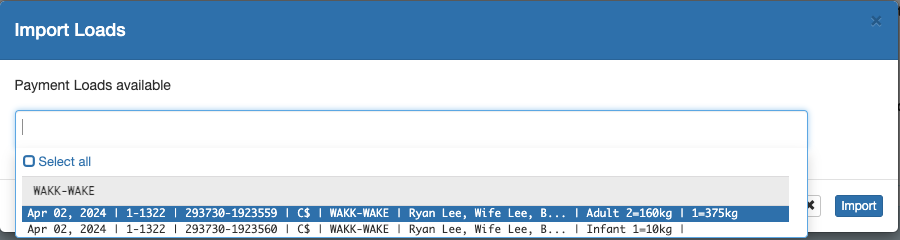
Flight Requests
Once locations have been set up, a new field is available on the Flight Request form. Set the location if desired.
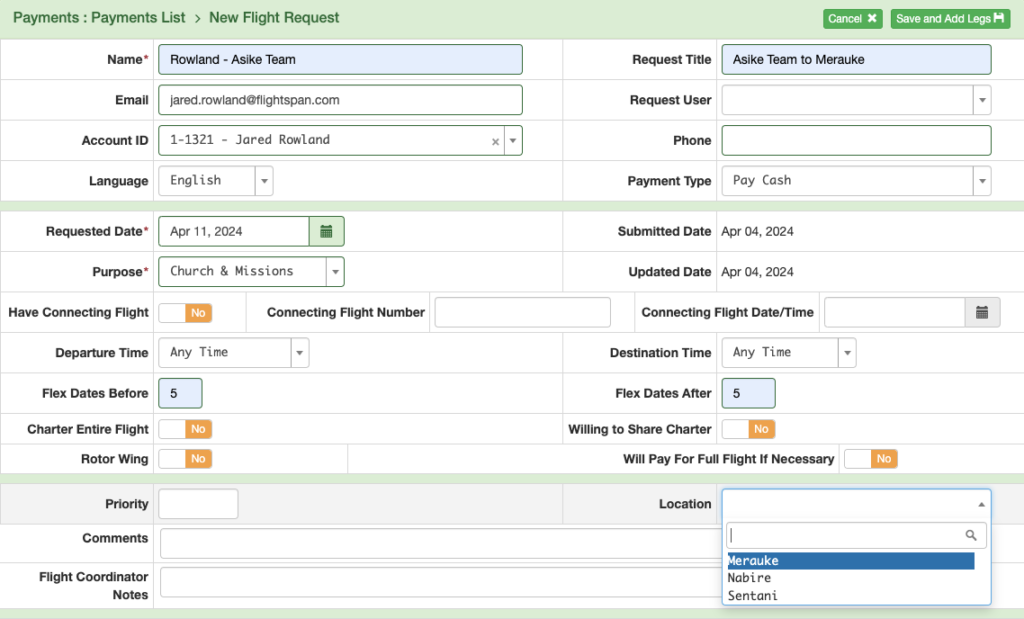
The Flight Requests List will display all requests with the selected location(s) assigned, as well as all requests without an assigned location.
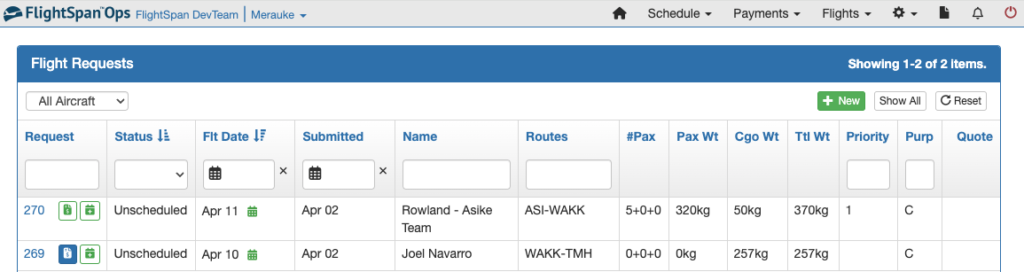
When linking a Flight Request to a scheduled flight, results for requests both with the selected location(s) and without locations will be displayed.

Scheduling Calendar
On the scheduling calendar, aircraft, pilots, payments, and flight requests will all be filtered by the chosen location. Flight requests without an assigned location will also be displayed.
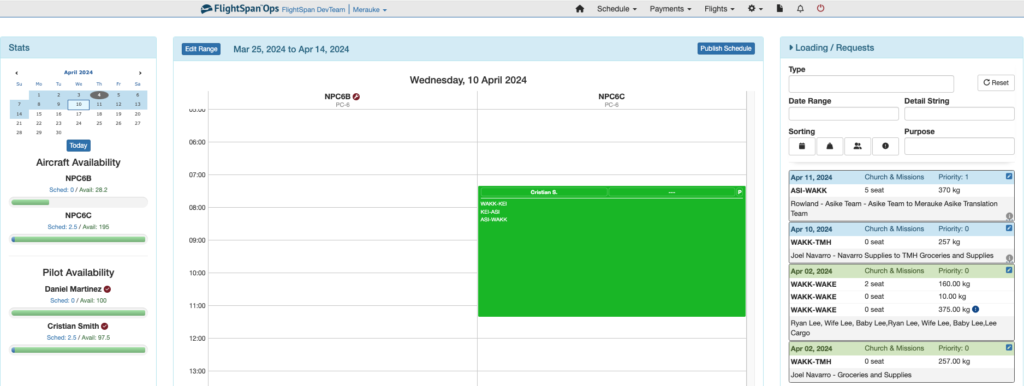
Scheduling Detail
On the Schedule Detail, only active aircraft assigned to the selected location(s) will be visible.
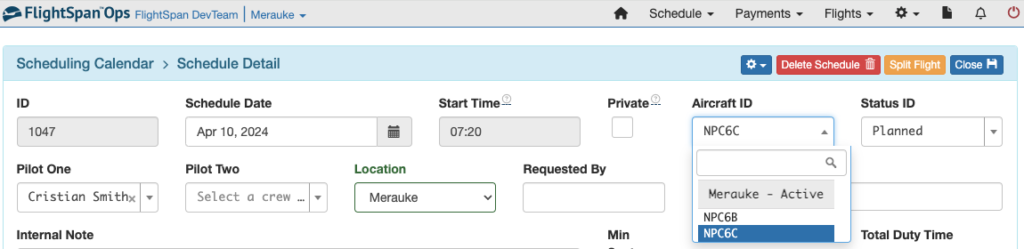
Pilots will also be filtered by location.
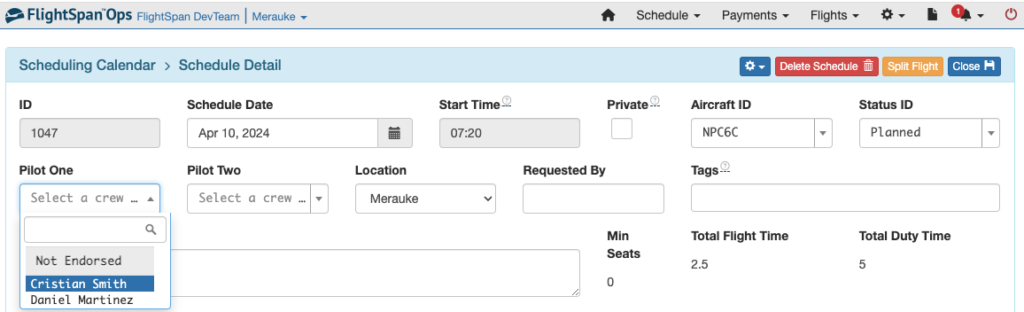
The location of the scheduled flight can be changed from the schedule detail, regardless of what location filter is set.
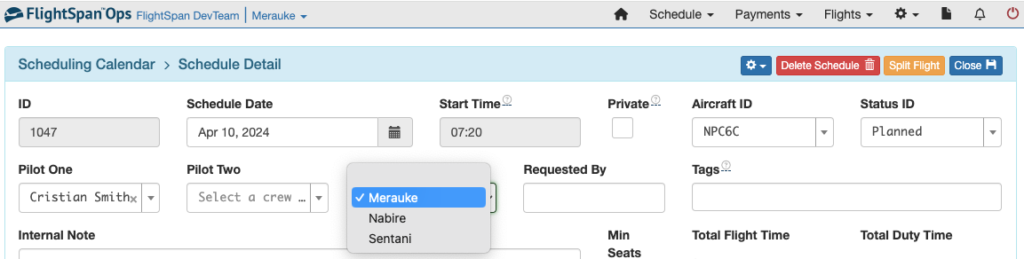
Flight Manifests
Flight Manifests are filtered based on the aircraft assigned to the selected location(s).
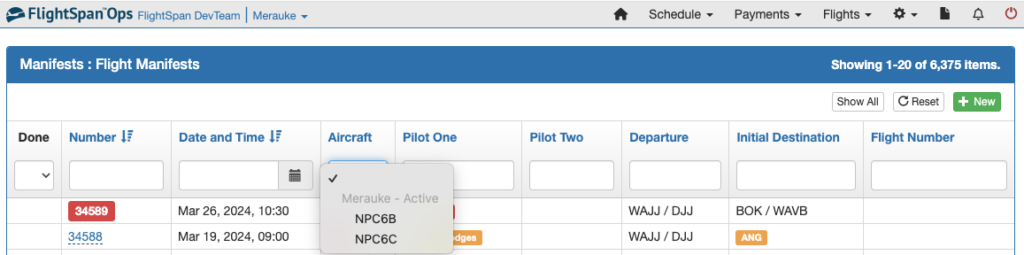
Flight Records
Flight Records are also filtered based on the aircraft assigned to the filtered location.
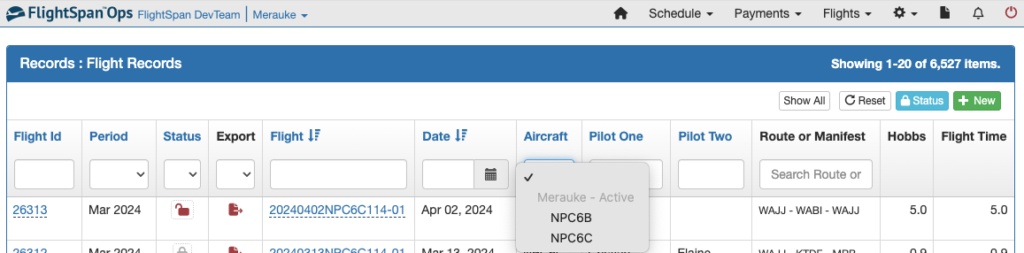
Cargo on Standby
Only payments assigned to the selected location(s) will be displayed in the Cargo on Standby List.
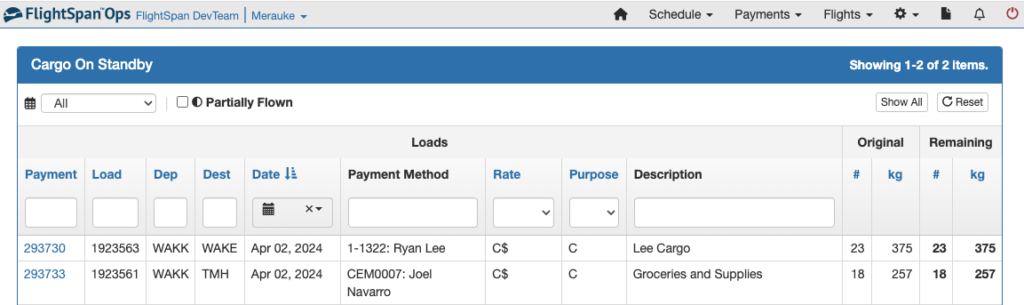
Aircraft
The Aircraft List results will be limited to those assigned to the selected location(s).
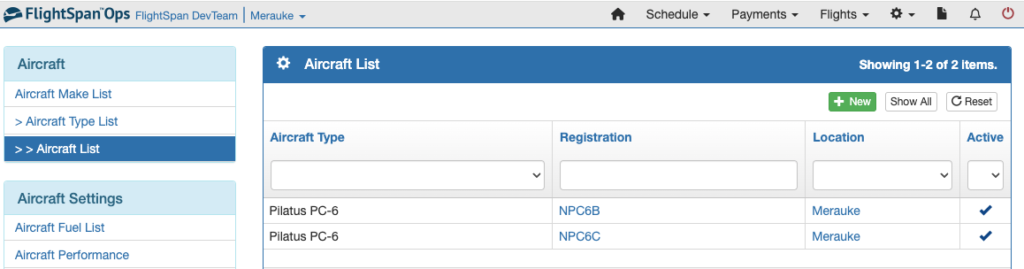
Aircraft Records (except Aircraft Type Operating Cost) will also be limited to active aircraft assigned to the selected location(s).
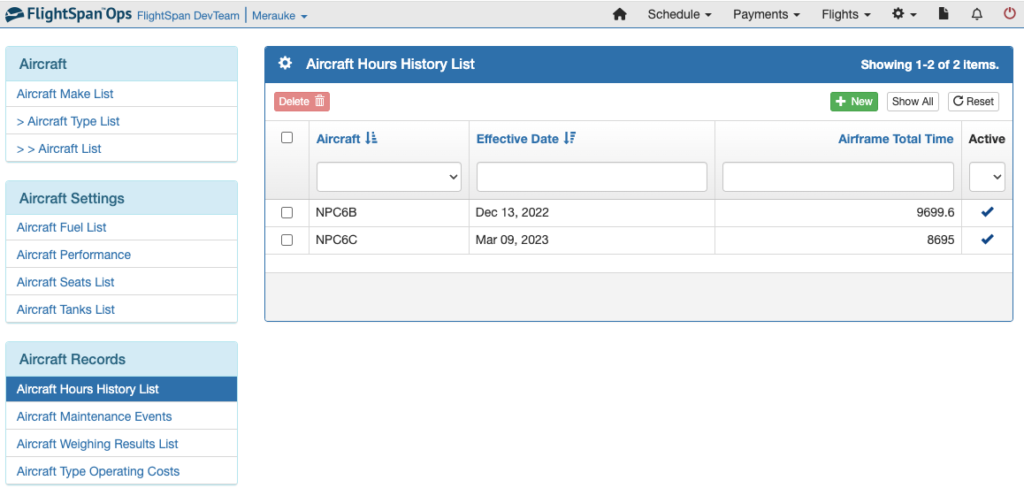
Staff Lists
Staff/User List and Pilots List results will be limited to those assigned to the selected location(s).
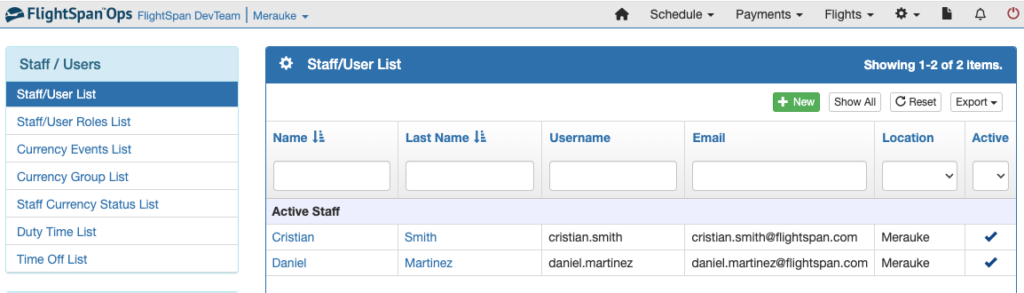
The Staff Currency Status List, Duty Time List, and the Time Off list are also limited to staff assigned to the selected location(s), but the dropdown search will also include the logged-in user.
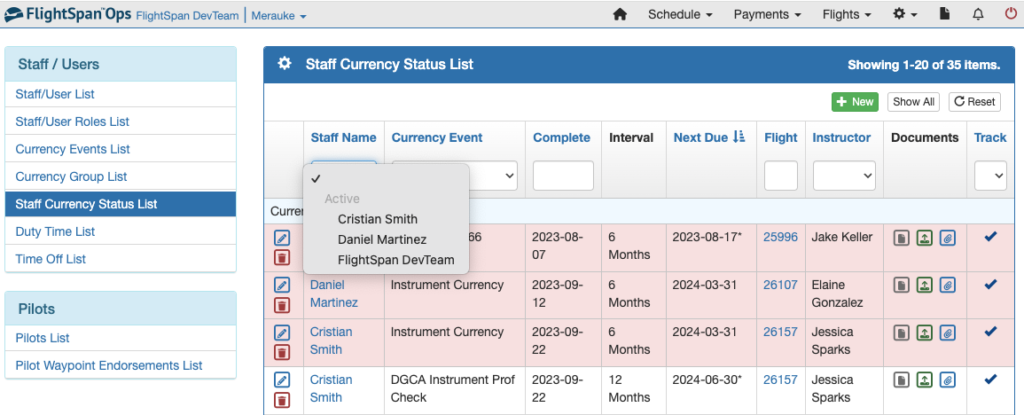
The Staff Currency Status tabs under both the Currency Event Detail and the Currency Group Detail are also limited to staff assigned to the selected location(s).
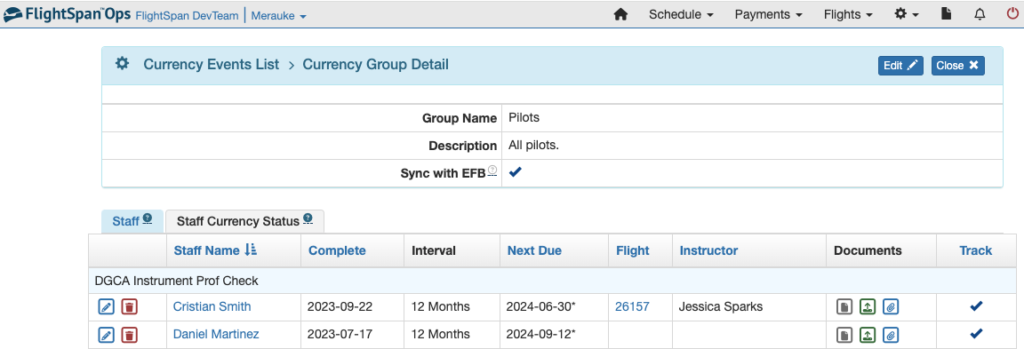
The Pilot Waypoint Endorsements List will include results for all endorsements given or received by staff assigned to the location(s), and the dropdown list will include the user logged in.
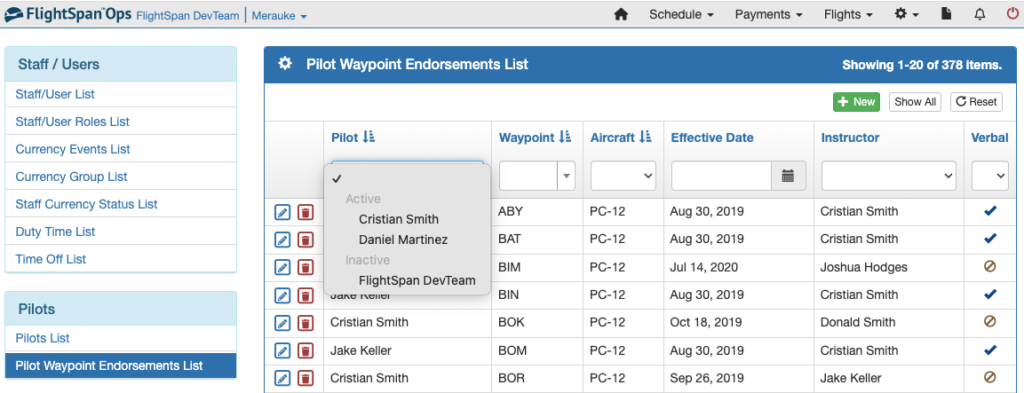
Pilot Logbook
Pilot logbook results are limited to active staff assigned to the location(s).
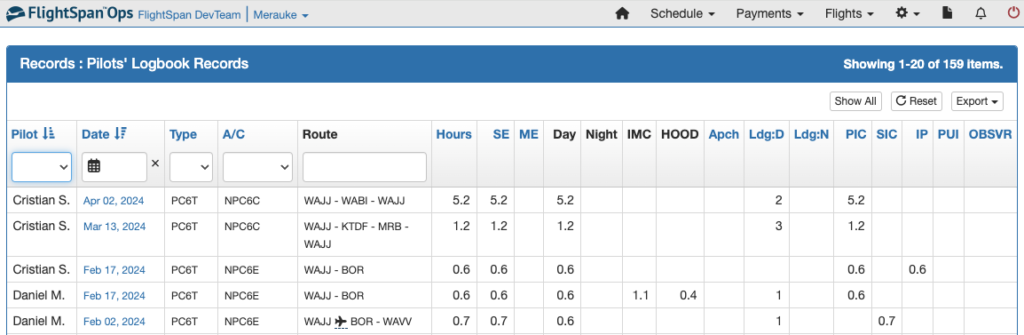
Video Version

