Cash Refunds
For instructions on how to issue a cash refund, see the Refunds section of the Unlinking, Deleting, and Refunding Payments documentation.
Receipts
There are two types of receipts in FlightSpan™ Ops:
- Electronic receipts – these are generated when a cash-type payment is printed (see Printing Payment Records)
- Manual receipts – most commonly used by flight crew for receiving cash payments in the field during the course of a flight.
A unique prefix may be added to the receipts to help distinguish between them. From the Settings > Company menu, select Receipt Types from the Cash/Currency menu on the left and click on the receipt name.
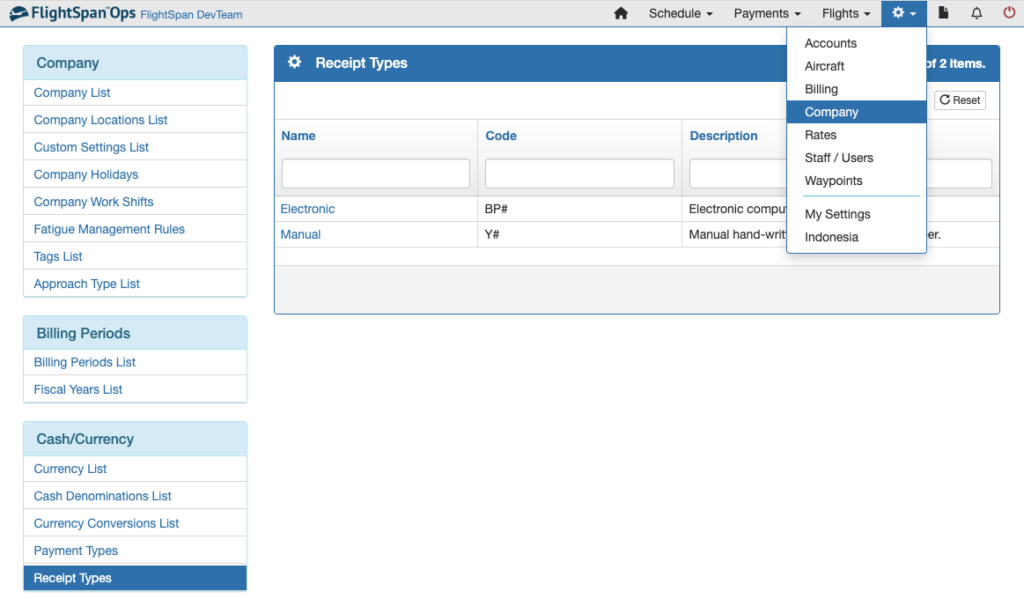
Edit the prefix and the description as desired.
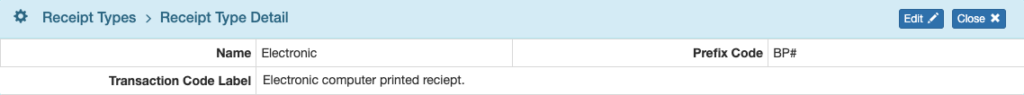
Receipts are organized into blocks called Receipt Series. Each Receipt Series is assigned to a single individual who is responsible for all the receipts in that series—for manual receipts, the series should match the receipt numbers in the physical receipt book if a physical receipt book is used.
Receipt Series are managed on the Receipt Series page. From the Payments menu at the top, select Receipt Series.
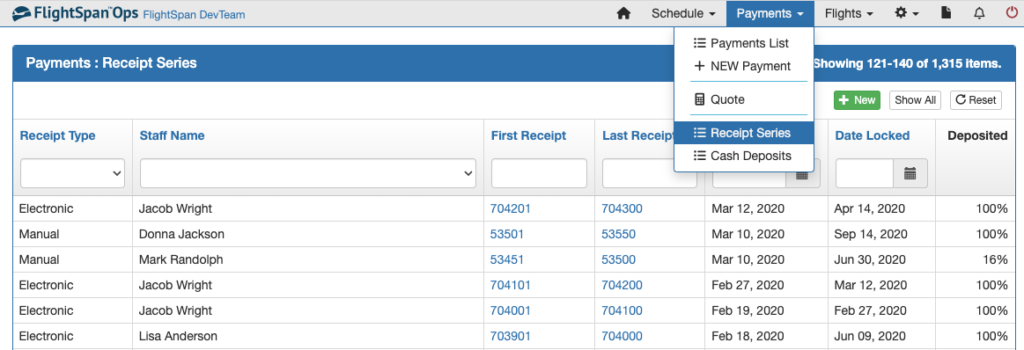
By default, receipt series are sorted by Date Opened (the date the series was assigned to the staff member), but receipts can be sorted by clicking on any of the blue column headers, and may be filtered using any of the windows below the headers.
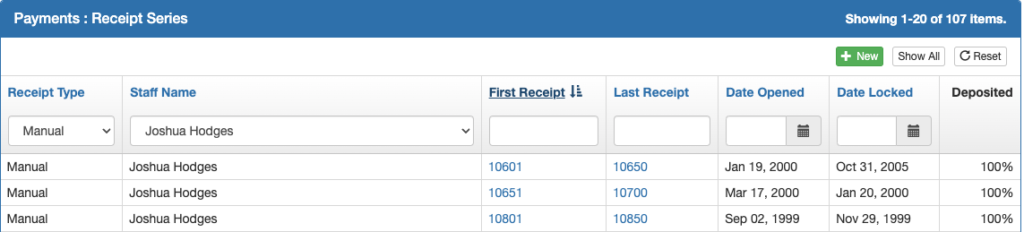
By default 20 lines are shown per page. If you click Show All, all of the results with the search criteria will be displayed on one continuous page.
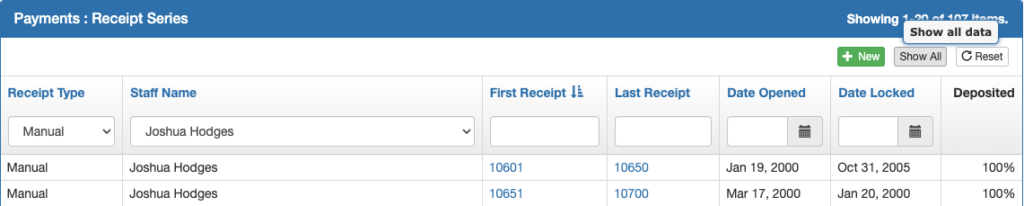
You will get a warning, since if no filters are set it could be a large dataset.
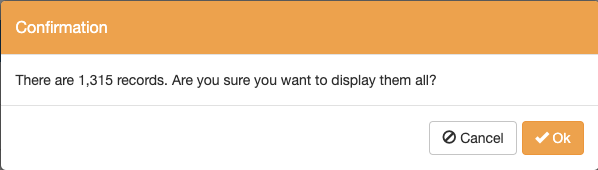
Use the reset button to clear the filters and return to the default sort order.
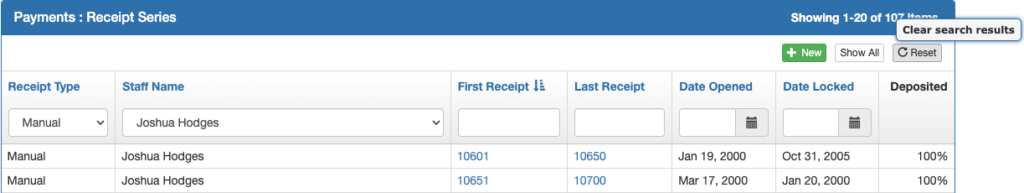
Assigning Receipts
Electronic Receipts
Electronic receipt series are assigned automatically.
In order for a staff member to have an electronic receipt series assigned to them, they need a role that contains the Payment Via Cash Receipts Electronic permission. See the Standard Staff/User Roles documentation for details. When the staff member creates their first receipt (by creating a cash payment) a receipt series will be automatically assigned to them. When they use all their existing receipts, a new series is automatically assigned.
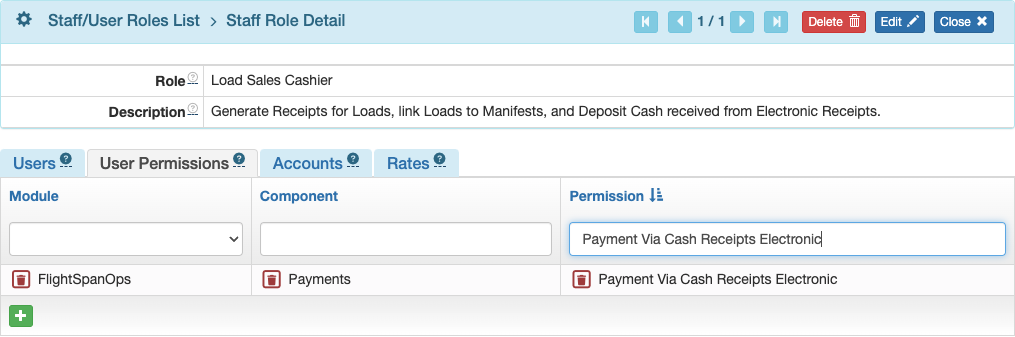
Manual Receipts
Manual receipt series must be assigned through the Receipt Series interface.
To assign a new series of manual receipts to a staff member, click the green New button and select the staff member.
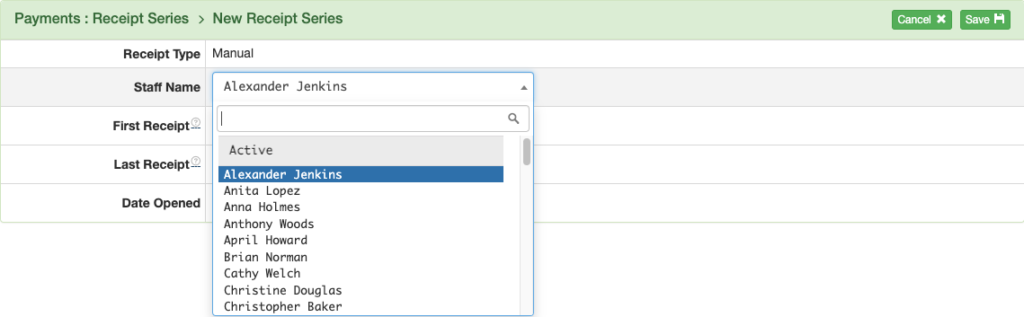
Note: The ability to issue receipts is limited based on appropriate role permissions.
Enter the starting and ending numbers of the manual receipt book being assigned and Save. You cannot duplicate previously used numbers.
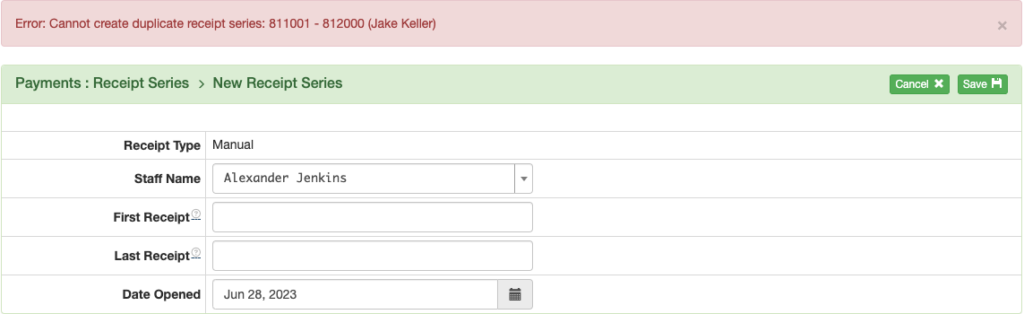
Click on the number in either the First Receipt or Last Receipt column to delete or edit the series.
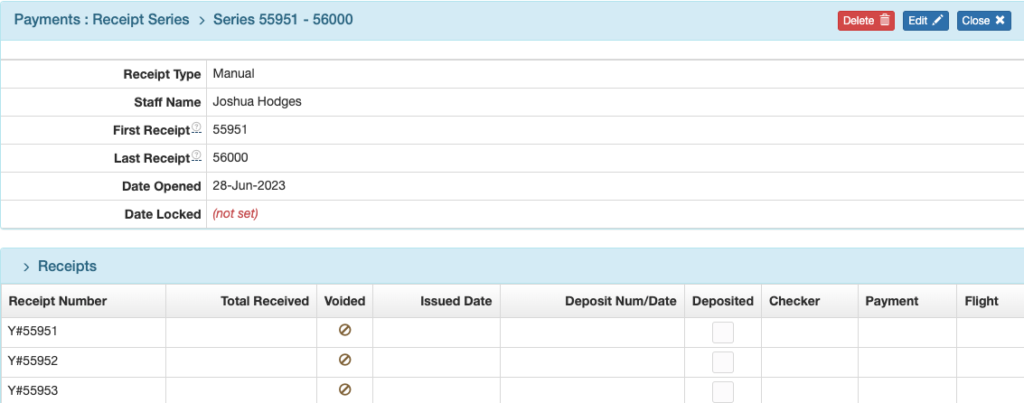
Staff Name, Date Opened, and Date Locked can be edited until the first receipt is used. After that, deleting is no longer possible, and only Date Locked can be edited, which should be set when all receipts have been used, or if you want to discontinue using that receipt series (for example when a pilot is going on leave).
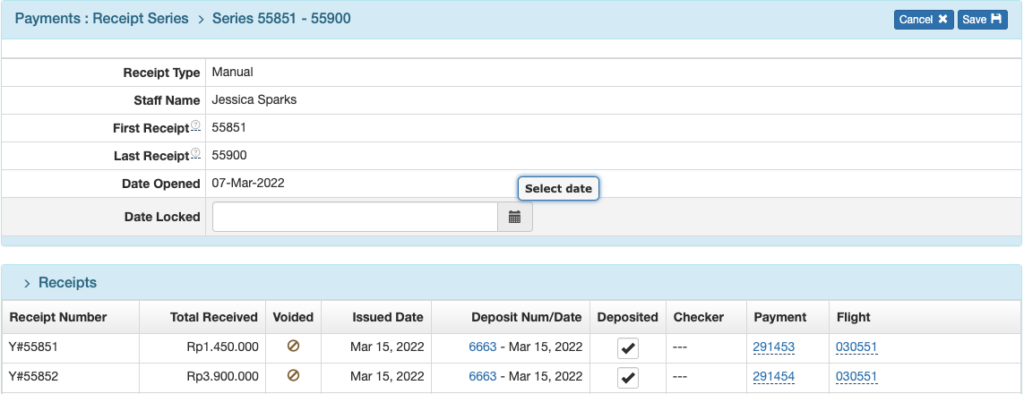
Void Receipts
Electronic receipts are voided as part of the refund process described in the Refund Payment section of the Unlinking, Deleting, and Refunding Payments documentation.
To void a manual receipt, create a cash deposit. Select the receipt number, click the Voided check box and Save, then complete the cash deposit.
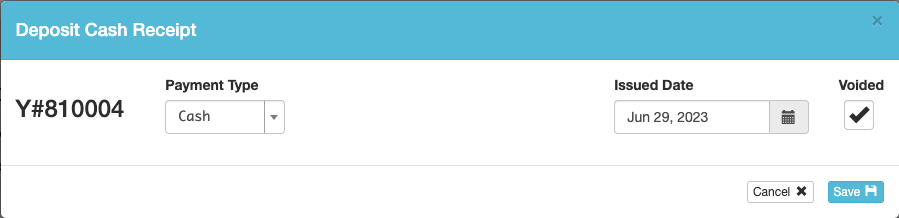
Note: As a best practice, manually void all paper copies of the receipt and attach them to the deposit record.
Video Version

