Depending on the setting chosen under Custom Settings, users may or may not be able to reset their own password.
Reset Own Password
If you have opted for users to be able to reset their own password, the user can select Account from the menu at the top, enter the new password, and click Update.
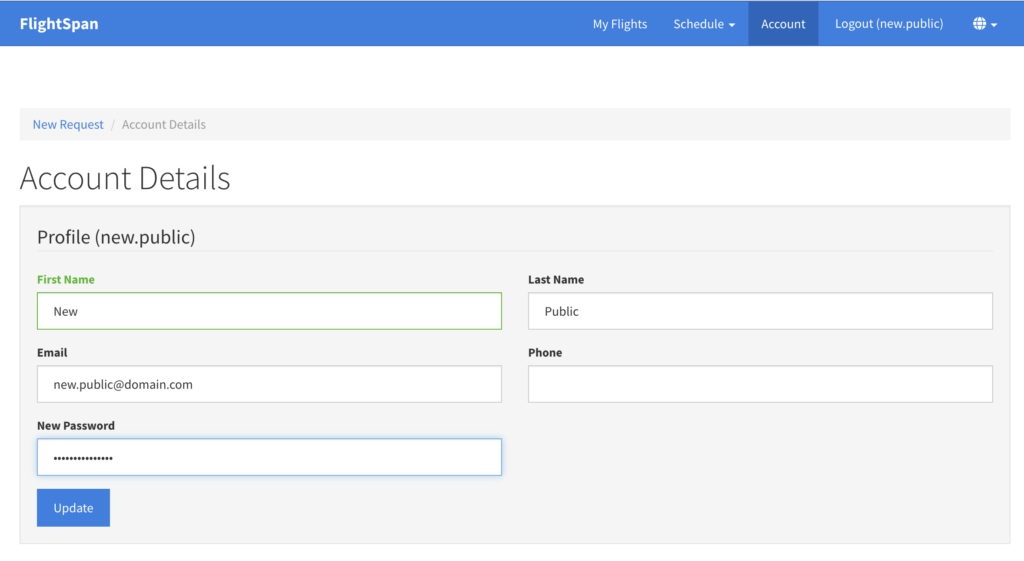
Reset Password for the User
If you have opted not to let users reset their own password, when a new user registers you will have to set the password for them.
When approving the new user, click reset password.
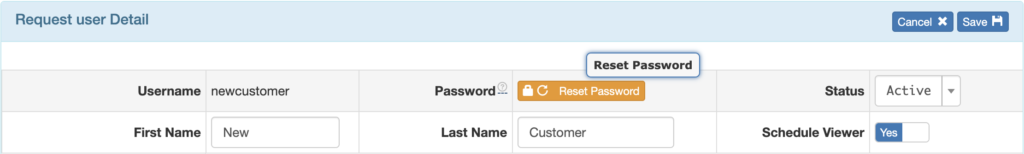
Copy the password from the green banner at the top and send it to the user so they can log in.
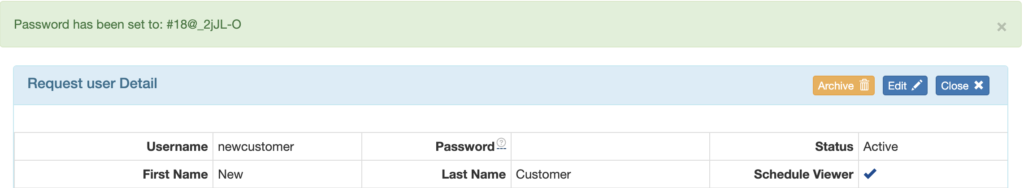
Or, when creating a new customer, copy and email the automatically generated password to the new user so they can log in.
Note: The system doesn’t send the password automatically when passwords are manually reset.
Video Version

