Logbook Entries
Logbook entries are normally made on the EFB when completing the DFR. See Pilot Logbook Entries for details.
Viewing Records
From the Home page, click on Pilot Logbook if you have added the shortcut, or from any page, select Pilot Logbook from the Flights Menu at the top.
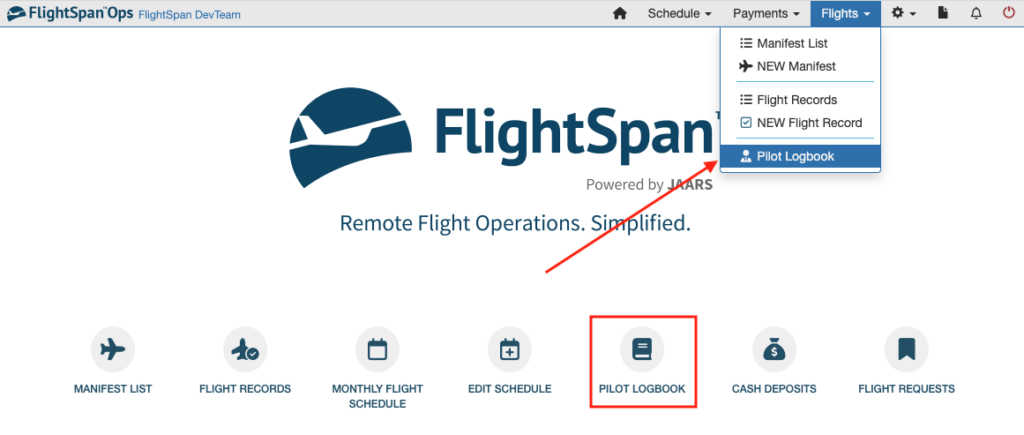
Individual pilots will only be able to view their own logbook. Users with broader permissions (such as the Chief Pilot) will be able to view all pilot logbooks.
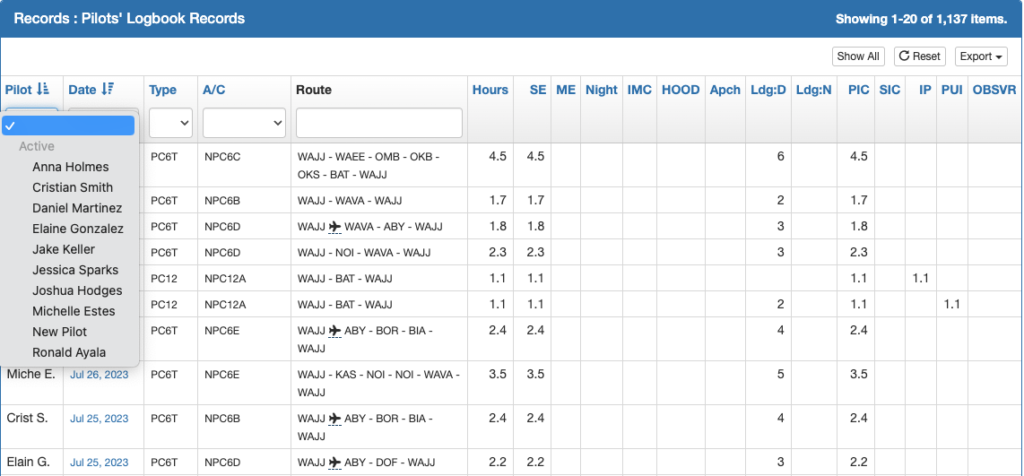
Sort by clicking on any of the blue column headers.
Filter by Type or Aircraft by clicking on the drop down arrows.
Search for specific airports by typing the identifier of a waypoint in the route.
Use the Reset button to clear all filters and return to the default search order.
Edit Entries
Click on the date of the record you desire to edit, and the flight record will open. Only records with a non-closed status can be edited.
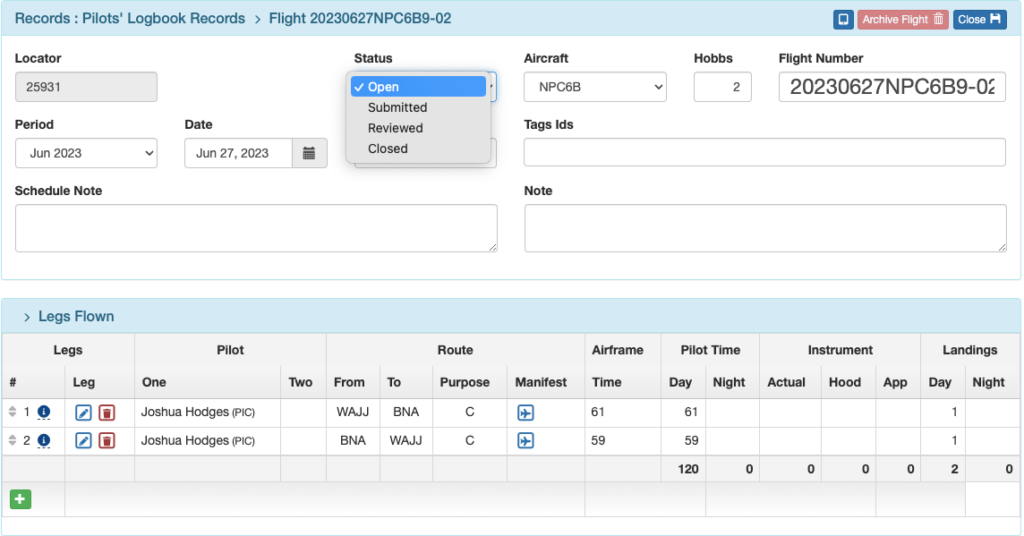
Click on the blue pencil icon next to the flight leg that you wish to edit.
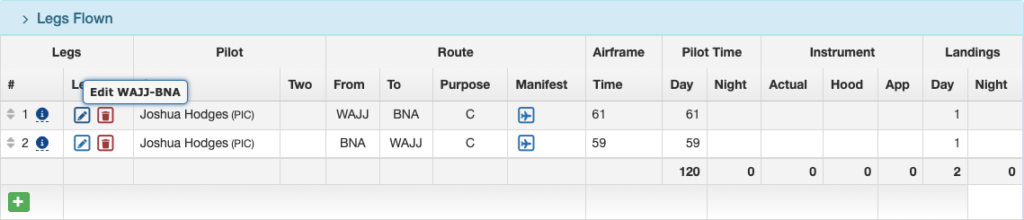
Valid block times must be entered in order to edit logbook data.
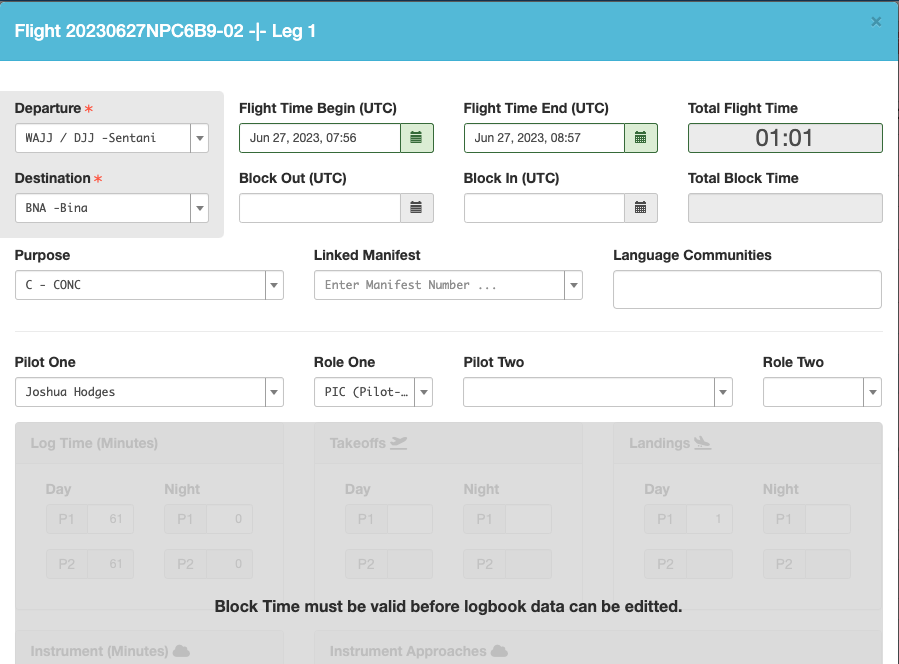
Any logbook information can be edited. P2 boxes will only be available when a second pilot is entered.
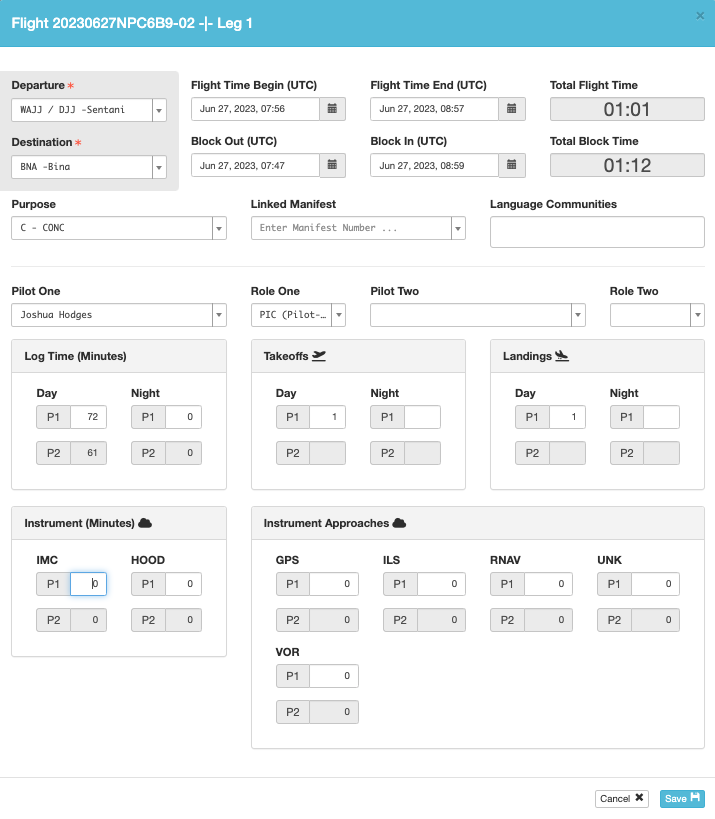
The Pilot 2 data can be edited unless their Role is set to Observer, in which case the boxes will remain gray.
Export
Before exporting, filter as necessary. All of the filters and sorting will be applied to the exported data.
Only the records on the page you are viewing will be downloaded.
Change how many records show on each page (and how many are exported) by changing the number of rows at the bottom.
Use the Show All button to show all records without page breaks so you can export all the data.
A confirmation box will pop up.
Use the Export button to export the data in a variety of formats.
A confirmation window will open, then the data will be exported in the chosen format.
Video Version

