If your organization operates out of multiple locations or bases, company locations can be created to filter certain aspects of FlightSpan™ Ops to one or more of the company locations. The chosen location filter will affect the following views:
- Payments
- Flight Requests
- Scheduling Calendar
- Schedule Detail
- Flight Manifests
- Flight Records
- Cargo on Standby
- Aircraft
- Any list that includes staff
- Pilot Logbook
Create Company Locations
Select Company from the Settings menu, then Company Locations List, and click the green plus button.
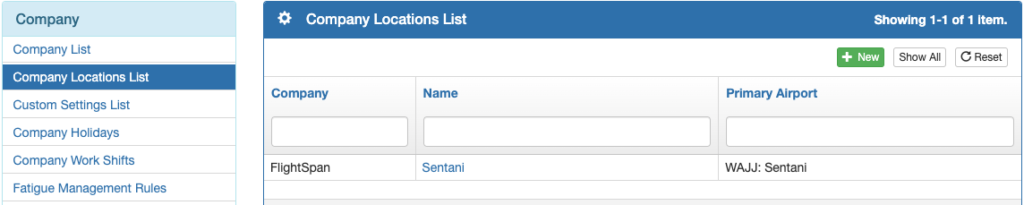
Complete as much location information as desired, and save.
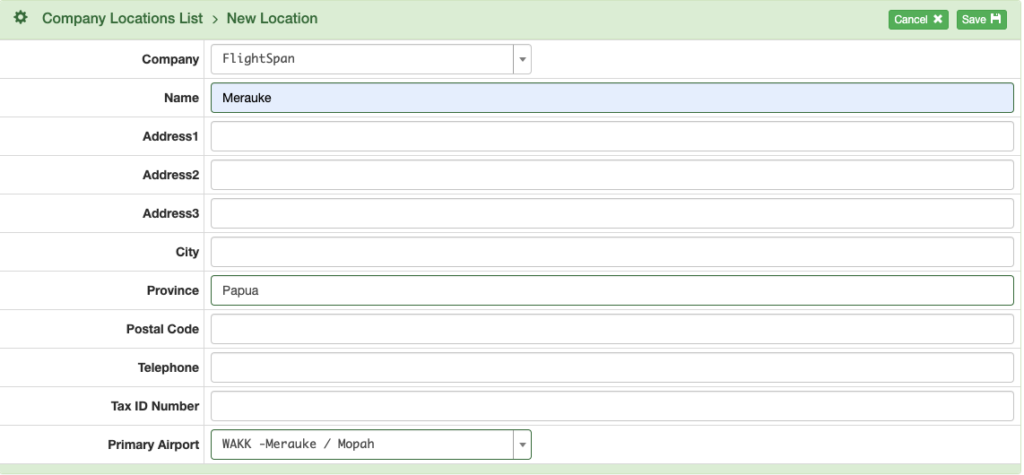
The new location can be deleted as long as no staff have been assigned to the location.
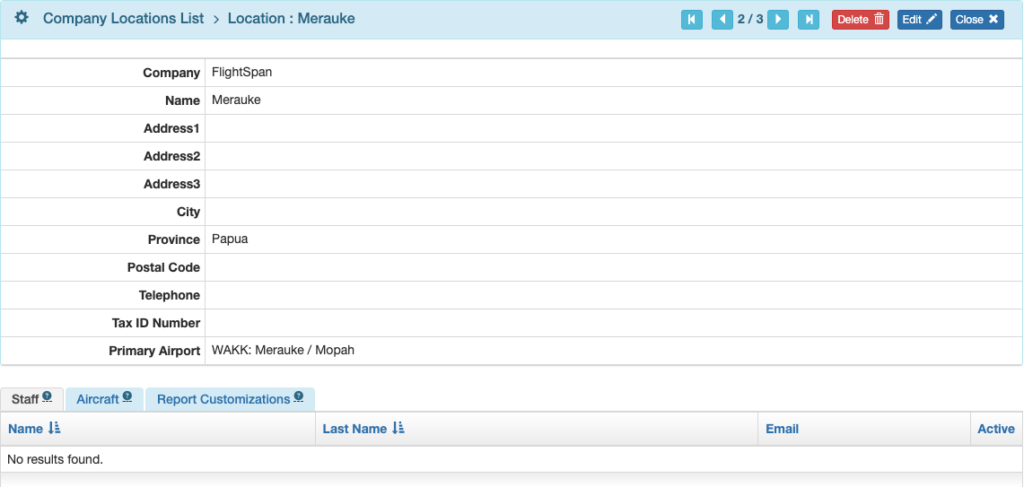
Assign Assets
Assign staff to a location by opening the Staff/User detail, click edit, and select the desired location.
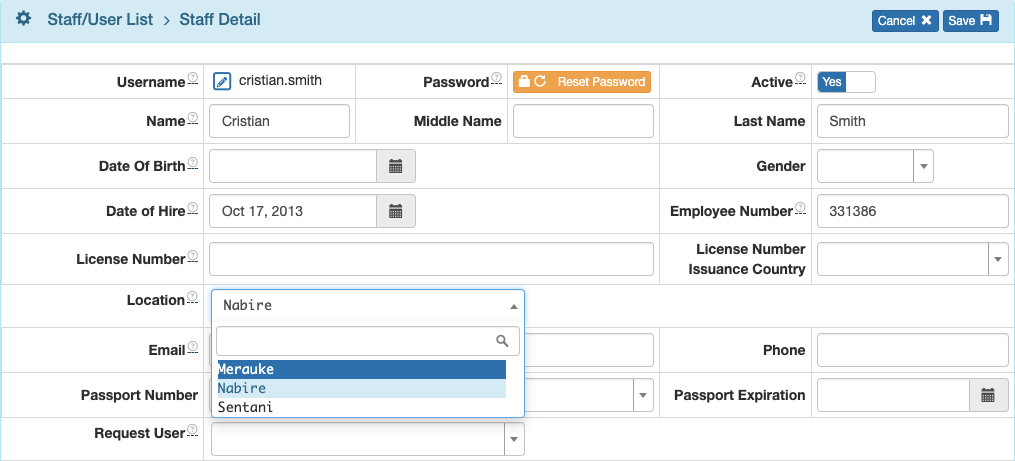
Assign aircraft to a location by opening the Aircraft Detail, click edit, and select the desired location.
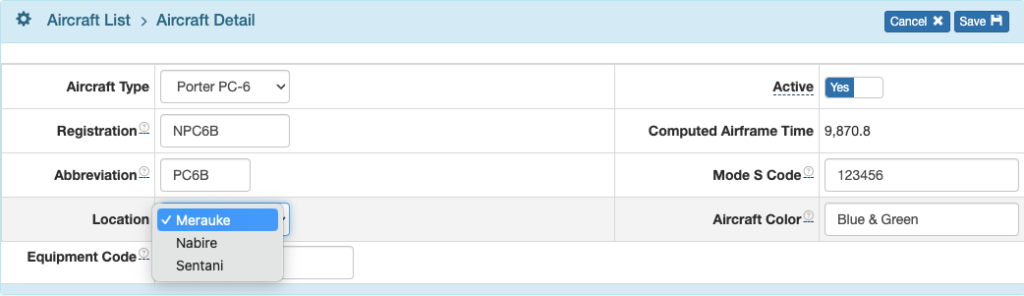
Once staff and/or aircraft have been assigned to a location, they will show up on their respective tabs of the location detail.
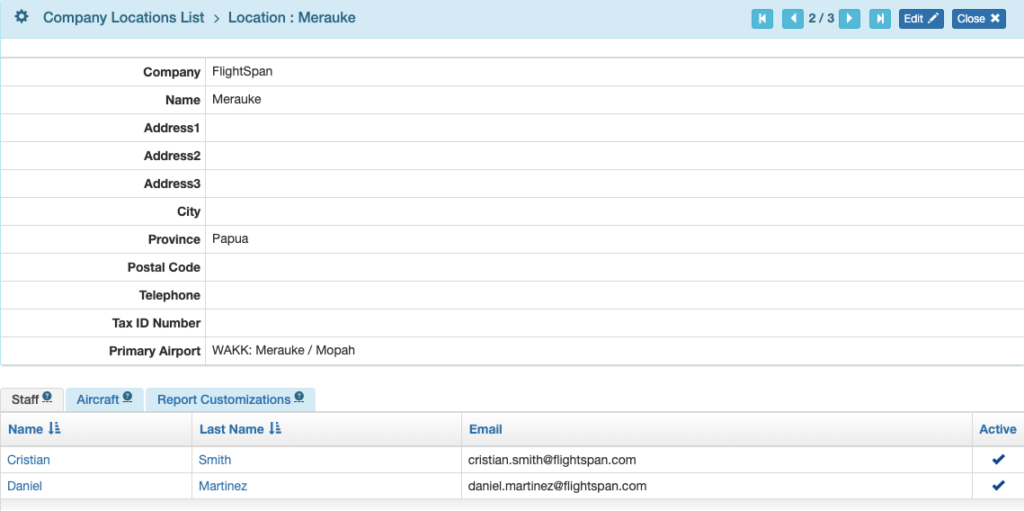
Customize Reports
Reports are highly customizable for each location. From the Report Customizations tab of each location detail, click on the blue pencil icon of the feature you wish to customize.
Enter the desired changes, and Save.
Repeat the process as necessary for each company location.
To restore the default value, click the red trash can icon,
Then confirm.
Video Version

