Select Custom Settings List from the Company menu, and work your way through the list, using the blue pencil icon to change settings as needed.
Most are self explanatory, but a couple benefit from additional explanation:
Manifest Number Format
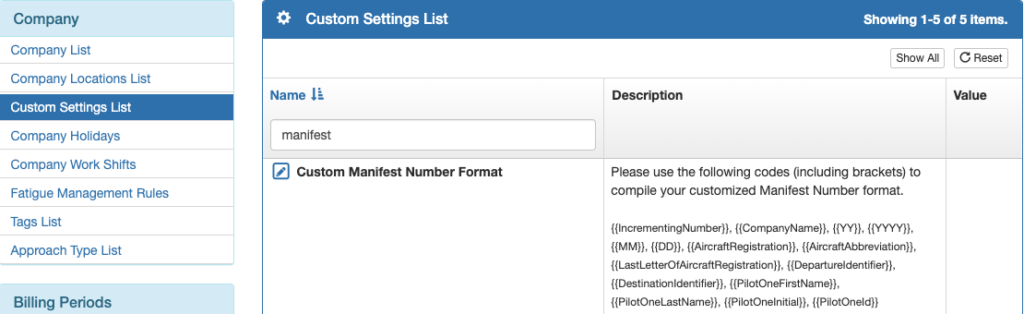
If left blank, manifests will simply be listed as incrementing numbers.
Custom manifest number formatting is available. As an example:
{{DepartureIdentifier}}-{{DestinationIdentifier}}, {{IncrementingNumber}},
For the same series of flights as above, using the example custom manifest number formatting above would result in manifest numbers that increment only when the same departure point and destination are used.
Default Request Rates
The Default Request Rates will be set as part of the Rate Setup process. Those settings will be reflected here, but should not be edited from this page.
Video Version

