Flight Records Page
A Flight Record is created when the DFR for a completed flight is uploaded to FlightSpan™ Ops from the EFB. A Flight Record may also be created manually. The list of flight records can be accessed from any page by clicking on Flight Records under the Flights menu,
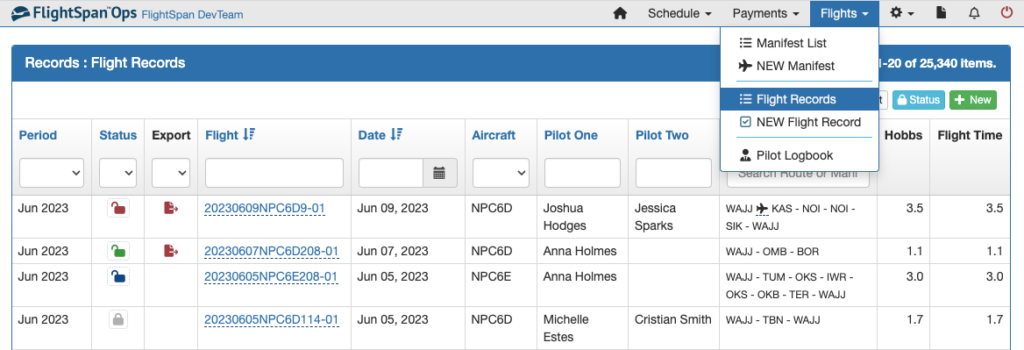
Or if you have added the shortcut, from the Home screen.
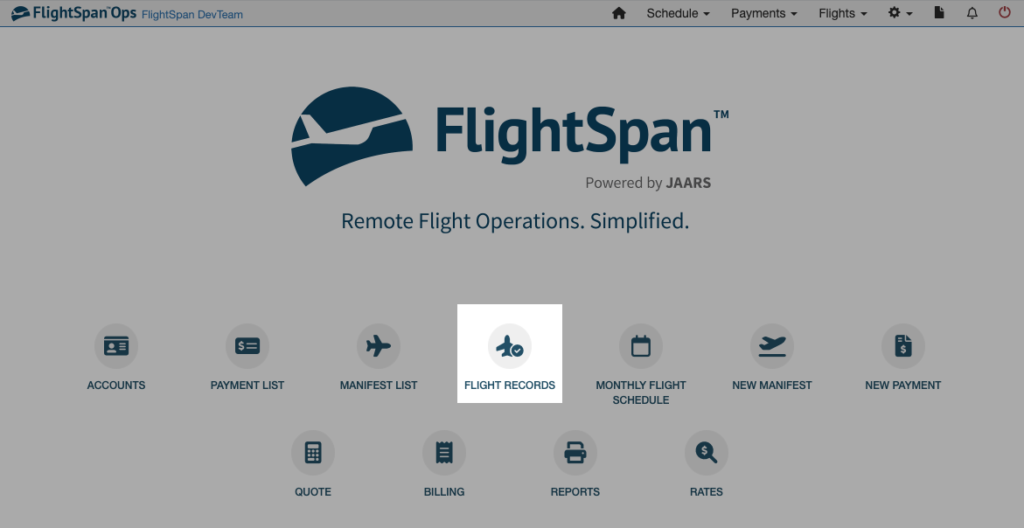
The default sort order is by date with the newest records at the top, but you can also sort by clicking on any of the blue column headers.
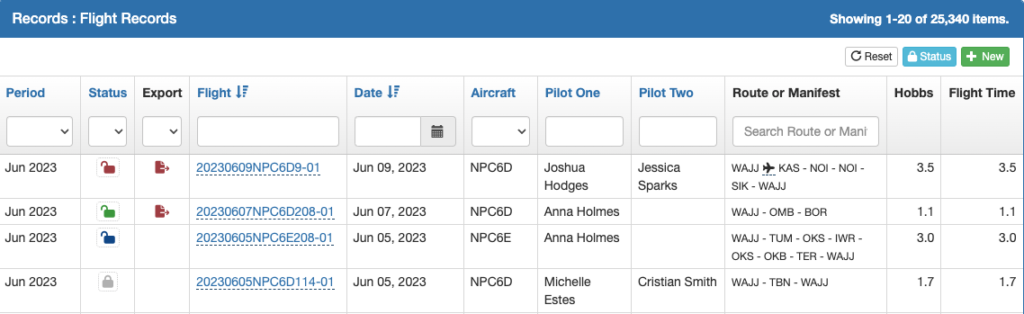
You can filter by selecting a dropdown list or by filling in the fields at the top of each column.
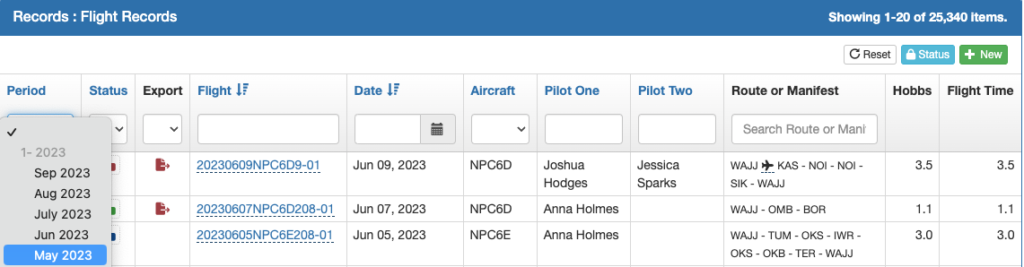
Clicking the Show All button, which appears when filtering, will display on one continuous page all the records that you have filters set for. You will first get a warning, since displaying all available records meeting the search criteria may take considerable time.
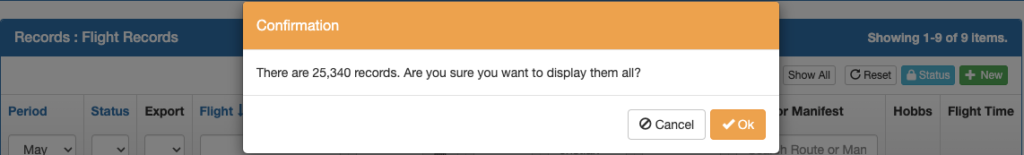
The more specific your search criteria, the shorter the resulting list will be.
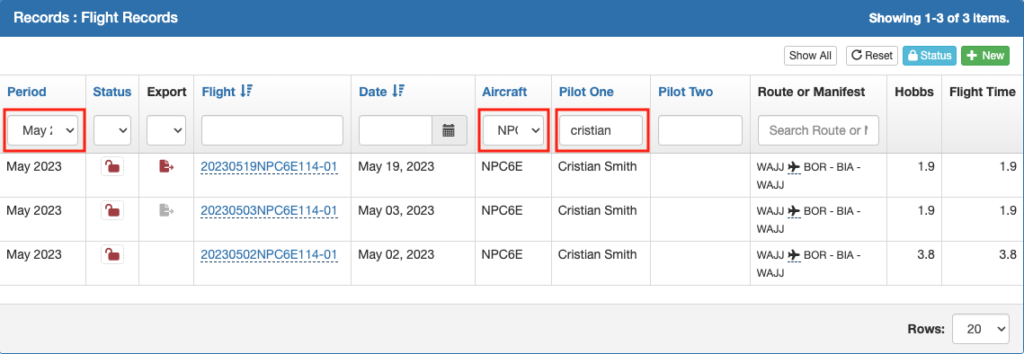
Use the Reset button to clear the search results and return to the default sort order.
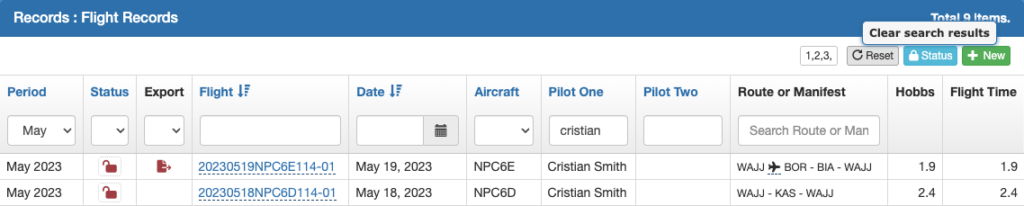
From the bottom of the page, you can jump to any page or change the number of rows displayed on each page.
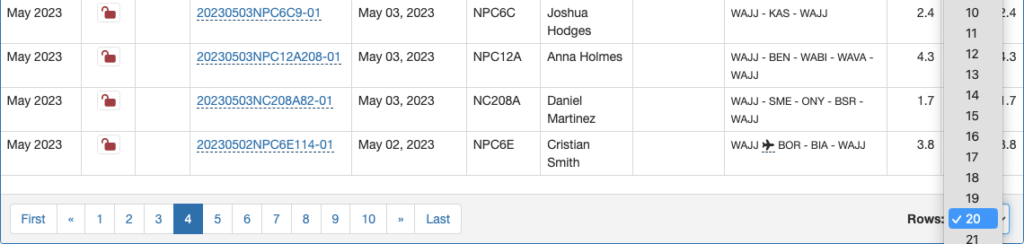
Hovering over the icons or the flight record number pulls up additional information such as record review status, export status, and flight details.
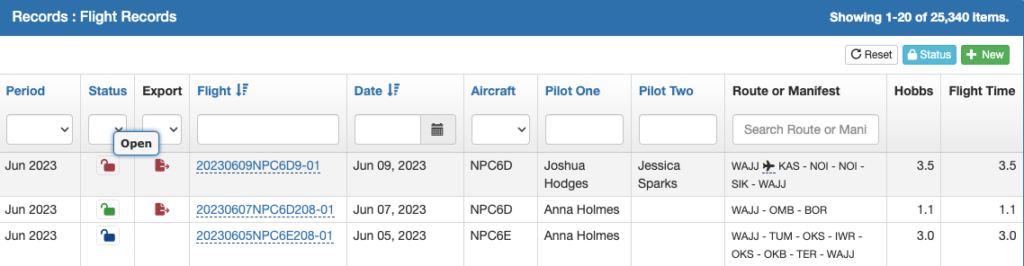
Clicking on a flight record number will take you to the Flight Record details page.
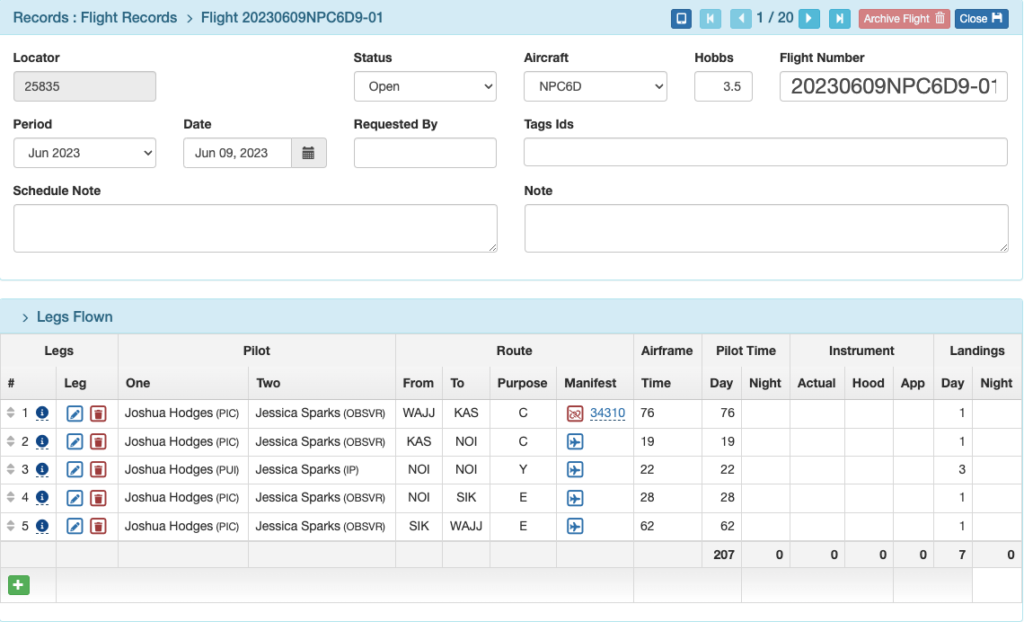
Video Version

