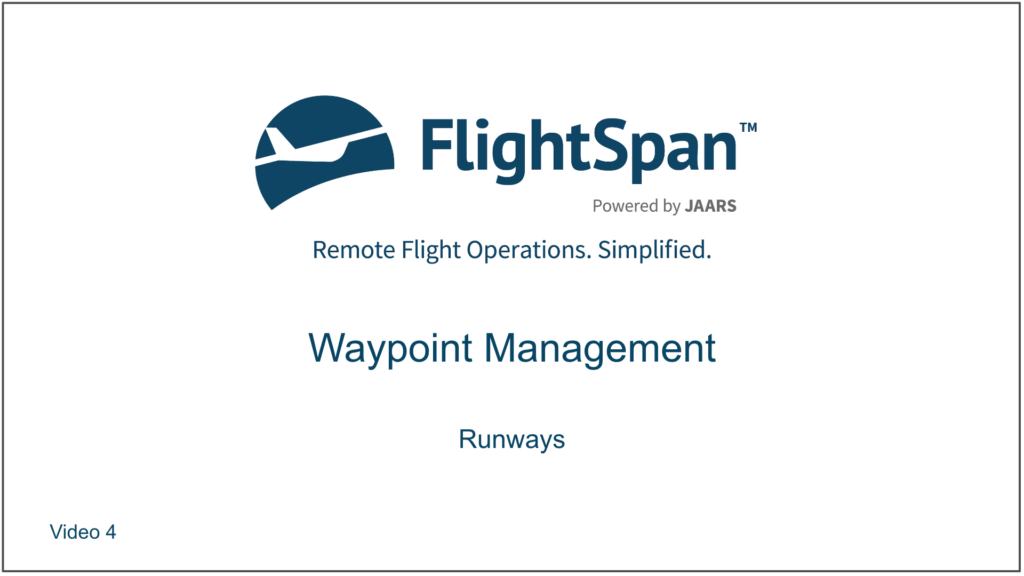Runways can be found by opening the Waypoints page and clicking on the desired waypoint identifier to open the Waypoint Detail.

From the Waypoint Detail, click on the Runways tab.
Editing runways correctly is critical since the data is used for performance calculations and for maximum takeoff and landing weights on the EFB. Add a new runway using the green plus button, or click the blue pencil next to the runway you wish to edit.
Select the default surface for this runway when it is opened on the EFB. Flight crew will have the ability to change the runway surface on the EFB based on actual conditions in the field.
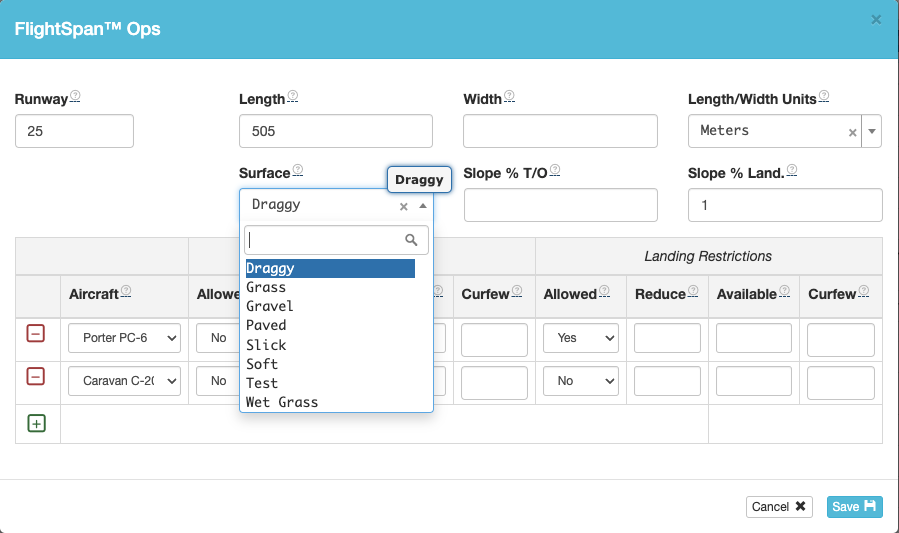
Here is an example of surface factors for an aircraft type. Note that these factors can vary between aircraft types.
| Descriptor | Takeoff | Landing |
|---|---|---|
| Draggy | +30% | +3% |
| Grass | +15% | +5% |
| Gravel | +6% | +3% |
| Paved | +0% | +0% |
| Slick | +20% | +100% |
| Soft | +60% | +0% |
| Wet Grass | +15% | +60% |
Note: to change a surface factor for a given aircraft type, contact FlightSpan™ Support.
Runway length is total rollable length, including displaced takeoff and landing thresholds, and not accounting for obstacle clearance.
Slope is expressed in percent, and should be the average slope affecting performance for takeoff or landing. Negative numbers indicate a down slope. For one-way runways, only the slope in the direction of landing or takeoff must be entered.
For each runway at a given airport, FlightSpan™ Ops allows you to specify the following parameters for each aircraft type in your fleet:
- Whether takeoff or landing is allowed (use this to restrict a runway to a single direction for takeoff or landing).
- Whether there is a weight reduction in place for takeoff or landing (weight penalties).
- How much of the overall length is available for takeoff and landing.
- Setting the available takeoff length to less than overall length defines an obstacle clearance point that the aircraft must be airborne at to clear obstacles with adequate margin.
- Setting the available landing length to less than the overall length defines a displaced threshold for the runway.
- The time of any takeoff or landing curfews.
If no parameters are set for an aircraft at a runway, or if the takeoff and landing are both set to “No”, and the runway is shorter than the minimum set in the Aircraft EFB Preferences, FlightSpan will provide performance data using the full length of the runway, but with a warning that your organization has not specifically approved operations with that aircraft on that runway.
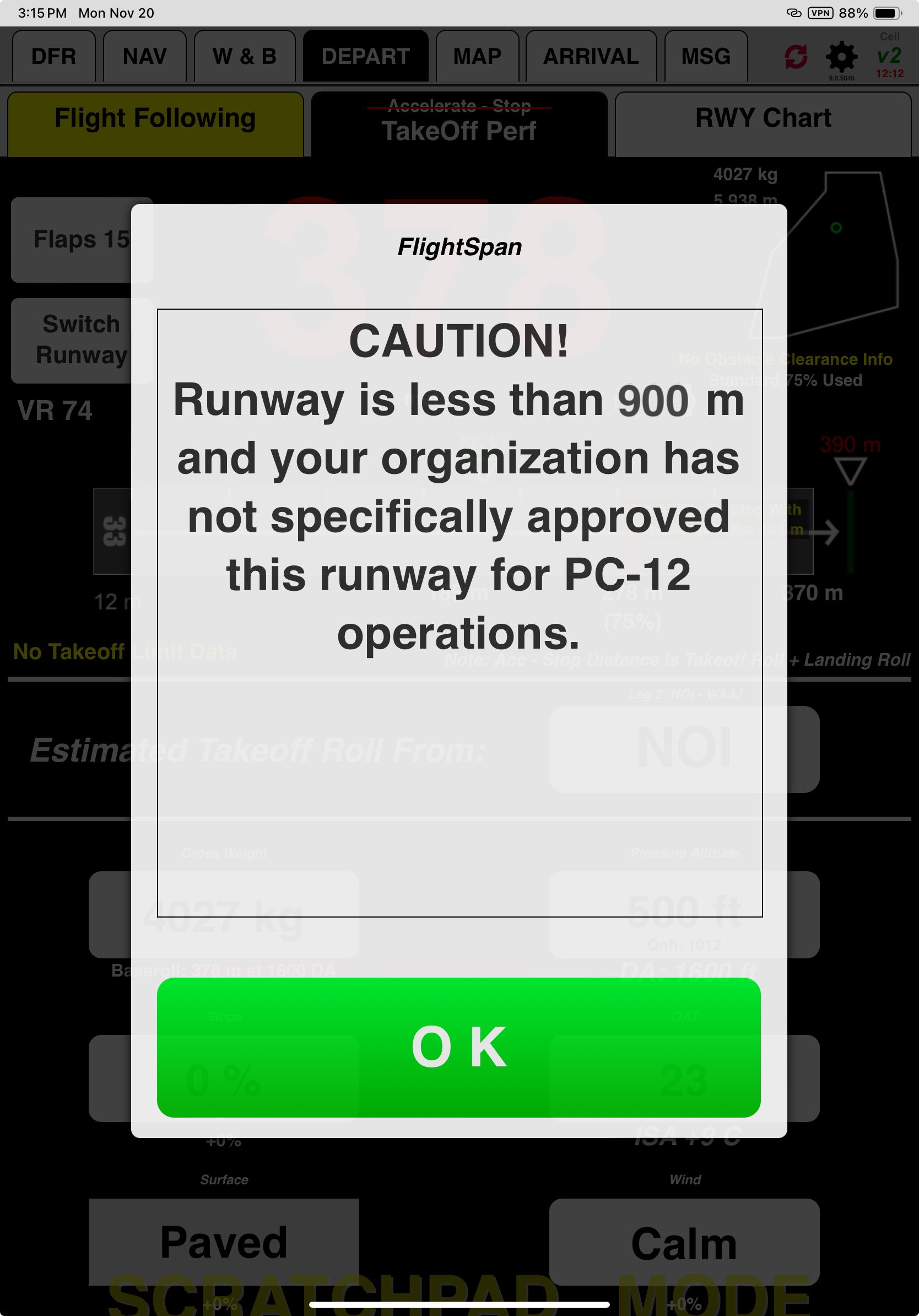
In this example for Runway 25, takeoff is not allowed; landing is authorized for the PC-6 only. The Caravan was changed to “No” for takeoff and landing, and no other aircraft types have been authorized to use the runway. All aircraft except the PC6 will get the performance warning.
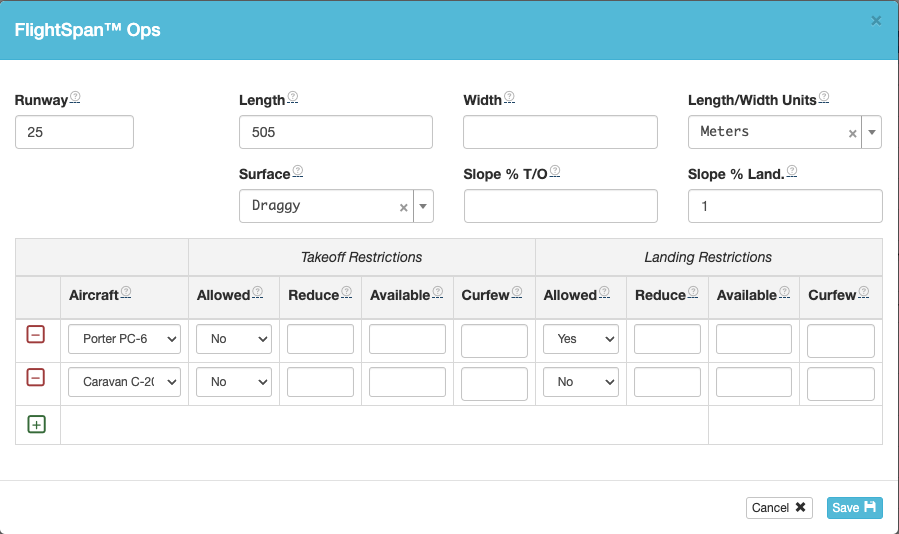
For Runway 07, takeoff is authorized for the PC-6 with a 400 kilogram weight reduction, and the aircraft must be airborne by 378 meters. The Caravan was changed to “No” for takeoff and landing, and no other aircraft types have been authorized to use the runway. All aircraft except the PC6 will get the performance warning.
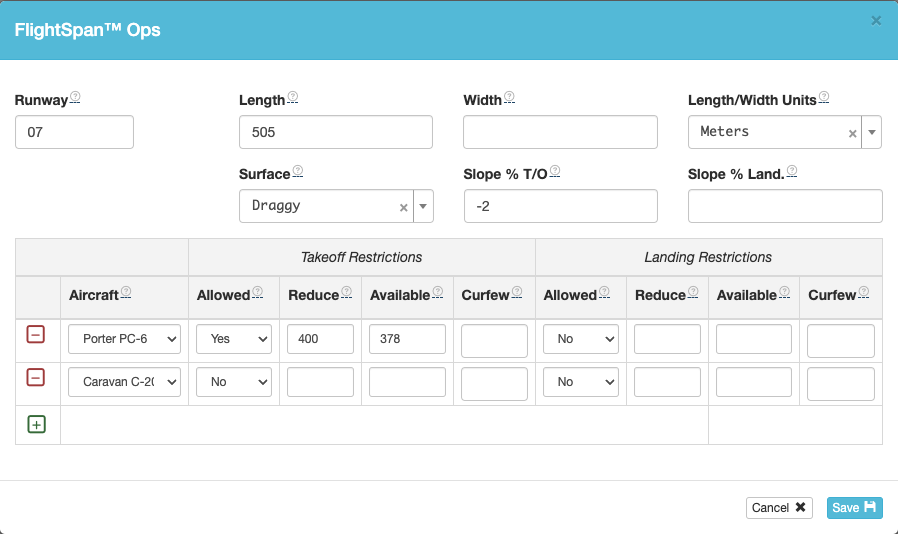
For this airport, Runway 15 is 850 meters long, with a 250 meter displaced threshold, leaving 600 meters available for landing.
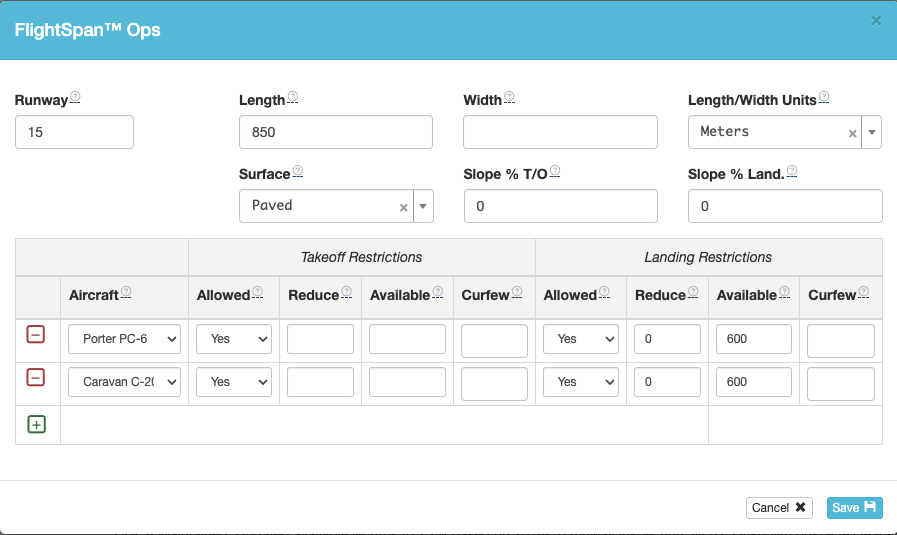
Video Version