Cash-type Payments (anything other than an account charge) can be paid for using multiple sources. For instance, a single Payment can be paid for using a combination of cash and a credit card payment.
Any time the Cash payment method is selected, an Add Transaction button will appear.
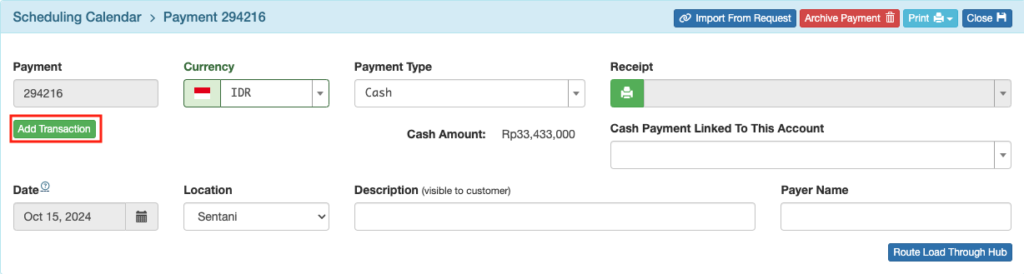
Select Add Transaction, and complete the transaction details.
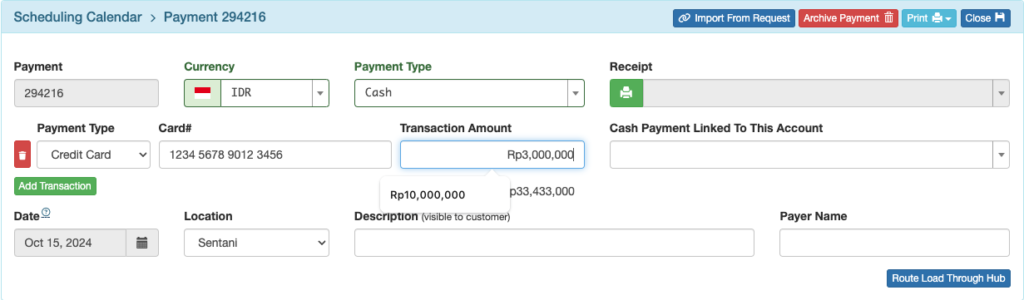
As many Payment Types as needed can be added.
The Cash Amount will reflect the unpaid balance.
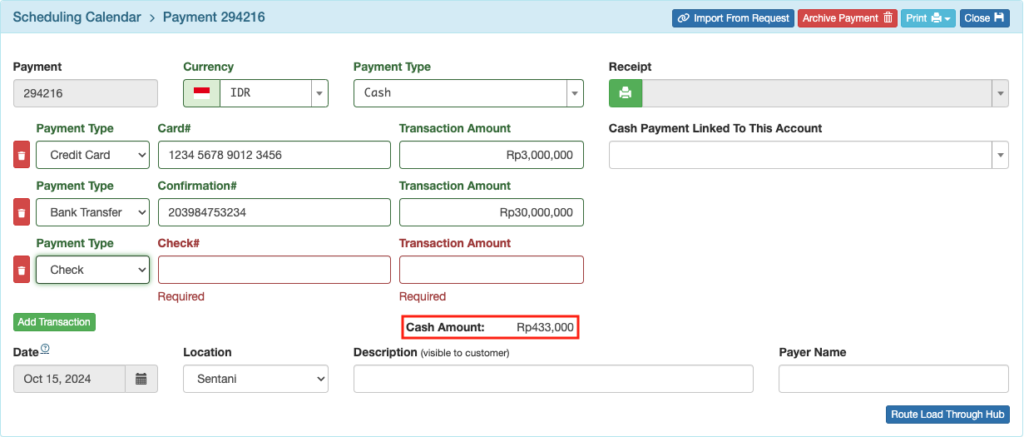
Delete any unwanted transactions using the red trash can icons.
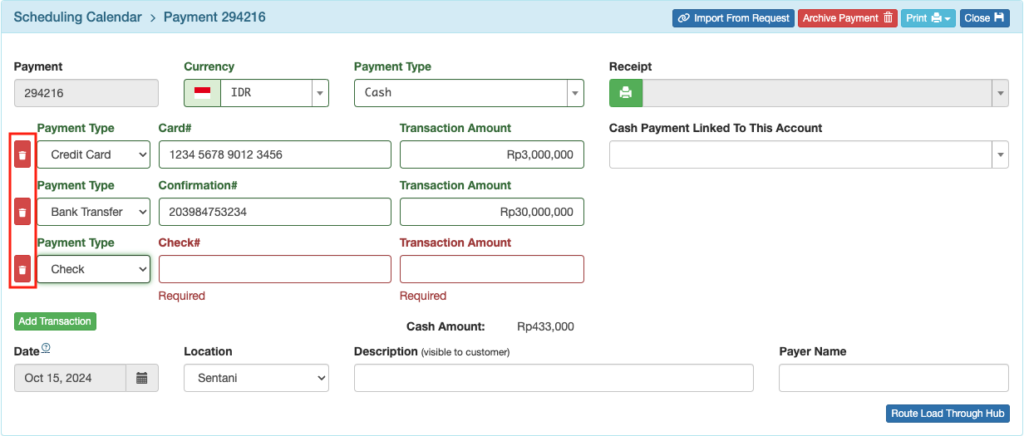
When all forms of payment have been entered, print the receipt, and collect any remaining Cash Amount.
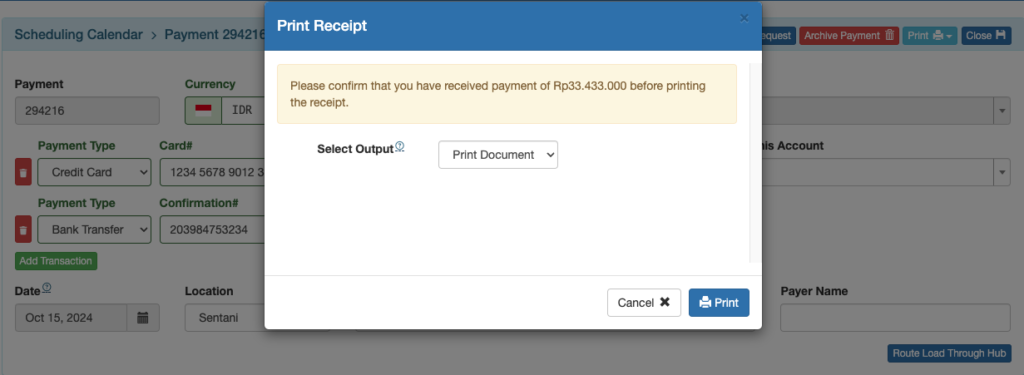
The receipt will include the details of all forms of payment.
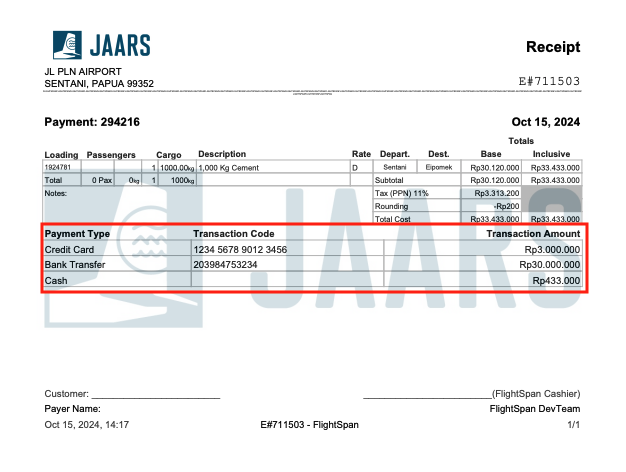
The deposit record will pre-fill the non-cash amounts. Enter any cash received to complete the deposit.
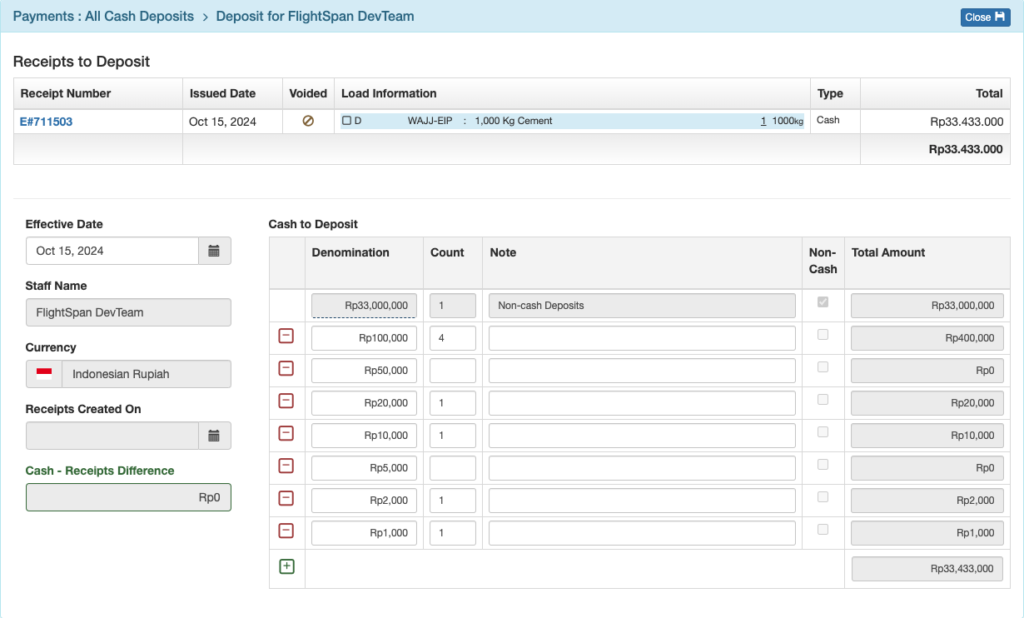
The Deposit Report, and any other report associated with the Payment, will contain all the transaction details.
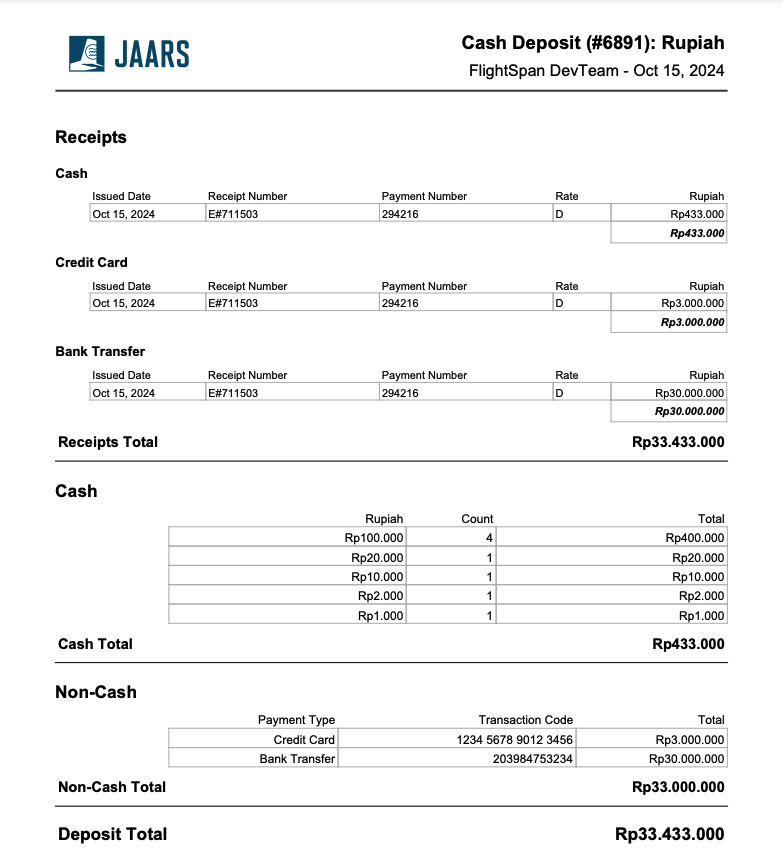
Video Version

