Overview
FlightSpan™ consists of two major components:
FlightSpan™ Ops, which is hosted on a cloud-based server and runs in a browser.
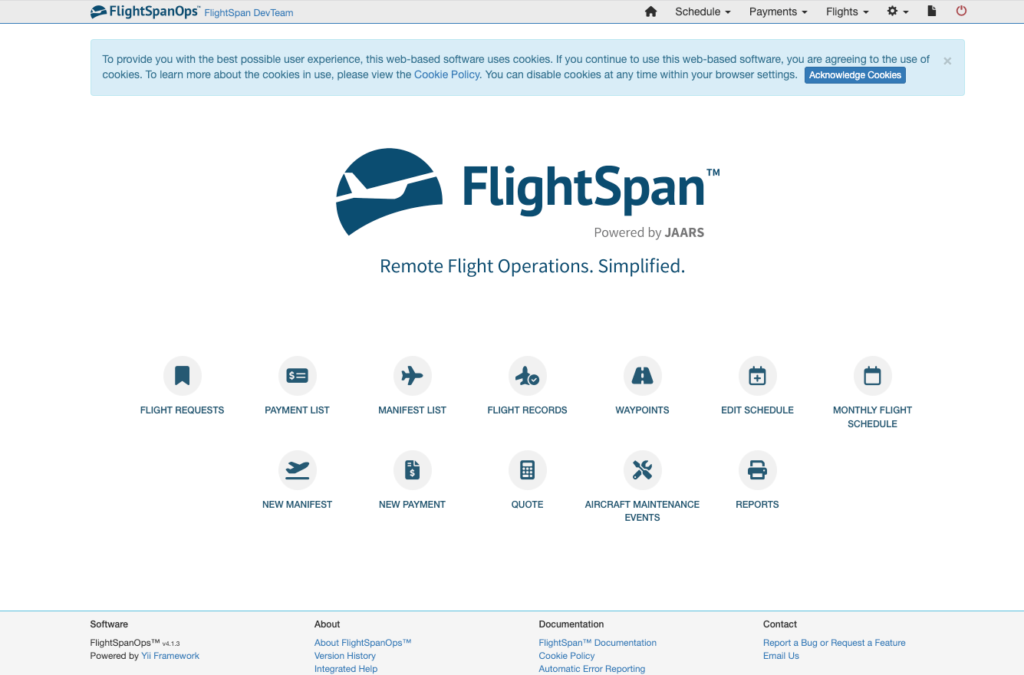
And FlightSpan™, which is an Electronic Flight Bag (EFB) app which runs on an Apple iPad.

To oversimplify, a flight consists of three basic steps:
- Planning the flight, which the flight coordinator will do using FlightSpan™ Ops
- Executing the flight, which the pilot will do using FlightSpan™ on the EFB
- Recording the flight, which administrative personnel will do in FlightSpan™ Ops after the flight is completed and uploaded
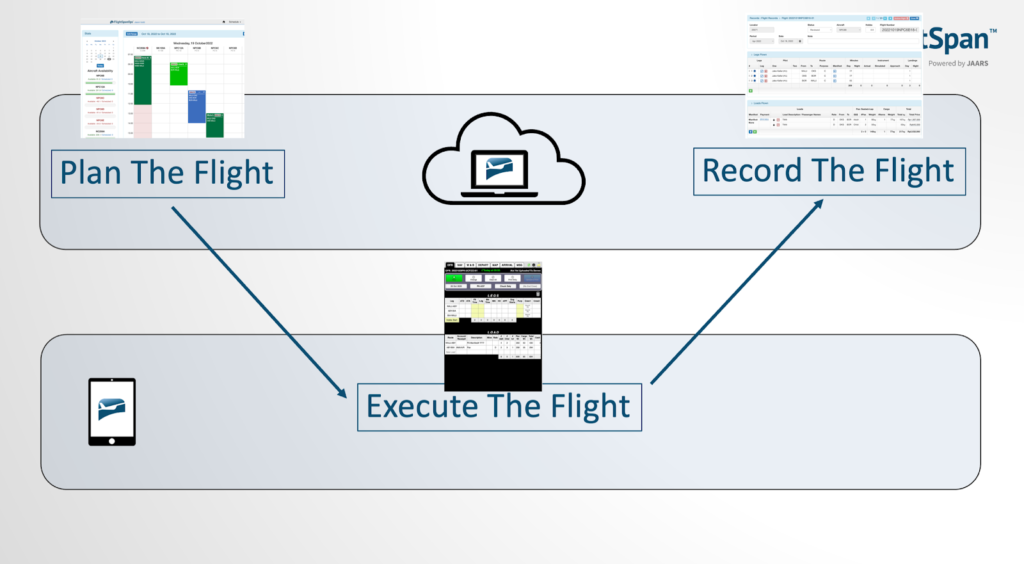
Planning the Flight
A customer submits a flight request using the Flight Request Form.
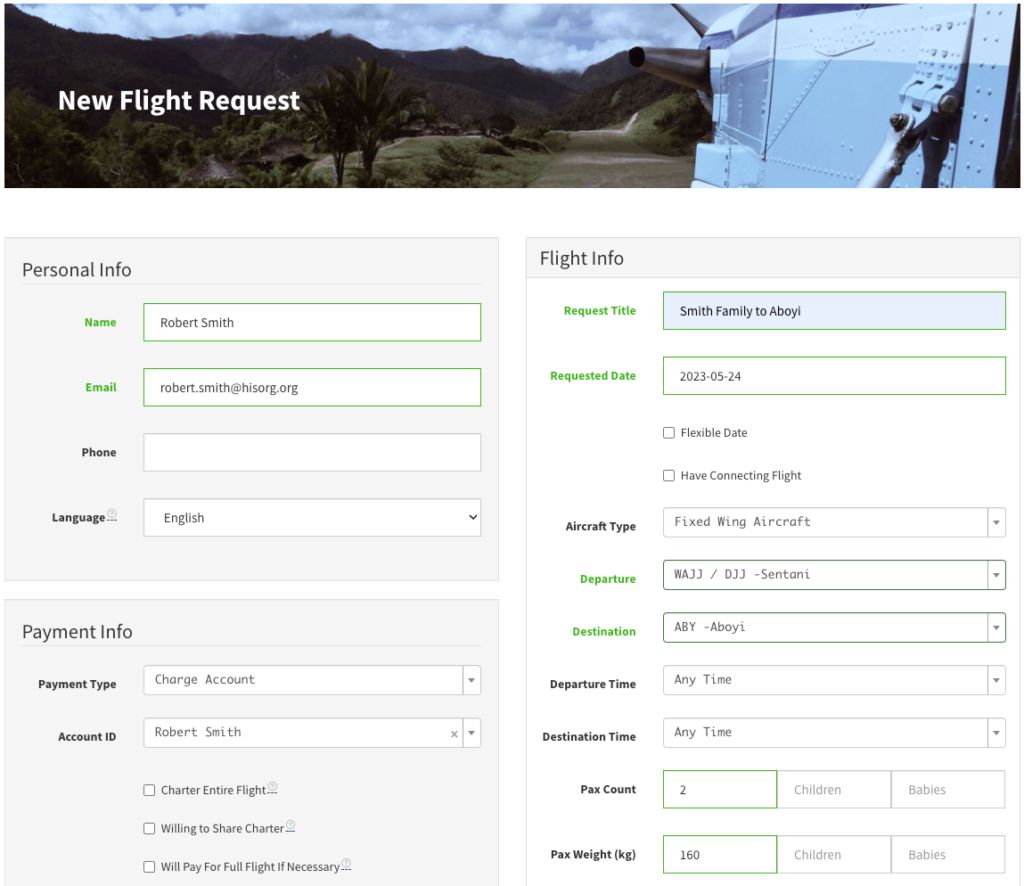
The Flight Coordinator then moves the flight request onto the schedule, assigning crew and combining it with other flight requests as needed, creating a Payment Record in the process.
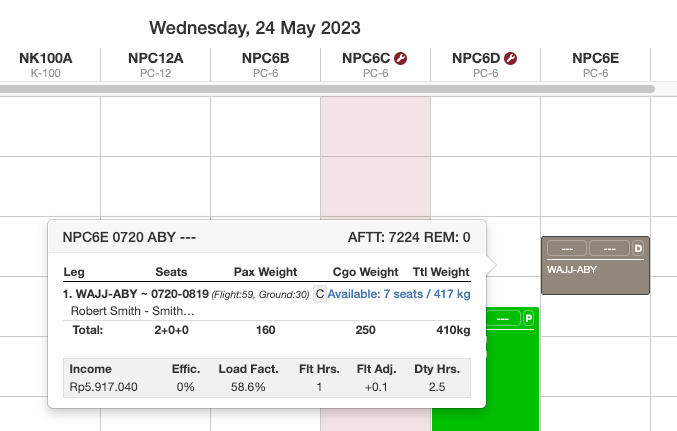
Executing the flight
The pilot downloads the flight to the iPad and executes the flight.
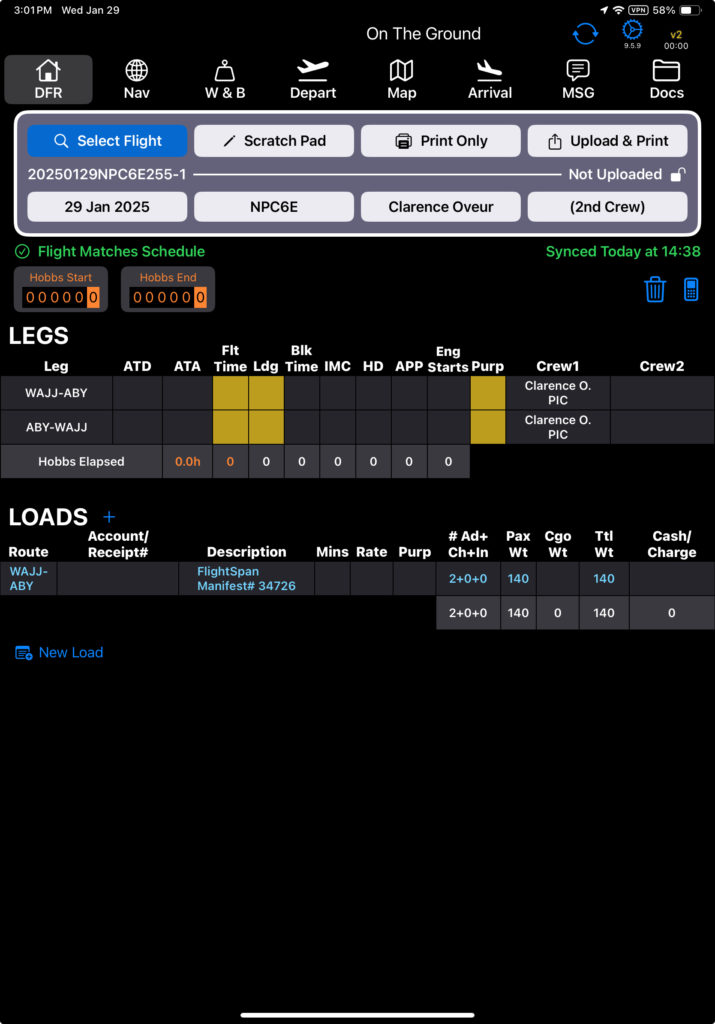
After the flight, the pilot completes and uploads the Daily Flight Record (DFR).
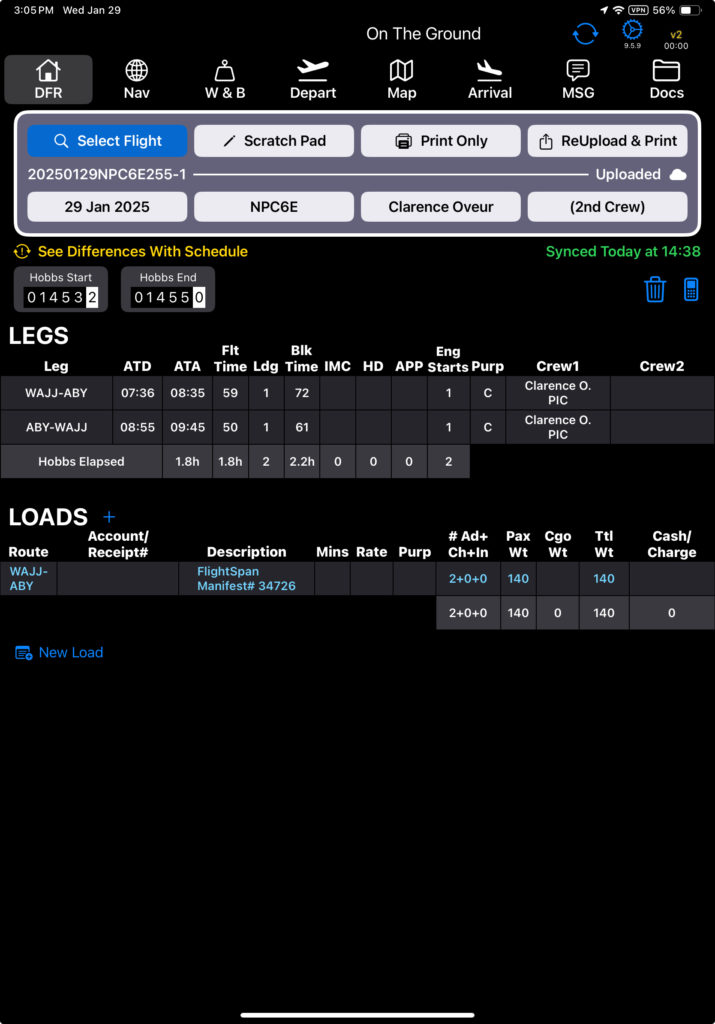
Recording the Flight
Office staff open the flight, check the DFR, complete any missing information, and mark the flight Submitted.
Note: depending on organizational preference, there can be up to two additional steps in the review/approval process before the flight record is closed and locked: Reviewed and Closed.
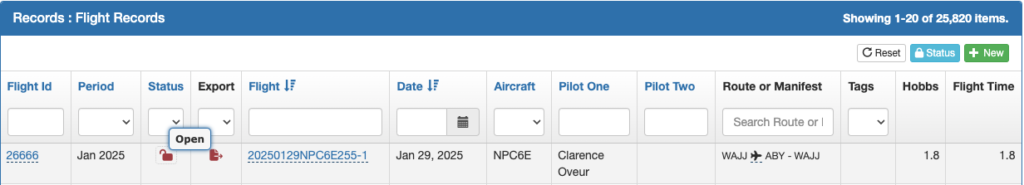
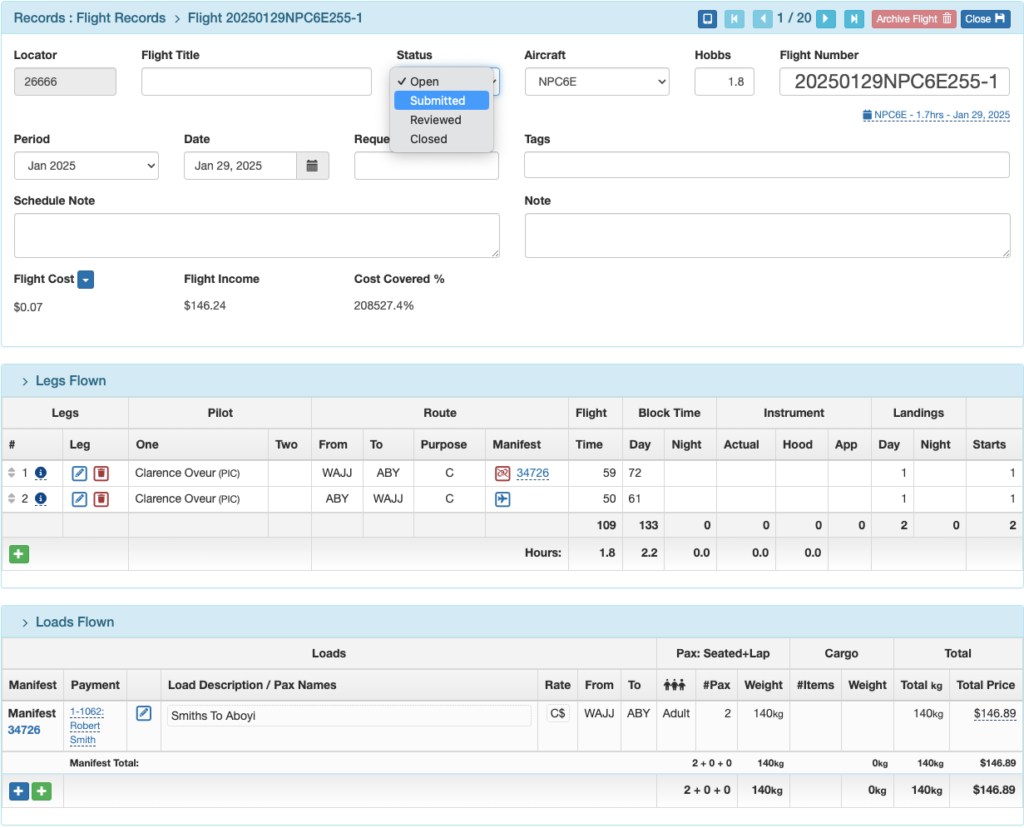
As a best practice, mark flights Closed before sending bills to the customers or exporting the records for your financial software.
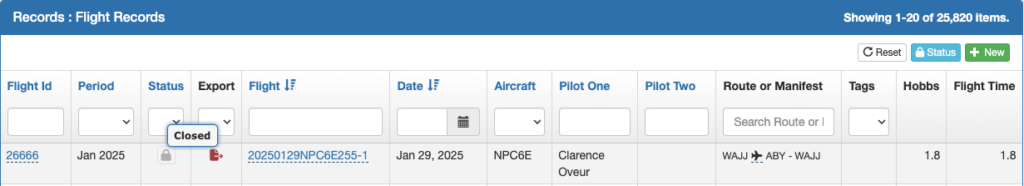
Process Flow Diagram
While there are variations to the ways different tasks can be completed, in general the following diagram shows how the FlightSpan™ process is designed to work, and the interaction between FlightSpan™ Ops (FSO) and FlightSpan™ on the Electronic Flight Bag (FS).
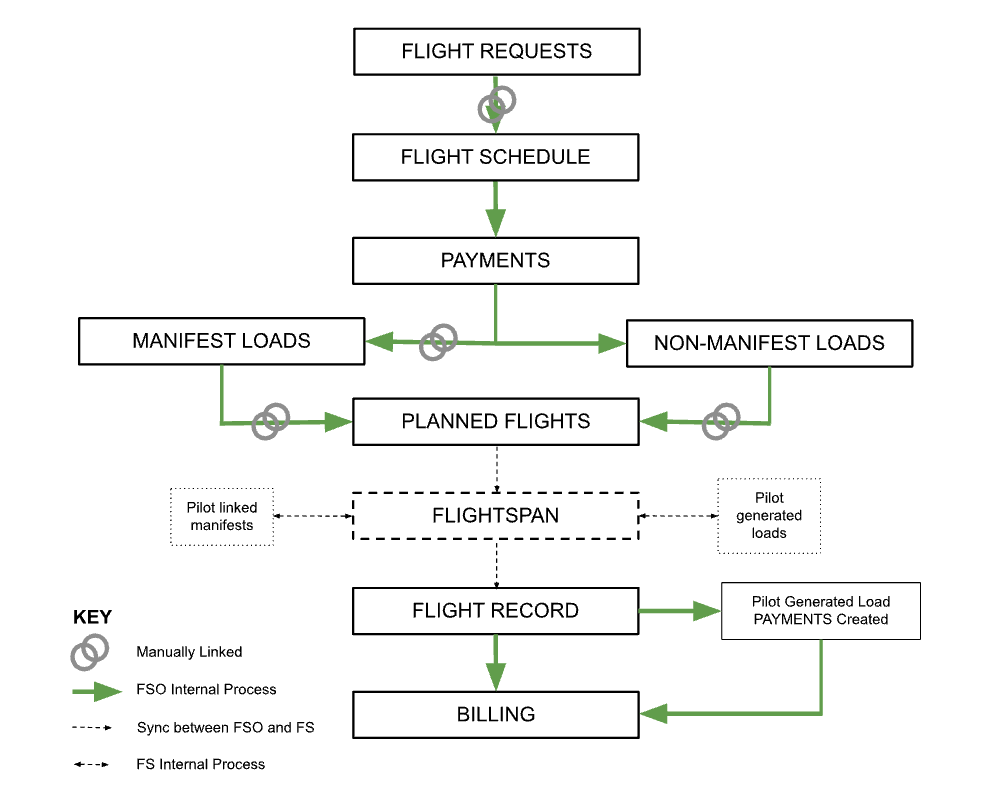
Video Version

