Tags
Tags may be added to:
- Organizations
- Accounts
- Payment Loads
- Scheduled Flights
- Completed Flights
The tags can then be used for filtering data from a variety of lists.
Combining tags at the flight, organization, account, and Payment Load level can be a powerful way to sort and organize your data.
To create Tags, select Tags List from the Company menu.
Create a new Tag using the green New button, and edit or delete tags using the respective blue pencil and red trash can icons.
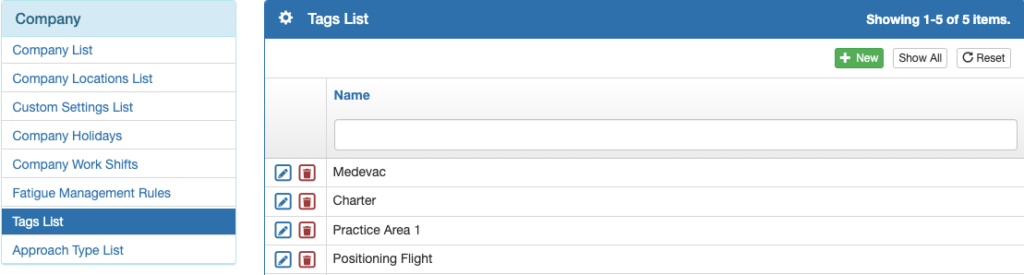
Check the Public box if you wish the tags to be visible on public calendars.
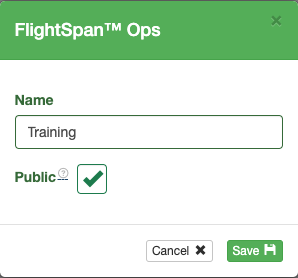
Approaches
Select Approach Type List from the Company menu to create a list of approach types that will be available to log on the EFB.
Create a new approach type using the green New button, and edit or delete approaches using the respective blue pencil and red trash can icons.
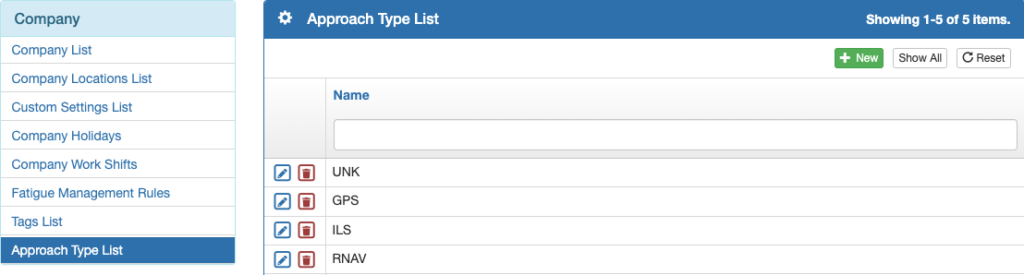
Video Version

