Update from EFB
If Sync with EFB is checked for pilot currency events on both the Currency Group List and the Currency Event Detail, the event can be updated from the EFB. See the EFB documentation for details.
Note that Non Revenue Accounts and Rates can be assigned at the Company level or the Aircraft Type level. If you have entries in both Company EFB Preferences and Aircraft Type EFB Preferences, the Aircraft Type preferences will take precedence over the Company preferences.
When the DFR is uploaded, the currency record will be updated with the previous check moved to the Historical records section, and the most recent check listed under the Current records.
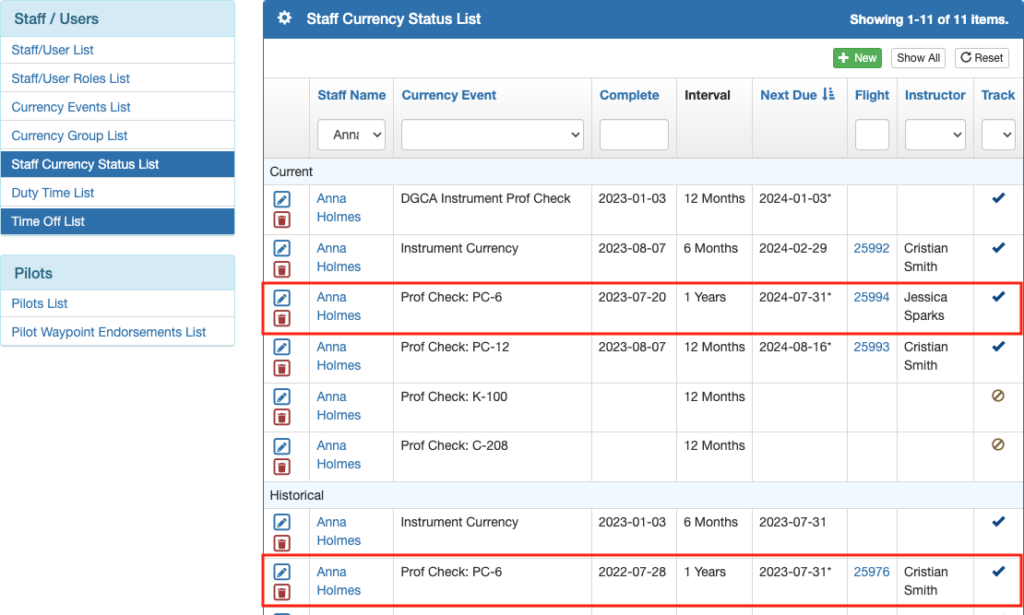
Manual Update
When the currency event is complete, from the Currency Event Detail page click the blue pencil Edit Status button to edit an existing record.
Or create a new record using the green plus button as described under Creating Currency Records.
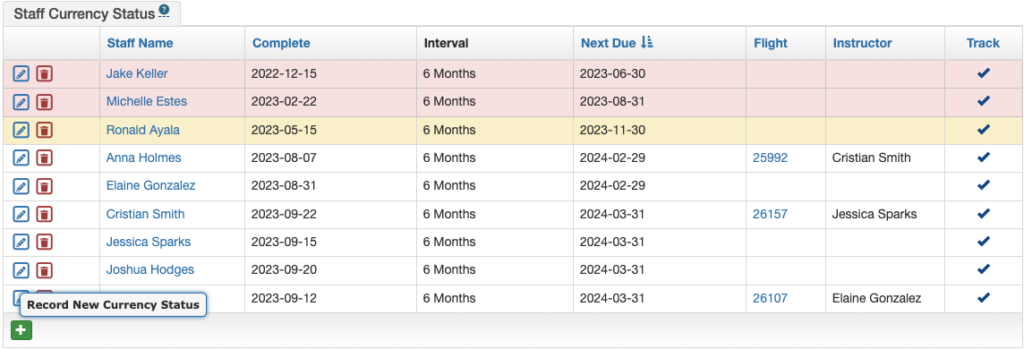
To delete a currency event record, click the red trash can Archive Status button.
Confirm by clicking the Archive button.
The staff member will remain on the list, but the currency event record will be gone.
Video Version

