Staff currency may be tracked by the staff member, by the currency event, or by the currency group.
Tracking by Staff
Anywhere you find a staff member’s name you may click on it, then select the Currency Status tab. The view will be slightly different depending which page you are on when you click the staff member’s name.
Tracking by Currency Event
Select the Currency Events list from the Staff / Users menu and click on the Name of the event you wish to review (column one).
Tracking by Currency Group
Select Currency Group List from the Staff / Users menu, and click on a Group Name.
Or select a Group (column two) from the Currency Events List.
In both cases you will be taken to the same page. Select the Staff Currency Status tab to view all currency events for the group.
The list can be sorted by any of the blue column headers.
Tracking All Staff
If you select the Staff Currency Status List from the Staff / Users menu, all staff who are included in a Currency Group are listed, with the default sort order of the next event due at the top.
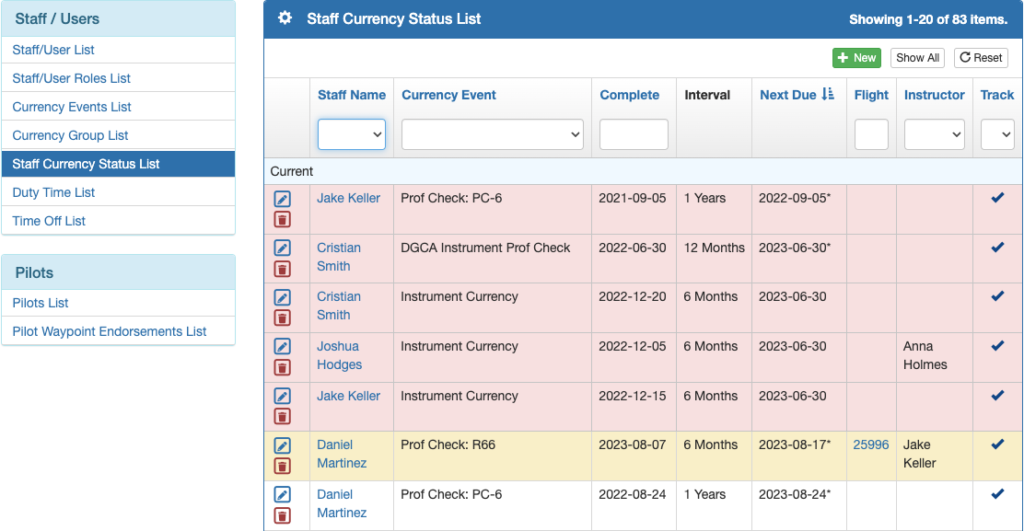
If you filter for a specific staff member, the last currency event of each type is listed under Current, and previous events are listed under Historical.
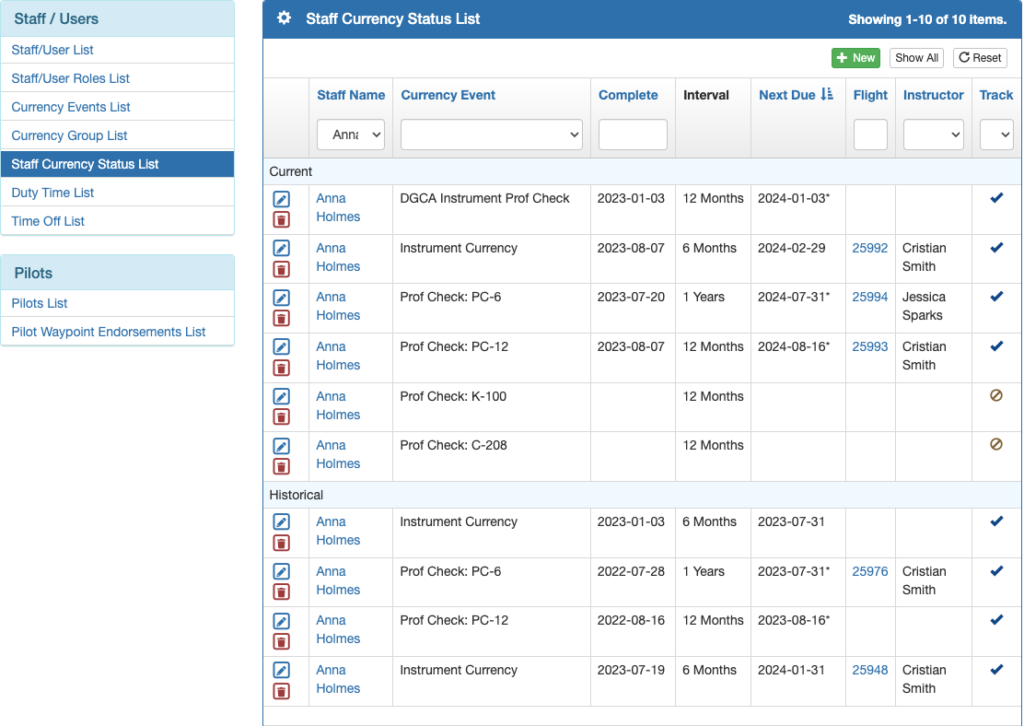
Click on the Flight Number to go to the associated Flight Record.
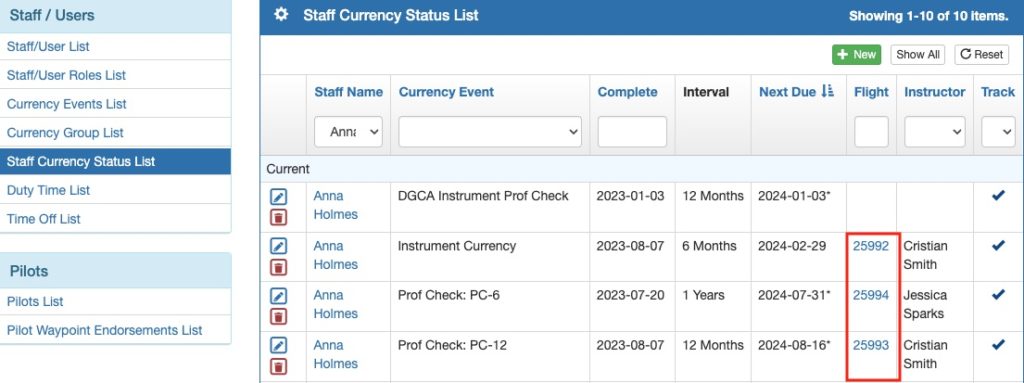
Suspending Notifications
Suspend currency notifications and monitoring for a staff member in a group by clicking the Hidden link on the Staff tab of the Staff Group Detail.
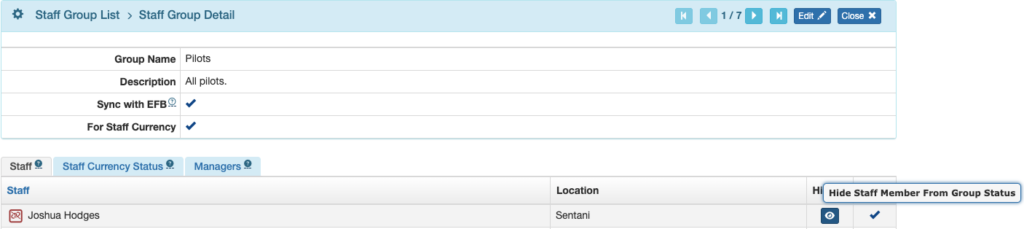
Or suspend all currency notifications and monitoring for a staff member by opening their Ops Personnel detail (Pilot Detail, for example) and from the Staff Group tab, clicking all of the Visible in Currency links.

Video Version

