Staff Groups for Currency Tracking
Staff Groups are used to define who is required to complete various currency events. Examples of Staff Groups that might be used for currency tracking include Maintenance Technicians, Fixed-Wing Pilots, Helicopter Pilots, and Instructor Pilots.
From the Settings menu, select Staff/Users
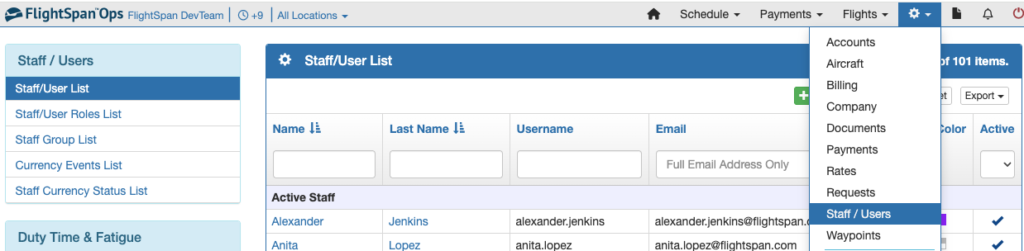
Then click on Staff Group List from the Staff / Users menu on the left side bar. Existing Staff Groups will be displayed.

Click on the green New button and name the group. Add a description if desired, and toggle the For Staff Currency switch to Yes.
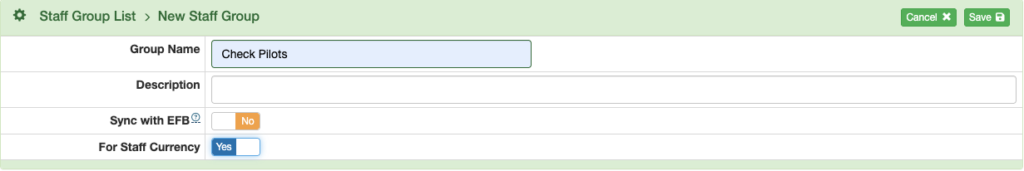
For flight crew currency events that are completed in flight, Sync with EFB should also be set to Yes to automatically update the crew’s currency status when completed events are uploaded from the EFB.
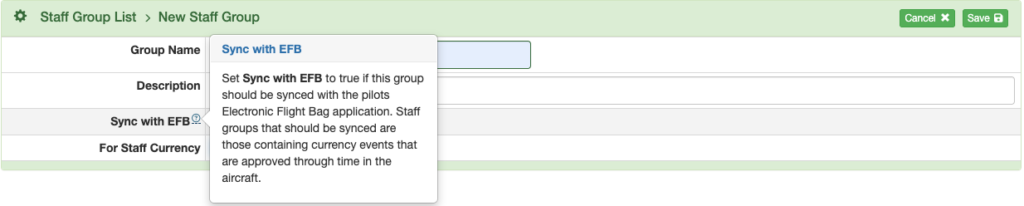
Note: Sync with EFB must be set to Yes both here and in the Currency Event itself in order to sync.
When you click Save, you will be taken to the page where you will add staff members to the group by clicking the blue plus button.
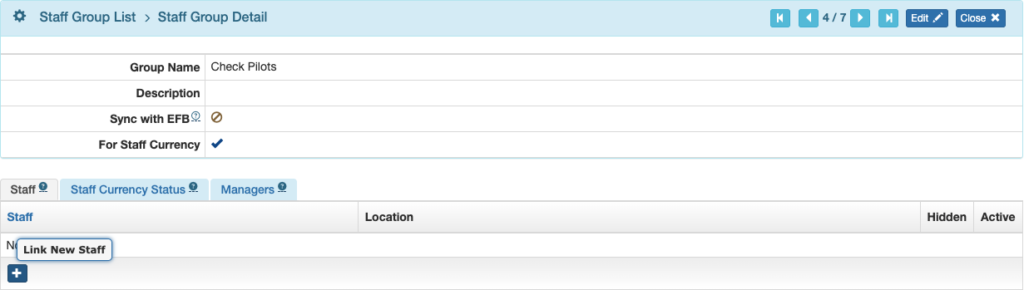
Select all the appropriate staff members from the list and click Link.

If you need to remove a staff member from the group, click the Unlink button.
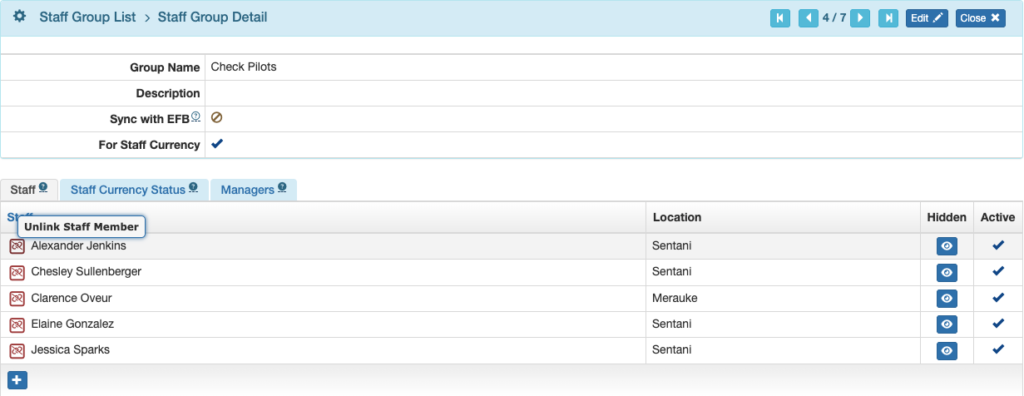
Refine who gets notifications of upcoming and overdue currency events under the Managers tab.
- Leave managers empty and everyone with the FlightSpan Ops > Settings : Staff / Users > Staff Currency Notify permission will be notified.
- Or specify managers for all groups that are marked For Staff Currency, and if they have that permission AND they are a manager, they will be notified for events in those groups only.
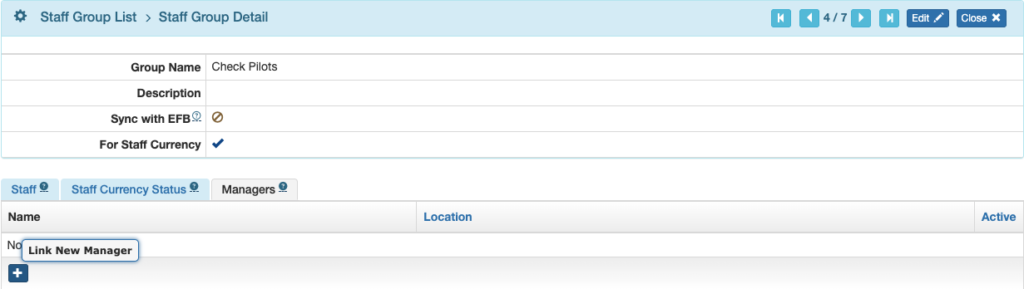
Suspend currency notifications and monitoring for a staff member in the group by clicking the Hidden link on the Staff tab of the Staff Group Detail.
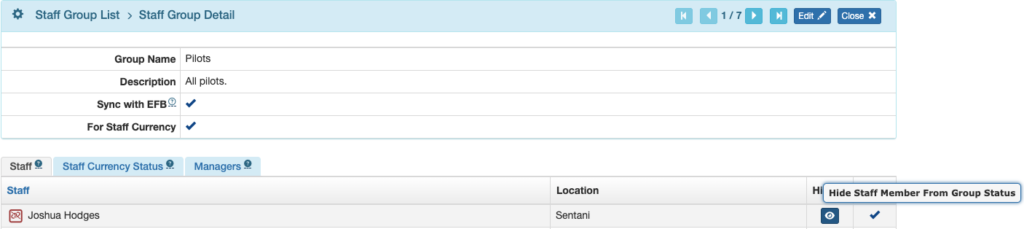
Or suspend all currency notifications and monitoring for a staff member by opening their Ops Personnel detail (Pilot Detail, for example) and from the Staff Group tab, clicking all of the Visible in Currency links.

Video Version

