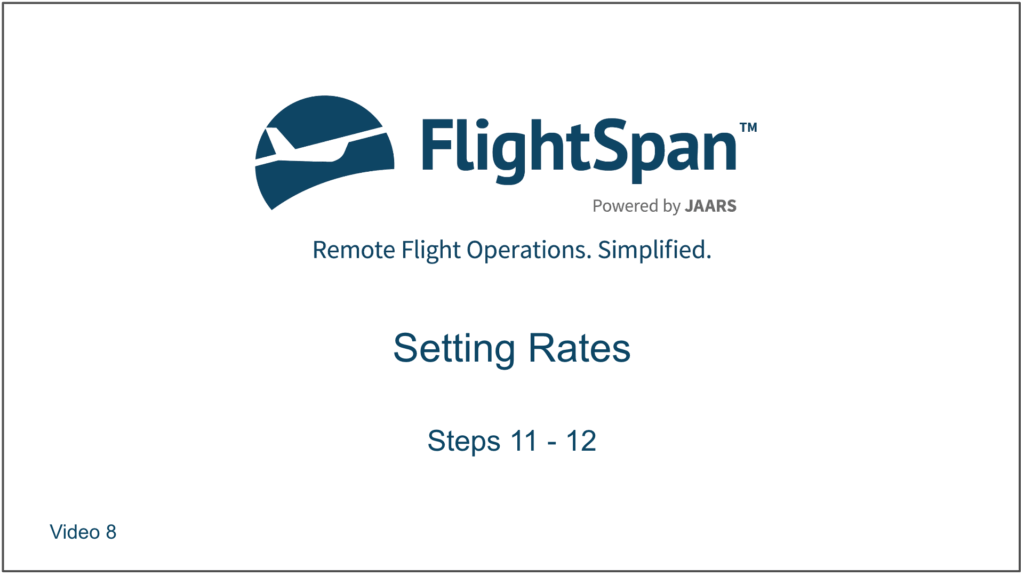If a flight request comes from a user that does not have a rate associated with their account, one of the Default Flight Request Rates will be used. You can set two rates, one calculated rate for non-charter flight requests (seat rates, kg-nm rates, etc.) and one time-based rate for charter flight requests.
From the Settings menu, select Company, then on the left select Custom Settings List, and search “Rate”.
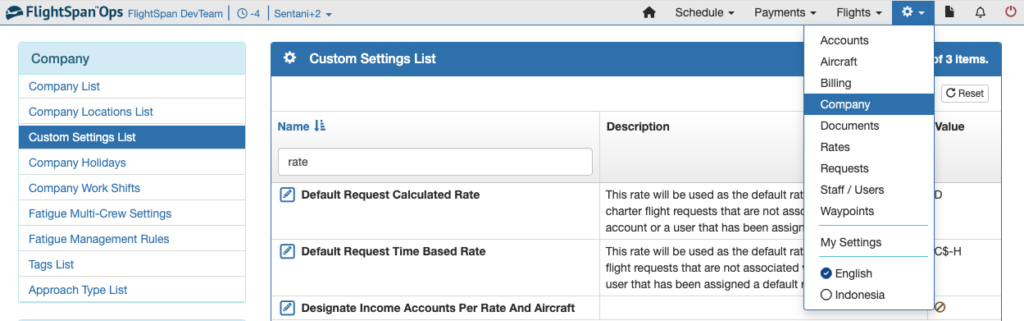
Click the pencil icon next to the Default Request Calculated Rate, and select the desired rate from the list.
Do the same for the Default Request Time Based Rate.
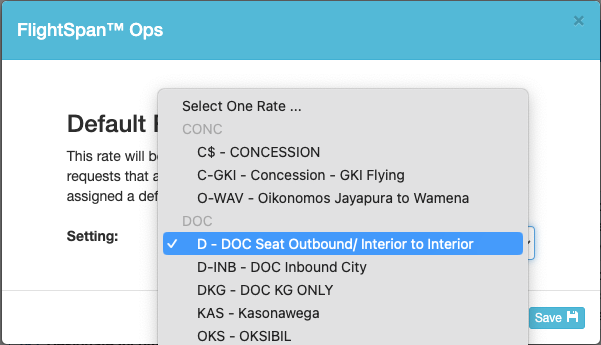
Note: If it has not already been done, set the hourly rate for each aircraft type in accordance with the Step Six: Create Rates instructions.
Rate setup is complete!
Video Version