Standard Email Notifications
Select Notifications from the Settings menu. The Standard Email Notifications list will open.
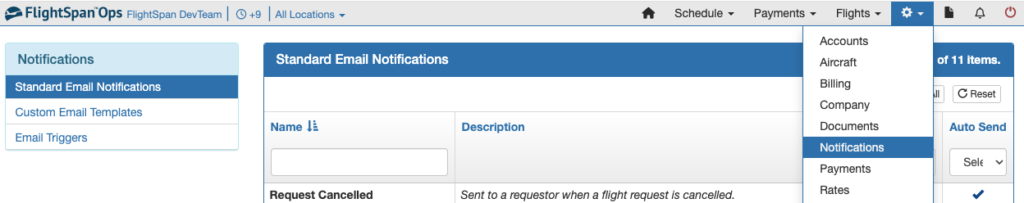
Click on the language(s) to edit each of the automatic notifications in the respective languages as desired. Note that the email will be sent in the preferred language your customer has set in their flight request profile.
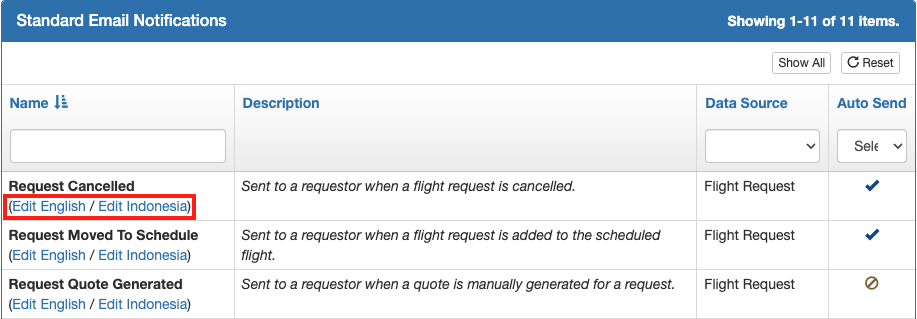
Click Edit, and toggle the switch to Yes to send emails automatically if desired.
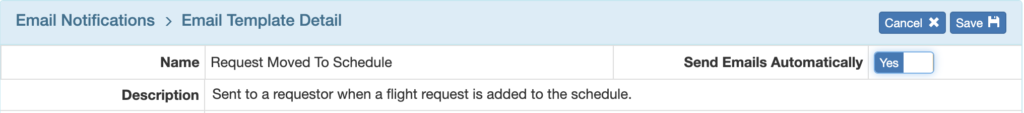
Beginning with the Reply To email address, edit each section of the email.
Text in {{double brackets}} collects data from the data source and fills them into the email. Copy and paste from the list of available variables as needed.
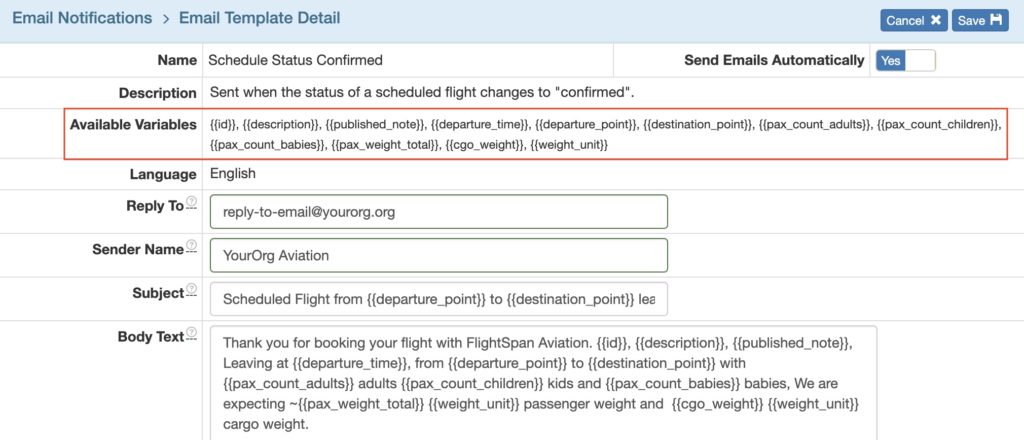
Custom Email Notifications
Custom Email Template
An email template must first be created. Select Custom Email Templates from the menu, and click the green New button.
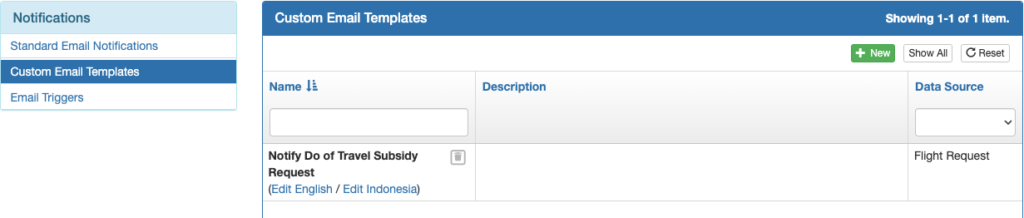
Name the template, select the desired data source, and save.
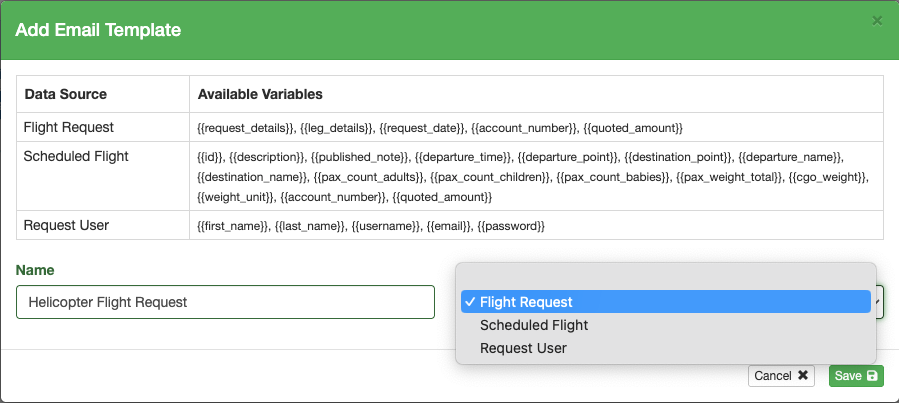
Next select Edit English or Edit [Language].
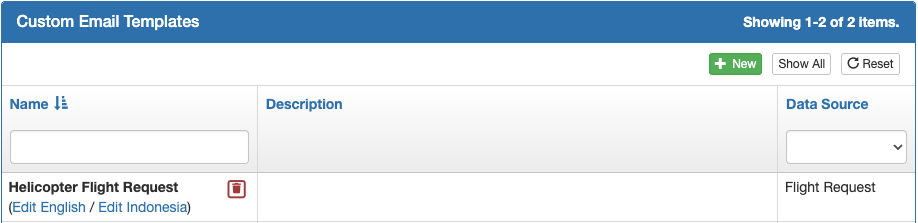
Enter as much information as desired.
Text in {{double brackets}} collects data from the data source and fills them into the email. Copy and paste from the list of available variables as needed, then save.
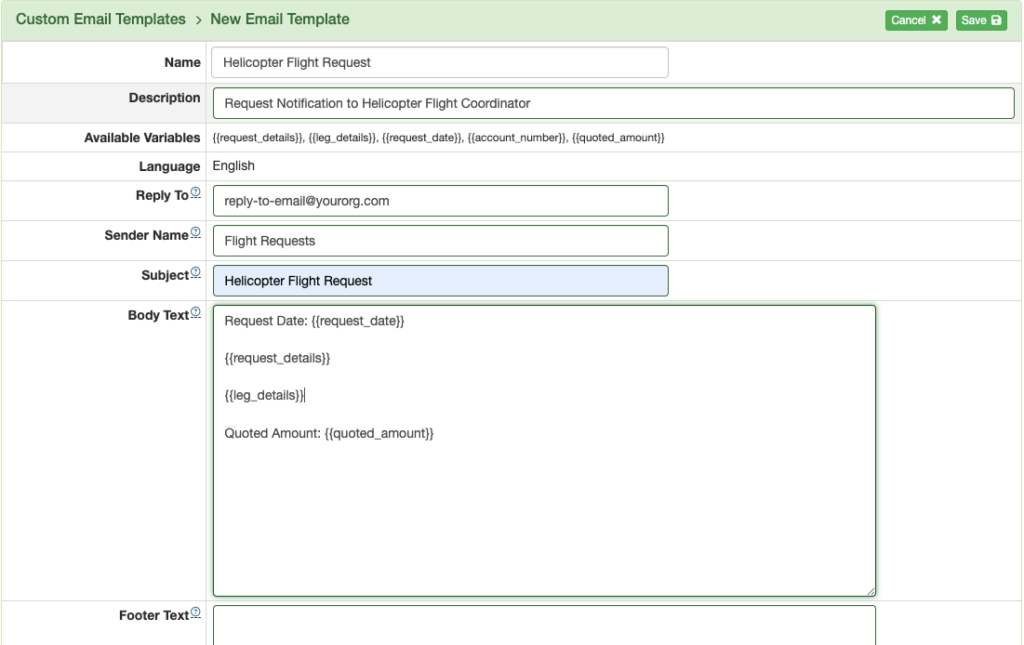
Delete a Template with the red trash can icon. If there are email triggers associated with the template, they must first be removed.
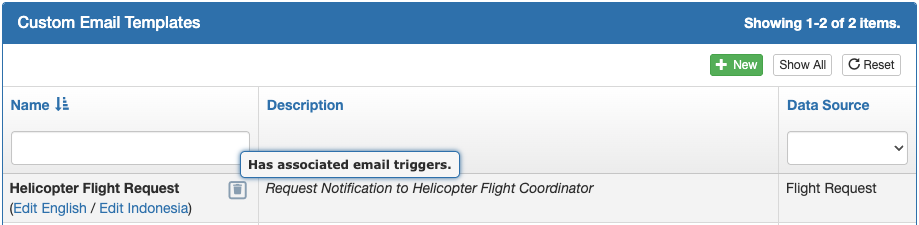
Email Triggers
Next select Email Triggers from the Notifications menu and click the green New button.
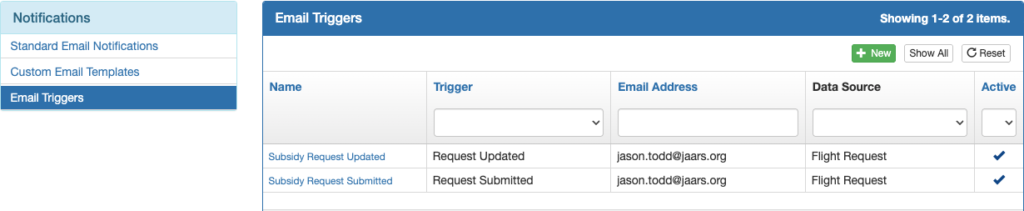
Name the trigger, and select from available trigger sets.
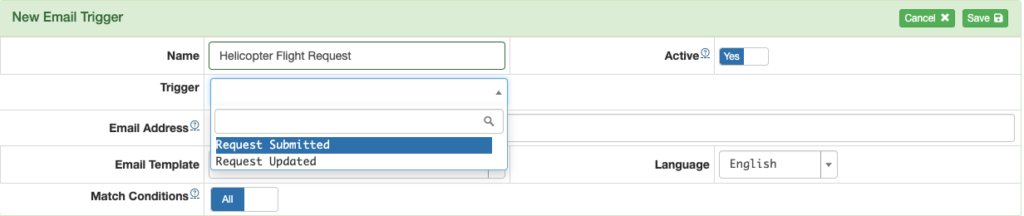
Enter the email address(es) the notification should be sent to, and select which email template and which language to use.
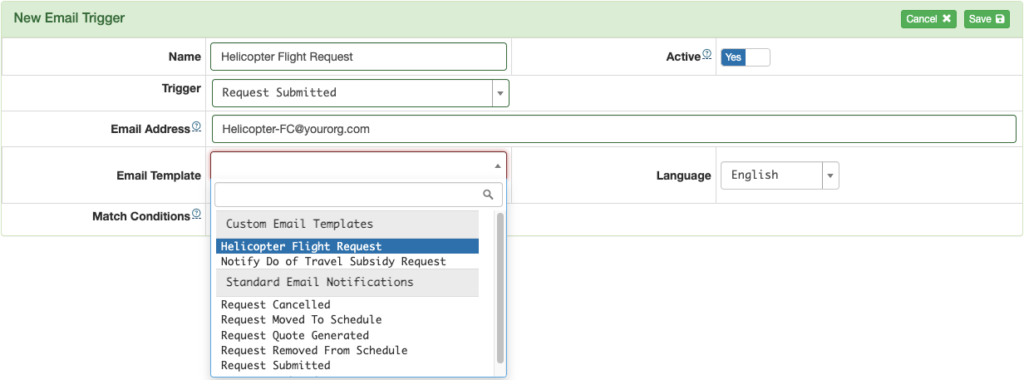
Note: The Data Source information will always be in English.
Next select whether you want the email sent when all conditions you set are met, or if any of the conditions are met, then save.
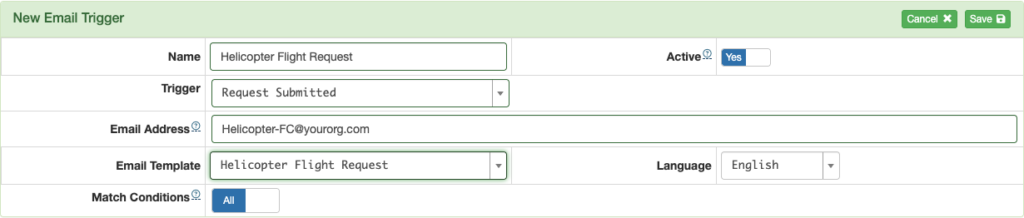
Next click the green new button to add the desired conditions.
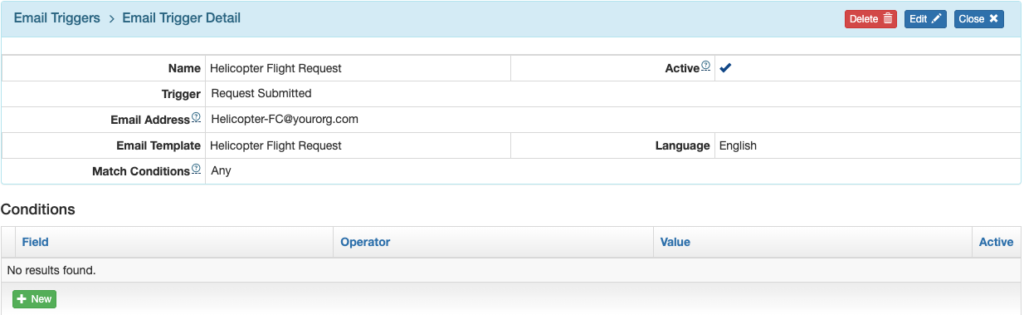
Select the desired Field from the data source, the Operator, and the Value that will be compared, then Save.
Activate or deactivate a condition with the Active button.
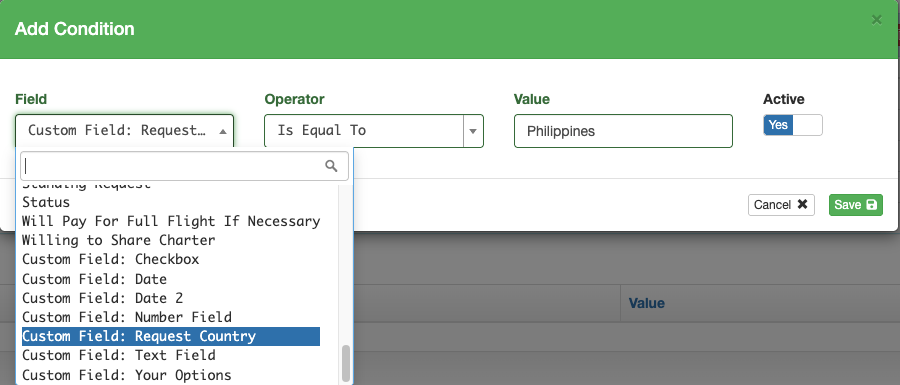
Add as many Conditions as desired.
Edit a Condition with the blue pencil icon, or delete a Condition with the red trash can icon.
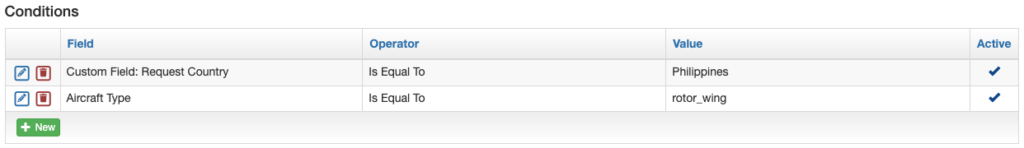
Video Version

