If flight income is insufficient to cover the cost of a flight, a Create Remainder Payment button will appear on the flight record.
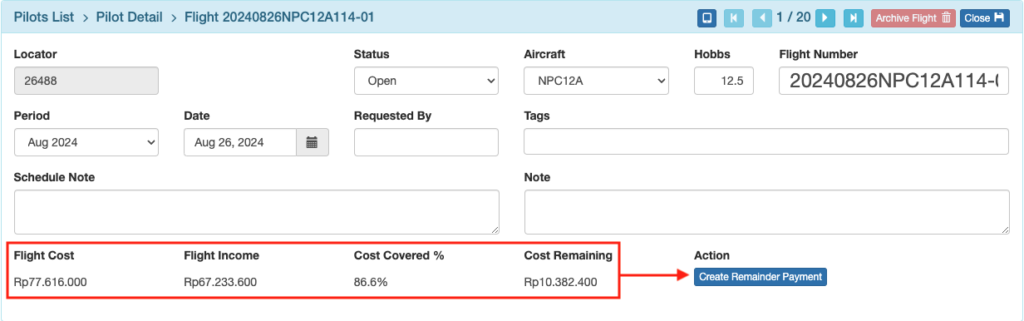
If you wish to create a Payment to cover the remaining cost of the flight, click the Create Remainder Payment button, select from the available Open Subtotal rates, and again click Create Remainder Payment.
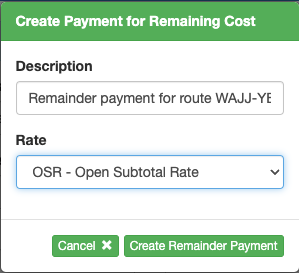
A Payment in the amount of the Cost Remaining will be created that is already linked to the flight. Select the appropriate payment source and account number if applicable.
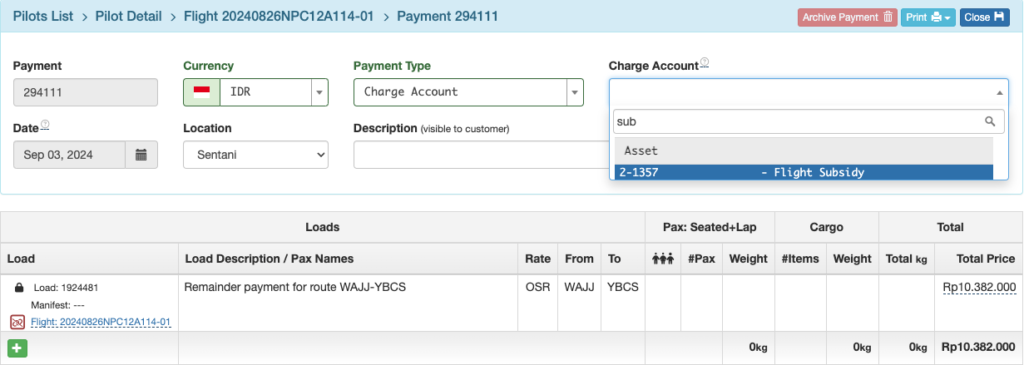
Note: If the Remainder Payment is unlinked from the flight, the Payment will automatically be archived.
The cost covered will be updated on the flight record, with a “Remainder payment applied” note added.
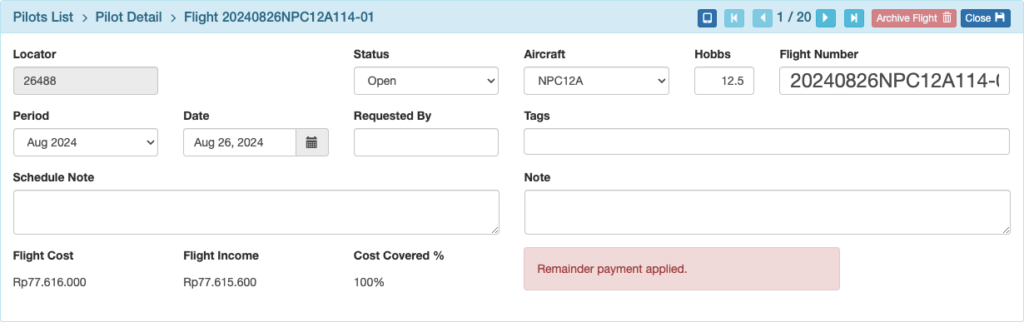
The Payment will also be added to the Loads Flown section of the flight record.
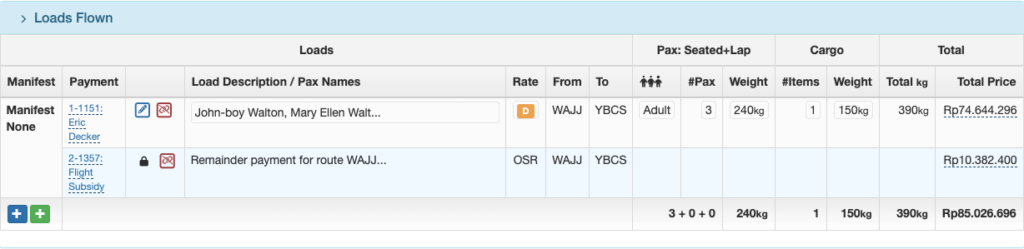
Prerequisites
Before the Remainder Payments feature can be used, you must create an Open Subtotal Total type rate as described in Step Six: Create Rates.
You must also enter the operating cost of the aircraft type. From the Aircraft menu, select Aircraft Type Operating Costs.
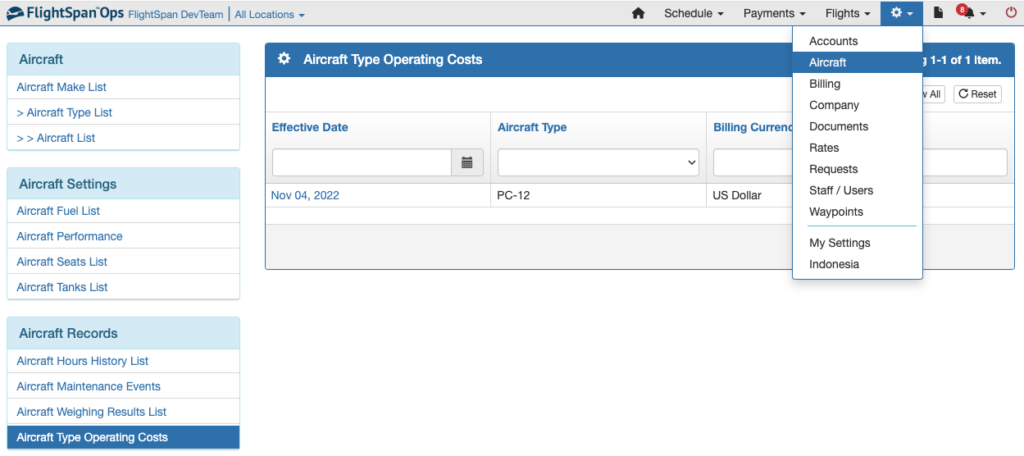
Click the green plus button to add a new aircraft type operating cost.
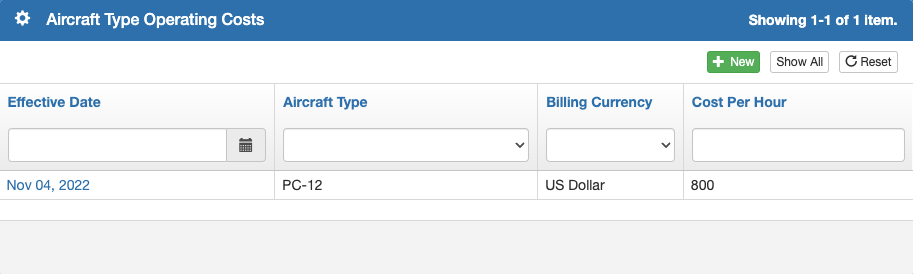
Complete the details and save.
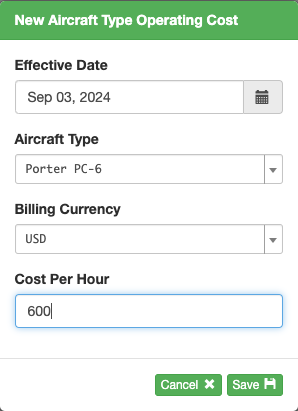
Video Version

