Configuring the aircraft correctly for the mission can minimize planning errors and maximize payload. Note that configurations and fuel set in FlightSpan™ Ops for planning purposes will not be downloaded to the EFB; the pilot will ultimately be required to verify and set the configuration used on the actual aircraft.
Open the Schedule Detail by clicking on a scheduled flight.
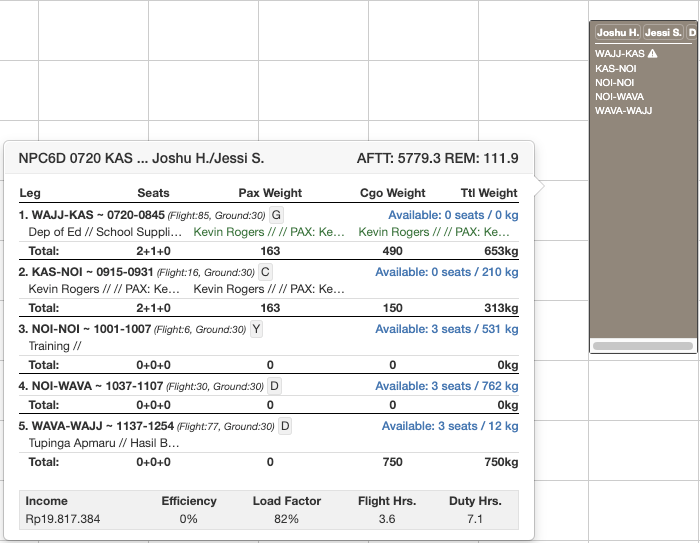
Edit Aircraft Configuration
From the Scheduled Legs section, click on the Edit Aircraft Config button in the Seats/Equip column
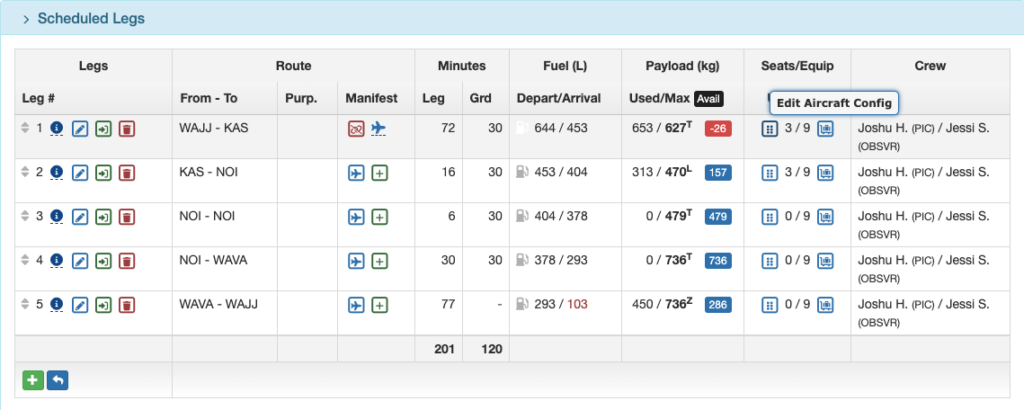
Configure the seats, aux tanks, and pods using the quick configure buttons, and fuel quantity using the sliders.
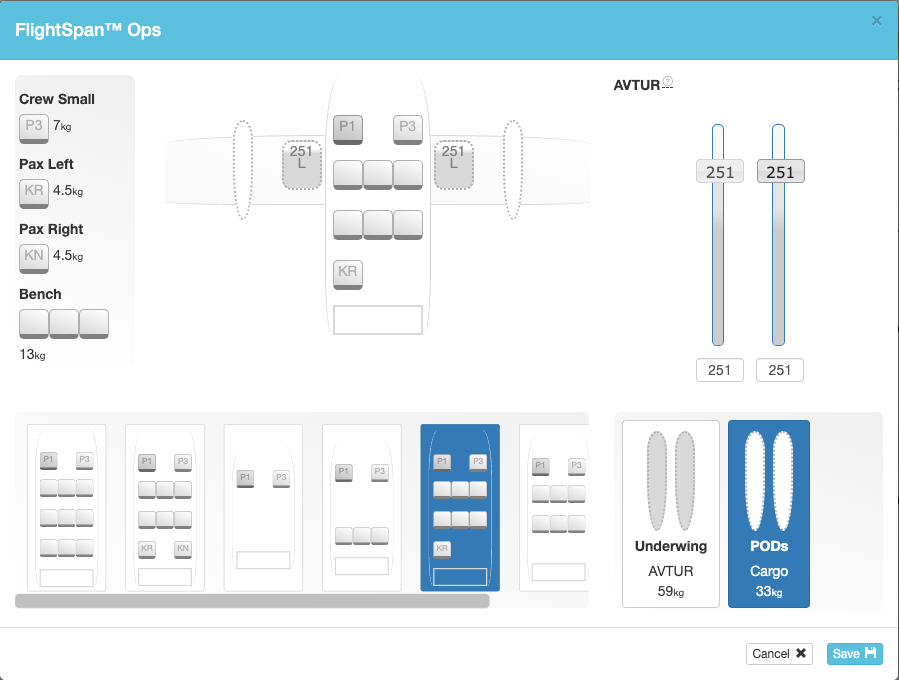
Or create custom configurations by dragging seats into or out of the aircraft. Uninstalled seats can be stowed in the Aft Baggage compartment if your aircraft has one.
Once you are configured correctly, click Save
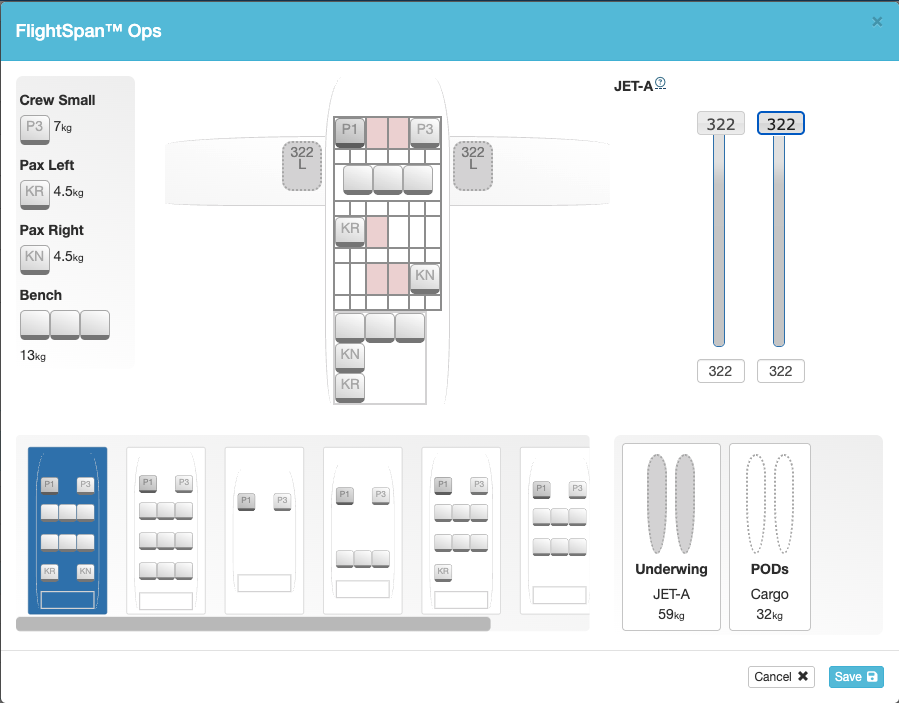
Decide which legs you want the configuration to apply to
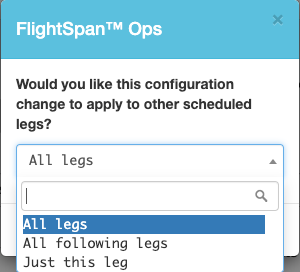
And the seats, fuel, and weights will be updated on the chosen legs.
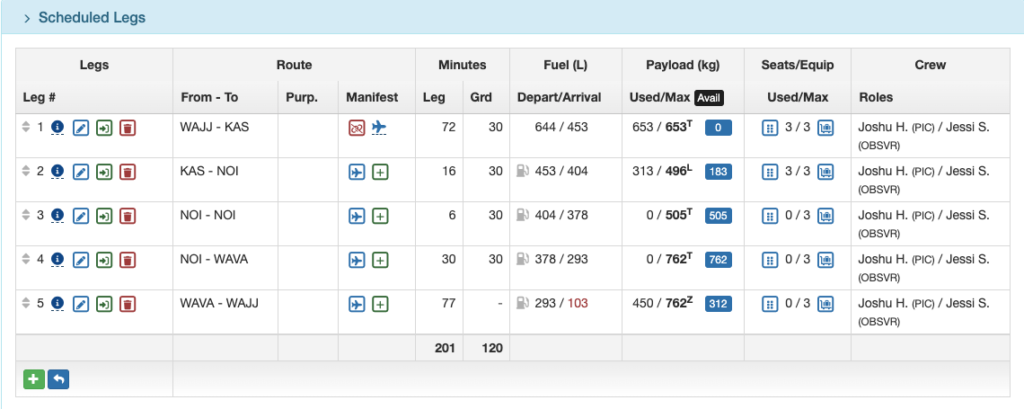
Edit Aircraft Equipment
From the Scheduled Legs section, click on the Edit Aircraft Removable Equipment button in the Seats/Equip column
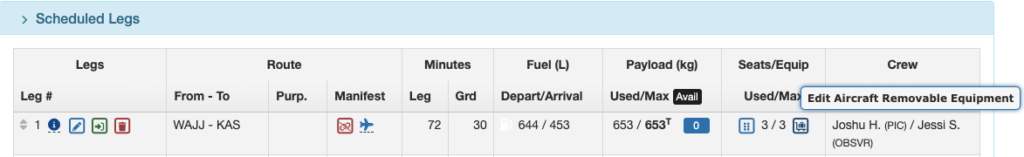
Drag individual items of equipment to the left to remove and to the right to add them to the aircraft. Use the reset buttons to return to the standard configuration for each category of equipment.
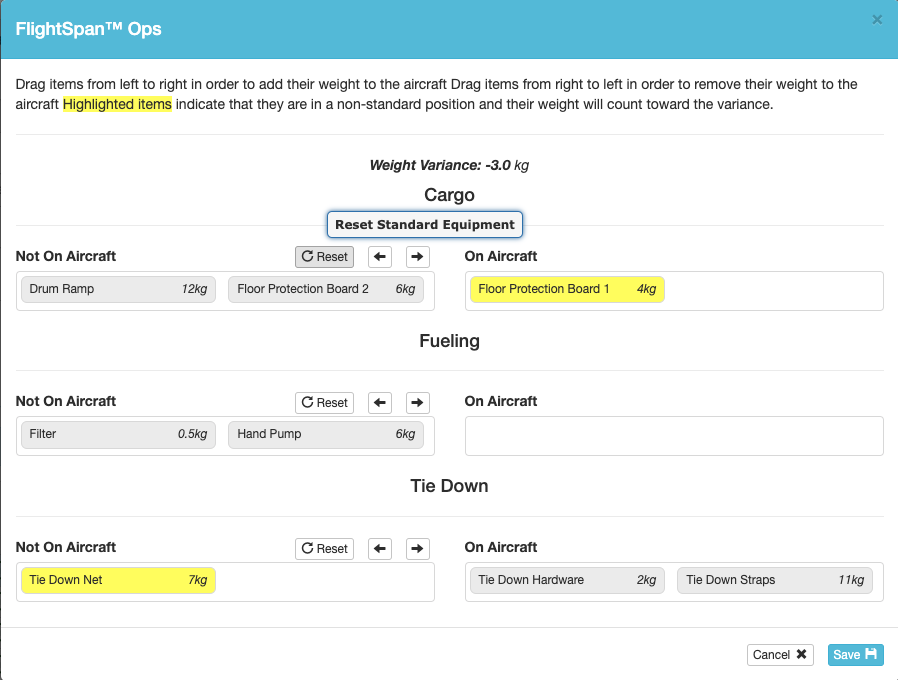
Or use the Move arrows to add or remove the entire category of equipment.
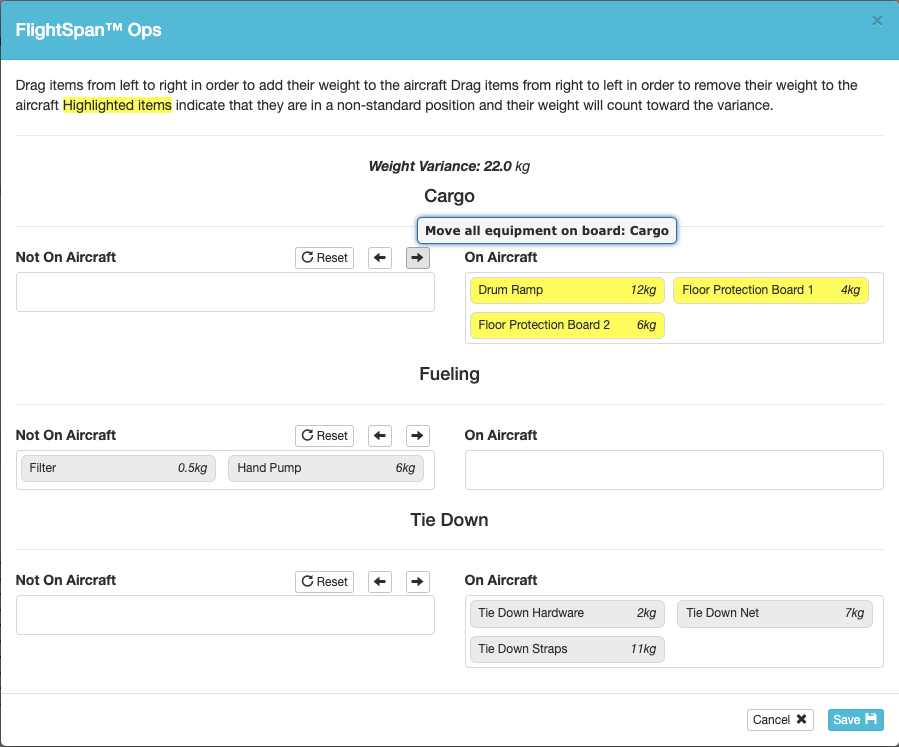
Save and decide which leg(s) you want the changes to apply to
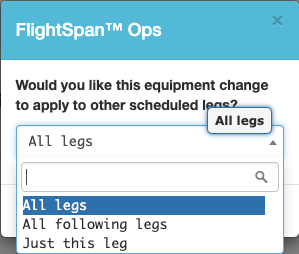
The available payload will be updated.
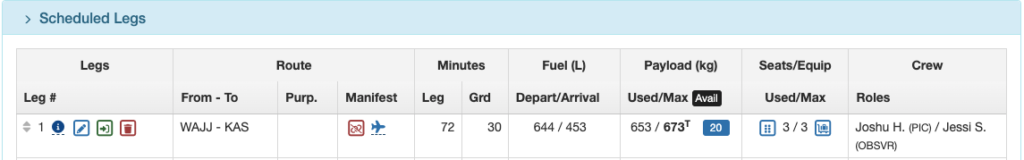
For flights that have a Manifest linked to them, all the configuration and equipment changes can also be made from the Configuration section of the Manifest detail.
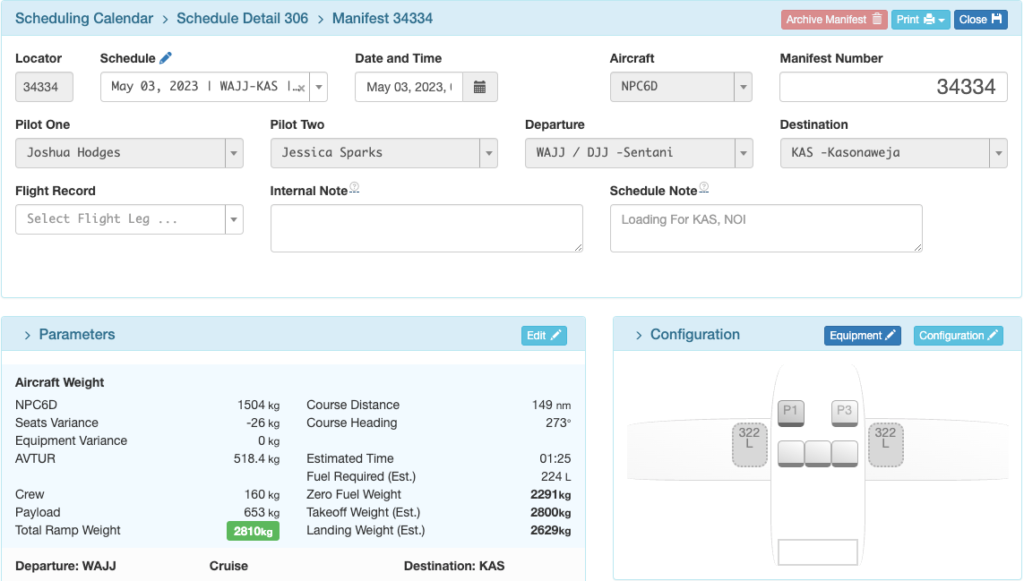
Payload
Scheduled payload, Max payload, and available payload are displayed for each leg in the Payload column.
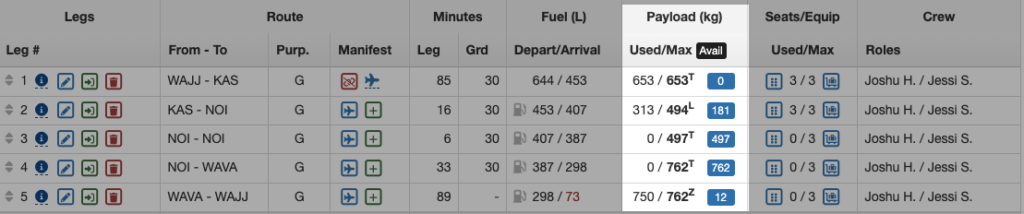
If Used exceeds the max payload, Available will turn red.
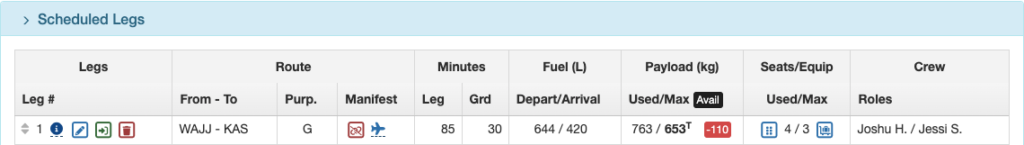
Maximum available seats and the number of seats unoccupied are based on the aircraft configuration and the current load.
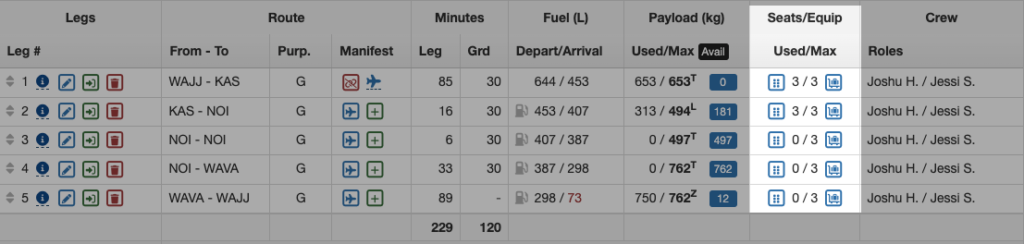
The limiting factor for the Max Payload on each leg is indicated by a superscript letter. Hover over the letter for the definition.
- No superscript letter = The aircraft Maximum Ramp Weight is the limiting factor
- T = Runway takeoff weight limitation
- L = Aircraft Maximum Landing Weight restriction, or runway landing weight limitation
- Z = Aircraft Zero Fuel Weight restriction
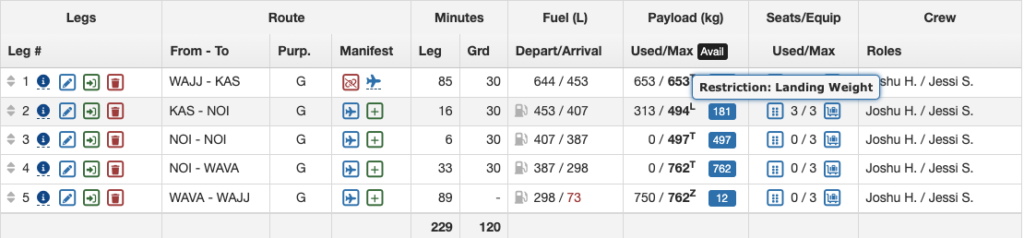
Video Version

