On the left side of the Scheduling Calendar in the Stats section, you can view aircraft availability. Hover over the aircraft to display upcoming maintenance events.
- The white “recessed area” that the colored bars slide in is fixed at 100 hours.
- Sched: (blue numbers and bar) is the number of hours that have been scheduled, including Draft flights.
- Avail: (green numbers and bar) is the number of hours that are available to be scheduled.
- Hover over the aircraft to display upcoming maintenance events. The first column under Hours to Maintenance is the total hours remaining until maintenance is due. It is the sum of scheduled and available hours, and corresponds to the overall length of the colored bar. The second “Unscheduled” column under Hours to Maintenance corresponds to the green Available number for the first inspection. It is there so you can know how many hours are available to schedule before subsequent inspections.
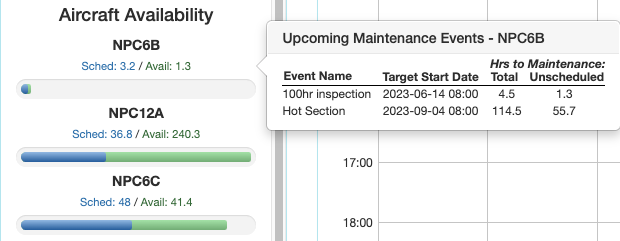
If the company setting for forecasting overage hours is enabled, the number in parentheses are the overage hours, and are included in scheduling forecast calculations.
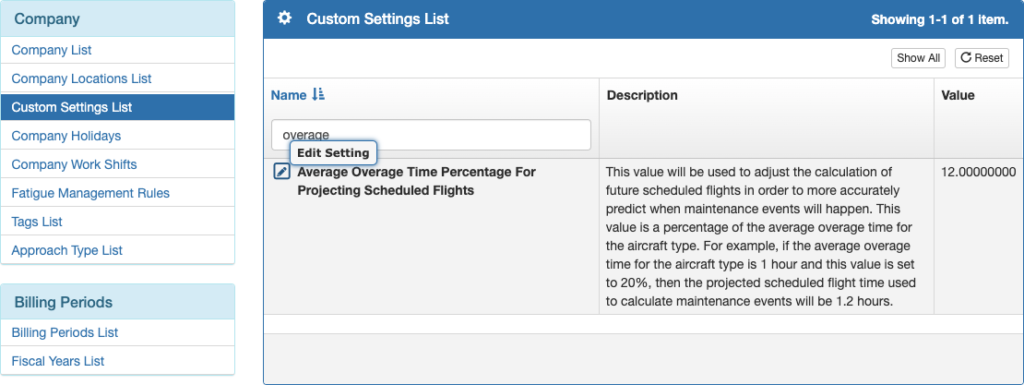
In this example 48 hours are scheduled for NPC6C, with a 12% estimated overage of 5.8 hours. Total hours to maintenance (89.4) is the 48 hours Scheduled (not including overage) plus 41.4 hours Available. Unscheduled hours to maintenance (35.6) is Available (41.4) minus the overage hours (5.8).
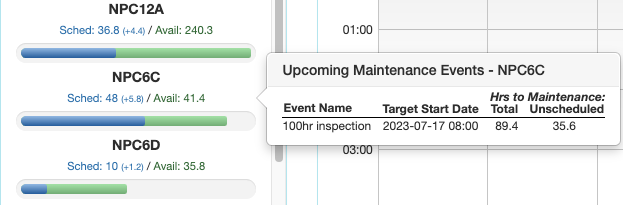
If the custom setting for counting scheduled but unrecorded Planned or Confirmed flights is enabled, Planned or Confirmed flights that have not yet been recorded will count toward the maintenance forecast.
This is useful for accurate maintenance forecasting when aircraft are overnighting without access to the internet and the pilot can’t upload a flight.
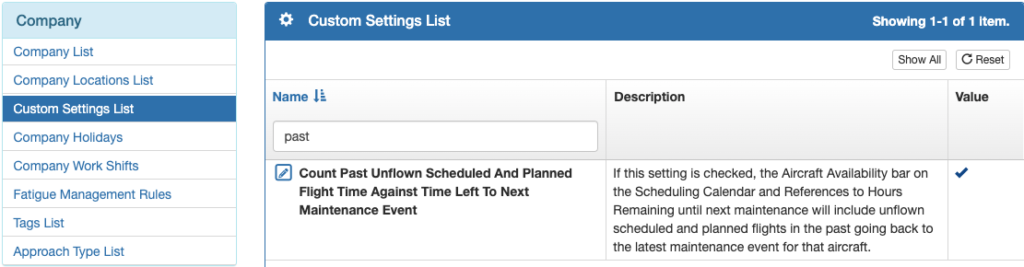
There will be an additional Unrecorded/Unflown light blue section at the beginning of the aircraft availability bar. The unrecorded/unflown flights will be included in the hours to maintenance calculation as if they had been flown.
In this example, both NPC12A and NPC6C have unrecorded/unflown Planned or Confirmed flights since the last maintenance. Total Hours to Maintenance is equal to the sum of Unrecorded, Scheduled, and Available hours.
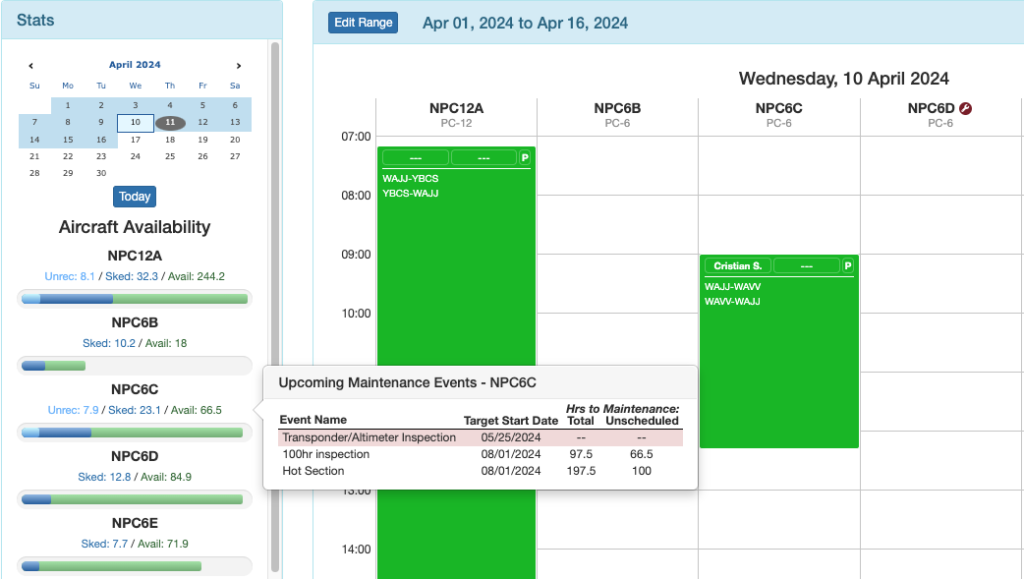
The aircraft will turn red if more hours are scheduled before the next inspection than are available.
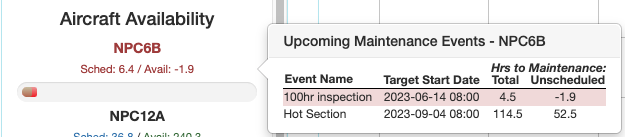
If there is a discrepancy in the numbers, there are two likely causes – one, the beginning of the scheduled maintenance event is in the past, or two, a flight was recorded with a future date. In this case, a 2.7 hour flight was completed and recorded with tomorrow’s date.
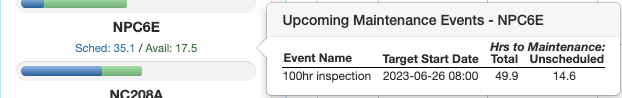
Maintenance events will be shown on the calendar in red, with a wrench icon next to the aircraft number.
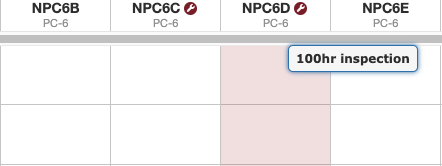
Maintenance events are also visible on the monthly calendar.
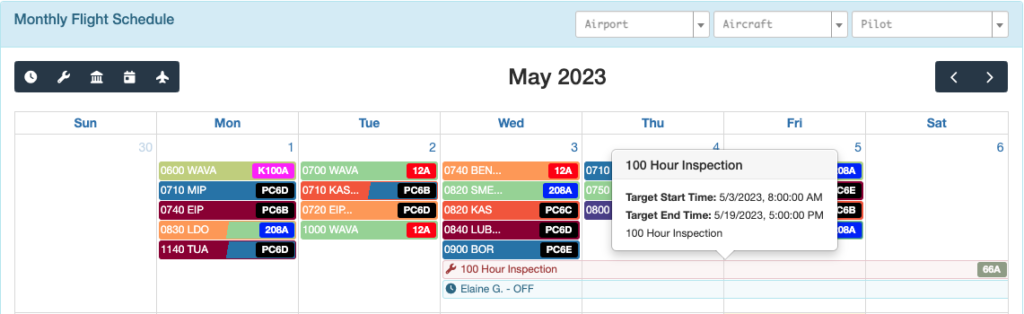
If an attempt is made to schedule a flight during a maintenance event, or if a flight is already scheduled during a maintenance event in the selected date range, a warning will pop up.
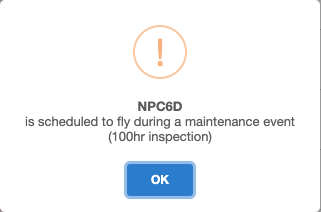
If one aircraft is scheduled for two flights, the flights will overlap, clearly indicating a conflict.
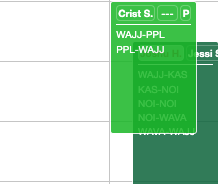
If the double booking happened from the Schedule Detail, when you return to the Scheduling Calendar you will also see a warning message at the top.
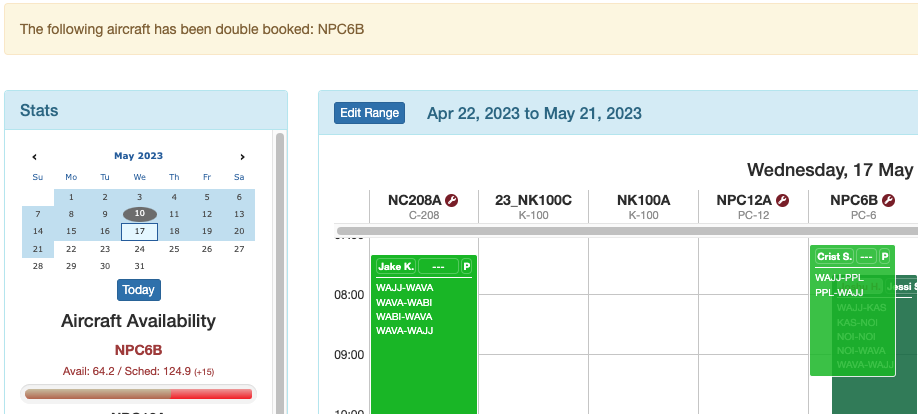
Video Version

