There are two Custom Company Settings, and one company setting for determining which crew role combinations are considered multi crew.
Max Time Fatigue Rule Calculation Mode
This setting will determine how the maximum time for single and multi crew fatigue rules are calculated when there is a mix of single and multi crew time in a given duty period.
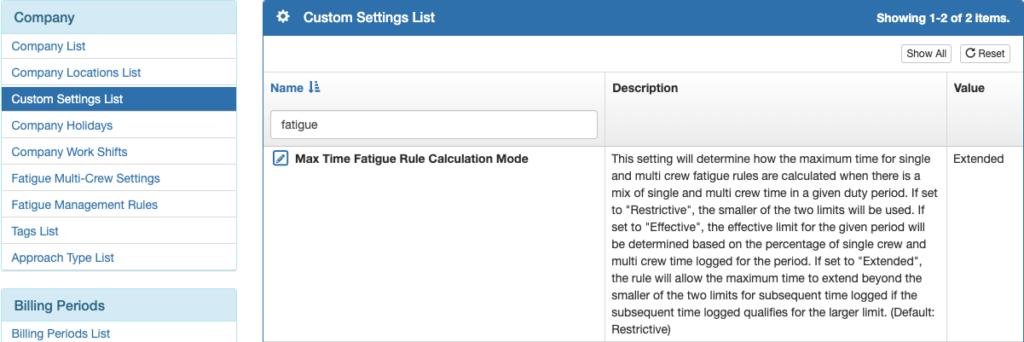
Restricted Mode: If the period being evaluated has a mix of single crew and multi crew flights within the time period, the lower of the two flight and duty time limits are used. Restricted Mode is the default setting.
For example, if the 24 hour limit for single crew flight time is 8 hours and multi crew is 10, and a pilot flew solo for 6 hours and then with an SIC for 3 hours, there would be a 1 hour exceedance on the second flight.
Extended Mode: If the period being evaluated has a mix of single crew and multi crew flights within the time period, a flight or duty period may exceed the lower of the two limits if it is of the higher limit crewing type.
For example, if the 24 hour limit for single crew flight time is 8 hours and multi crew is 10 hours, and a pilot flew solo for 6 hours, and then with an SIC for 3 hours, the pilot has 1 hour of available multi crew time remaining. But if the first 6 hour flight was multi crew and the second 3 hour flight was single crew, there would be a 1 hour exceedance.
Effectively this means that regardless of the time period being measured, if a pilot is flying a mix of both multi and single crew, once their total flight or duty time reaches the single crew limit, they will only be able to fly multi crew without causing an exceedance.
Effective Mode: If the period being evaluated has a mix of single crew and multi crew flights within the time period, the percentage of each crewing type is used to calculate the flight and duty time limits of the given period.
For example, if the 24 hour limit for a single crew flight time is 8 hours and multi crew is 10 hours, and a pilot flew solo for 4 hours and then with an SIC for 5 hours, there would be no exceedance. The first 4 hour flight is 50% of the 8 hour single crew limit, and the second 5 hour flight is 50% of the 10 hour multi crew limit. This means the pilot has an effective limit of 9 hours, and they have used 100% of their effective limit.
As the current time changes, the percentage of crewing changes as flight or duty time is added or removed from the evaluation window, so the effective limit also changes. This change in effective limit can cause the effective limit to increase or decrease faster than the total flight or duty time. For this reason, the moment of maximum exceedance is calculated.
Fatigue Rules For Non-Flight Duty Time
If this setting is checked, pilot duty time without any flight records will be processed according to the single crew duty time and rest rules. If not checked, the multi crew duty time and rest rules will be used.
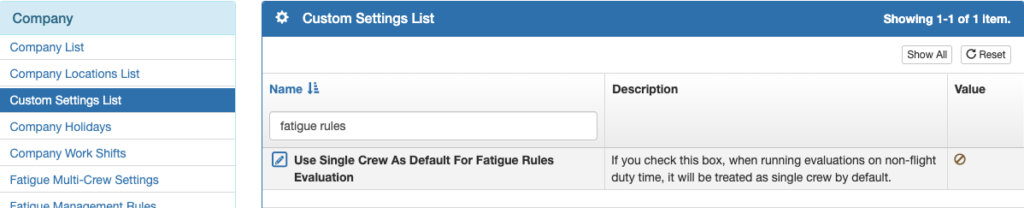
Fatigue Multi-Crew Settings
Set which combinations of pilot roles are considered multi-crew from Fatigue Multi-Crew Settings on the Company menu. In the example below, all combinations are considered multi crew except if a pilot is assigned the Observer role. (If the Observer role is selected, then multi crew rules will be applied with an Observer.)
If no combinations have been set, all flights will be treated as single crew, regardless of how many pilots are on board.
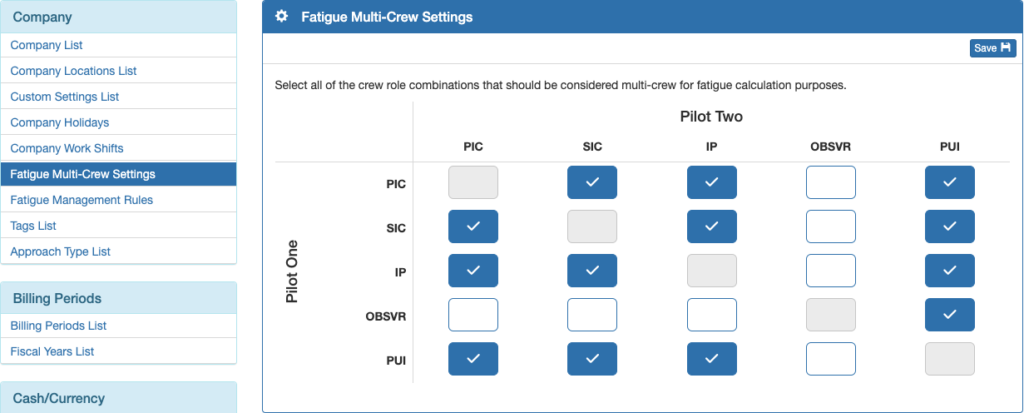
Note: If no crew role has been assigned in the EFB for the second pilot, FlightSpan™ will not upload the flight.
Fatigue Rules
Select Fatigue Management Rules from the Company menu, and edit the values directly in the window that opens.
You can set maximum Flight Time limits, maximum Duty Time limits, and Rest Requirements for single crew, multi crew, and flight attendants.
You can also set Duty Time limits and Rest Requirements for maintenance.
Be sure to save your work before exiting the page.
Video Version

