Any time an exceedance is generated for a staff member at the location(s) you have set in the locations filter, users with the Settings : Staff / Users > Exceedance Resolve permission assigned will receive a notification in the header bar. Once anyone clicks on a notification, it disappears for all users, so we recommend that the Exceedance Resolve permission be limited to those who will deal with exceedances.
Staff members will always receive notifications of their own exceedances; clicking on their own notification will not cause it to disappear for others.
Click on the notification to open the exceedance record.
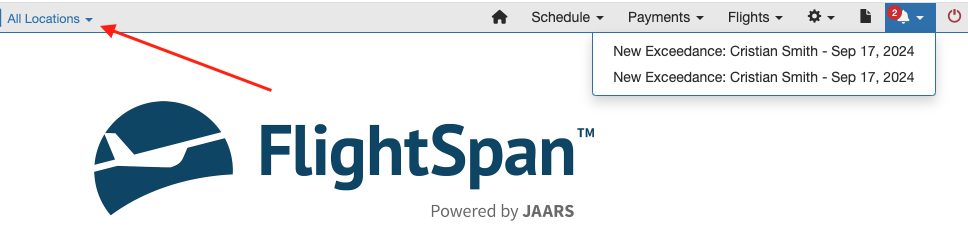
Or from the Staff / Users menu select Staff Exceedances List. Click on the staff member name to open an exceedance record.
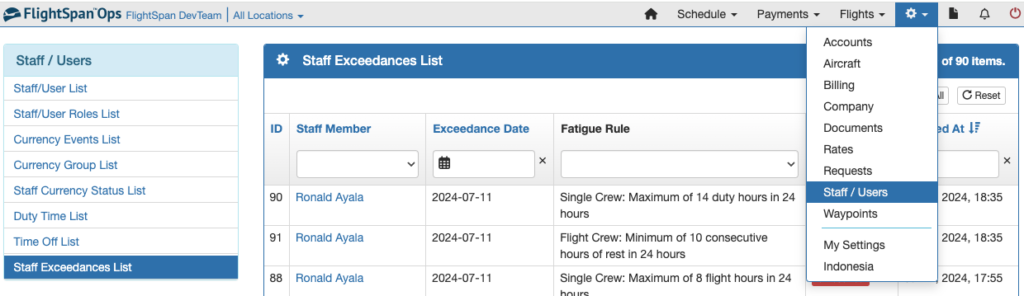
Exceedance records are permanent, and cannot be deleted; however their status can be changed. There are three statuses.
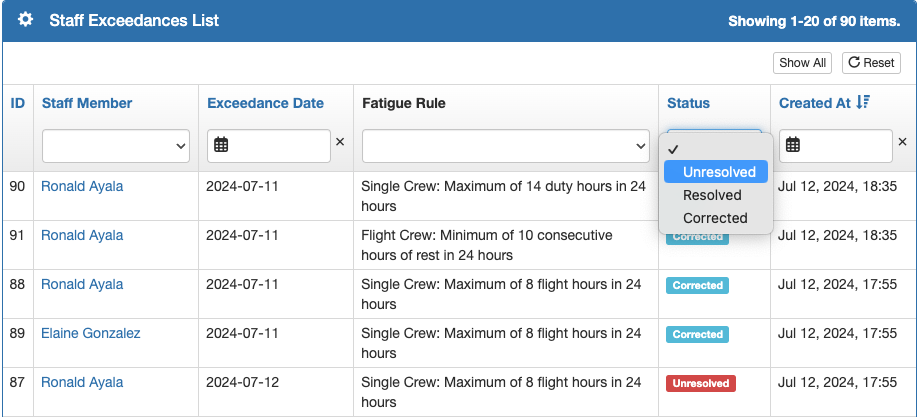
Unresolved – no action has been taken.
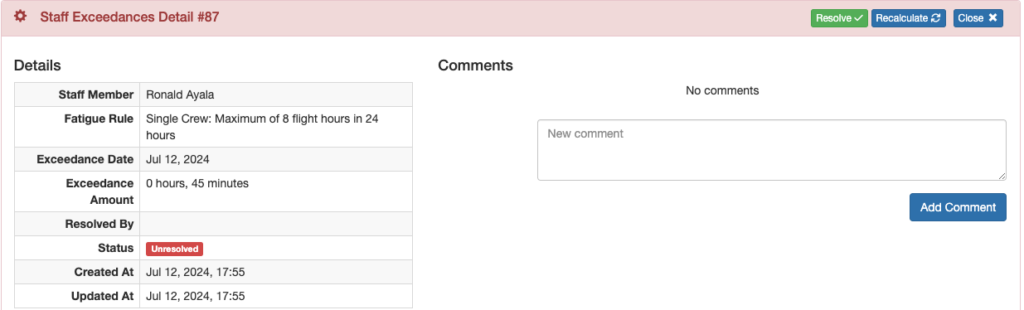
Resolved – the chief pilot, chief of maintenance, or their designee took action to mitigate the effects of the exceedance.
Select the green Resolve button, and add a required comment to explain how the exceedance was resolved.


Corrected – a record was corrected to eliminate the exceedance. A system generated comment records the change that was made.
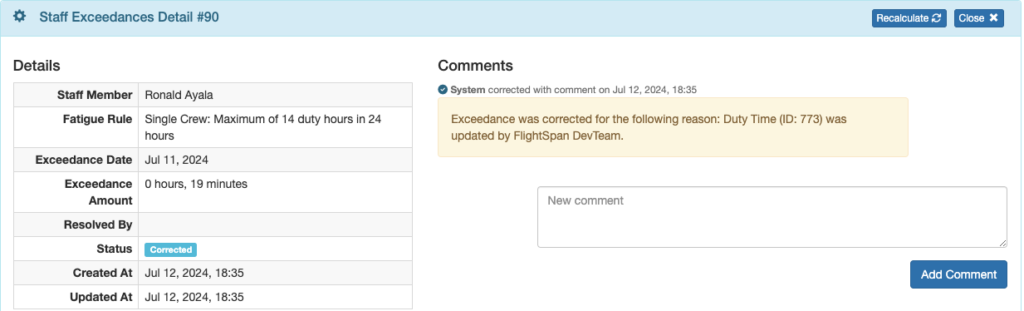
A comment can be made on any record with the blue Add Comment button.
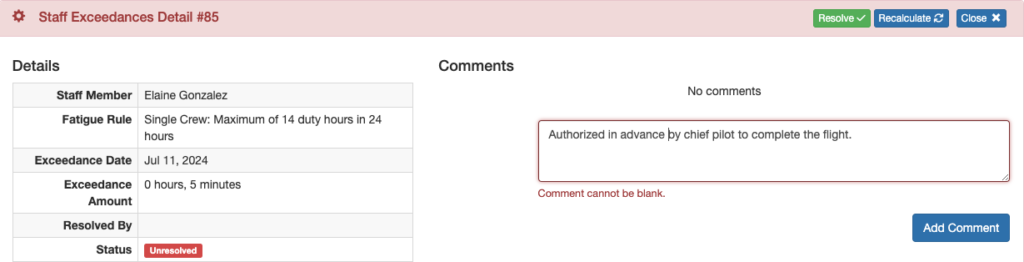
At the bottom of the exceedance record, the fatigue status at the time of the exceedance is recorded.
Ground and Office duty time types will not cause exceedances themselves, but they do count toward total duty time, and they may cause a future duty time to have an exceedance.
For example, this pilot worked the previous day in the office, and the next day flew after only 9 hours of rest, so an exceedance was created.
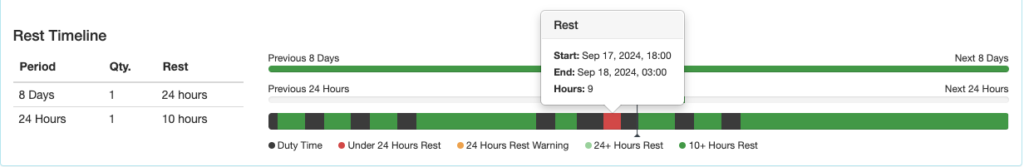
Role Based Filters
If the Company Custom Setting “Respect Duty Time Types For Exceedances” is turned on, duty time fatigue rules will only cause exceedances for the type of duty time logged.
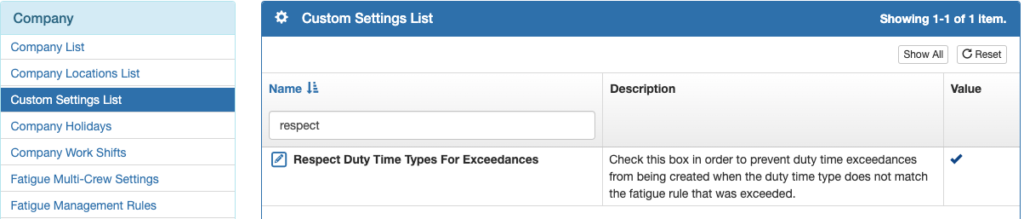
If the setting is switched off, an exceedance will be created for each type of duty rule that was violated. In this example, Jake’s flight duty time was 18 hours, so maximum duty and minimum rest rules were violated for both flight and maintenance duty types.
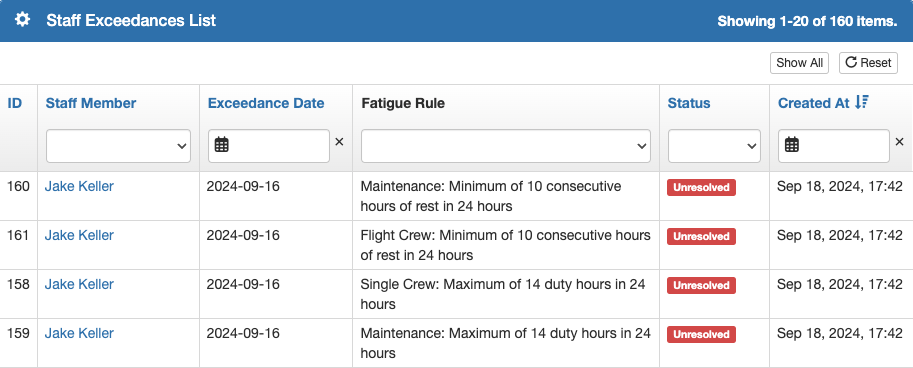
Ground and Office duty time types will not cause exceedances themselves, but they do count toward total duty time, and they may cause a future duty time to have an exceedance.
For example, this pilot worked the previous day in the office, and the next day had flight duty after only 9 hours of rest, so an exceedance was created.
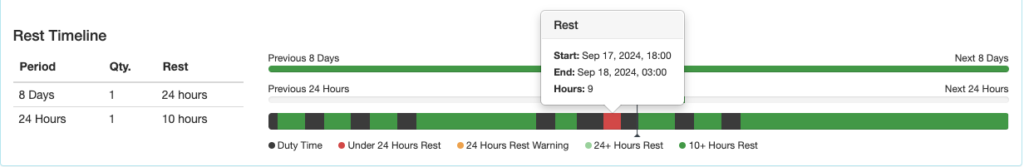
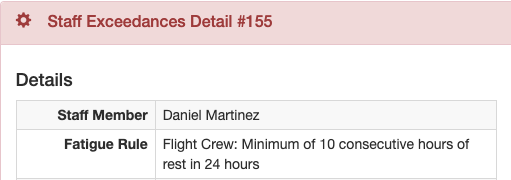
Video Version

