Duty Time Definitions
- Scheduled Duty Time – If a pilot is scheduled for a flight, FlightSpan™ will generate scheduled duty time. Scheduled Duty Time is used only in predictive duty time monitoring algorithms. It allows FlightSpan™ to predict future dates in which duty time exceedances are most likely to occur. It is intended to help managers and staff make changes to near term duty time patterns and see the resulting outcome in the future.
- Rostered Duty Time – If a company has Rostering switched on, Rostered Duty Time is also used only in predictive duty time monitoring algorithms, in the same manner as Scheduled Duty Time. See the Rostering documentation for details.
- Flight Duty Time – When a crew member is assigned to a flown flight record, Flight Duty Time is automatically created by FlightSpan™. The values set in the Aircraft Type EFB Preferences for duty time before and after the flight, together with the first ATD and the last ATA are used to create the record. Flight Duty Time will be superseded by Logged Duty Time as long as Logged Duty time covers the entire duration of Flight Duty Time.
- Logged Duty Time – A duty time record that is created by a staff member covering actual time worked.
- Flight Time – When a flight is completed, FlightSpan™ takes the difference between Block Out and Block In for each leg of the flight, and the sum of the flight times for all legs is automatically recorded as the Flight Time. Note: If the Company Custom Setting ‘Use Flight Time For Pilot Logbook’ is turned on, or if the Company EFB Preference ‘DFR: Record Block Time’ is off, FlightSpan™ will use leg start to leg end time, not Block time.
Recording Duty Time
To get your company started with duty and flight time management, a supervisor will need to set the company fatigue settings.
Any staff member may record Office, Ground, or Maintenance duty time, but fatigue monitoring is only available for pilots, mechanics, and flight attendants who have been included in their respective Ops Personnel lists. If a staff member fills more than one role (pilot/mechanic for instance) they must be on each relevant Ops Personnel list for proper duty monitoring.
Automatic Recording
When a pilot uploads a flight to FlightSpan™ Ops, they have the option to upload duty time. FlightSpan™ defaults to the values set in the Aircraft Type EFB Preferences for duty time before and after the flight, but the pilot can adjust the times to reflect actual duty time or select Cancel and enter duty time by another means.
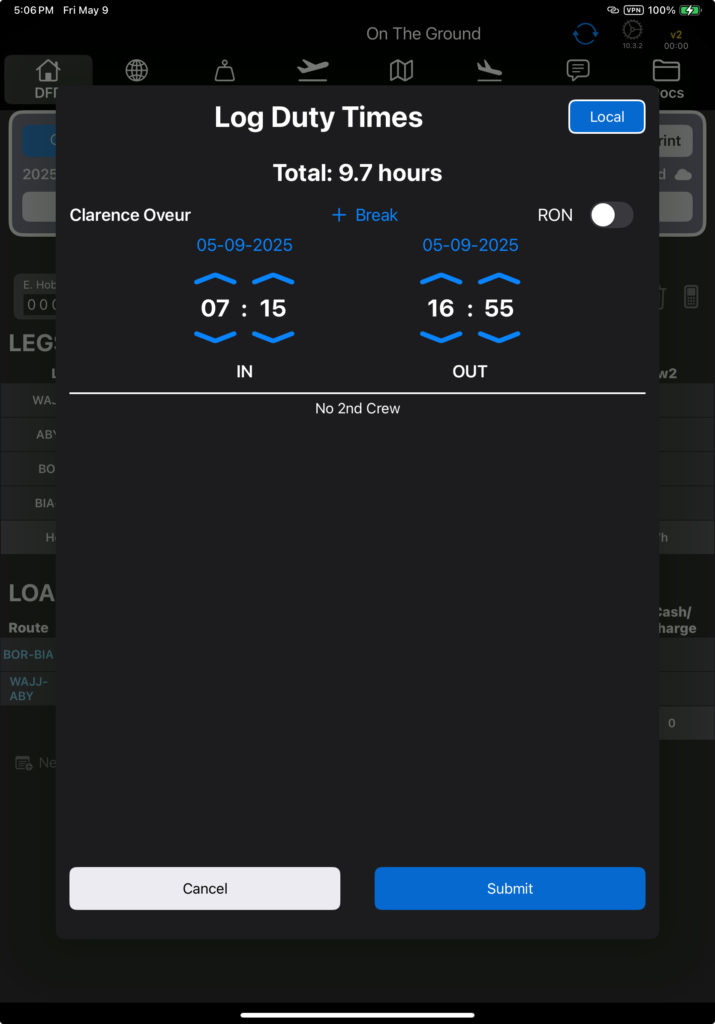
For any given aircraft type the default duty times can be changed from Aircraft Type EFB Preferences.
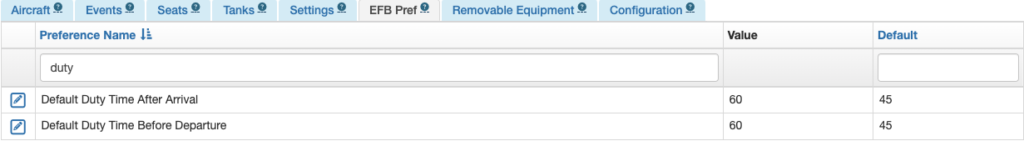
Or if your company prefers, duty time logging from the EFB can be switched off from Company EFB Preferences.

When a flight is uploaded to FlightSpan™ Ops with duty time logged, the duty time is entered in the pilot’s record.

Manually Recording Duty Time
If a staff member is not flying, duty time must be recorded manually. The easiest way to manually record duty time is for the staff member to create a shortcut on their personal device to https://youraviationorg.flightspan.com/time.
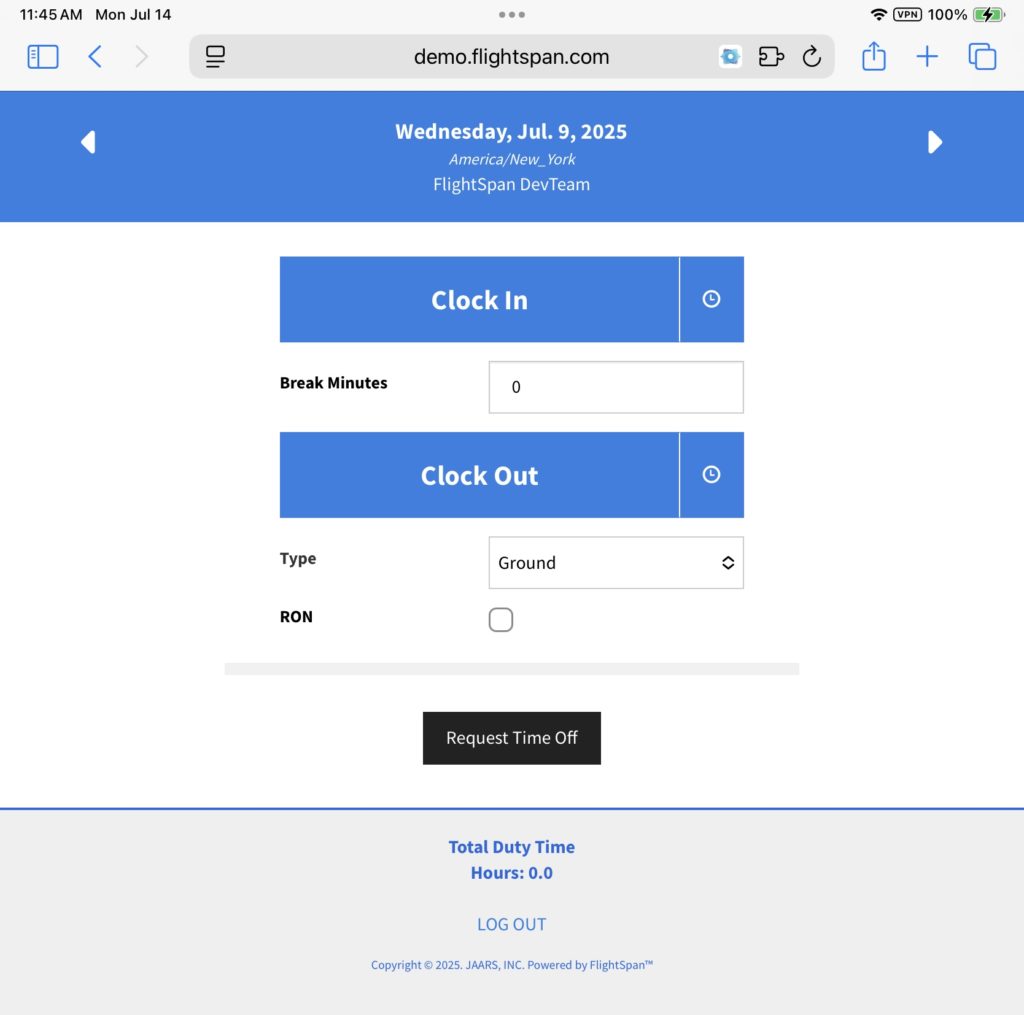
Clock in or out at the current time with a tap,
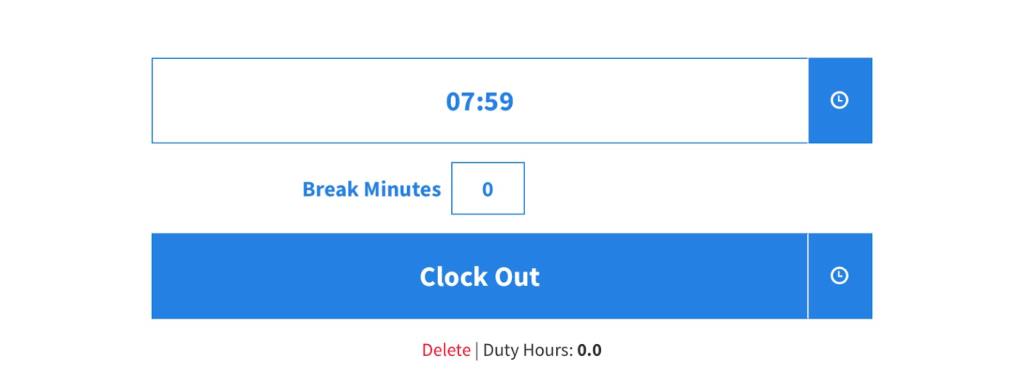
Note: When you tap Clock In / Clock Out, the time is immediately recorded in FlightSpan™ Ops.
If you forget to clock out at the end of the day, avoid generating an exceedance record when you do remember to clock out by tapping the clock icon and then typing in the correct clock out time.
After entering the time, tap somewhere outside the manual time entry field to complete the time entry.
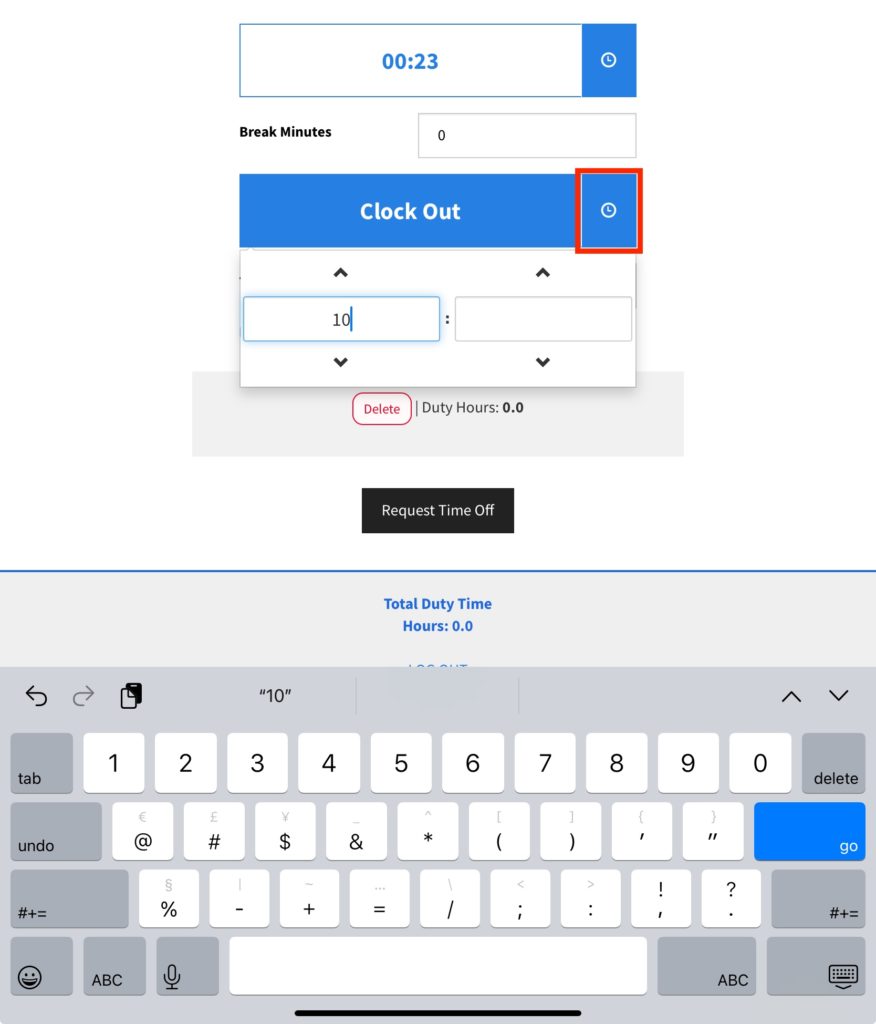
Or correct the time by tapping on the hours and minutes to highlight them and type in the correct time.
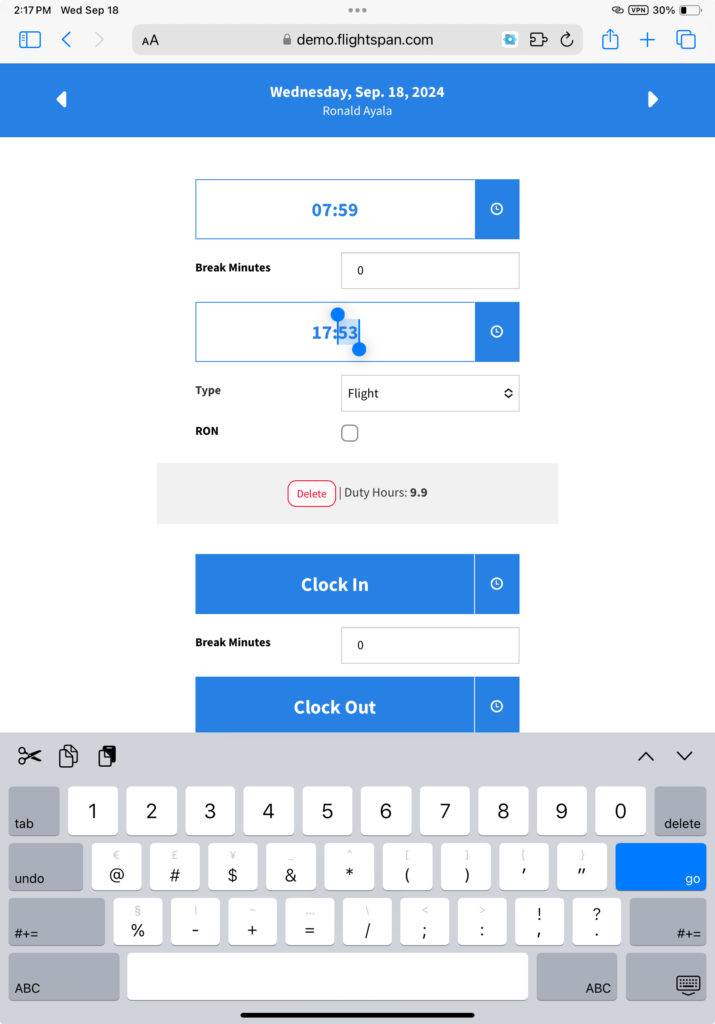
Select the type of duty time, and record overnights with the Remain Overnight (RON) button.
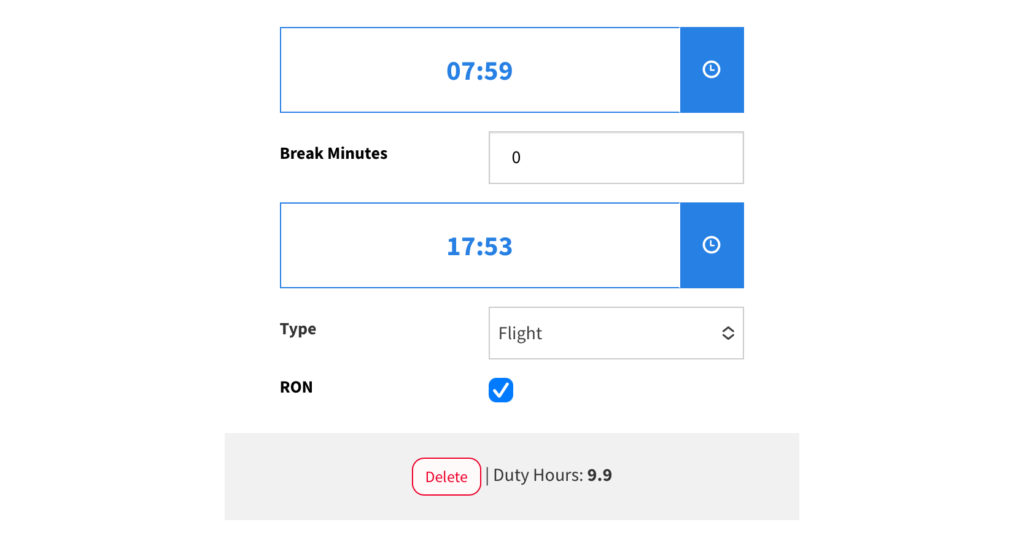
Another way is staff can select My Settings from the Settings Menu.
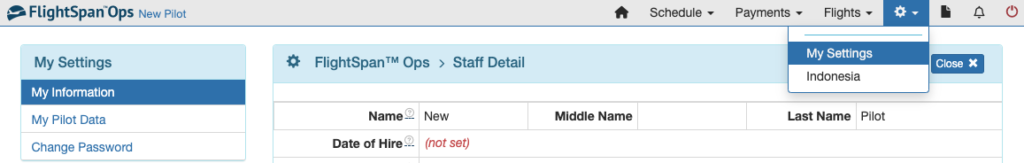
Then from the Duty Time tab tap the green plus button at the bottom.
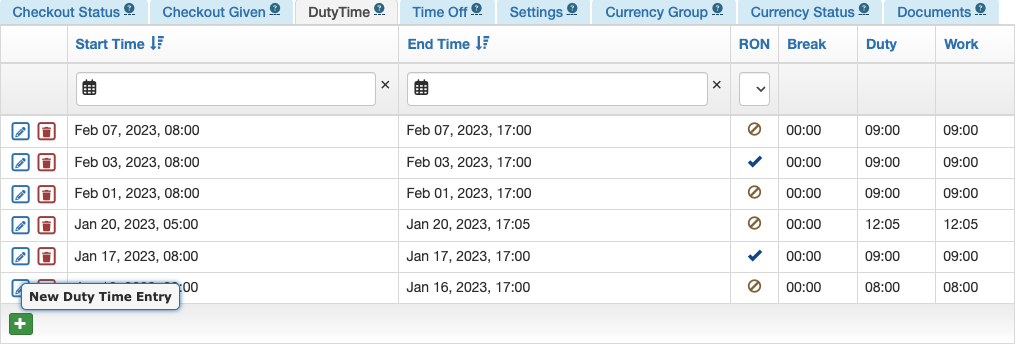
Select the date, then the hour, then the minutes.
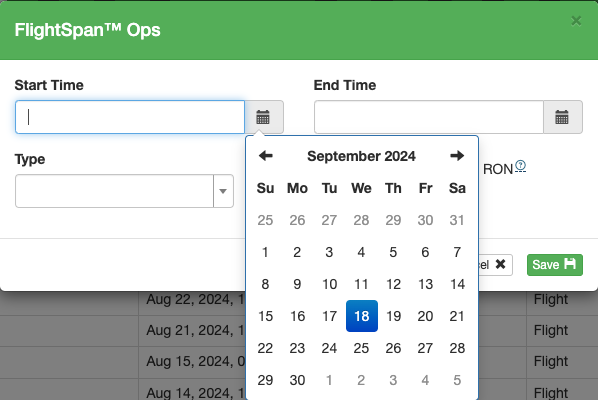
Select the duty type from the list.
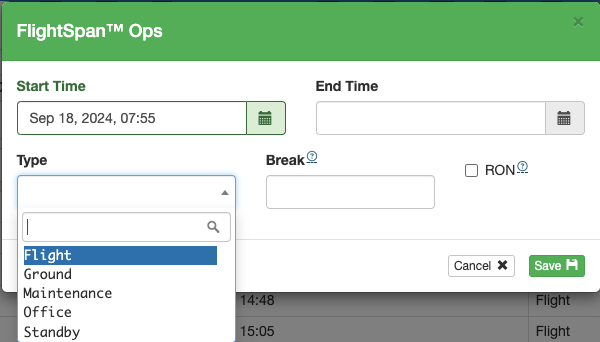
Break time can be recorded for work schedule purposes, but it does not reduce duty time unless the company setting Reduce Pilot Duty Time By Break Period Value is set to Yes.
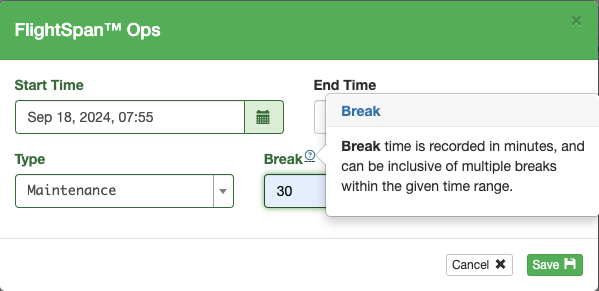
Record overnights with the RON button.
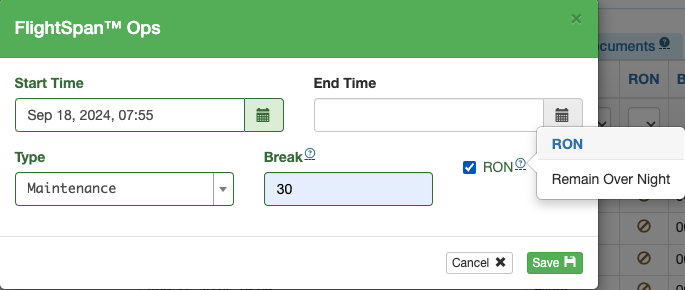
Video Version

