Flightspan™ Ops 4.3.1 comes with the addition of document management and linking throughout the app, a new cargo on standby view, support for multi-base operations and several other enhancements and fixes.
New Features
- Added document management and the ability to attach documents to other records (Read Documentation)
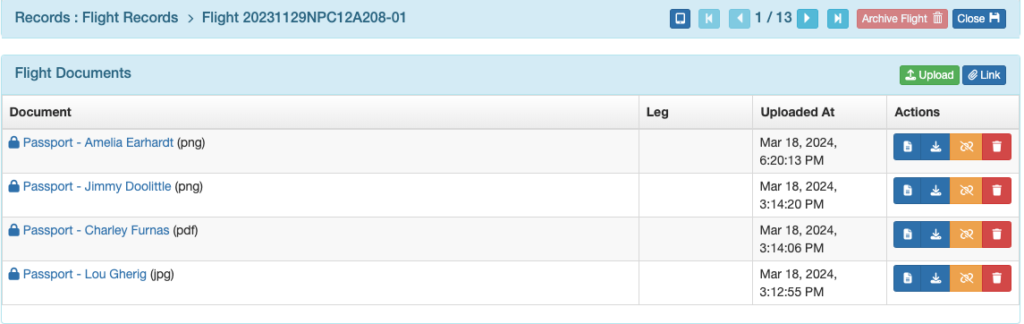
- Optimized the monthly scheduling calendar to be viewable as a weekly calendar
- Added Cargo On Standby List View (Read Documentation)
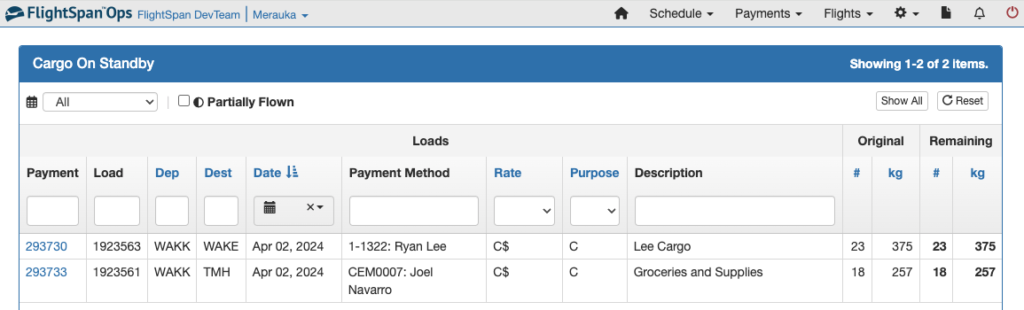
- Added ability to filter flight requests, scheduled flights, payments, aircraft and pilots by company location (Read Documentation)
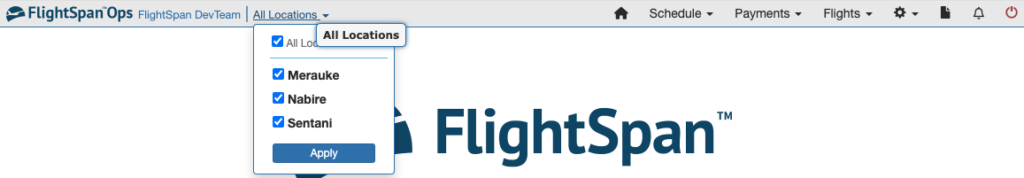
- Added pax details index and ability to redact personally identifiable information from a pax details entry (Read Documentation)
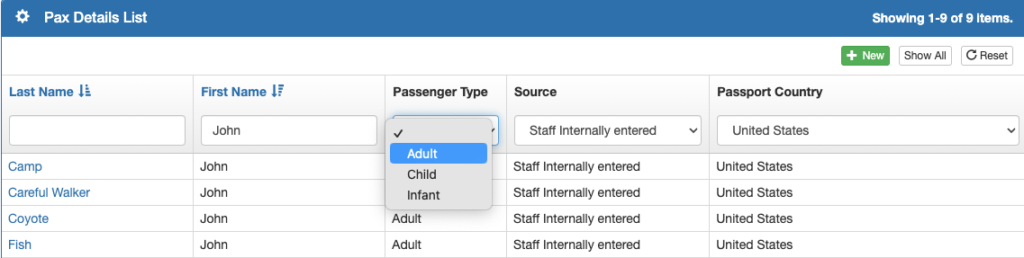
- Added System Managed Staff Roles that will be kept in sync by the FSO team. (Read Documentation)

Note that the System Managed Staff Roles have been tested in a non-operational environment. If you find any that do not function as described, please notify FlightSpan™ Support.
- Added ability to export an eAPIS file from the scheduled flight view details page (Read Documentation)
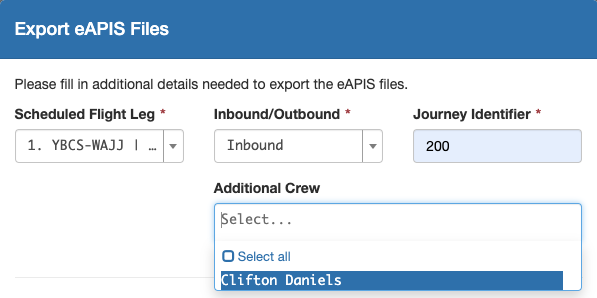
Enhancements
- Forced Flight Schedule Data For Export Report to Use Previously Selected Date Range as Default
- Added ability to print ‘General Declaration Form’ from the Scheduled Detail View (Company Setting: “Show Button To Print General Declaration Report On Schedule Details Page”)
- Allowed flight requests to be linked to a scheduled flight with status “flown”
- Added ability to create payment from flight request view details page
- Enhanced split flight request functionality for multiple leg requests allowing legs to be broken off to new requests
- Added Account Number and Quoted Value to the fields available in Schedule Email Notifications
- Added ability to filter flight requests by Aircraft Type (rotor wing) on flight request lists
- Optimized the Daily Scheduled Flights Summary Report to include receipt numbers, flight route, and load descriptions
- Referenced company setting “List Staff Last Name First” when displaying crew names on the monthly calendar
- Added a company setting to auto supersede every cash payment after the receipt is printed for easier editing of manifest loading (Company Setting: “Auto Supersede Cash Type Payment Loads After Receipt Is Printed”)
- Added ‘add to schedule’ button/functionality to the flight request detail view
- Added “Submitted” (date) column to the flight request index
- FSO now prioritizes account currency over rate currency when creating a payment from a scheduled load
- Added Date to Quote Functionality
- FSO now offers the ability to remove/unlink a payment load from a scheduled flight when that payment load is being unlinked from a manifest, if it is linked to a scheduled load
- Added new fields to Flight Schedule Data for Export Report
- Prevented maintenance conflict popup on scheduling calendar when the scheduled flight is “cancelled” or of status “do-no-fly”
- Added “Show in Scheduling Calendar” option on Staff Pilots. This can help with application efficiency.
- Added “Round Totals” setting on Payment Type to allow load cost rounding per payment type
- Added company setting to include past scheduled and planned flights when calculating aircraft availability hours (Company Setting: “Count Past Unrecorded Confirmed And Planned Scheduled Flight Time Against Time Left To Next Maintenance Event”)
- Added request/schedule email setting on account to determine whether this account should receive email notifications about schedule/request updates
- Made link between Payment Load and Flight Schedule Visible on Payment Details View
- Scheduled Flight attributes, “Private”, “Tags”, and “Internal Note” now copy over when duplicating a Schedule
- Added Airport Flags on Schedule for NOTAMs, inspection due, or no recent flights
- Added residence and destination address to pax details
- Renamed Aircraft Type Performance columns (Descent Time and Descent Fuel) to Arrival Circuit Time and Arrival Circuit Fuel
- When saving a waypoint, FSO now auto populates airport and landing zone ICAO code with “ZZZZ” if not filled in
- Added a Water waypoint type for float and amphibious airplanes
Bug Fixes
- Fixed a bug with letter size missing in reports page size company setting
- Fixed a bug with creating new Payment from ScheduleLoad failing
- FSO now displays archived requests as ARCHIVED
- Fixed Permissions Issue with Request Legs
- Linked PaymentLoad to Request Leg on Schedule Create payment
- Optimized MyFlights Page on public portal
- Fixed a bug with Schedule Update email missing Destination
- FSO now Reloads Schedulable items via Pjax after dropping an item on the schedule
- Updated Split Request Wording
- Publicly visible Monthly Calendar now shows aircraft type colors & does not show a unique background for flights without crew assigned to them
- Made Purpose on Request Form Better Positioned
- Fixed a bug with tabbing on request form
- Fixed a bug with occasionally failing to properly link more than one manifest to flight leg from the EFB
- Removed crew names from the “Flight Schedule Report” when the company setting “Show Crew Details On Public Schedules” is unchecked
- Fixed a bug with canceled flight requests showing up in dropdown list when importing to payment/scheduled flight
- Fixed a bug with request quote calculation when manually entering a flight time
- Fixed a bug preventing projected aircraft maintenance events from being created after saving the very first completed event.
- Fixed a bug with infants on manifest loads counting as a seat on schedule view details
- Fixed a bug with the linked request not being unlinked when voiding a payment receipt
- Fixed a bug with linked schedule not displaying correctly in the manifest form
- Fixed a bug on public My Flights section when viewing a flight request without an assigned request user
- Fixed a bug preventing printing of flight request quote because of rounding
- Fixed a bug causing missing custom fields after flight request is split
- Fixed a bug with public flights view redirecting to FSO login when there exists a flight request without legs
- Fixed a bug with payment receipt not fully processing when the browser window closes too early or ajax fails
- Added Dangerous Goods flag on load lists where that flag was missing missing
- Fixed a bug with DG label not transferring to payment loads when created from a scheduled load
- Fixed a bug preventing some deposits from printing because of an invisible rounding issue
- Allowed for NonManifest Loads to show more than 19 items, and allow sorting
- Fixed a bug causing a rounding difference of 0.01
- Fixed an issues with automatic manifest numbering system not working as it should
New Permissions
- FSO / Payment / Cargo On lStandby View List
- FSO / Payment / Pax Details View List
- FSO / Payment / Pax Details Create
- FSO / Payment / Pax Details View Details
- FSO / Payment / Pax Details Edit
- FSO / Payment / Pax Details Delete
- FSO / Payment / Pax Details Redact
- FSO / Document / Aircraft Documents Manage
- FSO / Document / Aircraft Documents View Details
- FSO / Document / Document Delete
- FSO / Document / Document Download
- FSO / Document / Document Edit
- FSO / Document / Document Link
- FSO / Document / Document Unlink
- FSO / Document / Document Upload
- FSO / Document / Document View Details
- FSO / Document / Documents View Details Own
- FSO / Document / Flight Documents Manage
- FSO / Document / Flight Documents View Details
- FSO / Document / Navigation Documents Manage
- FSO / Document / Navigation Documents View Details
- FSO / Document / Sensitive Documents View Details
- FSO / Document / Staff Currency Documents Manage
- FSO / Document / Staff Currency Documents Manage Own
- FSO / Document / Staff Currency Documents View Details
- FSO / Document / Staff Documents Manage
- FSO / Document / Staff Documents Manage Own
- FSO / Document / Staff Documents View Details
- FSO / Document / View List
- Flight Reports / Records / GeneralDeclarationReport
In order to use the new features, you will need to update permissions. Reference the feature documentation to know which permissions are required. You can update permissions by either assigning some of the Standard Roles to your staff (Read Documentation), or you can manually add the permissions to existing Custom Roles. (Read Documentation)
Note: the Documents permissions structure is complex, and we do not recommend adding them to Custom Roles. Instead, assign your staff to the appropriate Documents roles.
New Company Custom Settings
- General Declaration Report Box1
- General Declaration Report Box2
- General Declaration Report Box3
- Auto Supersede Cash Type Payment Loads After Receipt Is Printed
- Show Button To Print General Declaration Report On Schedule Details Page
- Show Button To Export eAPIS Documents On Schedule Details Page
- Count Past Unrecorded Confirmed And Planned Scheduled Flight Time Against Time Left To Next Maintenance Event
