Flightspan™Ops 4.2.8 includes several small modifications and fixes as well as a few significant enhancements to flight requests and the manifest loading process.
New Features
- Added ability to duplicate flight requests or split a flight request loading into two requests
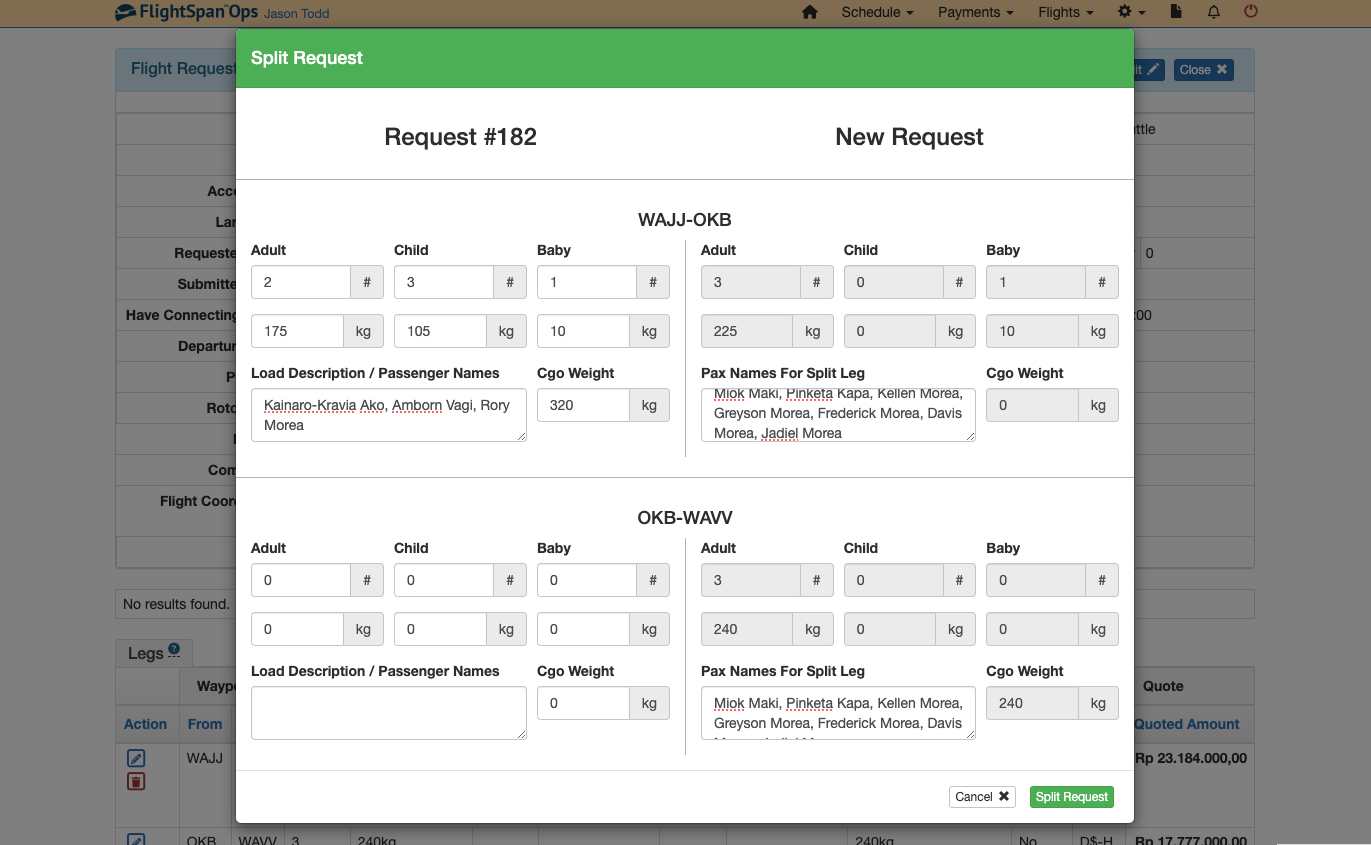
- Added optional checklist to the Loads List on the Manifest View Details Page to provide loading crew with a check-in functionality before printing. Print button will not be available until all loads are checked. (Company Custom Setting: Show Manifest Check In And Require Complete Check In Before Print) All users with permission “Manifest Update” will be able to Check In and Uncheck manifest loads.
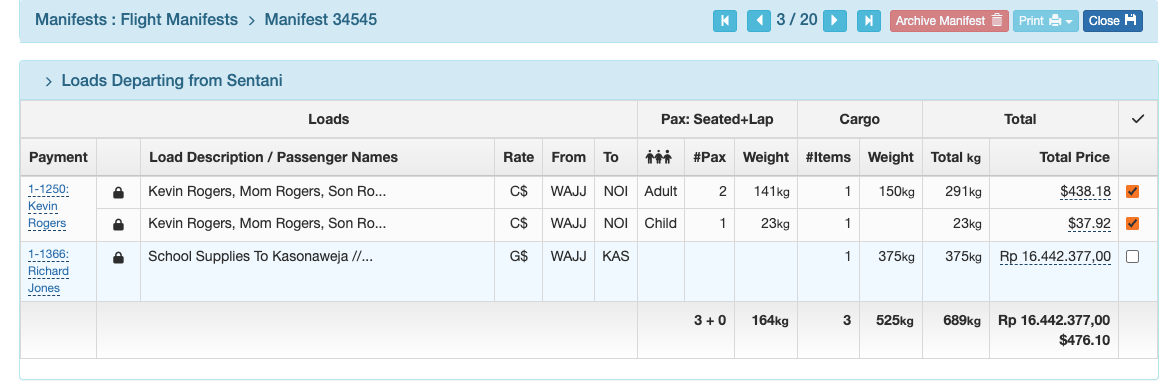
- Added individual “Refund” and “Lock Cash” buttons to load drop down for Payments.
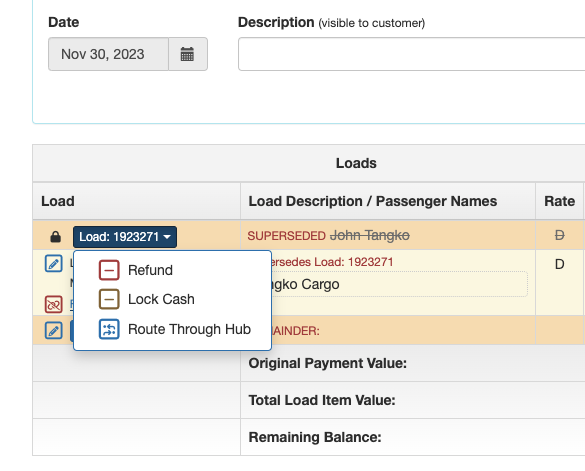
- Added email notification for Request Update
Enhancements
- Added ability for quoted flight time and custom quoted cost fields to persist through the schedule process and be passed up to the EFB.
- Added column header labels to the Flight Request Field customization UI
- Optimized schedule flight income calculation to include associated Quotes when available
- Made “Load Description / Pax Names” field always visible on Public Request form
- Optimized creation of Schedule Load descriptions as well as Manifest Load descriptions created from Schedule Loads.
- Added “Loading” indication to UI after clicking the quote Print button
- Changed “Total” to “Total Paid” on Tax Invoice
- Allowed cash denominations to be decimal values
- Added aircraft maintenance events without projected dates to the Maintenance Summary on Scheduling Calendar
- Added Color and Equipment Code fields to the Aircraft Detail for flight plans
- Added Inclusive Total column to Tax Invoice and Payment Invoice
- Excluded taxes when calculating schedule flight income
- Added Payment ID and Load ID to the dropdown list when linking Loads To Manifests, Flights, etc.
- Combined each debit transaction into one line on the Deferred Income Transactions export from the Billing menu
- Optimized date range filter throughout entire application
- Allowed certain staff to modify Calculated Target Airframe Time on maintenance events (New Permission: MaintenanceEventDataAirframeTimeUpdate)
- Included aircraft configurations from Schedule Legs in the calculation of the default configuration used when new Manifests or Schedule Legs are created
- Allowed preservation of aircraft configuration when switching to another aircraft of the same type on a scheduled flight
- Added Deposit Status column to Cash Receipts By Type Report
- Added Request ID or Payment ID to printed quote when applicable
- Renamed and improved the Daily Scheduled Flight Summary Report (was called Flight Summary Report)
- Limited units available to select for runway length unit to Feet and Meters
- Moved Company Setting (Printed Quote Disclaimer Note) to: Company Location – Report Customizations
- Added Flight Schedule Passengers Report
- Allowed Paid Cash Payments to be linked to a Manifest on the Schedule Details page
- Prevented electronic receipts from associating with Receipt Deposit by hovering over Deposit ID on Deposit List
Bug Fixes
- Fixed an error when sending tax invoices
- Fixed bug with Cash Denomination label displaying incorrectly
- Fixed formatting issue with Cash Receipt By Type Report
- Fixed a bug preventing save on Payment Loads after switching to Time Based Rate
- Fixed a bug causing redirect to Scheduling Calendar after creating a Manifest from Schedule Leg
- Fixed a bug with child loads not inheriting their parent’s linked Flight/Manifest on creation
- Fixed a bug causing error when voiding a payment
- Fixed a bug preventing past dates on Two Week Schedule from collapsing fully
- Fixed a bug preventing the ability to lock cash in certain conditions
- Fixed a bug causing Manifest Load weight from being counted on Scheduled Flight Leg when on second Manifest departing from that waypoint
- Fixed a bug in the API causing EFB resync issues when time-based load is linked to non-manifest load
- Fixed a bug with some Transit Loads not showing on Manifest Details page
- Fixed a bug with missing hyphen in default Remainder Payment description
- Fixed a bug preventing Deposit Index Dashboard Quick Link from being available to some users
- Fixed a bug with inaccurate loading totals on printed receipt when Split Loads are present
- Fixed a bug accessing Chart Revisions View when images before or after change are empty
- Deferred Income Transactions Export – Always use the original total charge for the export
- Fixed a aug where fiscal year was not set properly in billing export
- Fixed a bug on Cash By Type Report with Total columns not lining up correctly
- Fixed a bug on Export Deferred Income Transactions Form causing Period ID to be displayed incorrectly
New Permissions:
- Flight Reports / Records / Daily Scheduled Flights Summary Report
- Flight Reports / Records / Flight Schedule Passengers Report
- FSO / Aircraft / MaintenanceEventDataAirframeTimeUpdate
- FSO / Payment / Load Refund
- FSO / Payment / Load Lock Cash
New Settings:
- Show Manifest Check In And Require Complete Check In Before Print
- Cash Clearing Account (REMOVED)
