New Features:
- Added a new Weekly Flight Schedule view which displays a one week or two week span with the days in columns, and the aircraft and pilots in rows. The Two Week Calendar has been renamed the Published Flight Schedule. See the documentation for details.
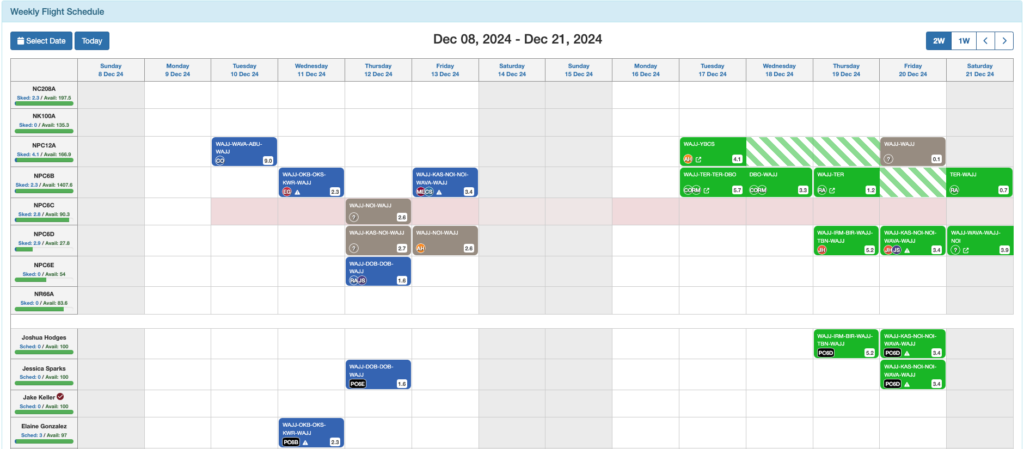
Changes:
- FSO now forces a specific date format on the public request form in order to prevent strange dates from being submitted by public request users
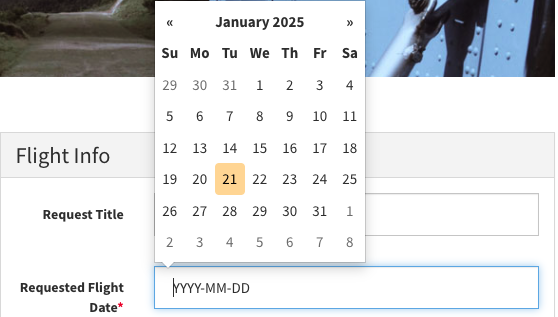
- Allowed the deletion of Pilots, Flight Attendants, and Mechanics if they are unassociated with any flights, scheduled flights, or duty time
- Added a Company Custom Setting (Scheduled Load Description Pattern When Creating From Flight Request) to allow the specification of a scheduled load description format when creating a schedule load from a flight request
- FSO now retains the collapsed/uncollapsed state of the Loading / Requests column on the far right of the Scheduling Calendar between page views and sessions
- Added the ability to bulk delete all requests linked to a single Request Package submission
- Added the ability to manage default payload reduction for scheduled flights until they reach a specific schedule status, at which point FSO will automatically remove the reduction. Set the default payload reduction and schedule status from each Aircraft Detail.
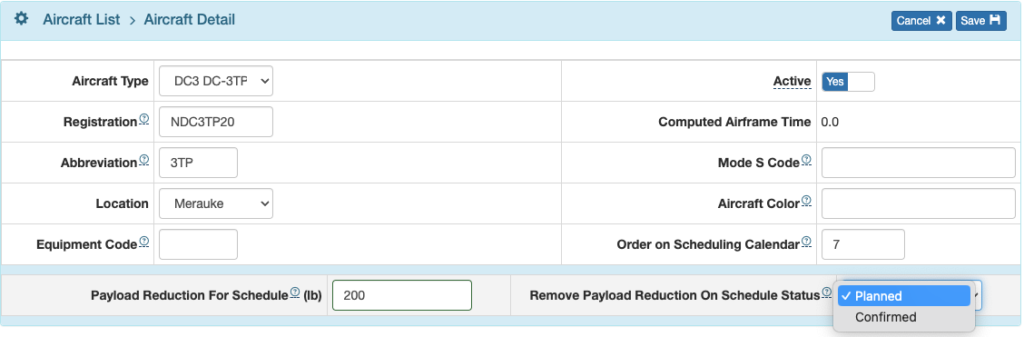
- FSO now auto fills rate and purpose fields on the New Flight Request form (not the public form) when an account is selected from the dropdown
- Added a “Round Charge Totals” option to the Company Currency List currency settings to allow organizations to decide whether payment loads charged to an account should be rounded
Bug Fixes:
- Fixed a bug with the last date of some monthly calendar events not being visible
- Fixed a bug with payment load discount rounding before saving differing from the discount rounding after the payment load is saved.
- Fixed bugs with the duty time app pertaining to break minutes, duty hours and logging out
- Fixed a bug with flight request passenger details being removed after they were updated from the public portal
New Company Custom Settings
- Scheduled Load Description Pattern When Creating From Flight Request
New Permissions:
- FSO / Schedule
- Weekly Schedule
Permission Name Changed:
- FSO / Schedule
- Two Week Schedule CHANGED TO:
- FSO / Schedule
- Published Schedule
Note: FlightSpan™ Support have automatically updated the permissions change, so users don’t need to take any action
New Permissions Added To Standard Roles:
- The FSO / Schedule / Weekly Schedule permission has been added to the following Standard Roles:
- Admin – All FlightSpan Settings
- Admin – All Schedule Settings
- Manage – Calendar Events
- Manage – Flight Coordinator
- Manage – Maintenance Control
- Manage – Pilot
- View – Schedule Viewer
Existing Permissions Added To:
- None
Existing Permissions Removed From:
- None
New Standard Roles Created
- None
