Flightspan™ Ops 4.3.4 comes with added capabilities for predicting pilot duty time.
New Features
- Added ability to create, track, and manage staff future planned duty time via a staff roster. See the Rostering documentation, and revised Interpreting the Data documentation.
Enhancements
- Added duty time types (Flight, Ground, Maintenance, Office, and Standby) to duty times to allow for improved reporting and fatigue management.
- Added warnings to schedules that will cause an exceedance of the fatigue rules.
- Added support for images on report custom elements.
- Added Total Overrides to rate structure giving the ability to override total or subtotal based on specific load criteria.
- Allow amphibious and rotorwing aircraft to be assigned to two chart types so they can access airport charts when needed.
- Added max_payload to flight_legs table to be stored by the EFB
- Added cash account name and number to search when searching payments by “Payment Method”.
- Added a company setting “Completely Disable Public Portal” to completely disable the public flight request and schedule portal.
- Added better sorting and labeling to the waypoint inspection list.
- Added ability to track yearly vacation hours per staff user. (When submitting a time off request, enter “Vacation” in the reason field.)
- Added ability to “Smart Split” loads automatically creating a new load with remaining pax and cargo counts. (From a Payment, split the load and edit the split load with the box checked prior to saving.)
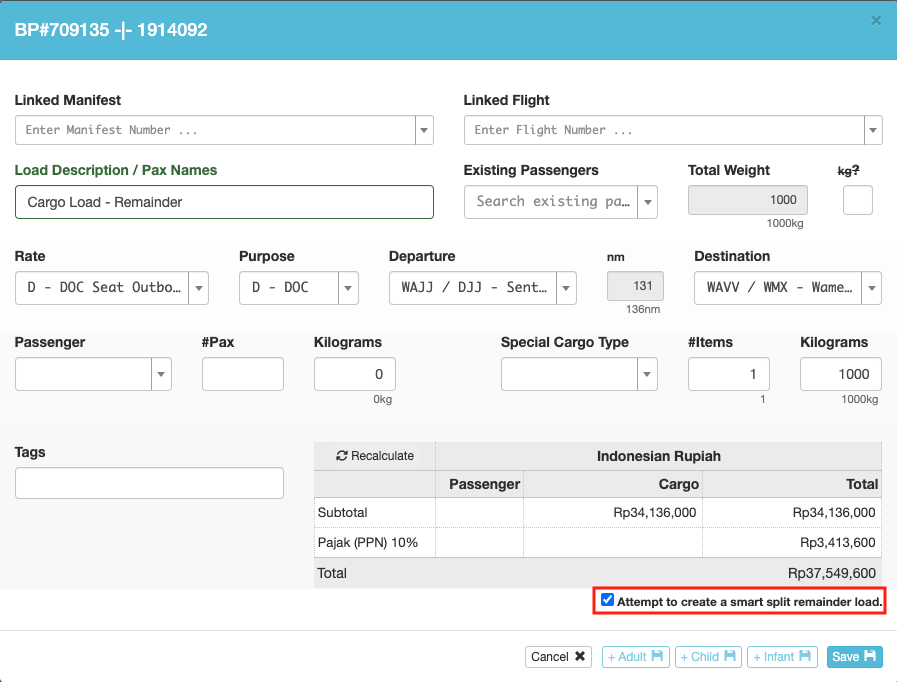
- Added ability to set select start of day, now, or end of day on the Staff Fatigue Status panel.
- Added Create Payment Button to Cargo On Standby list view to allow for easy creation of payments.
- Added Payment ID and Payment Loads ID before receipt number on printed manifest.
- Added rate adjusted distance on Rate Sheet by Waypoint report instead of calculated distance.
Bug Fixes
- Fixed a bug causing the pilot fatigue status panel Current Period to start at the wrong time.
- Fixed bug with request load not dragging onto a scheduled flight because a scheduled leg from the same request uses an airport type incompatible with the aircraft.
- Fixed bug with Receipt Series Date filtering not working.
- Fixed bug with flight request additional flight time not adding cost to flight.
- Fixed a bug with a Google Sync error when the schedule calendar user does not have PII permission.
- Fixed bug with Rate Sheet by Distance report not working.
- Fixed bug causing occasional erroneous warning about aircraft and route incompatibility
- Fixed first scheduled flight leg could not be deleted even if it is not the only leg on the schedule.
- Fixed a bug with inserting a scheduled flight leg sometimes scrambling leg order.
- Fixed the schedule delete button failing after a schedule status change.
New Company Custom Settings:
- Completely Disable Public Portal
- Disable Unregistered Public Flight Request Submissions
- Disable Staff Rostering
- Respect Duty Time Types For Exceedances
- Default Max Number Of Vacation Hours For New Staff
- Default Staff Vacation Cycle Start Date For Tracking Vacation Hours
- Always Smart Split Eligible Loads
New Permissions:
- FSO / Staff / Roster Calendar
- FSO / Staff / Roster Create
- FSO / Staff / Roster Bulk Create
- FSO / Staff / Roster Bulk Delete
- FSO / Staff / Roster Delete
- FSO / Staff / Roster Edit
- FSO / Staff / Roster View Details
- FSO / Staff / Roster View List
Roster Permissions added to:
- Admin – All FlightSpan Settings
- FSO / Staff / Roster Calendar
- FSO / Staff / Roster Create
- FSO / Staff / Roster Bulk Create
- FSO / Staff / Roster Bulk Delete
- FSO / Staff / Roster Delete
- FSO / Staff / Roster Edit
- FSO / Staff / Roster View Details
- FSO / Staff / Roster View List
- Admin – All Staff/User Settings
- FSO / Staff / Roster Calendar
- FSO / Staff / Roster Create
- FSO / Staff / Roster Bulk Create
- FSO / Staff / Roster Bulk Delete
- FSO / Staff / Roster Delete
- FSO / Staff / Roster Edit
- FSO / Staff / Roster View Details
- FSO / Staff / Roster View List
New Standard Roles created:
- Manage – Roster
- Roster Calendar
- Roster Create
- Roster Bulk Create
- Roster Bulk Delete
- Roster Delete
- Roster Edit
- Roster View Details
- Roster View List
- View – Roster
- Roster Calendar
- Roster View Details
- Roster View List
