Calendar Views
Maintenance events can be viewed on the Two Day calendar, the Scheduling Calendar, and on the Monthly calendar. Hover over the event to see the details.
On the scheduling calendar, click on the event to edit the details.
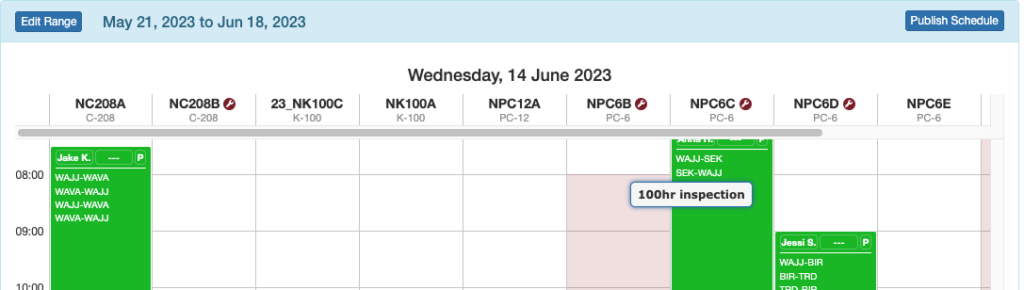
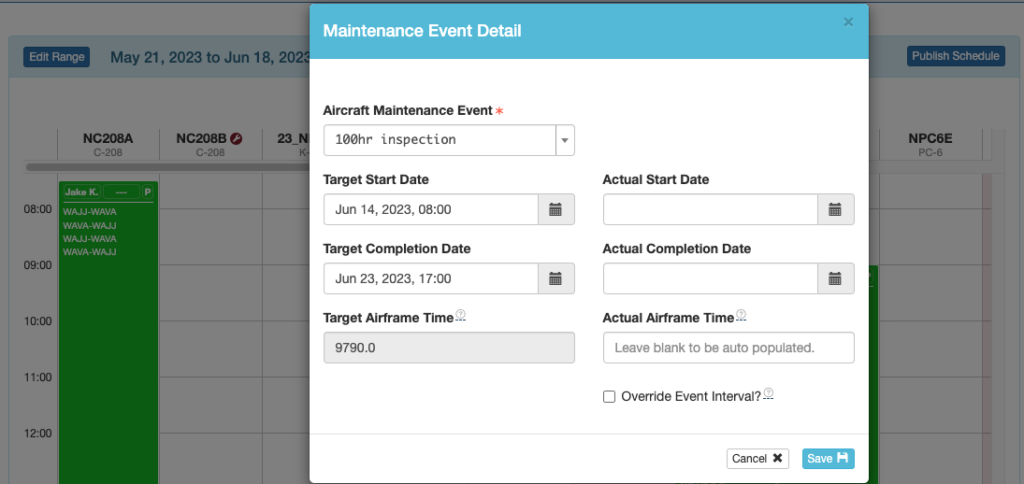
Any time there is a maintenance event scheduled during the calendar range, a wrench icon will appear next to the registration number. Hover over the icon for the details of the event.
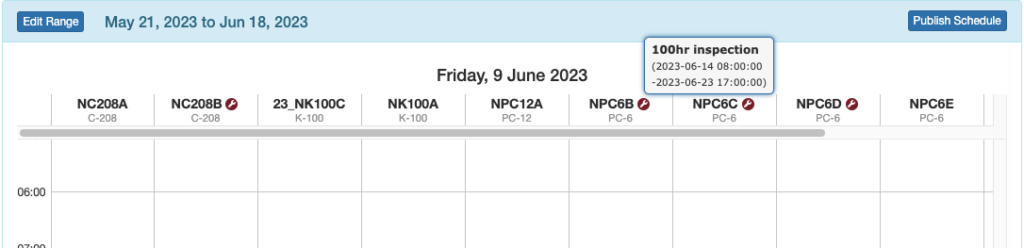
If you hover over any flight on the scheduling calendar, Airframe Total Time and Hours Remaining to the next maintenance event as of that flight are displayed at the top of the pop-up box.
On the left side of the scheduling calendar, hovering over the aircraft displays upcoming maintenance events. For a complete explanation, see the Aircraft Assignment lesson.
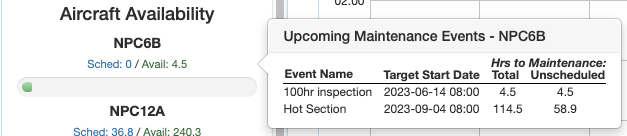
Table Views
Click on Aircraft Maintenance Events from the Aircraft Records menu to see completed and scheduled maintenance events for all aircraft. Sort the list in any order by clicking on the blue column headers.
Filter by event name or aircraft number.
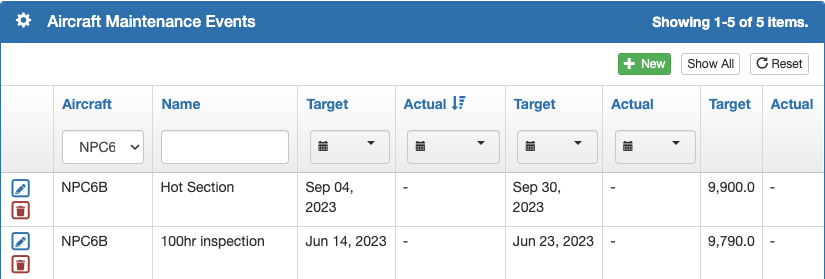
Or go to the Aircraft Detail Page to view maintenance events for any individual aircraft.
Video Version

