The release will occur during your normal daily maintenance window (typically midnight to 3 am local time).
New Features
- A Fatigue Management System Trend Report has been added to simplify fatigue monitoring and management. See the documentation for details.
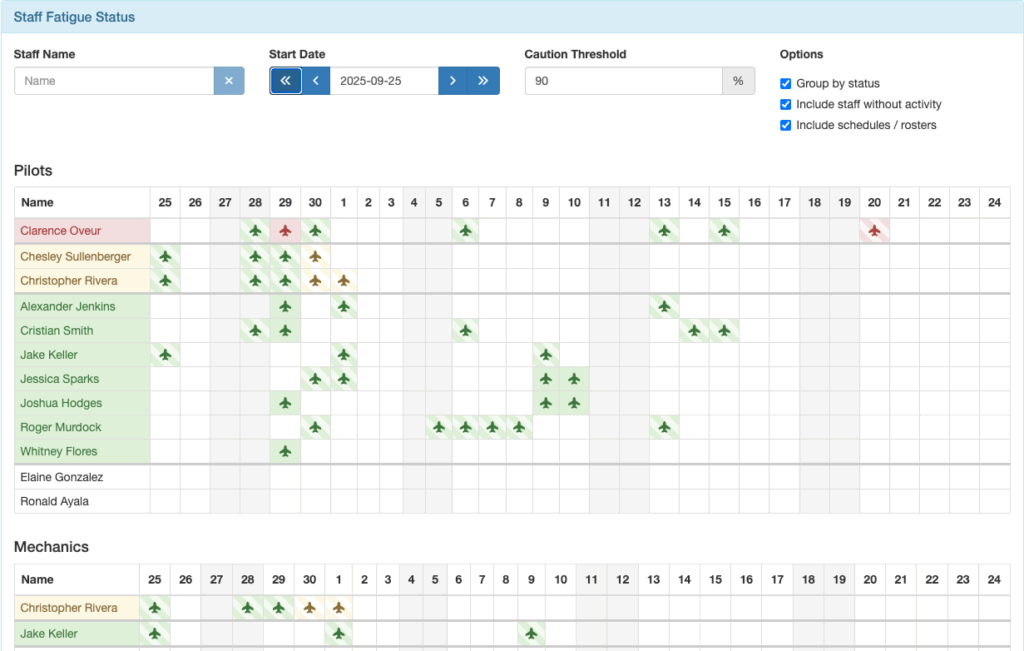
Enhancements
- Changed the Ops Staff Fatigue Status display to be more intuitive. See the documentation for details.
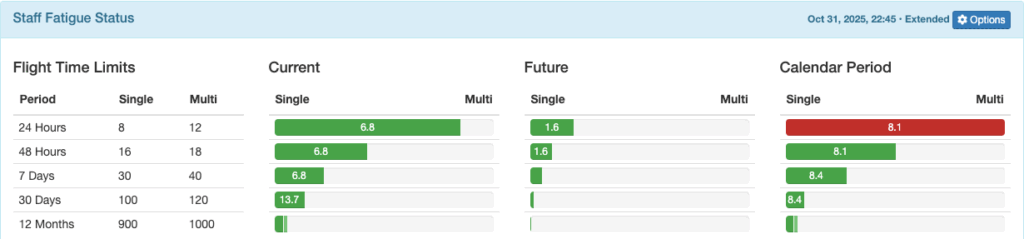
- Added the text ‘AFT’ to the aft baggage compartment on the aircraft configuration layout
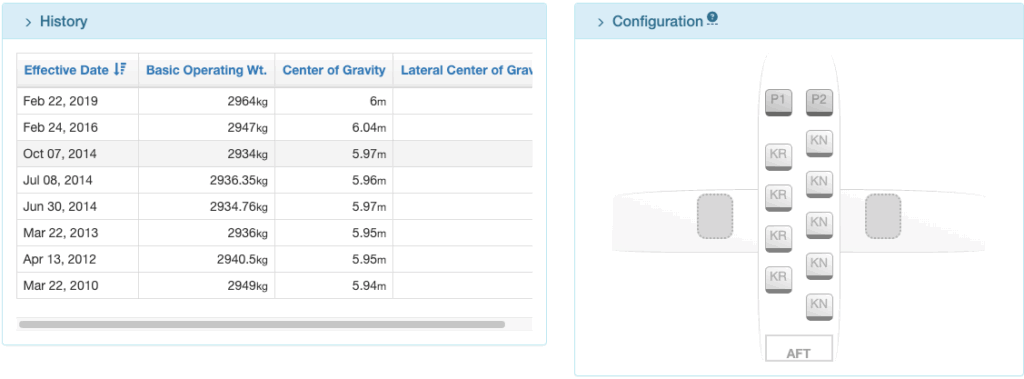
- Jump seat crew can now be included on General Declaration and EAPIS reports
- Changed the Netsuite 5 Billing Export to reference payment date for prepaid deposits rather than the receipt printed date. Also changed the order of payment and flight ids in the memo.
- All account types can now be used for accounts associated with a pax details record
- Contact field added to the Account detail view
- Added a gallons input to the Simple Fuel Audits form
- Custom thousands and decimal separators can now be defined for each currency from the Currency List
- Aircraft weight results now include units labels and a warning if the weight or CG is significantly different from the last weighing result
- ATC Flight Number field added to Scheduled Flight Detail
- The Gen Dec form can now include the ATC flight number, Crew passport numbers, and the ability to list additional crew
- Prioritized passenger names over requestor names in schedule load descriptions after creating a flight request.
- Added boarding time (if set) to the published schedule, flight schedule reports, and destination manifest
- Scheduled arrival and departure times now displayed on every page of the destination manifest
- The cash deposits list is now filtered based on staff associated with the selected active location(s)
- Payment loads associated with a printed cash deposit can now be edited if the company setting is checked (Allow Editing Of Loading On Manual Receipts After Cash Deposit Has Printed)
- Report Title of the Tax Invoice is now editable in report customizations
Bug Fixes
- Scheduled flights on the first day of the month missing from monthly schedule for orgs west of Greenwich
- Destination manifest load totals include strikethrough loads
- Inaccurate IDR to USD conversions in some reports due to rounding
- Changes to schedule flight leg refuel status not updating the ground time of the previous leg
- Pagination in the parent role permissions sync UI
- First leg route field on flight request form changing order when adding home base as anything but the first location
- Data Substitutions for total weight do not apply appropriately to the cost
- New request user email verification not being sent because of encoding issue
- Destination manifest bug when there are no loads departing initial airport and the setting is checked to show first leg departing loads.
- Flight request proforma invoice quote printing bug
- Flights and flight legs absent from the database export report if the record is unopened
- Logbook not providing a hyperlink to the flight even when the user has the appropriate permissions
- Javascript error on the scheduling calendar when the user doesn’t have certain permissions
- Manifest not loading when transit loads exist without pax details
- Voided receipts missing on the printed cash deposit
- Public request portal timezone not working on mobile phones
- Aircraft Hours History list view not visible when filtered to show Inactive.
- Some inline edits fail after FSO is updated
- Staff roster could have end time before the begin time
- Custom fields not available when creating a flight request from a quote
- Tags not copied when itemizing a payment load
- Validation bug on the flight request form
- Route through hub not working on Cargo on Standby list after loads are sorted
- Currencies detached from a country not available to choose in cash denominations
- Payment load form not saving when user doesn’t have permission to view the pax details
New Permissions
- FlightSpanOps
- Settings: Staff / Users
- Staff Fatigue Status (Gives a user access to view fatigue status of all staff)
- Settings: Staff / Users
- Staff Fatigue Status Pilots (Gives a user access to view fatigue status of just all pilots)
- Settings: Staff / Users
- Staff Fatigue Status Mechanics (Gives a user access to view fatigue status of just all mechanics)
- Settings: Staff / Users
- Staff Fatigue Status Flight Attendants (Gives a user access to view fatigue status of just all flight attendants)
- Settings: Staff / Users
- Staff Fatigue Status User (Gives a user access to view their own fatigue status)
- Settings: Staff / Users
Removed Permissions
- None
New Company Custom Settings
- Allow Editing Of Loading On Manual Receipts After Cash Deposit Has Printed
New Aircraft Type EFB Preferences
- Cruise Altitude System
- Make These Cruise Altitudes Unavailable (in thousands of feet, comma separated list)
- Min Departure Fuel For Schedule (in aircraft fuel units)
- Show Vg Speed For Takeoff
- Show Vx Speed For Takeoff
- Show Vy Speed For Takeoff
New Permissions Added To Standard Roles:
- Admin – All FlightSpan Settings
- FlightSpanOps > Settings: Staff / Users
- Staff Fatigue Status
- FlightSpanOps > Settings: Staff / Users
- Admin – All Staff/User Settings
- FlightSpanOps > Settings: Staff / Users
- Staff Fatigue Status
- FlightSpanOps > Settings: Staff / Users
- Manage – Chief Pilot
- FlightSpanOps > Settings: Staff / Users
- Staff Fatigue Status Pilots
- Staff Fatigue Status Flight Attendants
- FlightSpanOps > Settings: Staff / Users
- Manage – Duty Records
- FlightSpanOps > Settings: Staff / Users
- Staff Fatigue Status
- FlightSpanOps > Settings: Staff / Users
- Manage – Maintenance Manager
- FlightSpanOps > Settings: Staff / Users
- Staff Fatigue Status Mechanics
- FlightSpanOps > Settings: Staff / Users
- Manage – Quality and Safety
- FlightSpanOps > Settings: Staff / Users
- Staff Fatigue Status
- FlightSpanOps > Settings: Staff / Users
- User – Mechanic
- FlightSpanOps > Settings: Staff / Users
- Staff Fatigue Status User
- FlightSpanOps > Settings: Staff / Users
- User – Pilot
- FlightSpanOps > Settings: Staff / Users
- Staff Fatigue Status User
- FlightSpanOps > Settings: Staff / Users
- User – Staff
- FlightSpanOps > Settings: Staff / Users
- Staff Fatigue Status User
- FlightSpanOps > Settings: Staff / Users
- View – Everything
- FlightSpanOps > Settings: Staff / Users
- Staff Fatigue Status
- FlightSpanOps > Settings: Staff / Users
- View – Staff/Users
- FlightSpanOps > Settings: Staff / Users
- Staff Fatigue Status
- FlightSpanOps > Settings: Staff / Users
Existing Permissions Added To:
- None
Existing Permissions Removed From:
- None
New Standard Roles Created
- None
