When updating rates, you will create a new rate formula with the desired effective date, which will supersede the old formula on that date. It’s important not to just edit the existing rate, as doing this will affect existing payments that were calculated using the existing rate’s factors. This methodology also gives you a historical record of what your rates have been since beginning FlightSpan™ use.
From the Home page click on the Rates icon, or from any page select Rates from the Settings menu.
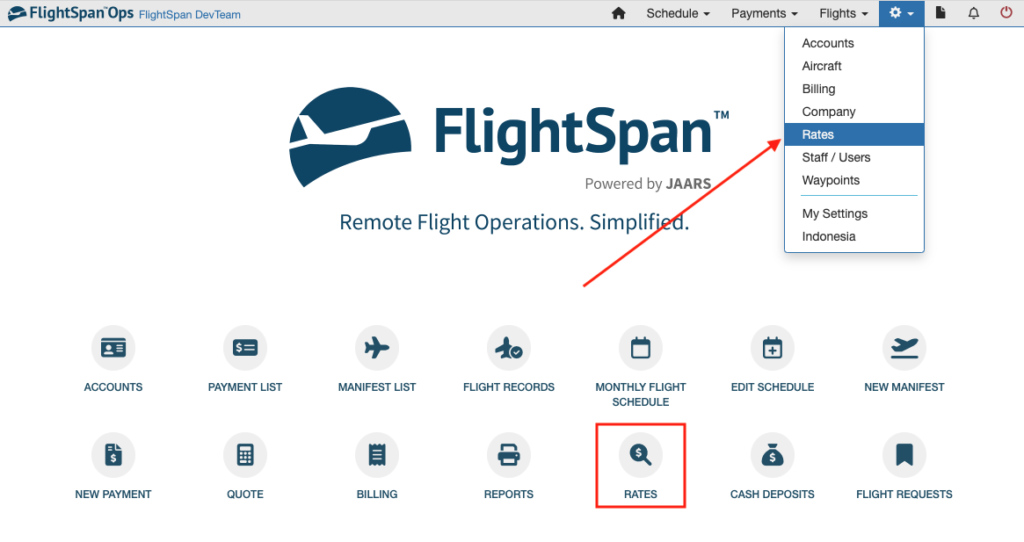
Rates
From the Rate Settings menu select Rate List, then click on the Code for the desired Rate.
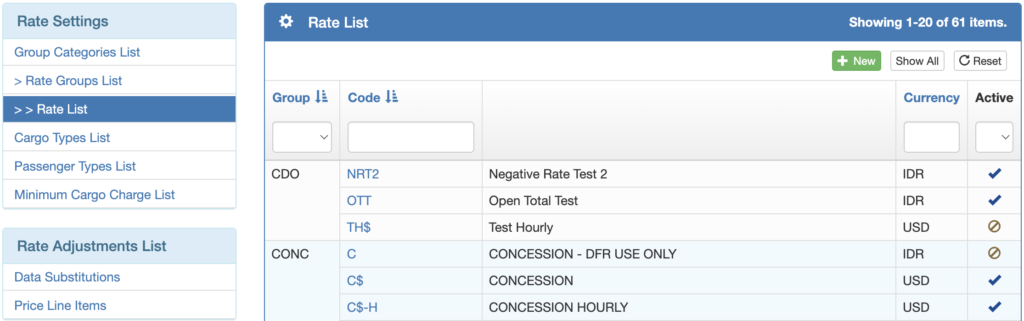
From the bottom of the Rate Formulas list, click the green plus button.
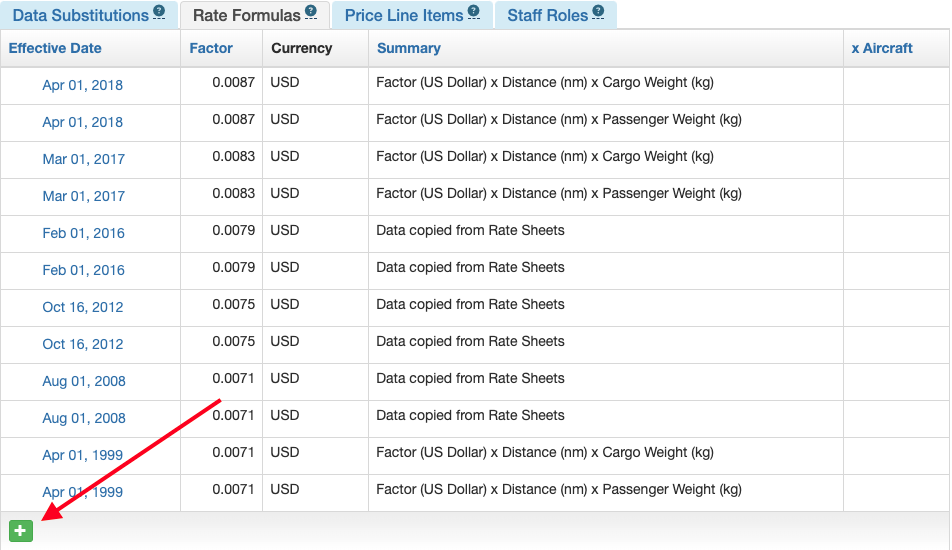
Select the desired Effective Date, enter the Factor (be sure to enter a zero before any decimal) and switch the desired factors to Yes, then save.
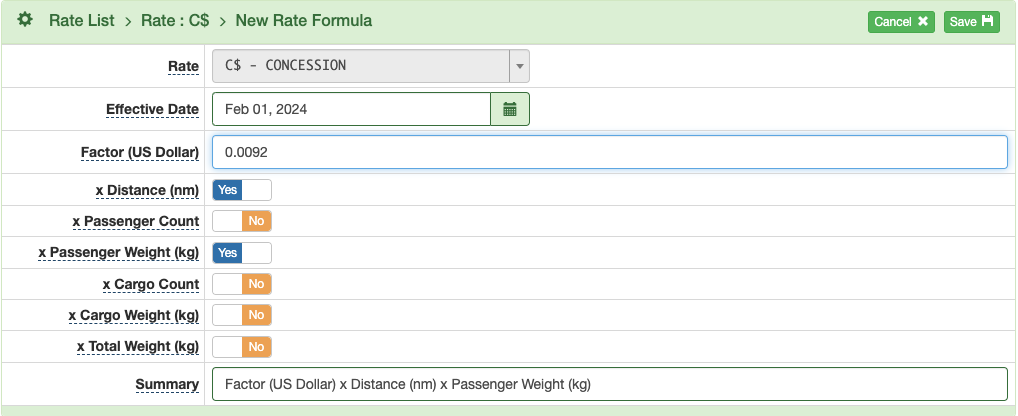
You will get a warning for any missing formulas.
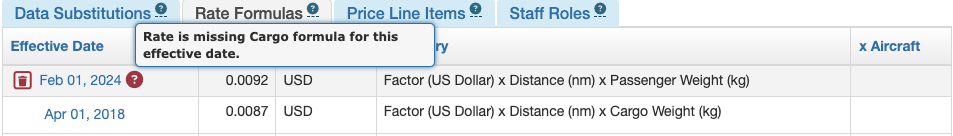
Repeat the process for any additional formulas needed.
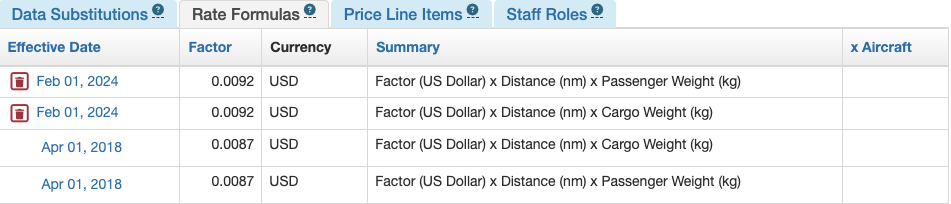
Note: Once the new rate has been used in a Payment, the formula can no longer be deleted.
Data Substitutions and Price Line Items
It’s also best practice to create new Data Substitutions and Price Line Items rather than editing the old ones. See Step Seven: Create Data Substitutions and Step Eight: Create Price Line Items for details.
You can, however, edit Data Substitutions and Price Line Items and set a new effective date range so existing Payments won’t be affected.
Both may be edited either by clicking the title under the Rate’s respective tabs,
Or by clicking on the title from their respective Rate Adjustments List.
Both will take you to the same page, where the adjustment can be edited as needed.
If you wish to reuse an expired Price Line Item or Data Substitution, you can edit the dates to reactivate it.
Set the Effective and Expiration Dates for the adjustments from the Rate’s list view.
Data Substitutions and Price Line Items may be unlinked from the rate until the first time they are used. After that the Unlink icon will disappear.
Note: Payment Loads within the effective date range that have not yet been locked (unpaid cash-type Payments or account Payments) will be recalculated using the new Price Line Item or Data Substitution if they are opened for editing and saved.
Video Version

