Currency events that are set to sync with the EFB can be uploaded with the DFR, which will then automatically update the pilot’s currency records.
From the Load section of the DFR, select New Load.
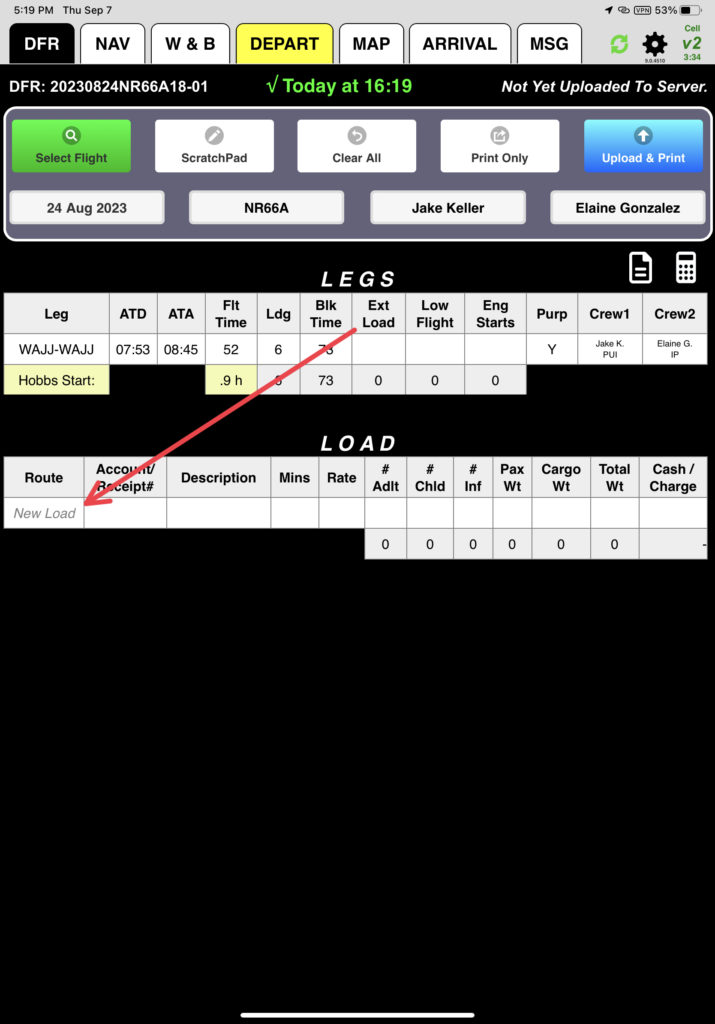
Then select the leg on which the currency event took place.
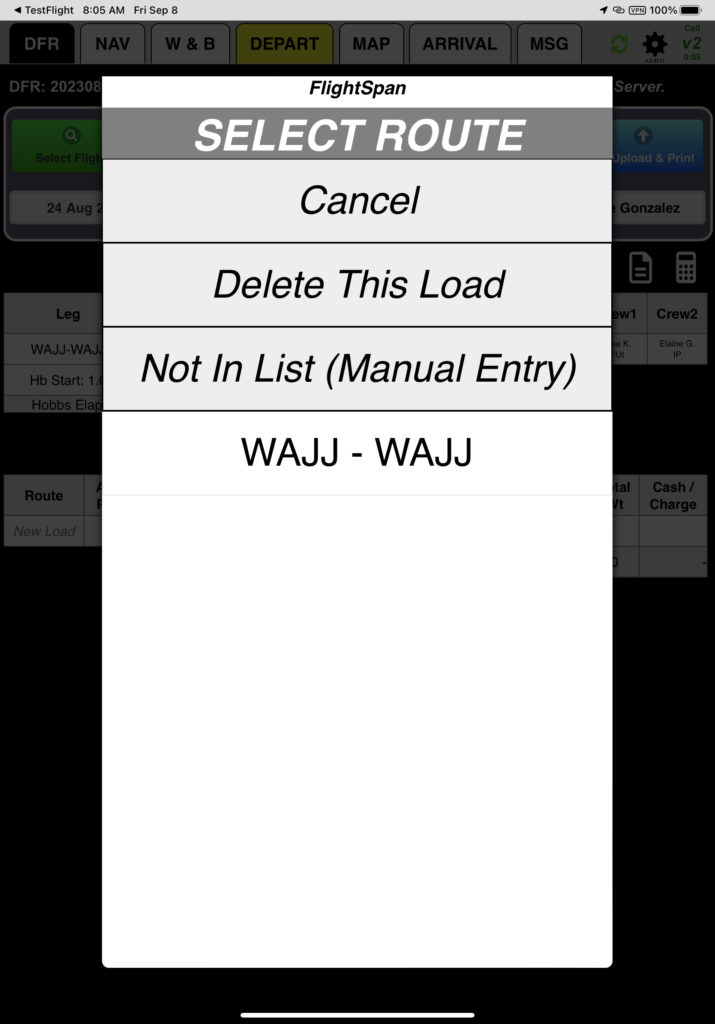
Select the NonRev load type.
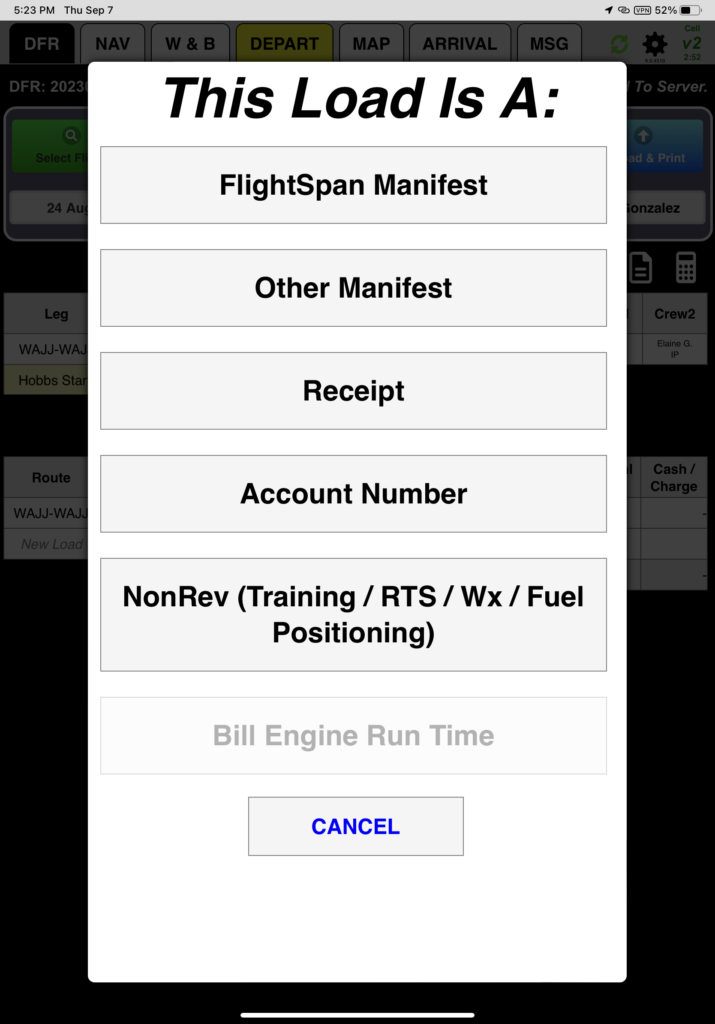
Look for events that have “Tracked Currency Item” in light gray text below the event, and select the desired event.
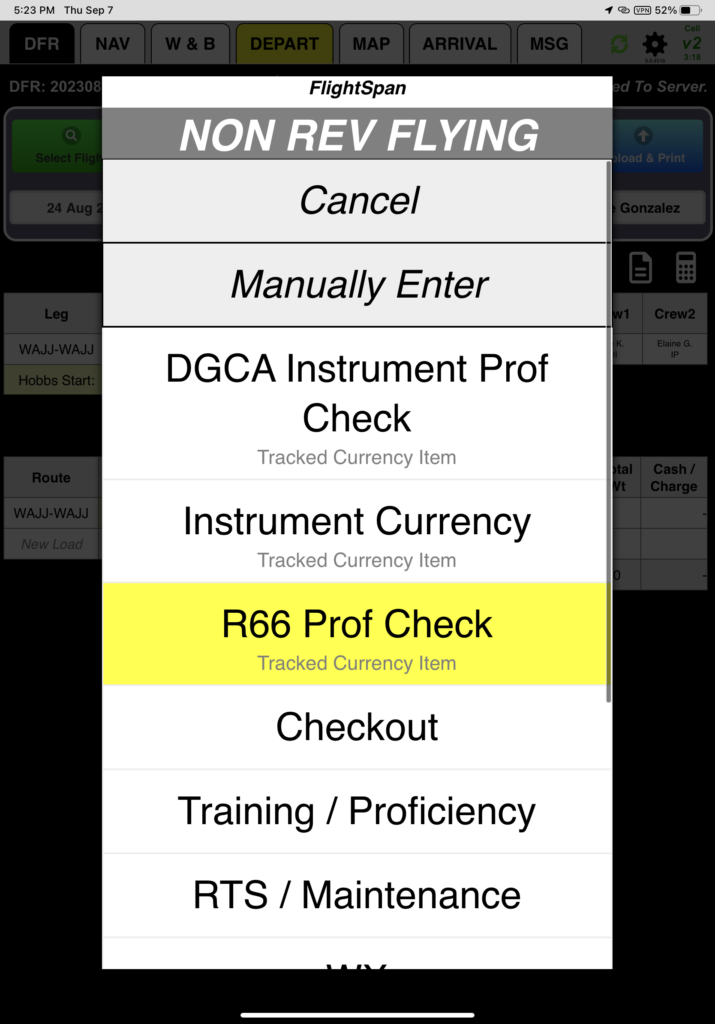
Note that the label ‘Tracked Currency Item’ indicates the item is tracked in FlightSpan Ops and will result in the event being signed off as complete when the DFR is uploaded. Items in the list without this label are uploaded as standard load items on the DFR and will not result in any changes to the crew’s currency status.
Record the number of minutes for the currency event.
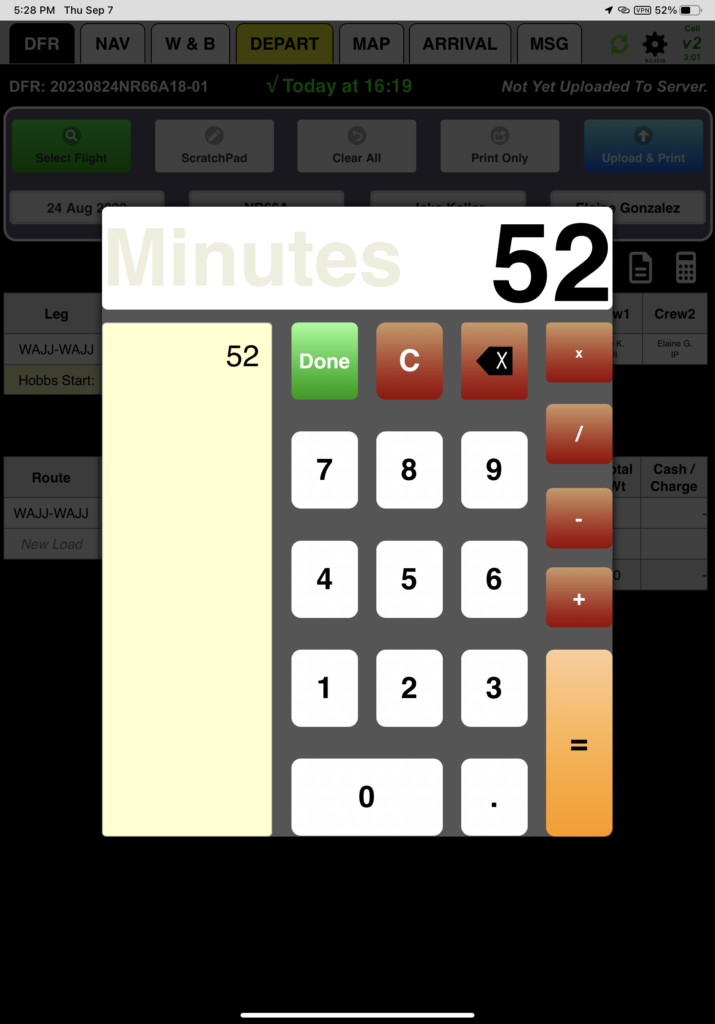
The event will be recorded on the DFR with the assigned rate filled in.
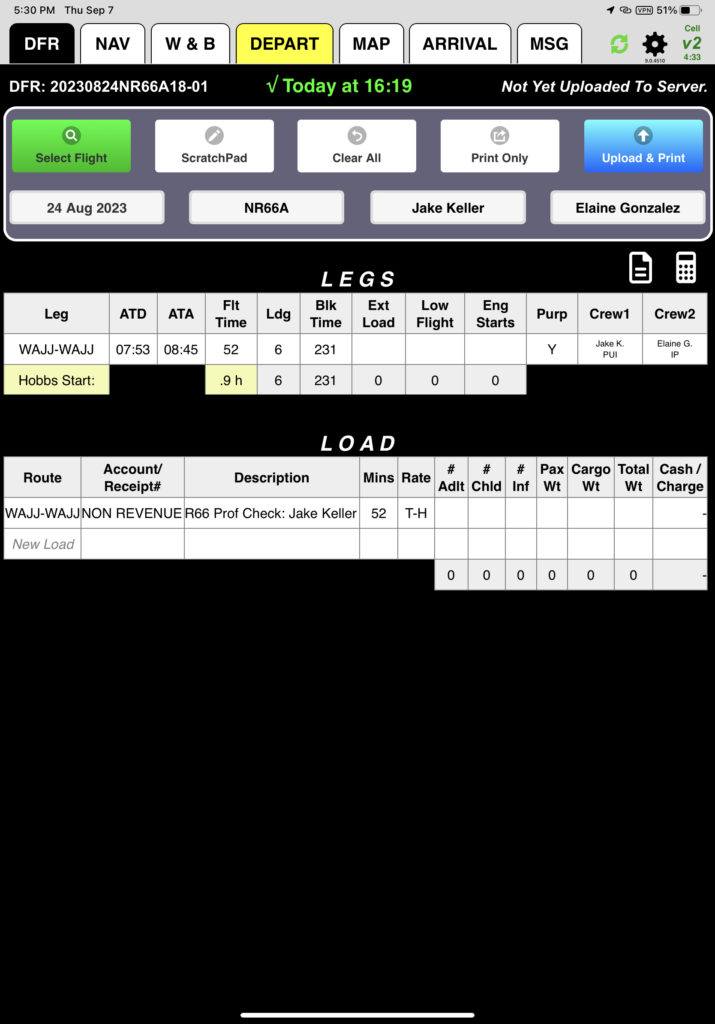
When you upload the flight, the currency status for the pilot in the Crew One position in the header will be updated.
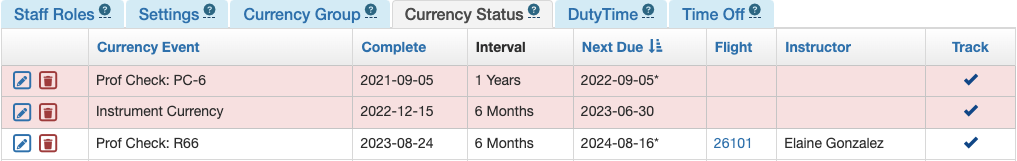
Video Version

