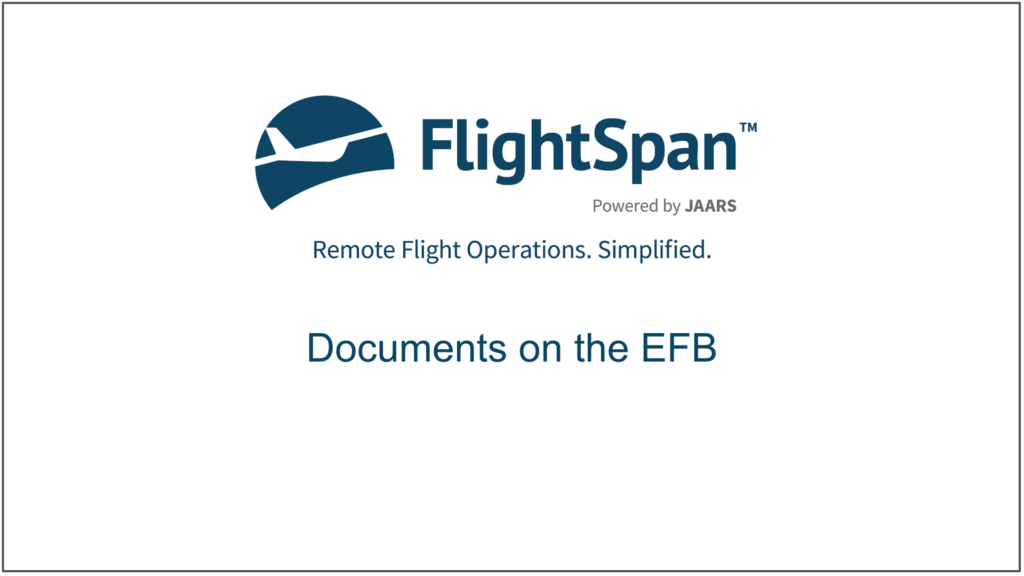Documents that have been attached to a scheduled flight, to an aircraft, or to a runway are visible on the EFB.
From the DFR, if there are any documents attached to the flight, the number of documents will be indicated on the paperclip icon. Tap the paperclip to view the list of documents.
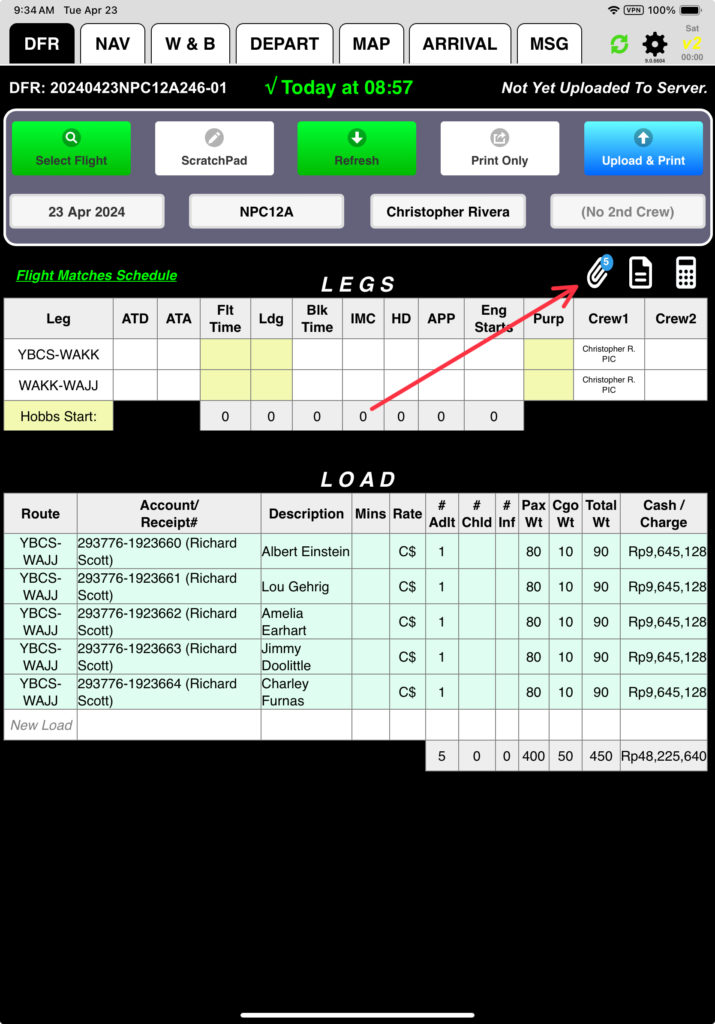
If there are any documents attached to the aircraft, they will be listed below the flight documents.
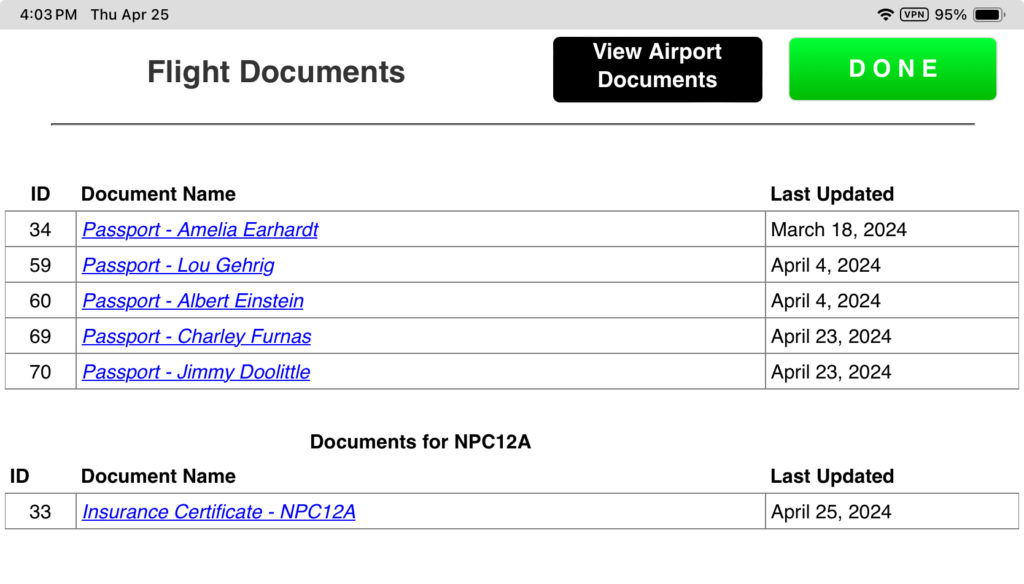
Tap the document name to open a document.
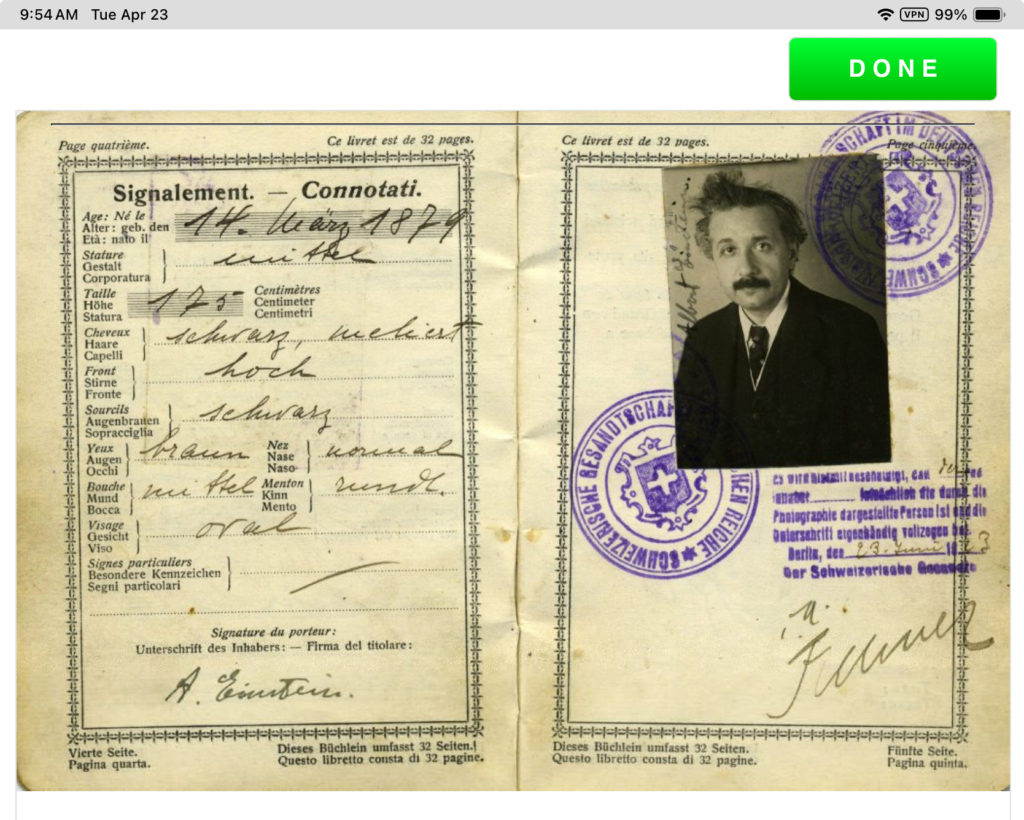
Select View Airport Documents to view documents related to all of the runways in your route.
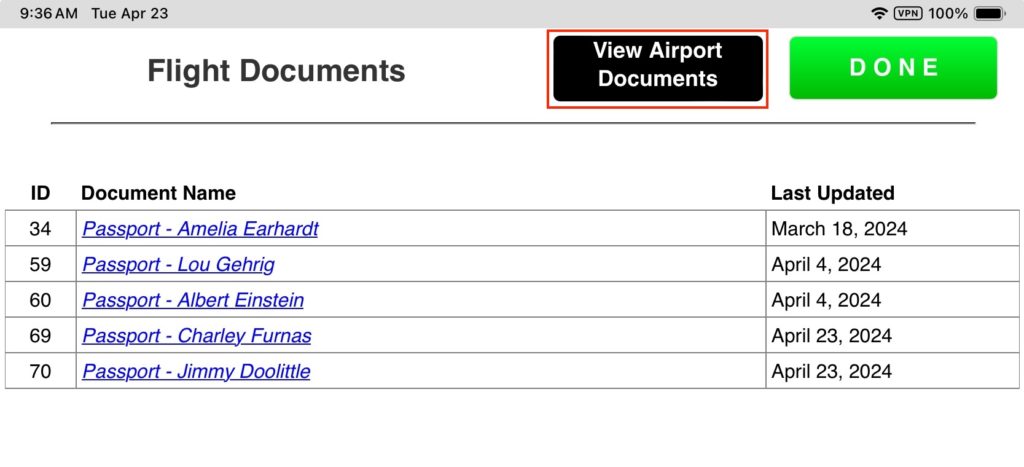
From a RWY Chart tab, the paperclip icon will have a number if there are airport documents related specifically to the runway you are viewing. Tap the paperclip to view the list of documents.
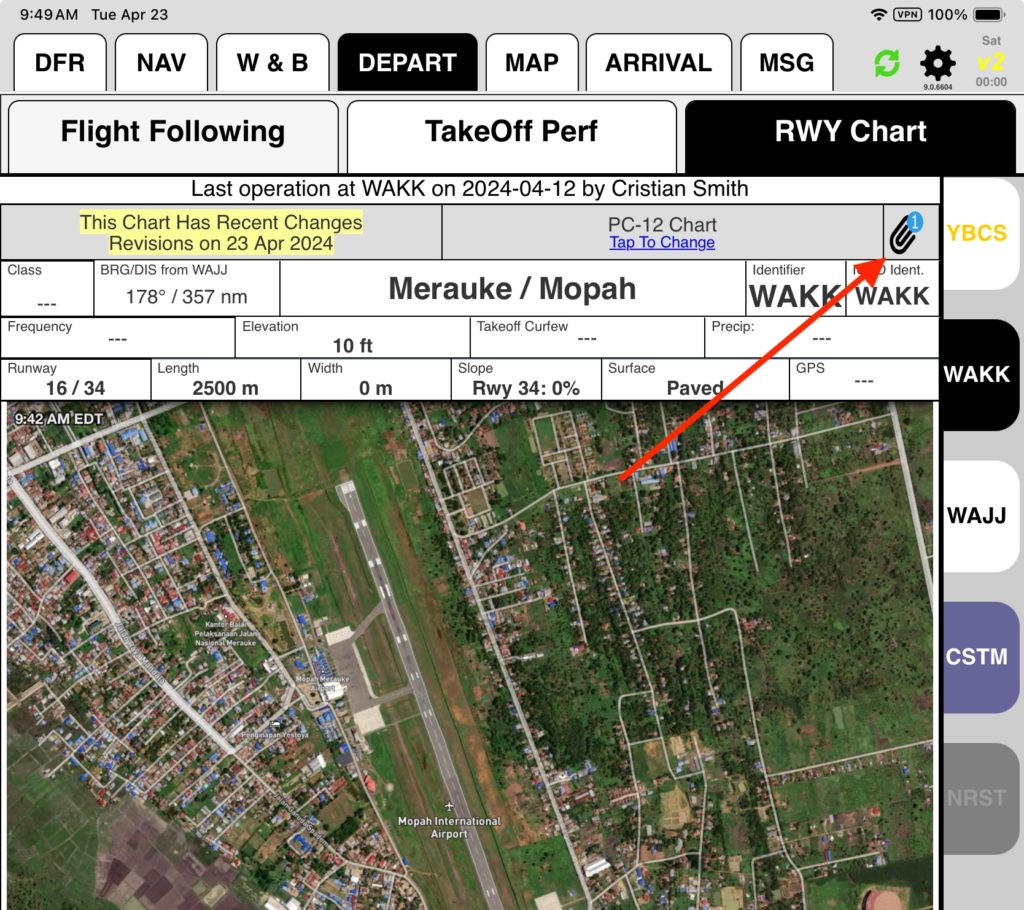
From the Runway tab, you can also view the list of documents attached to the flight by selecting View Flight Documents.
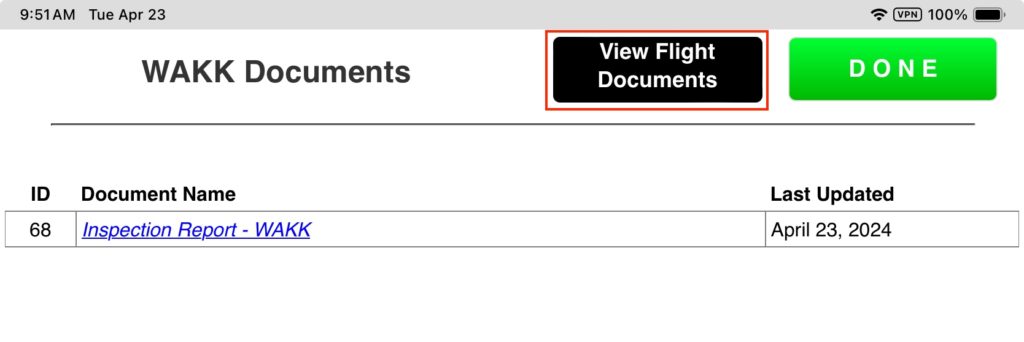
Video Version