In this lesson you will learn how to quickly and easily plan a diversion, while at the same time modifying your DFR to accurately reflect how the flight was actually flown.
The simplest way to plan a diversion is from the MAP tab. Tap on Direct Nearest and select SIK from the list, or scroll to the bottom, tap on See Full List, and search for SIK.
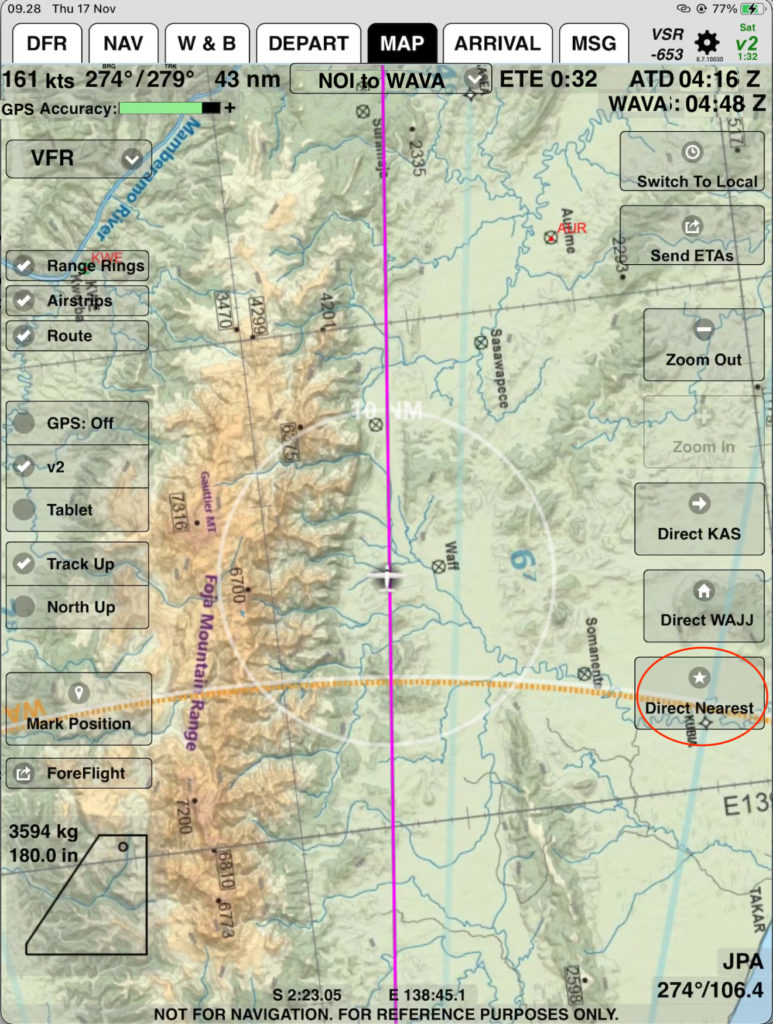
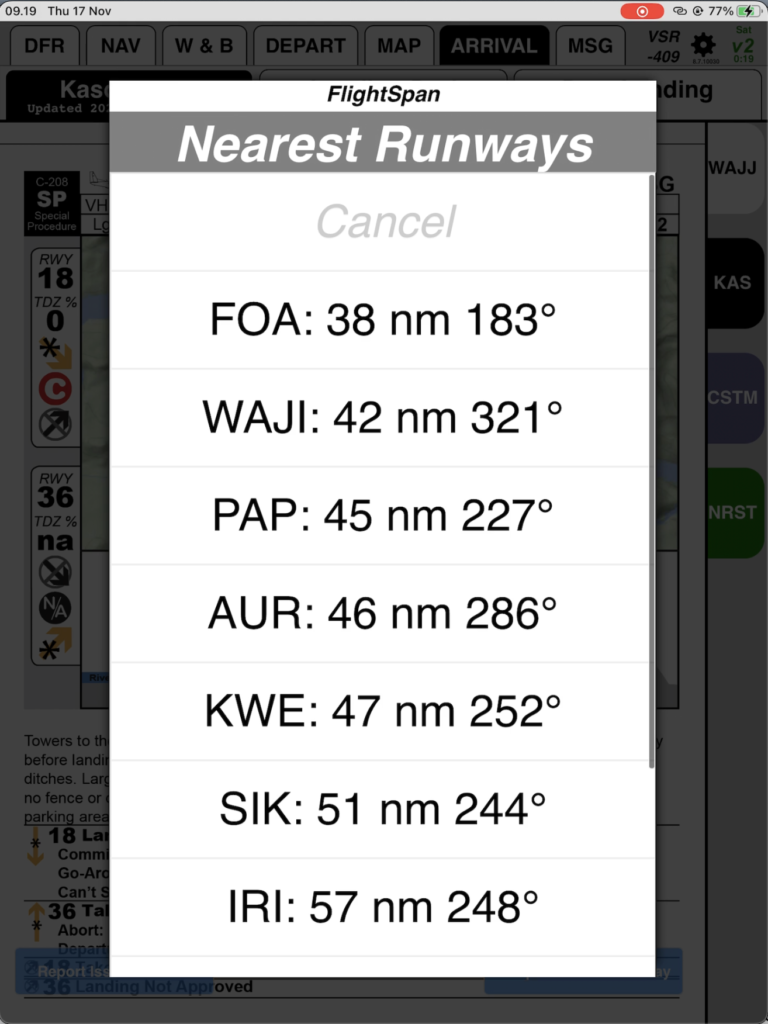
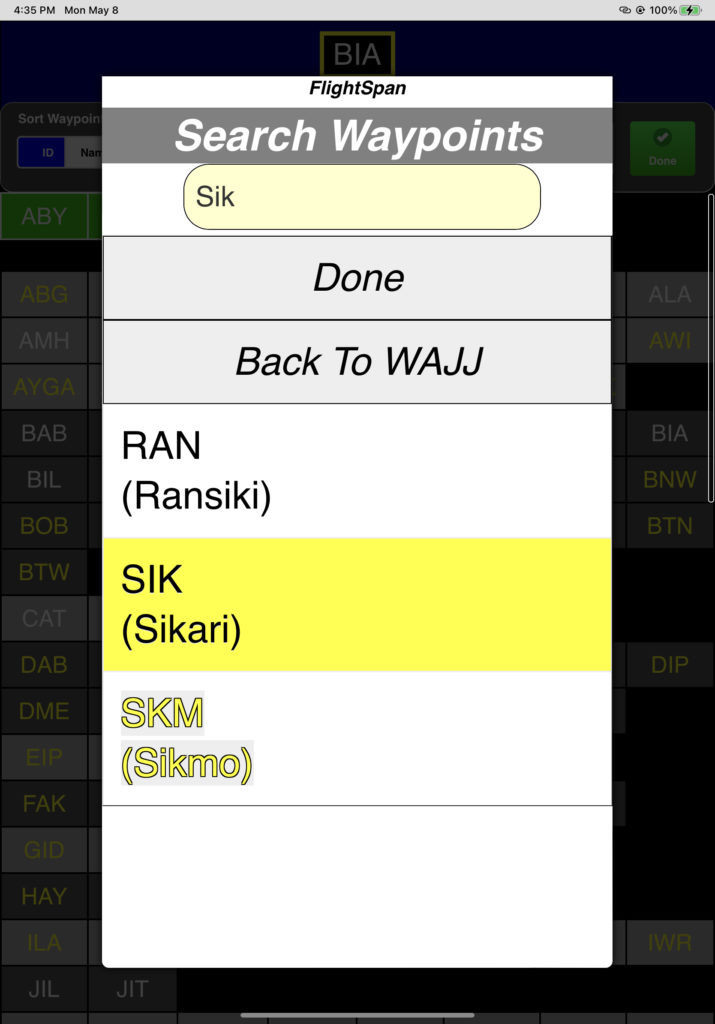
You can either insert the new destination into the flight or replace the current destination.
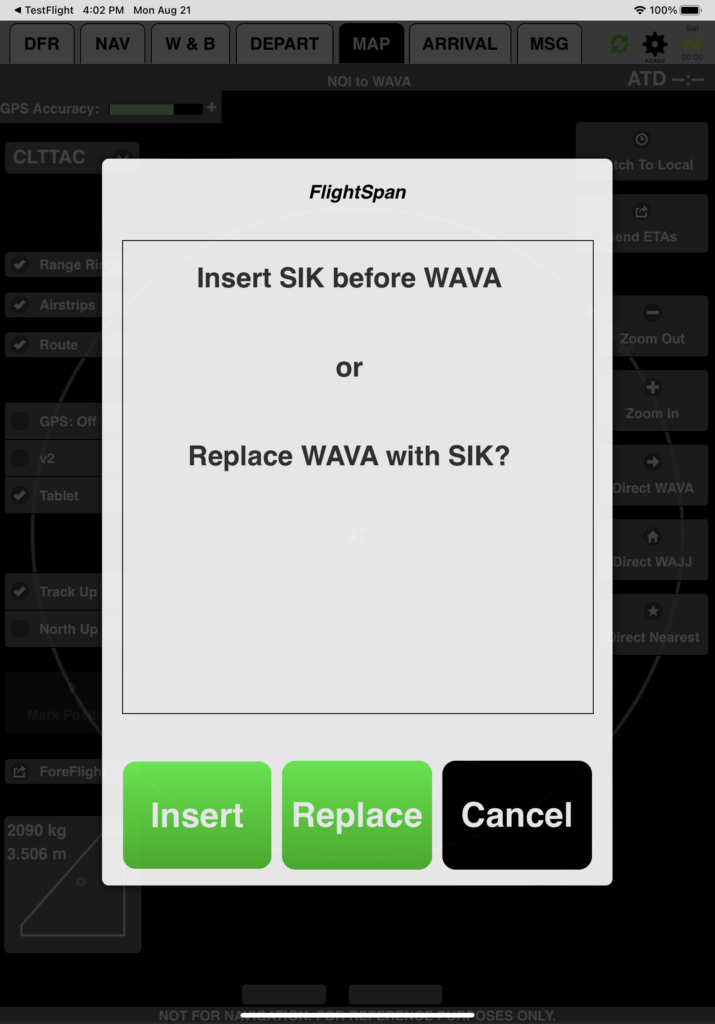
If you choose Insert, SIK will be added to the DFR, NAV, W&B, and RWY Chart tabs.
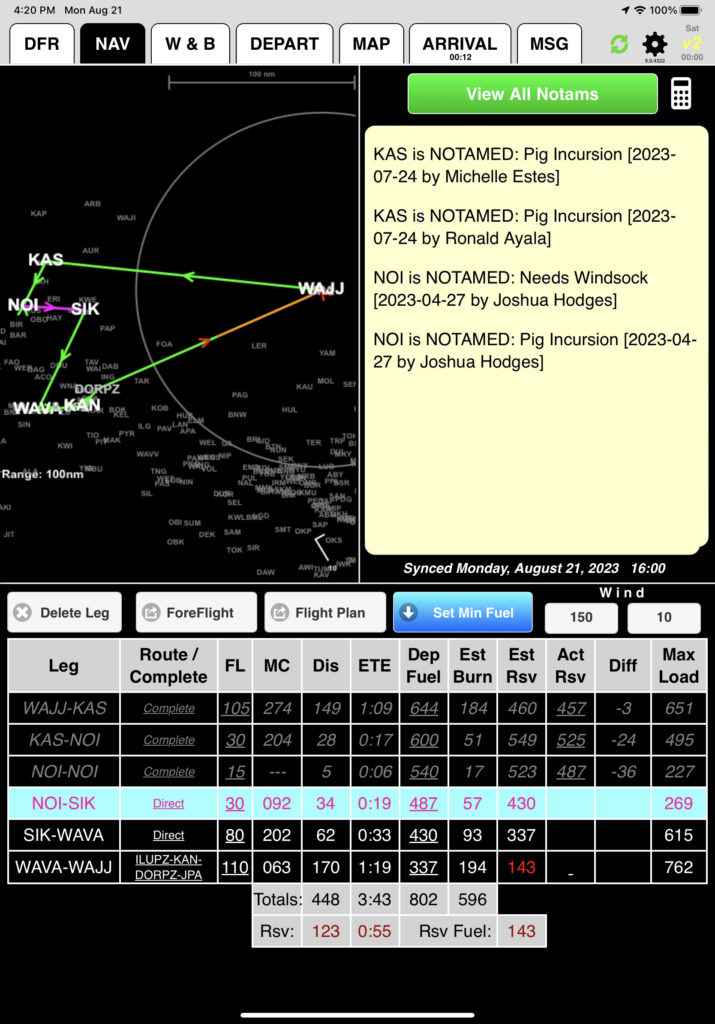
If you choose Replace, FlightSpan™ replaces WAVA with SIK on the DFR, NAV, W&B, and RWY Chart tabs. It also clears out the routes associated with WAVA you had previously entered. From the NAV tab, you see that you should have 268 liters when you arrive in Sentani.
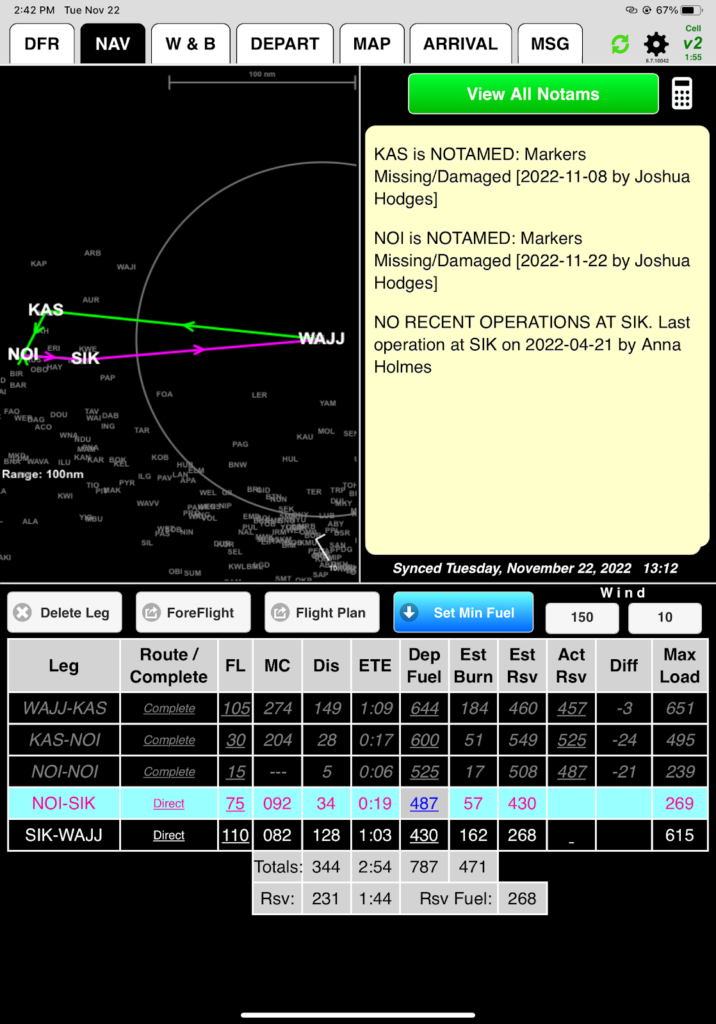
You switch to the Arrival tab, review the runway chart, and check landing performance – you can see there will be no problem.
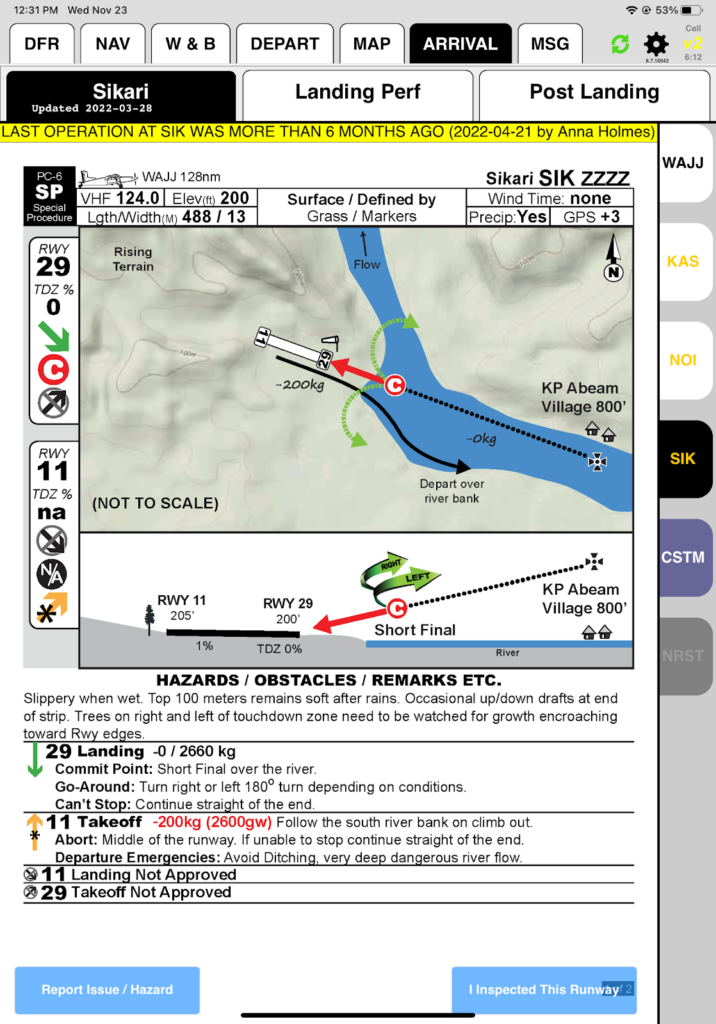
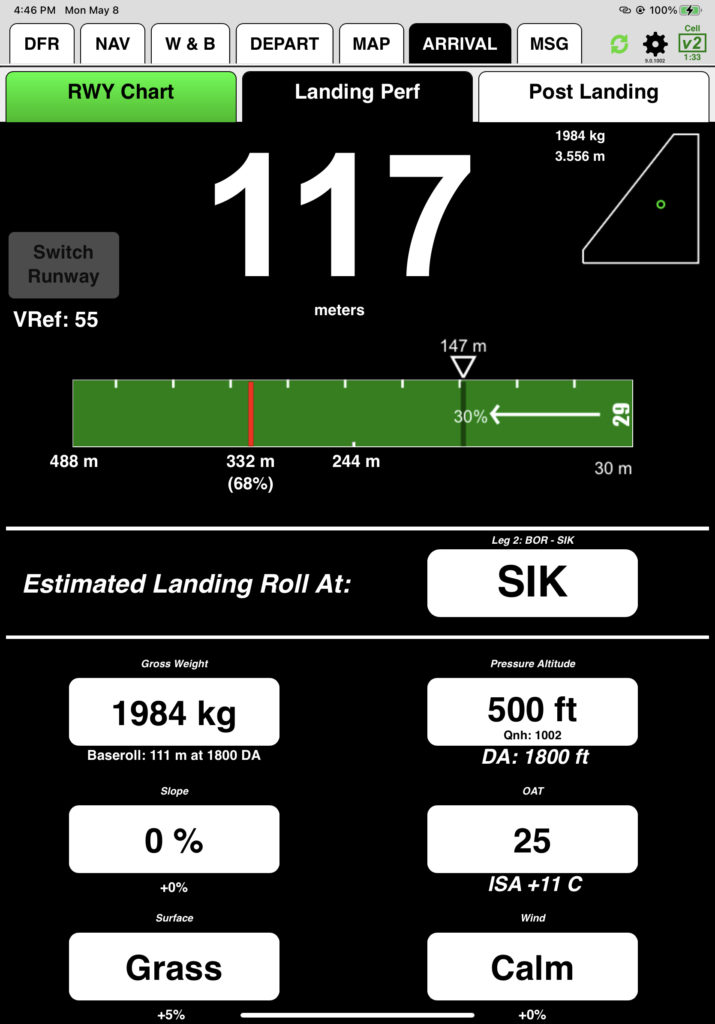
You switch the DEPART / TakeOff Perf tab, select Leg 5: SIK, select your weight plus about 400 kilograms to account for the load you’ll be picking up, and see that takeoff performance won’t be a problem either.
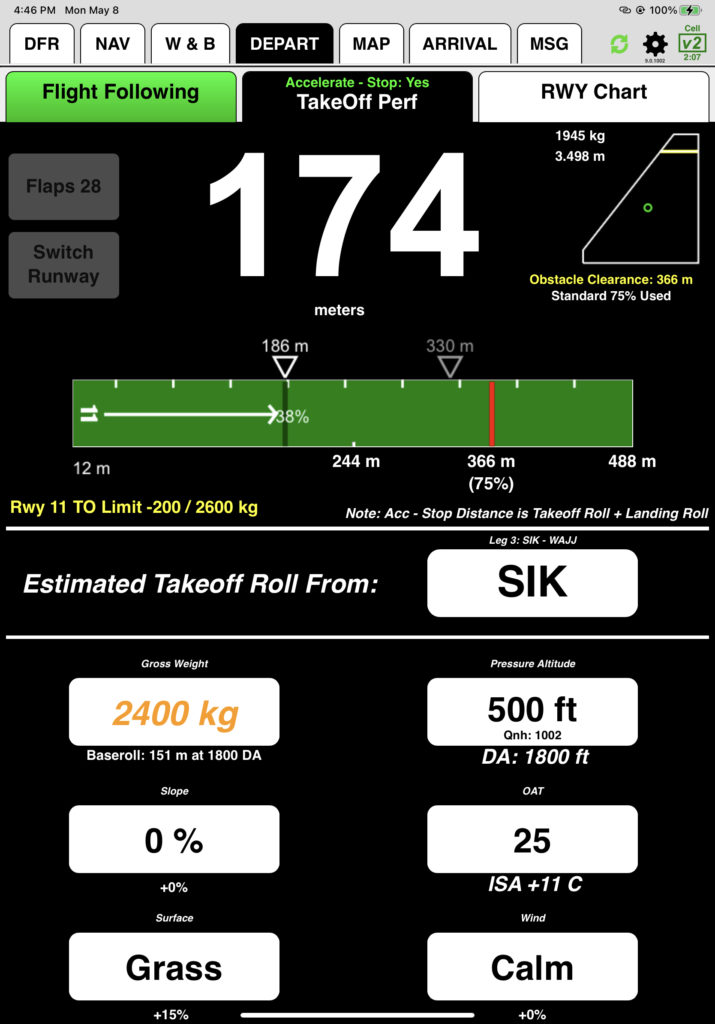
Arriving SIK
- You send a message to confirm you can do the flight, turn to the new heading and from the MAP page tap Send ETA
- As you descend into SIK, you review the runway chart and landing performance as usual.
- After landing you complete your usual post landing items (report on the ground, enter fuel, checklist, cooldown), and shut down.
In the next lesson, you will learn how to export a load to the DFR.
Video Version

