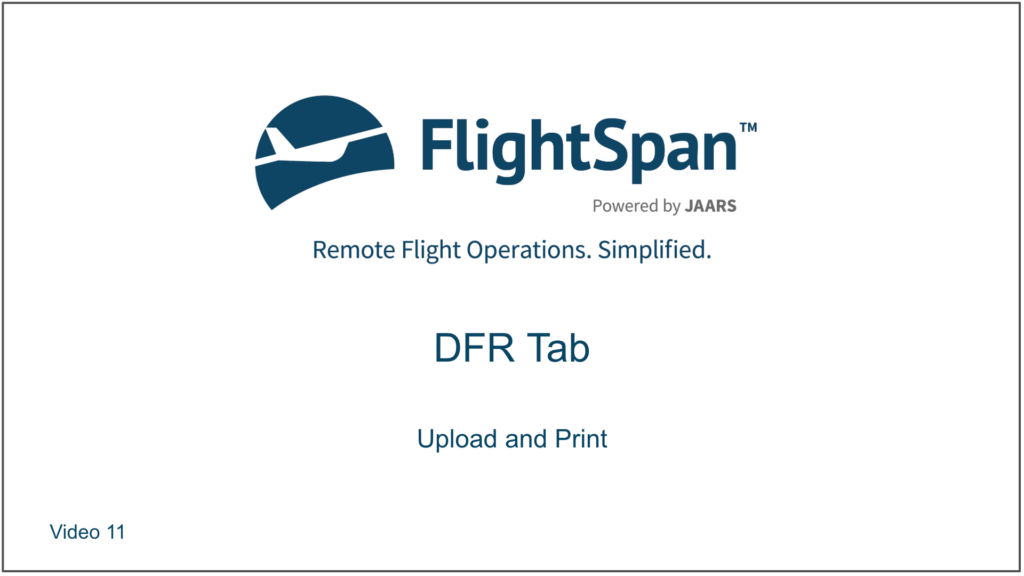When the flight is complete and all items on the DFR have been properly recorded, tap the Upload and Print button.
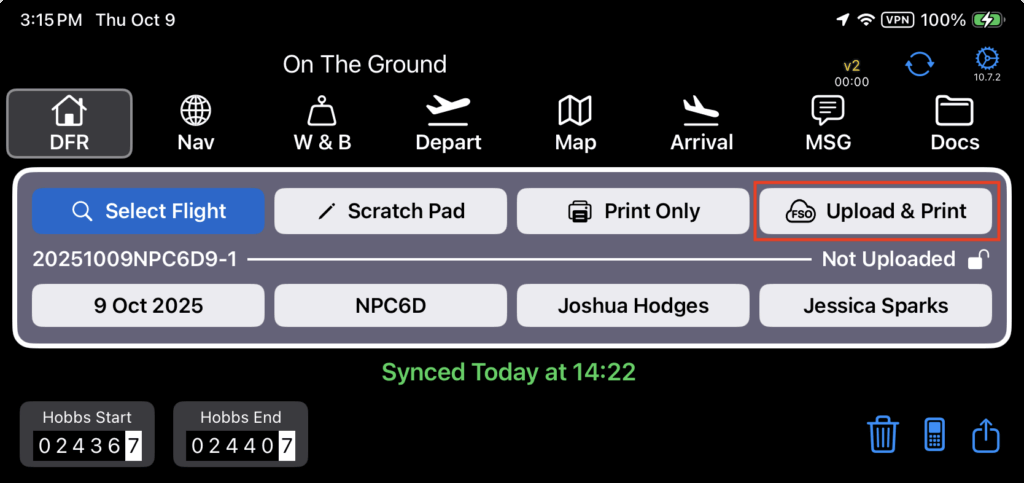
If either the DFR data or the PDF copy of the DFR fail to upload correctly (such as when the internet connection is interrupted) you will get a warning message.
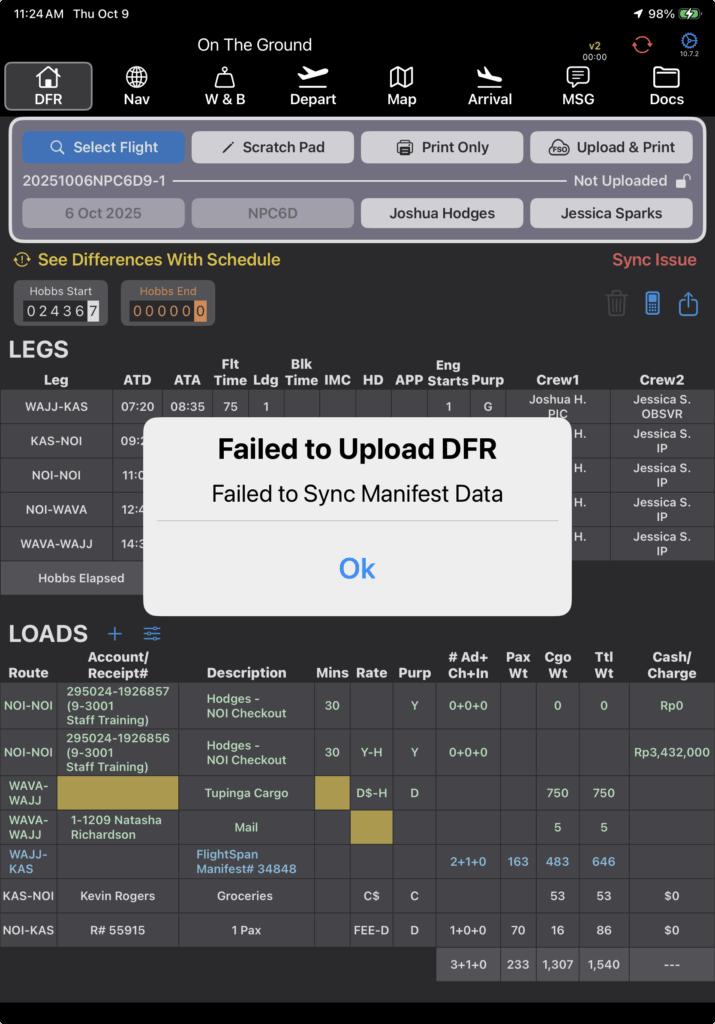
Any incomplete data or errors will be noted, and you will be given an opportunity to make corrections, or in some cases to ignore, prior to completing the upload.
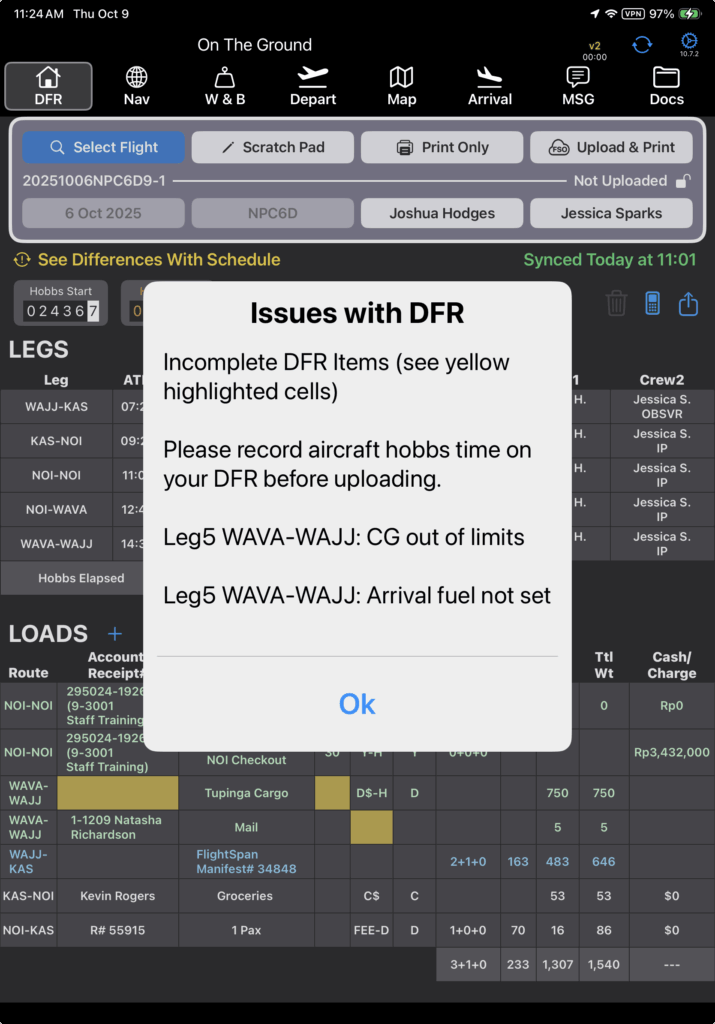
After a successful upload, tap Done then Close, or if you want to print or share this or any other upload document by email, text, etc., tap the share button.
If you want to print in Landscape, first tap the rotate button.
If you want to sign this or any other upload document or hand write any notes, tap the pencil icon, then tap either the Upload or FSO button to save the changes and attach to the flight.
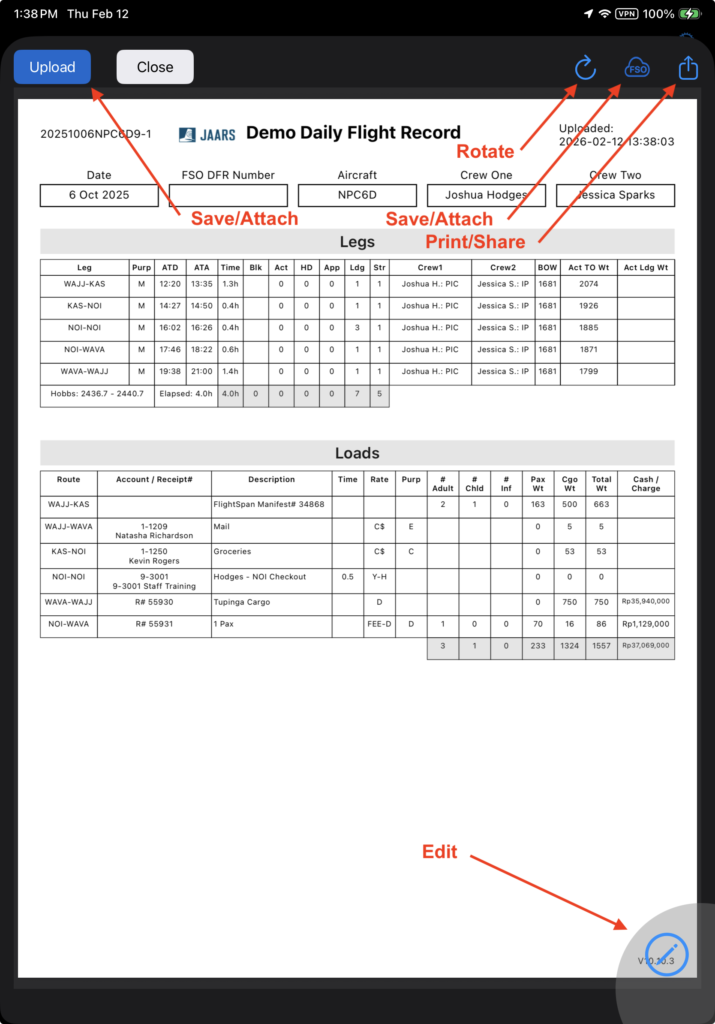
If the “Print Operational Flight Plan and Journey Log with DFR?” Company EFB Preference is enabled, the Operational Flight Plan and/or the Journey Log will open next.
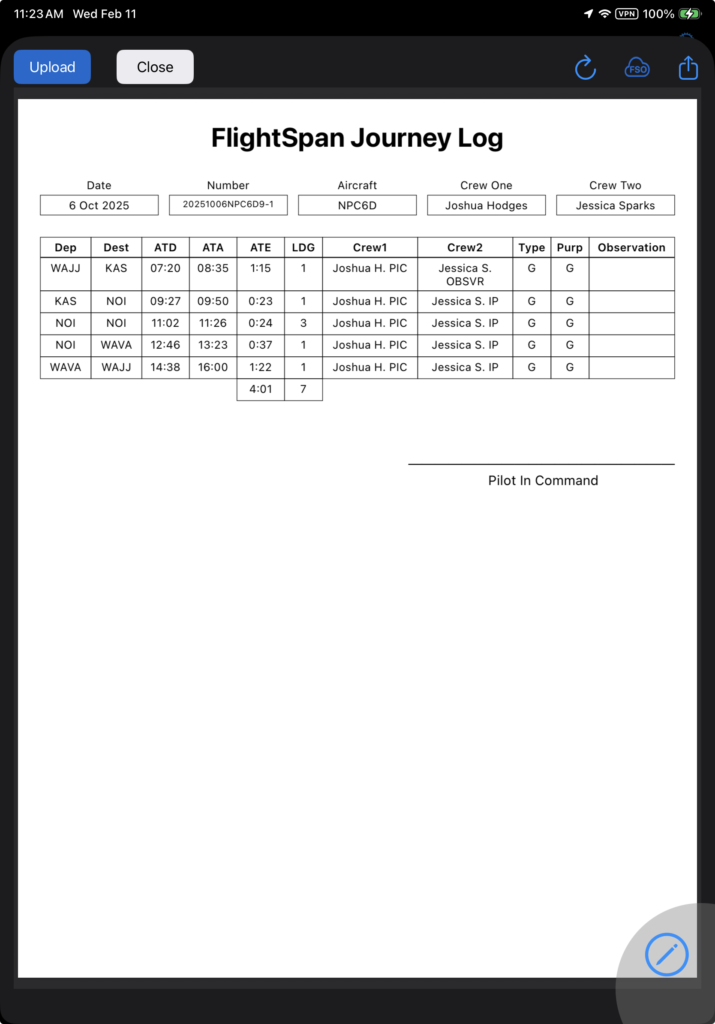
If the “Print Weight And Balance Form” Company EFB Preference is enabled, the Weight and Balance form will open next.
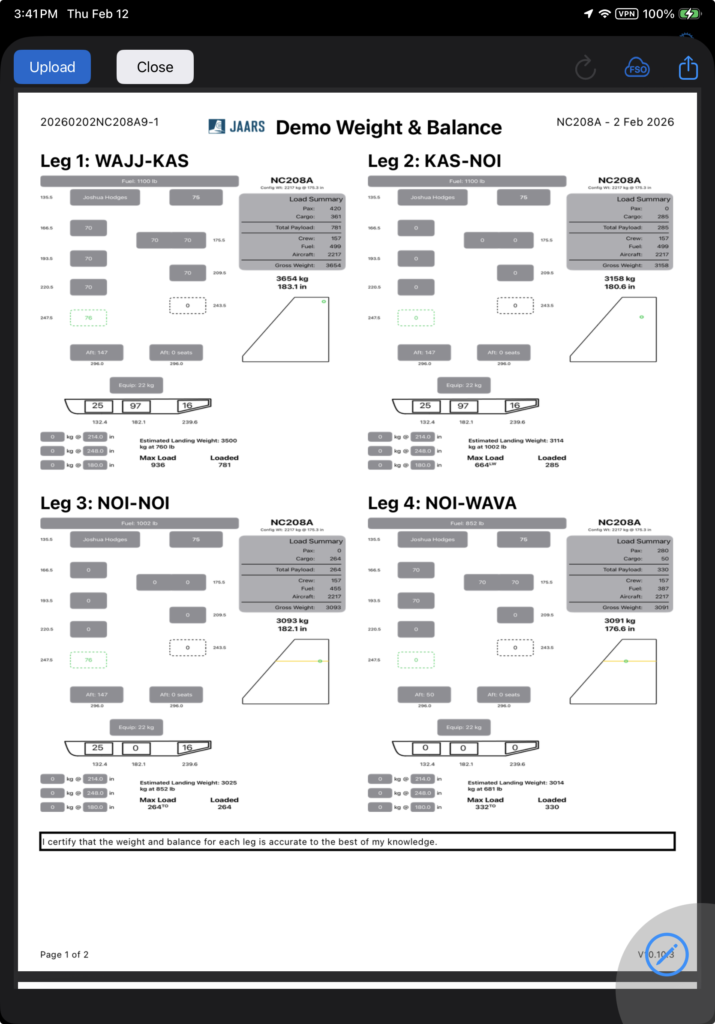
The Duty Time form will open next. Verify and/or change the times and tap Submit. FlightSpan™ defaults to your standard company duty intervals before the first takeoff and after the last landing. If the flight crosses midnight Zulu time, change the departure or arrival date to get a correct calculation of duty time. Entering breaks on the EFB affects duty time, so only enter break time if your regulator allows breaks to reduce duty time.
Enter duty time in UTC or Local time, and tap the RON switch to record overnights away from home base.
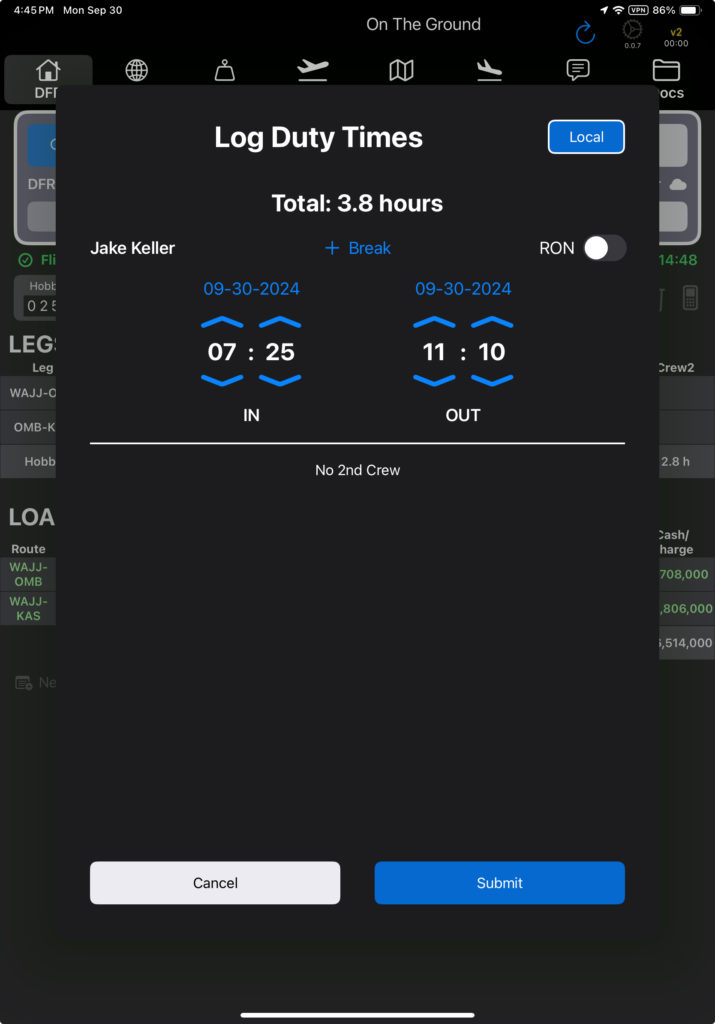
The status will change to Uploaded.
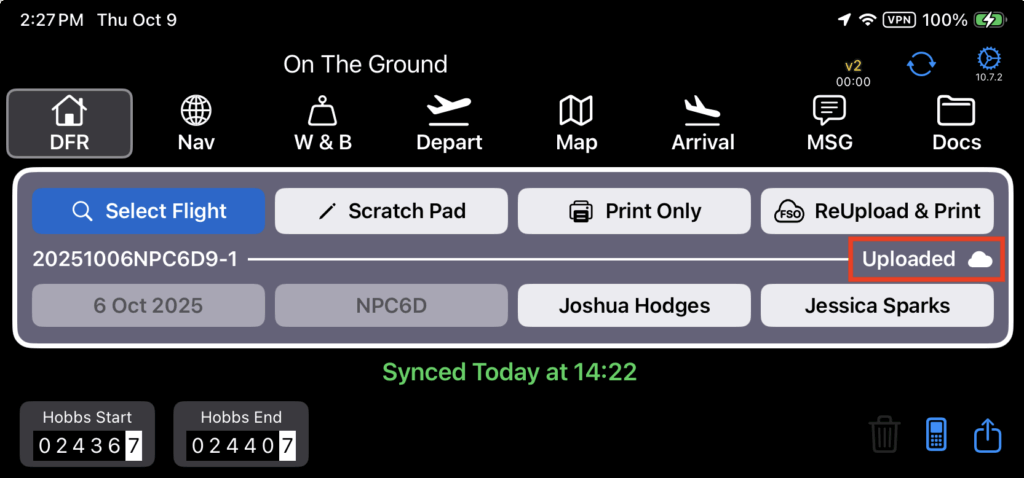
You may make changes to the DFR and then select Upload & Print again, until the flight is opened in FlightSpan™ Ops.
Once it has been opened in FlightSpan™ Ops, the flight record is now managed in FlightSpan™ Ops and you can no longer re-upload the flight record from the EFB.
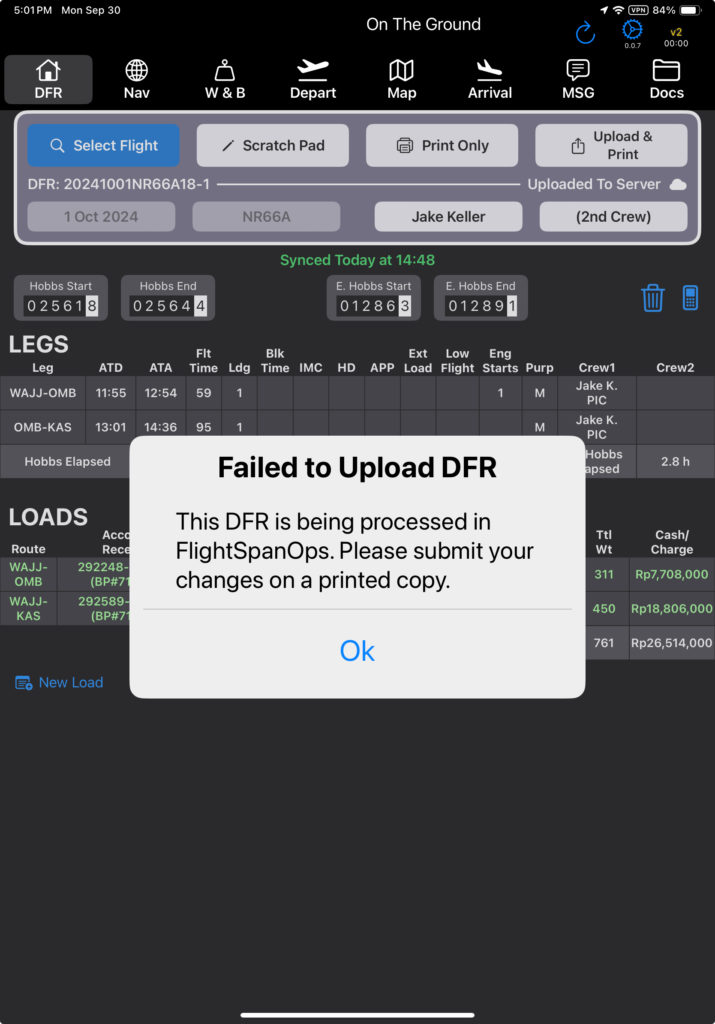
The status will change to Uploaded: Read Only. The DFR may still be printed using the Print Only button.
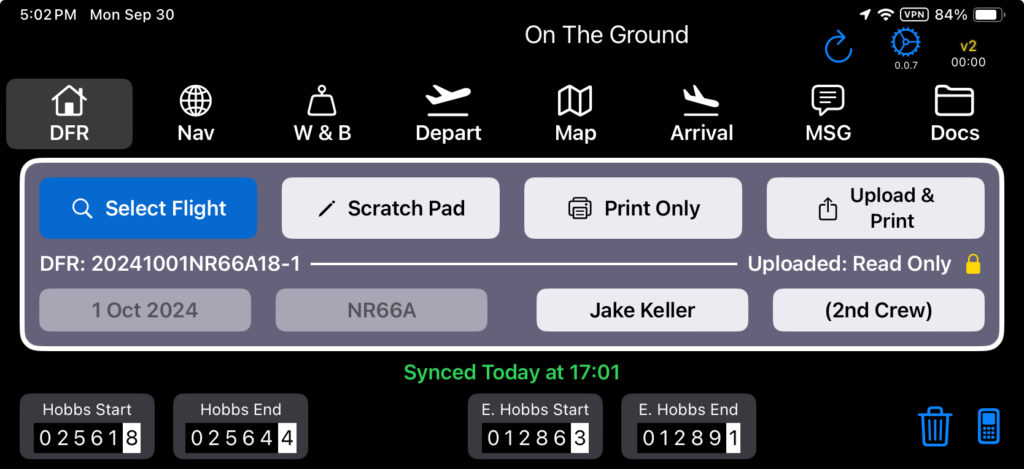
Use the printed copy as necessary to make notes for the flight records staff and attach any other paper documentation (fuel receipts etc.) to the printed DFR
FlightSpan™ Ops uses the uploaded data in the following ways:
- Information from the LOAD section for creating Payments and for billing purposes
- Flight information for scheduling and maintenance forecasting purposes
- Pilot flight and duty time records for scheduling and fatigue management purposes
- Tracking pilot proficiency checks and authorizations
- Block times, landings, crew roles, etc. for the pilot logbooks
- Flight and load information for generating reports
Video Version