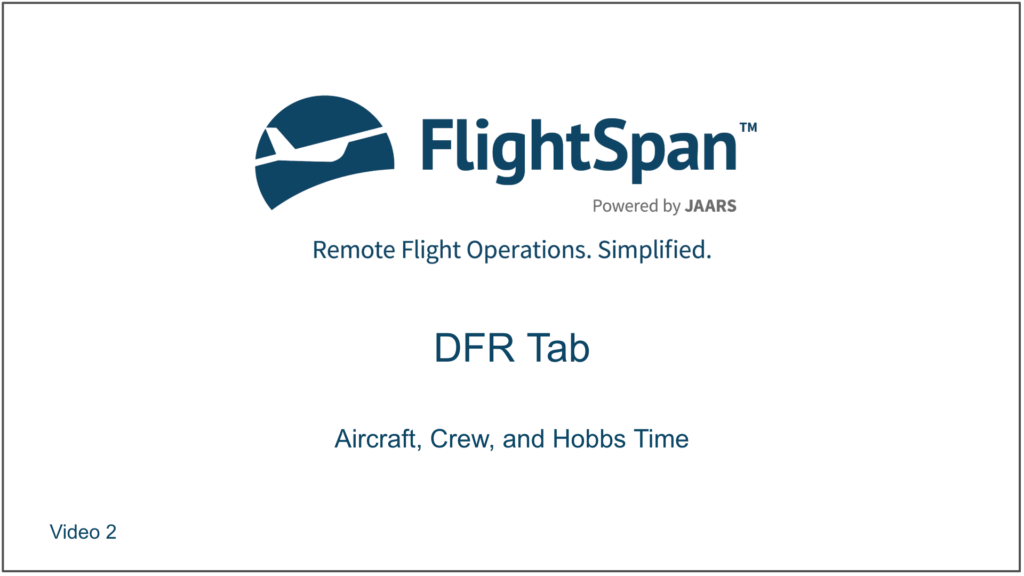Aircraft
Tap the registration number to change aircraft.
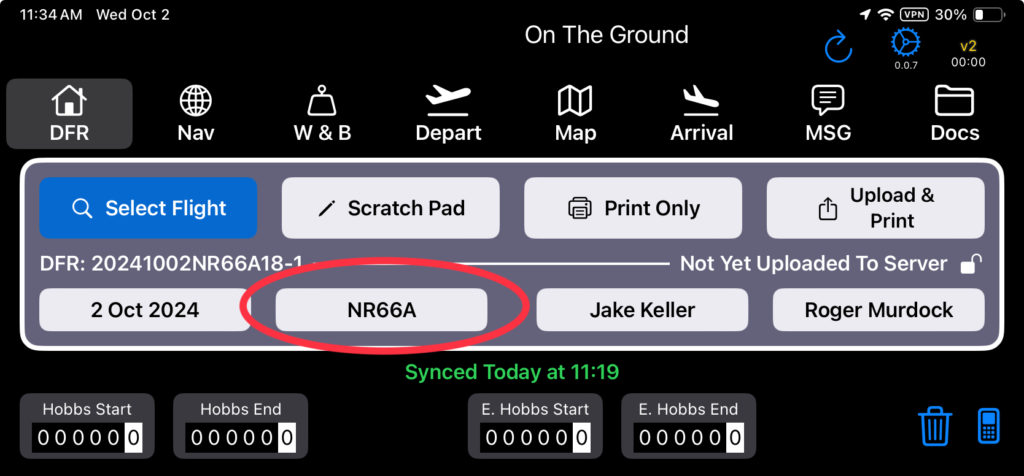
Select the desired aircraft from the list.
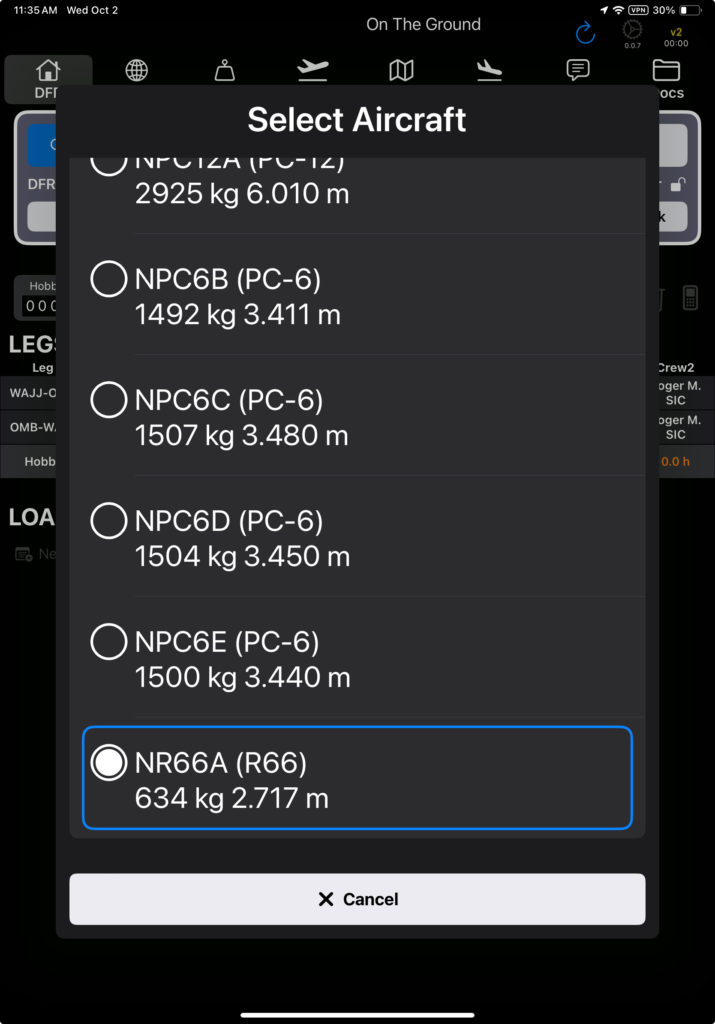
If you change to a different aircraft of the same type, all changes you have made will be retained.
If you change to a different aircraft type, weight and balance and fuel planning will be reset. The original route and all loads will be retained.
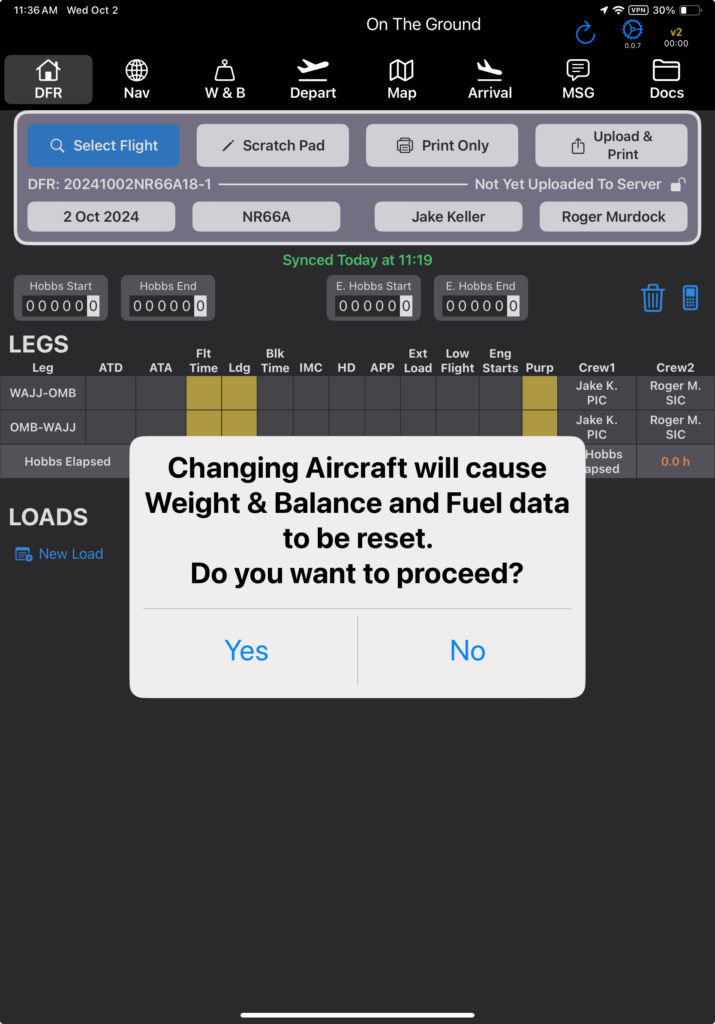
Crew
Tap on the pilot name to change pilots. Tap on (2nd Crew) to add another crew member.
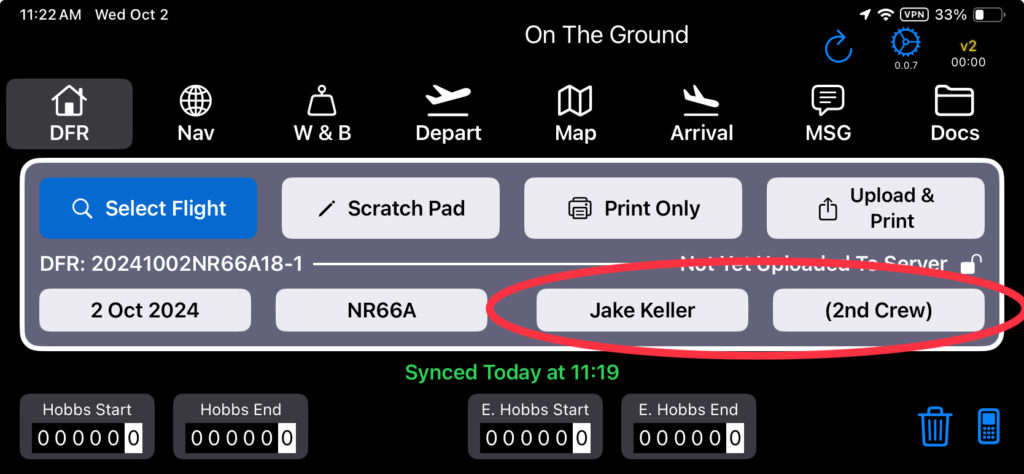
Select from the list of pilots. To remove a second crewmember, select the Clear option.
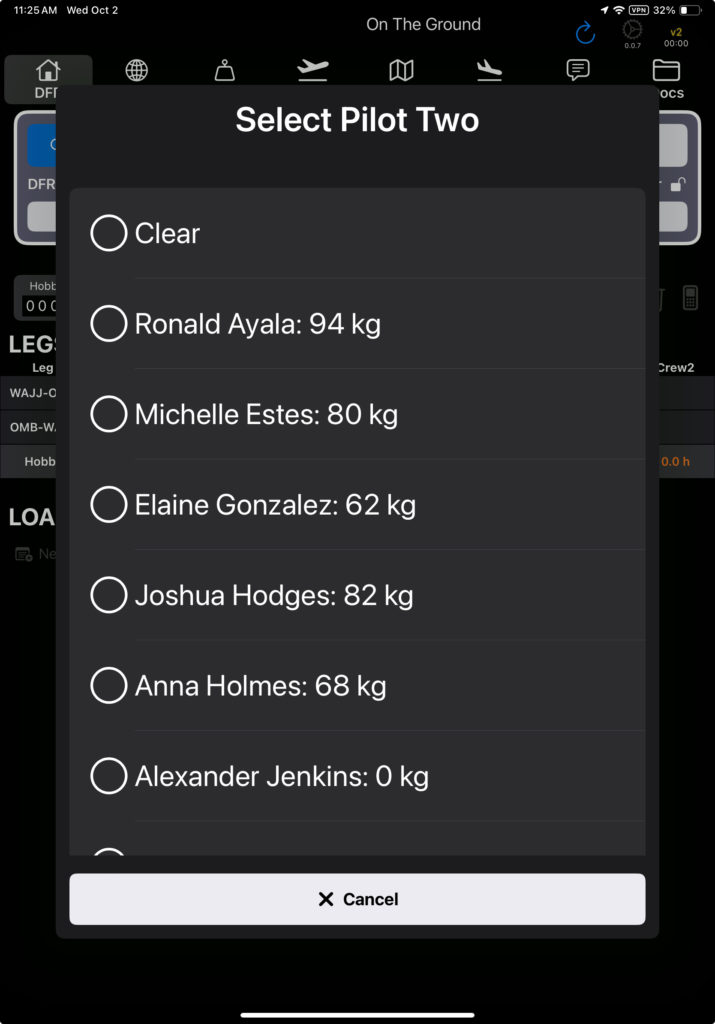
Select Yes to add the pilot to all legs; select No to add the pilot to the header only.
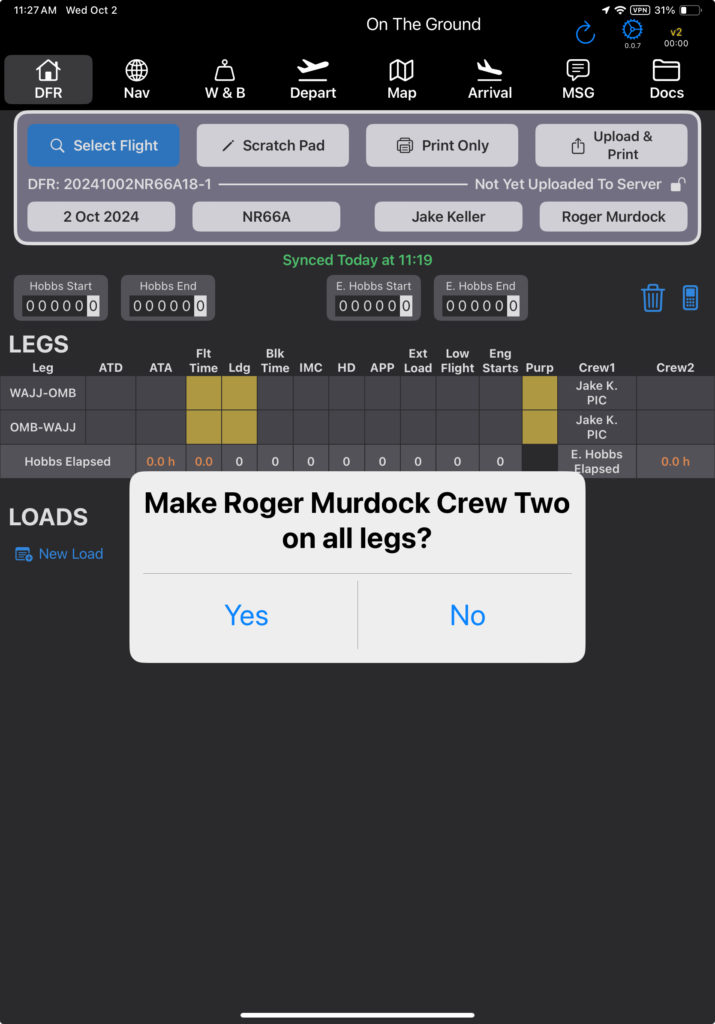
Then select the desired crew role.
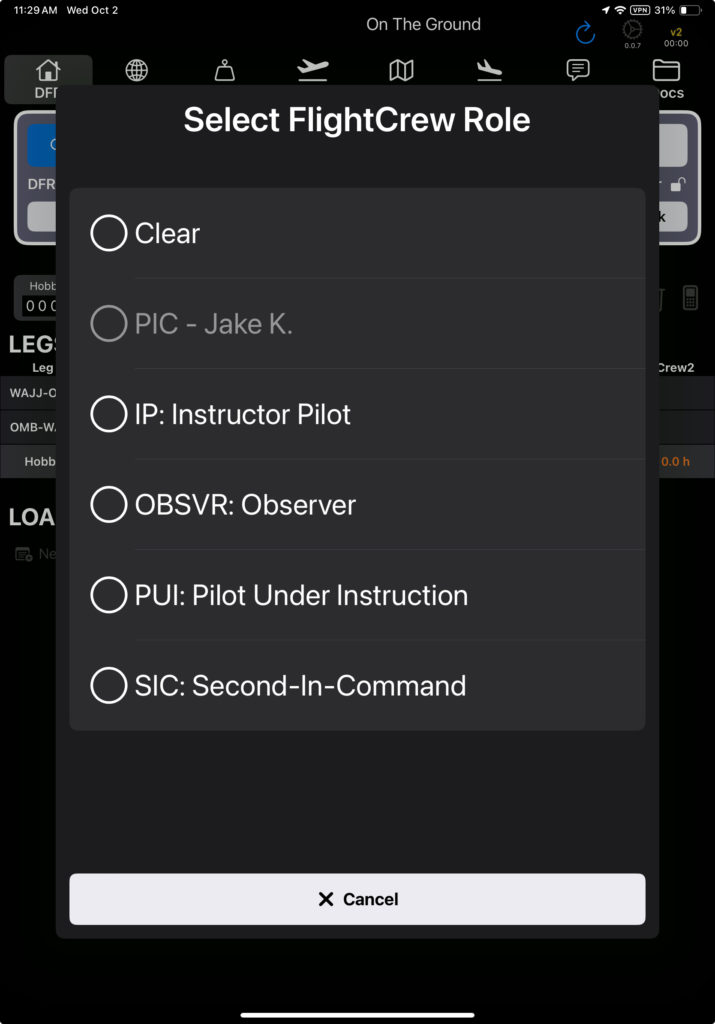
The pilot will be added to the header and to all legs of the flight with the assigned role.
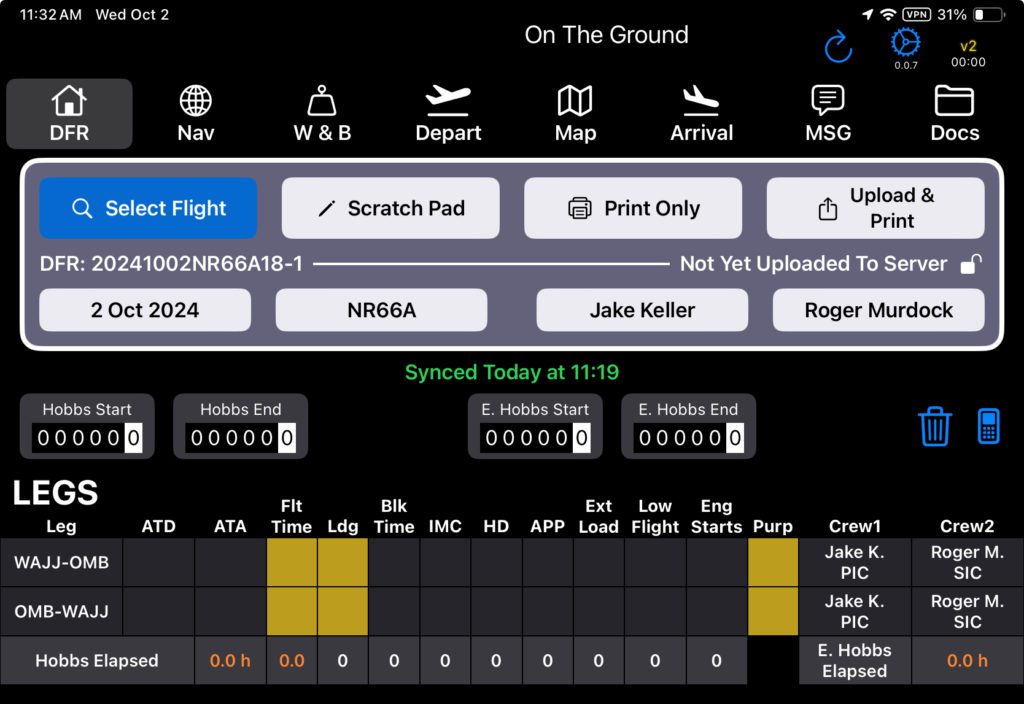
Hobbs
Record Aircraft and Engine Hobbs times by tapping their respective meters.
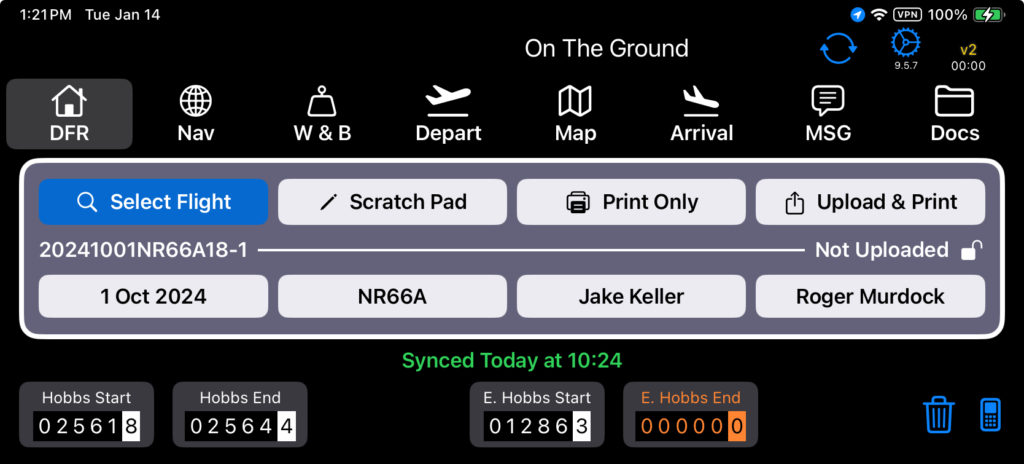
The option to record engine Hobbs time can be switched on or off from Aircraft Type EFB Preferences.
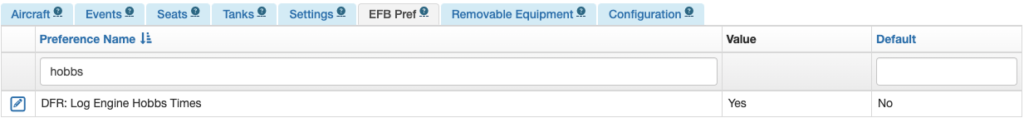
Video Version