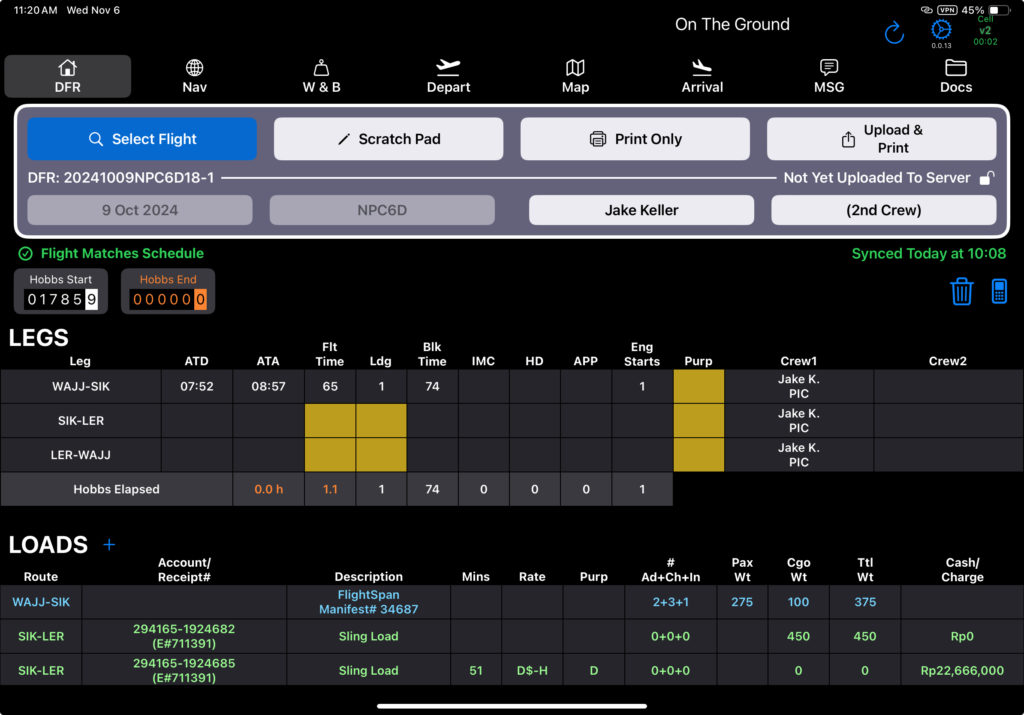If you have been using the legacy version of FlightSpan™ on the EFB, the first thing you will notice on the new version is a fresh new look. Most of the functionality remains the same, and you will be able to easily adapt. There are, however, some important differences to note as you make the transition.
General
IMPORTANT: Units and conversions need to be defined carefully in FlightSpan™ Ops since the new app uses them and not hard coded values.
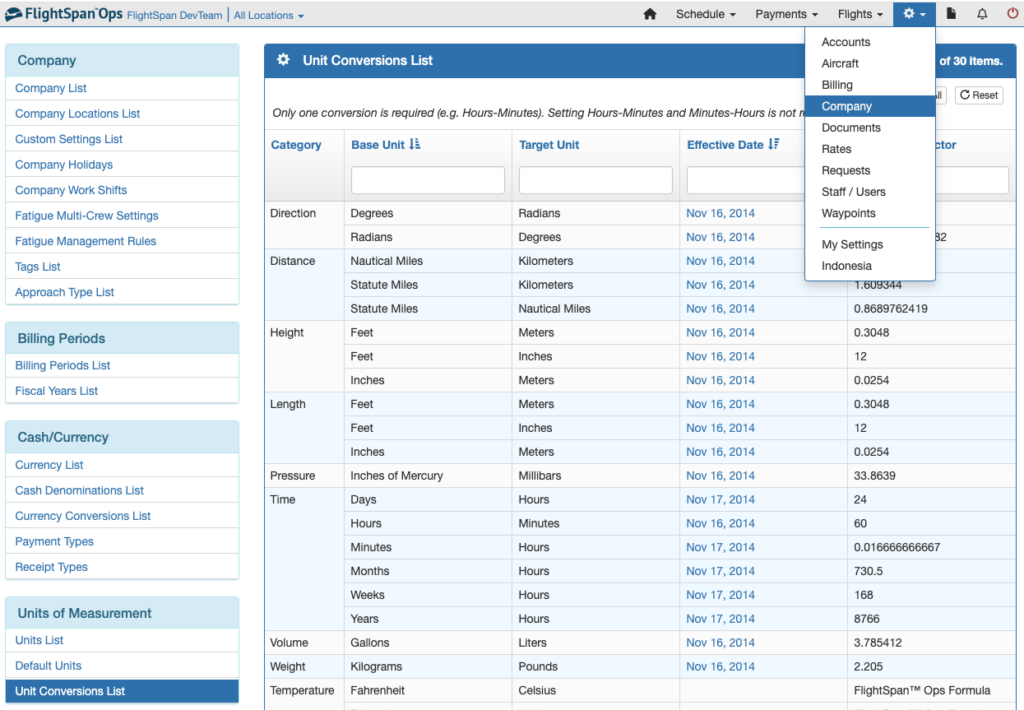
No matter what tab you are on, you will now see a note at the very top indicating both the current status of the flight and the flight following status.
Flight Status
- On The Ground
- Taxi
- Climb
- Cruise
- Top Of Descent
- Descent
- Approach
- Landed
Flight Following Status
- Sending Manifest
- Manifest SENT @ <time>
- Manifest Not Sent
- Leg Armed (when v2Track is switched off in FlightSpan™ Ops and the Arm Leg button has been tapped on the Flight Following tab)
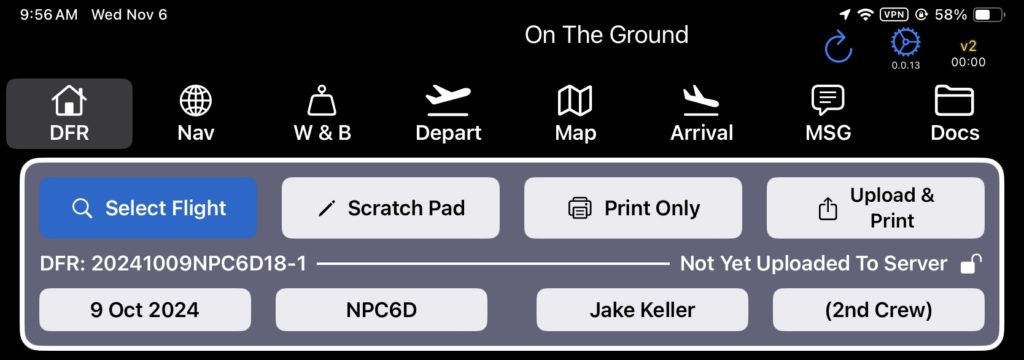

FlightSpan™ can now run in the background, so you can switch to another app, and FlightSpan™ will now capture flight data without interruption.
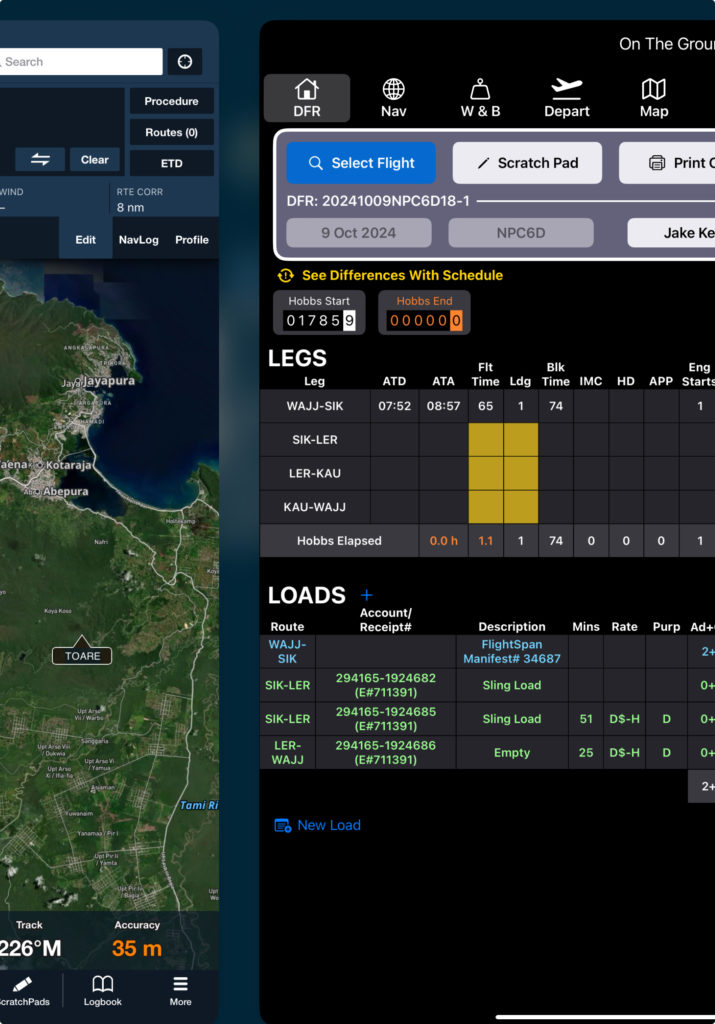
Note: Allow FlightSpan™ to use your position. This is necessary for the app to function in the background, and to prevent disconnects from the v2Tracker. This is also important if your aircraft are not equipped with v2 trackers so as to enable automatic data capturing and tab switching. See the Logging Into FlightSpan™ documentation for details.
Landscape view is now available for all aircraft types, not just helicopters. See the Settings documentation for details.