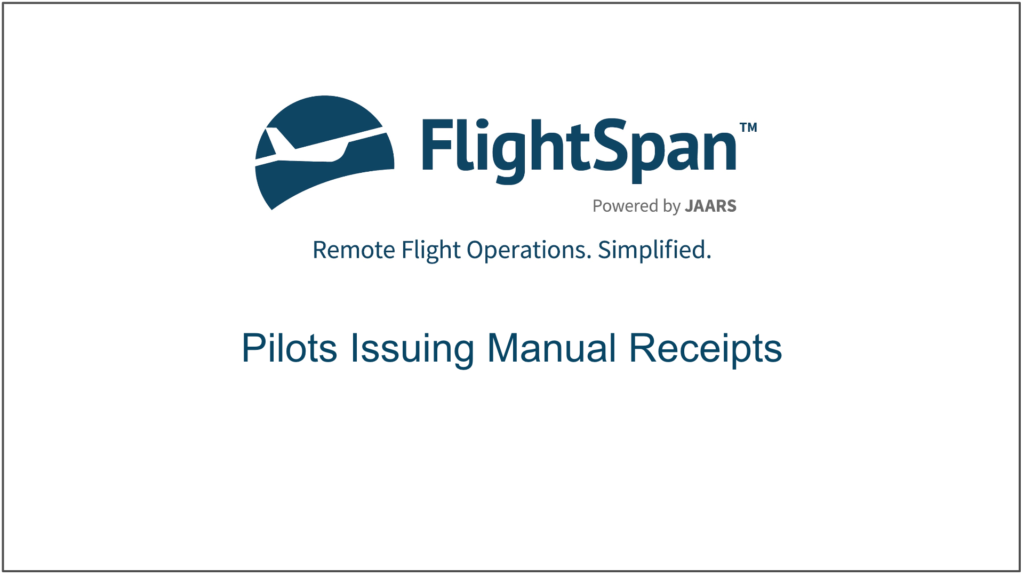Pilots may issue manual receipts during a flight. There are two related ways to do this on the EFB.
From the DFR
From the Loads section of the DFR, tap New Load.
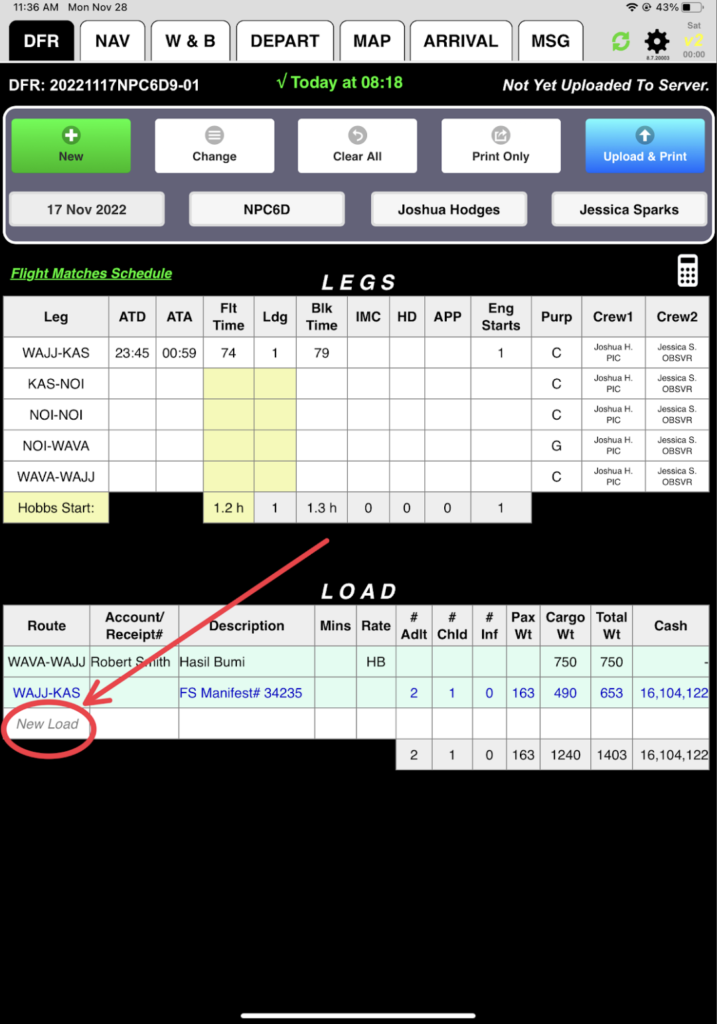
And select the leg that the load will be carried on.
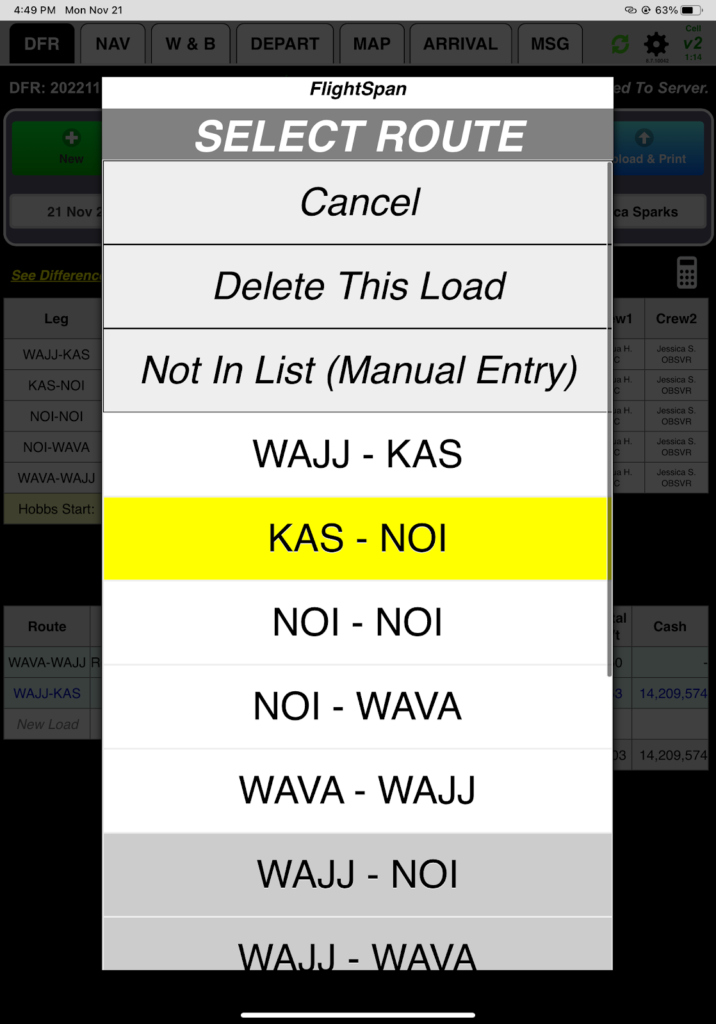
Select Receipt.
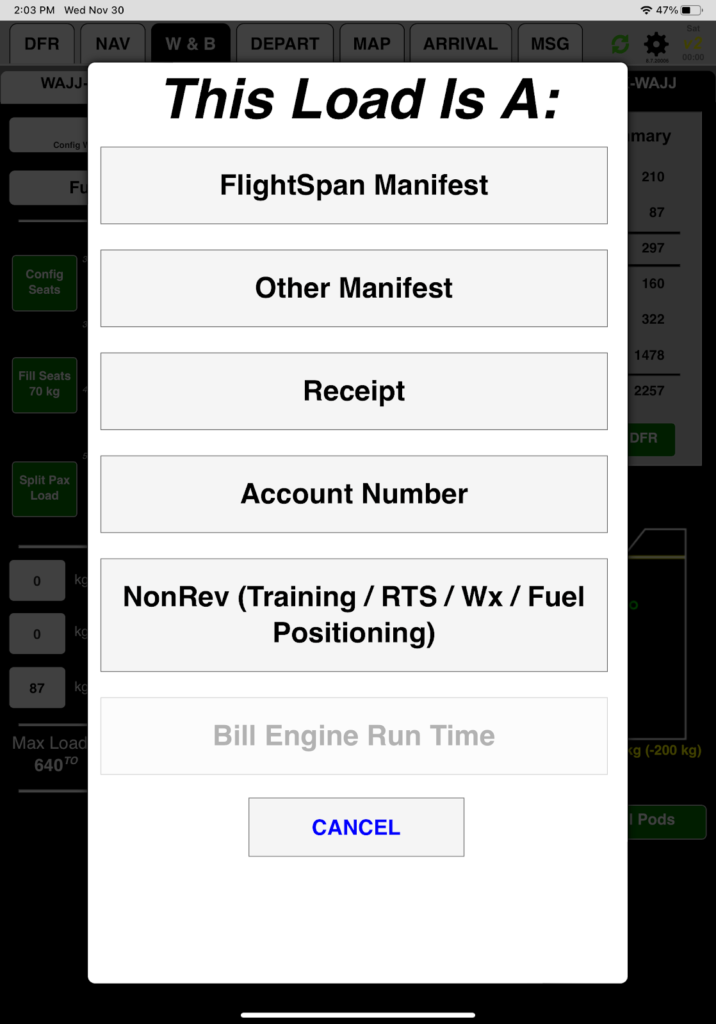
Select the receipt number of the written receipt that you issued.
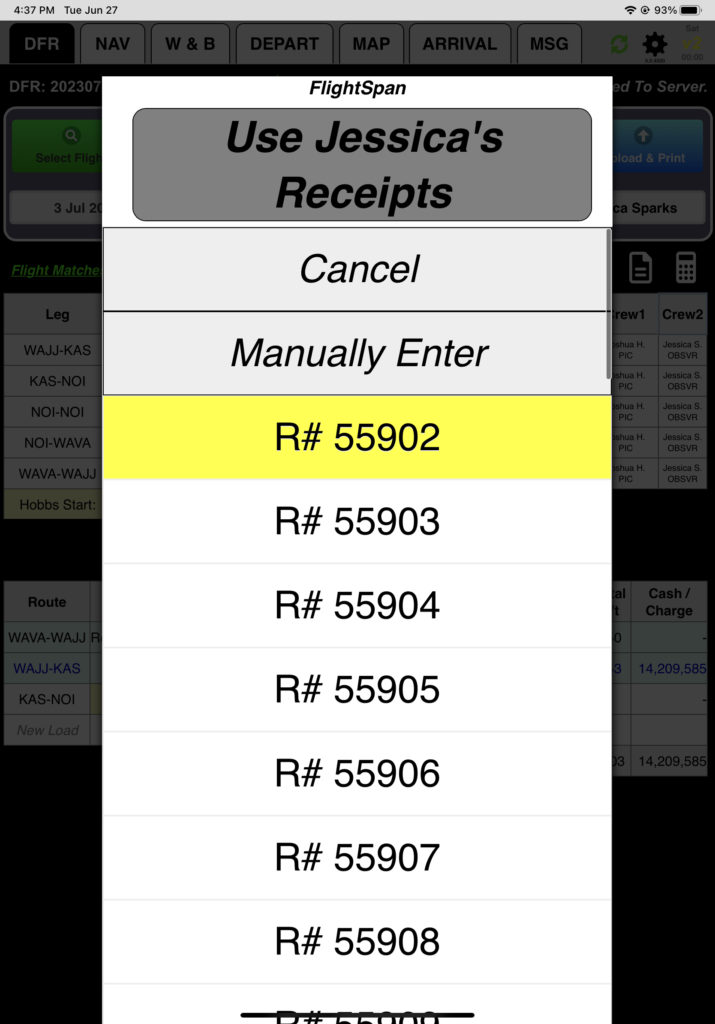
Either manually enter a load description (the subsequent passenger selection options will be bypassed), or select one of the options.
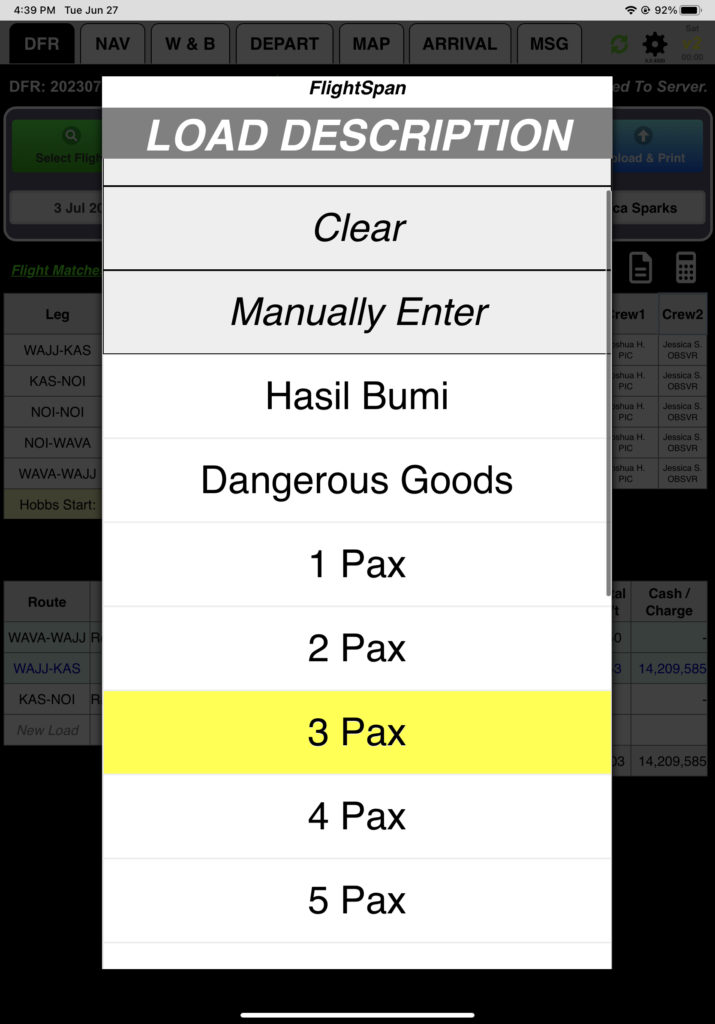
Next select the rate they are paying.
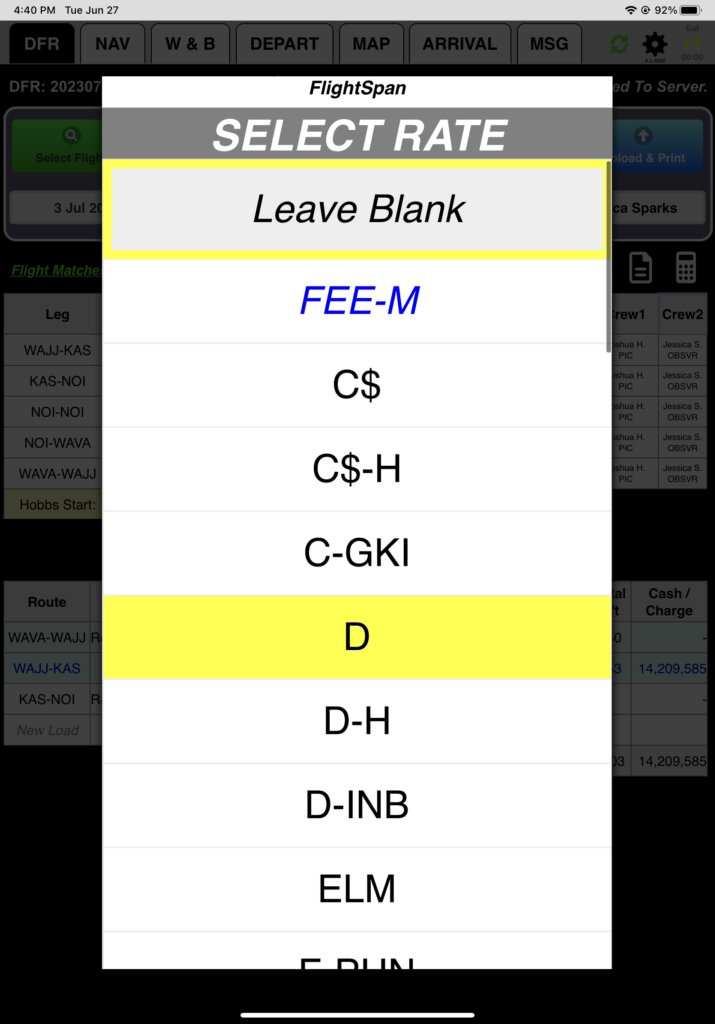
Select the number of adults, children, and babies.
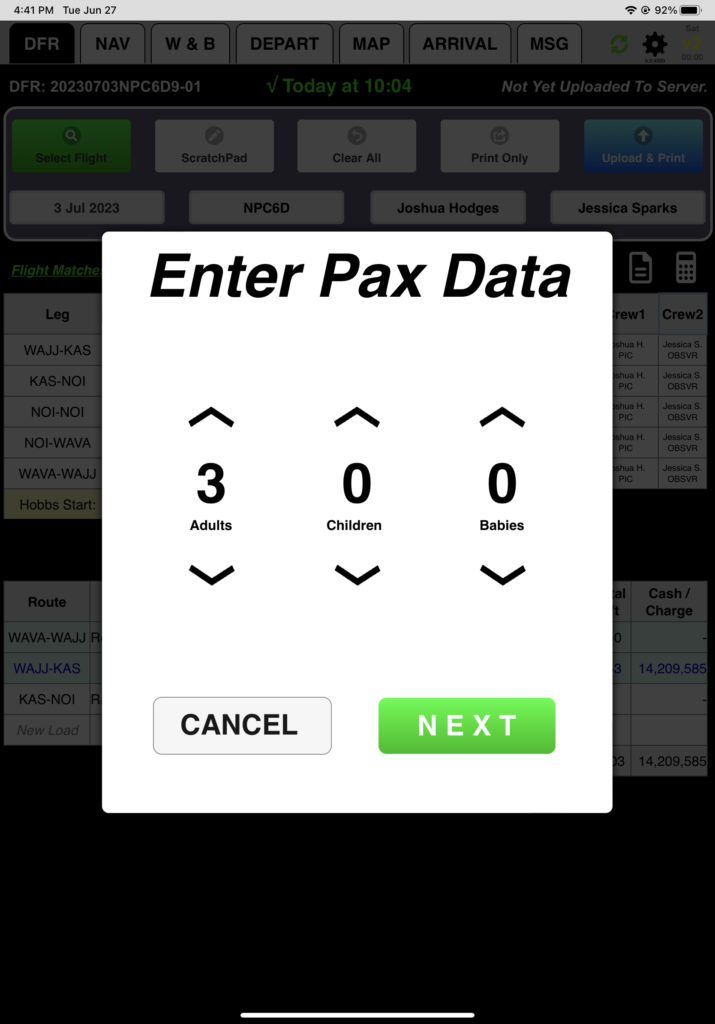
Enter total passenger weight.
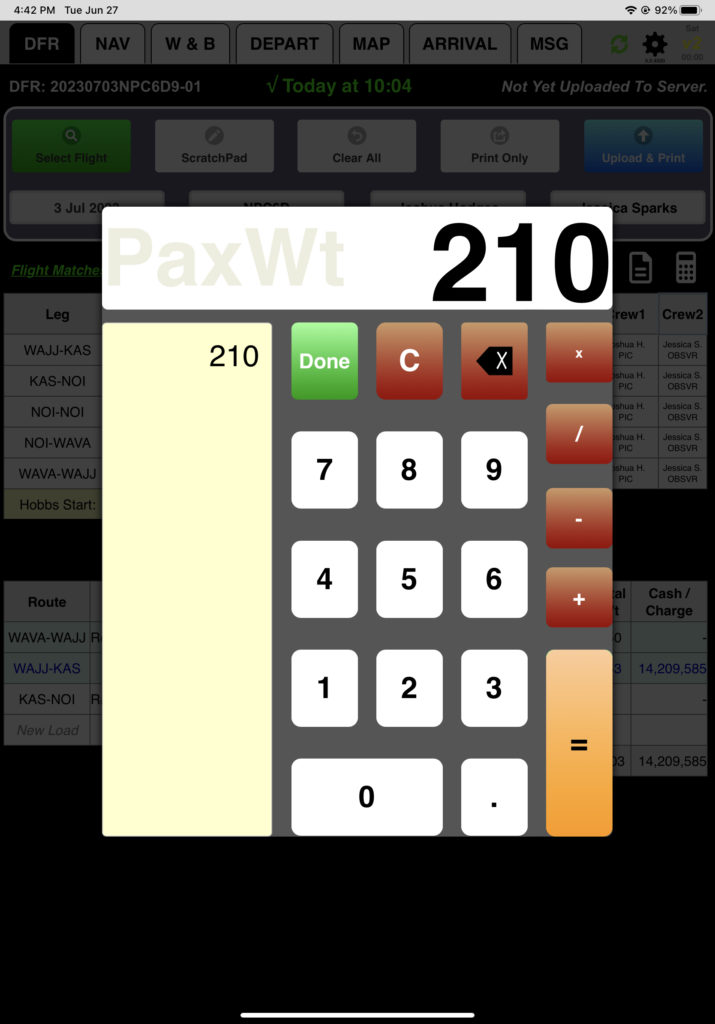
Then enter cargo weight.
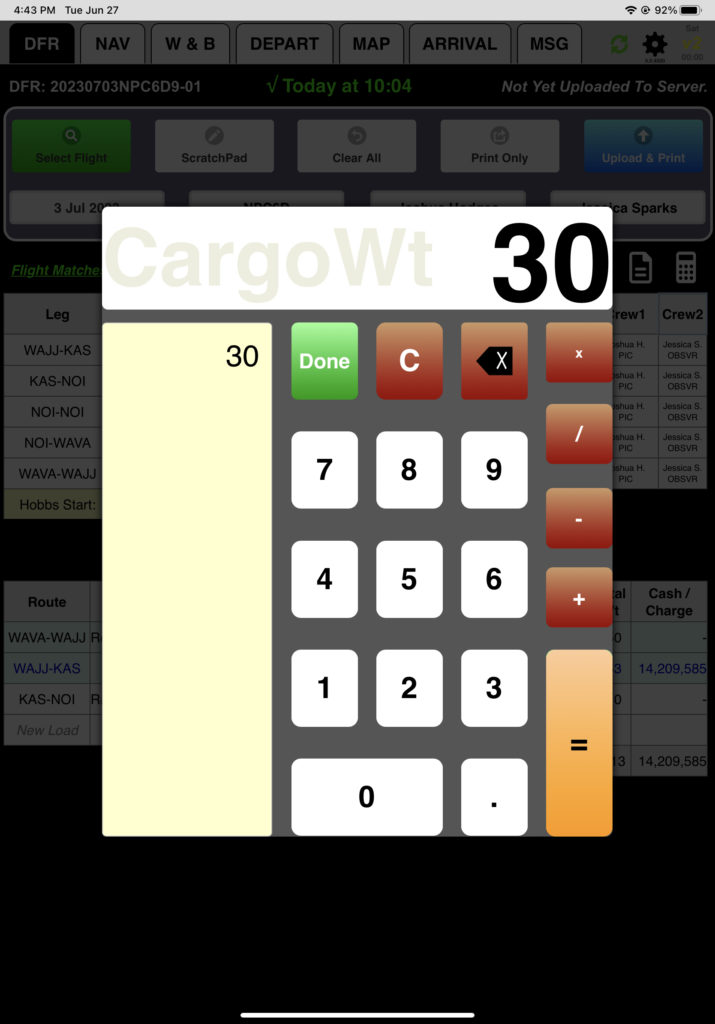
Enter the amount of cash collected.
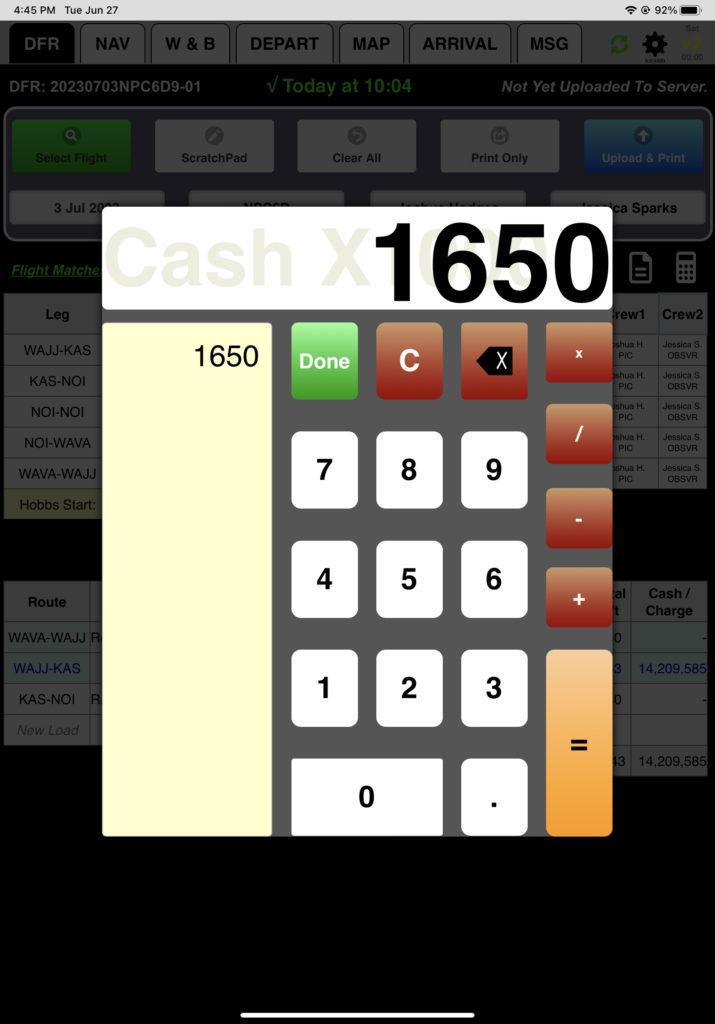
The load and payment details are entered on the DFR, and will be transferred to FlightSpan™ Ops when the flight is uploaded.
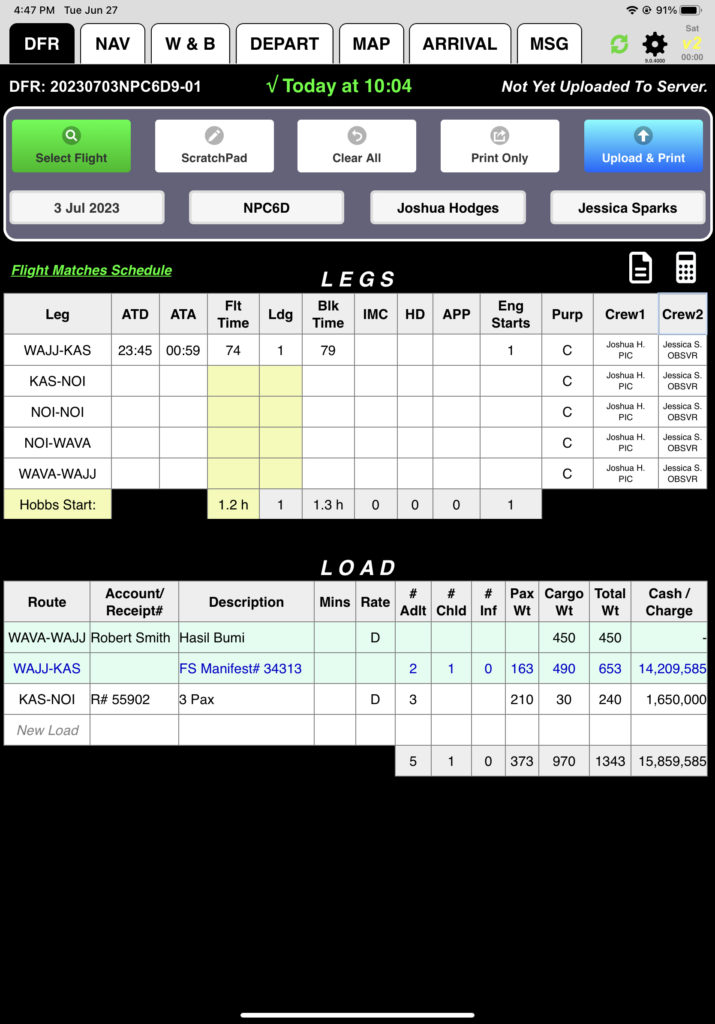
Note: If passenger names are required, tap the Description cell to enter the names.
From the W&B Tab
Enter the passenger and cargo weights on the desired leg, then tap Export to DFR.
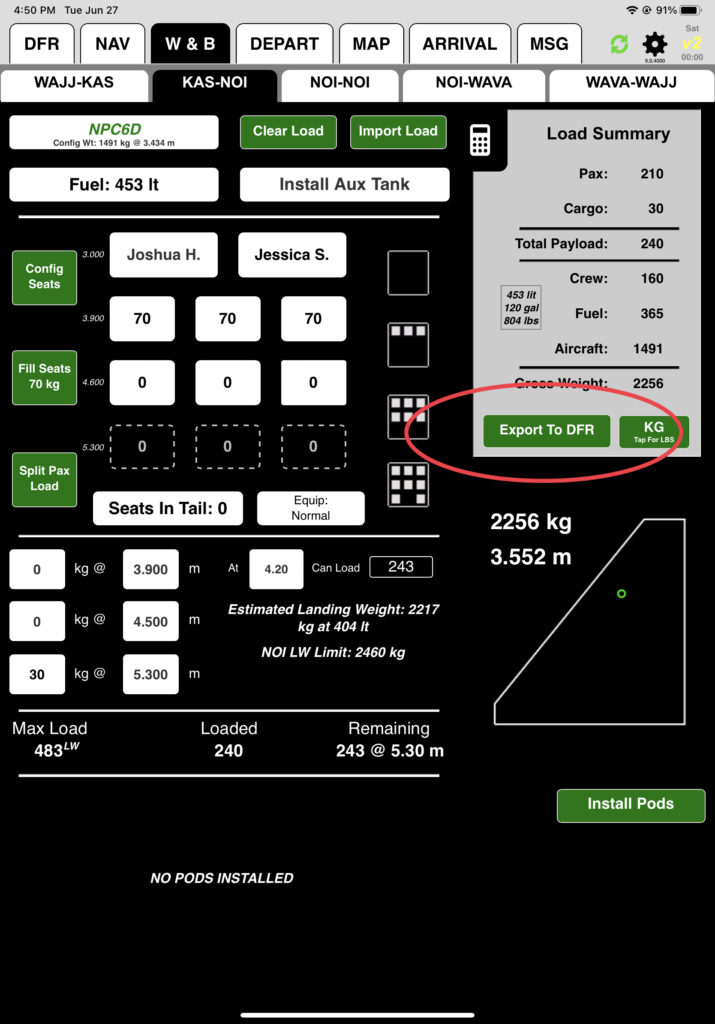
Answer the same series of questions as above, except the route, passenger, and cargo weight screens will be bypassed.
After uploading the DFR to FlightSpan™ Ops, deposit the cash following the Manual Receipts section of the Making Cash Deposits instructions.
Video Version