If you desire to select alternate airports for your destinations and calculate the fuel required at the alternates, change the Aircraft Type EFB Preference Include Alternates on Nav Planner to Yes.
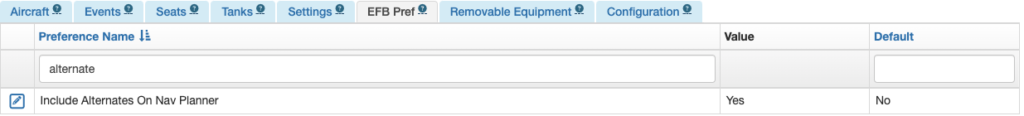
On the EFB, the Diff column will be replaced with an Alt / Rsv column.
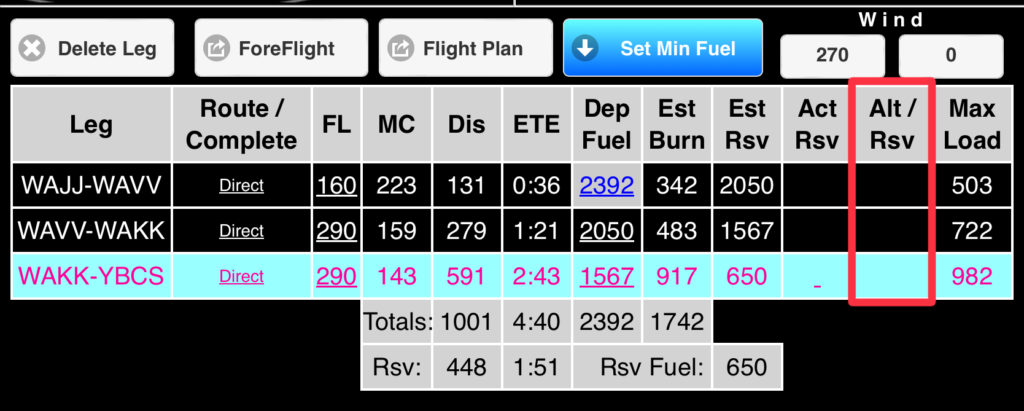
Tap the Alt / Rsv cell for the desired destination to pull up a list of the 25 nearest airports.
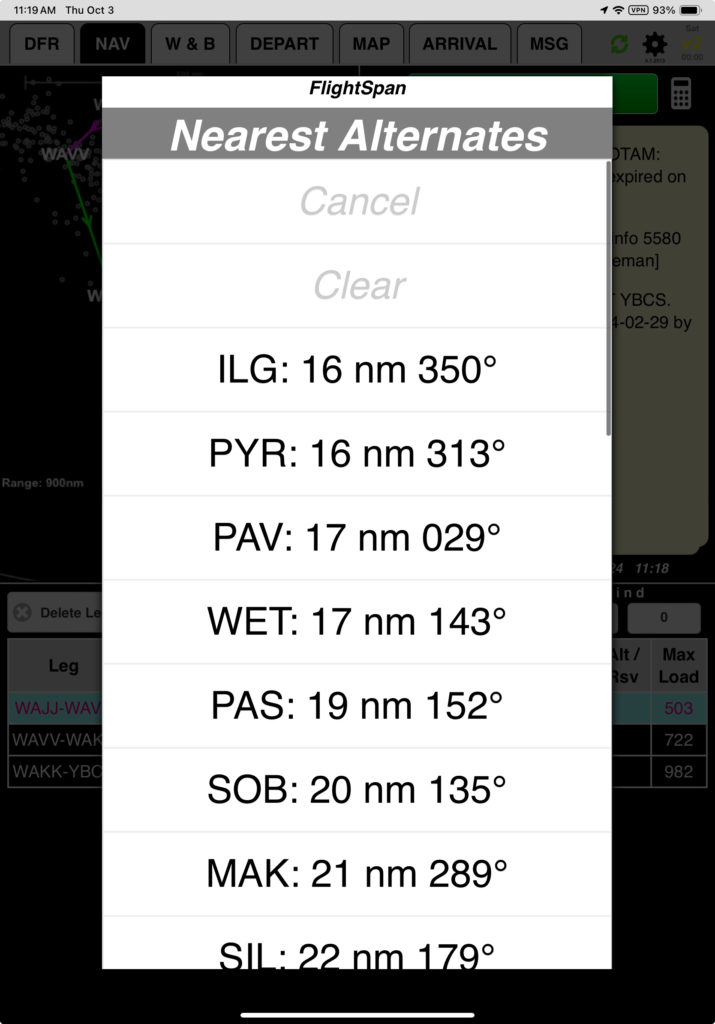
Select from the list, or scroll to the bottom and select See Full List to pull up the list of all runways.
If you select See Full List, your destination will be highlighted at the top. Select the desired alternate.

The alternate airport and the estimated fuel reserve upon arrival at the alternate will be entered.
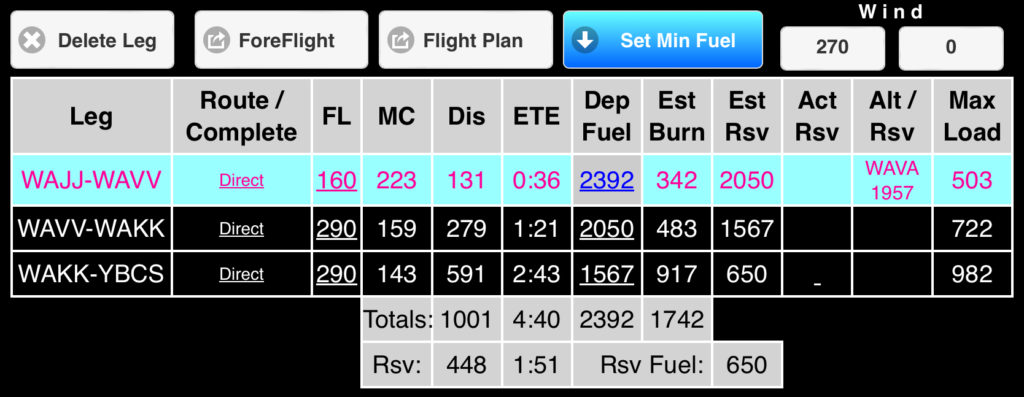
Once all alternates are entered, tap Set Min Fuel if desired.
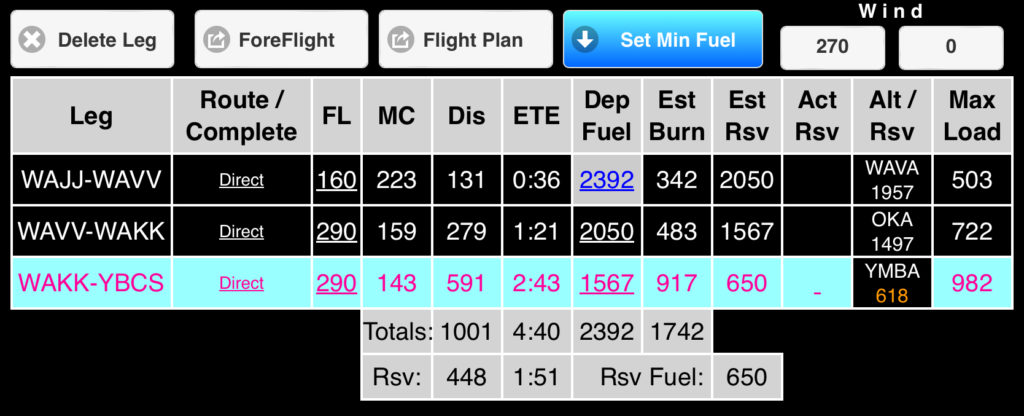
Tap Done to accept the default Reserve One, select the green Reserve Two button on the lower right, or enter a custom fuel reserve.
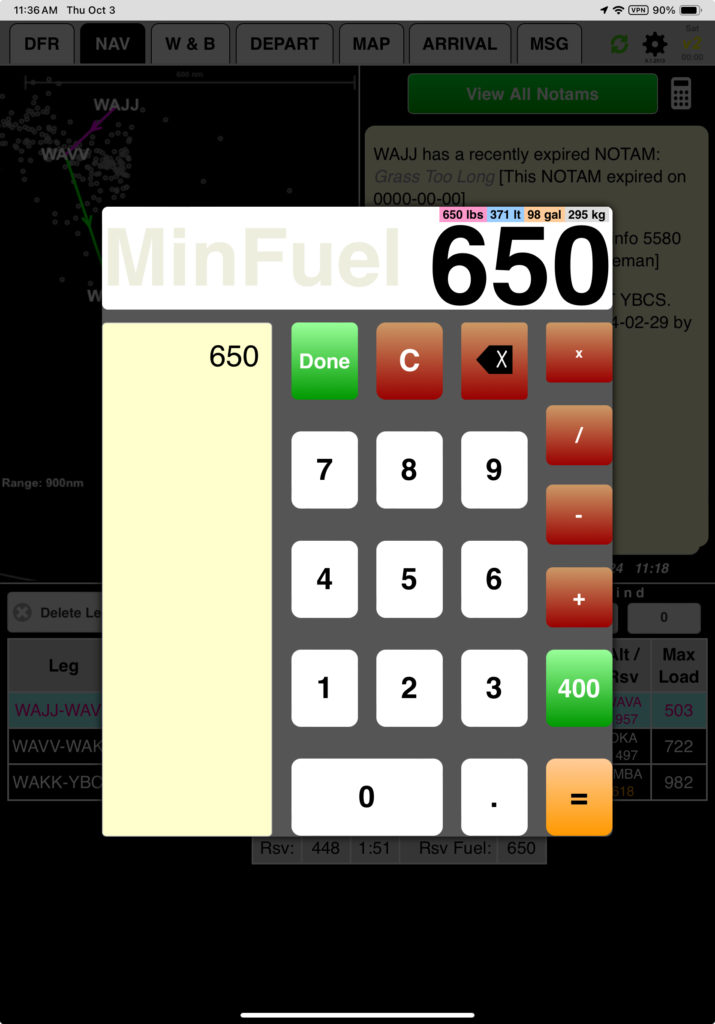
Fuel will be calculated to arrive at the final alternate before each fuel stop with the selected minimum fuel.
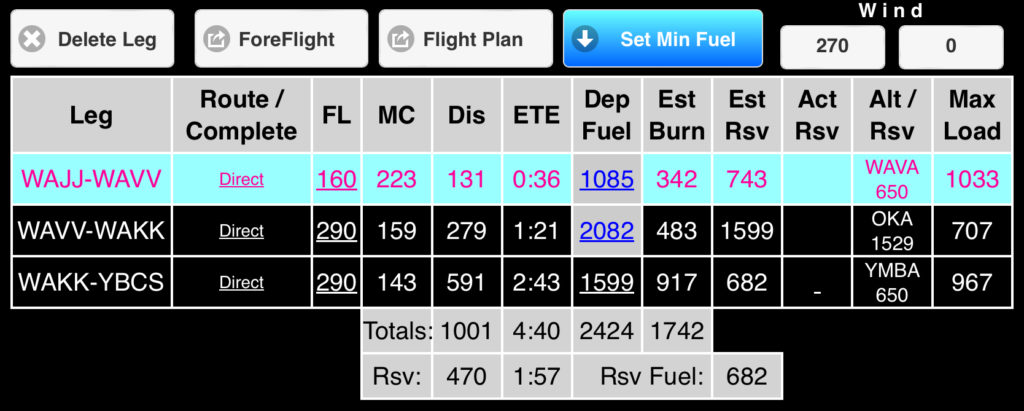
When you print the Operational Flight Plan, the alternates will be listed in the Flight section, and the fuel reserve at the alternates will be listed in the Fuel section.
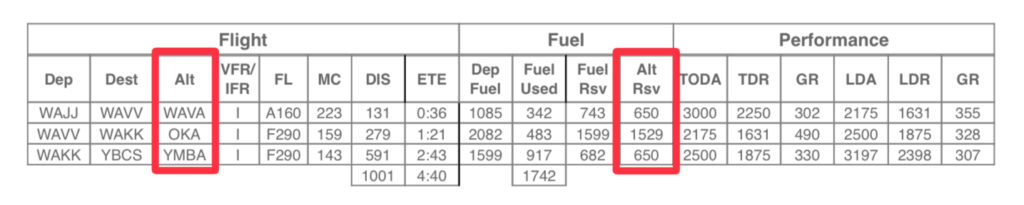
Video Version

