In this lesson you will fly the last leg of the flight from SIK-WAJJ and learn how to export a load to the DFR.
On the W&B / SIK-WAJJ tab, your passengers all weigh less than 70 kilograms, so fill the seats to 70 kilograms each, and place their 87 kilograms of cargo at 5.3 meters.
You’ll make your post flight paperwork easier if you tap the Export to DFR button now.
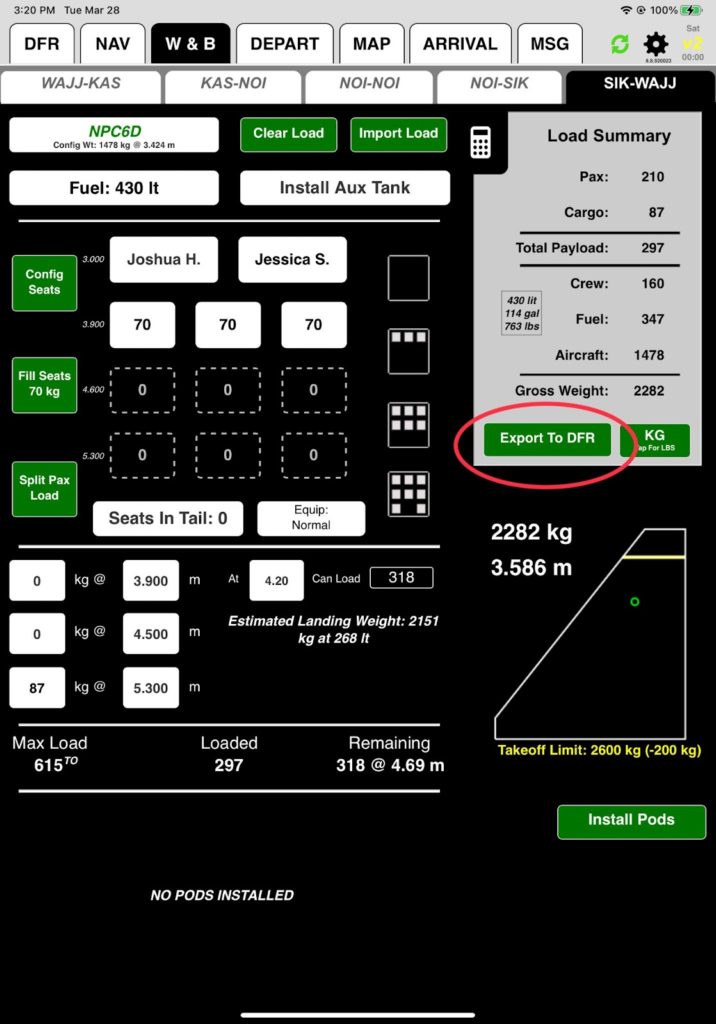
The passengers will pay cash, so you select Receipt.
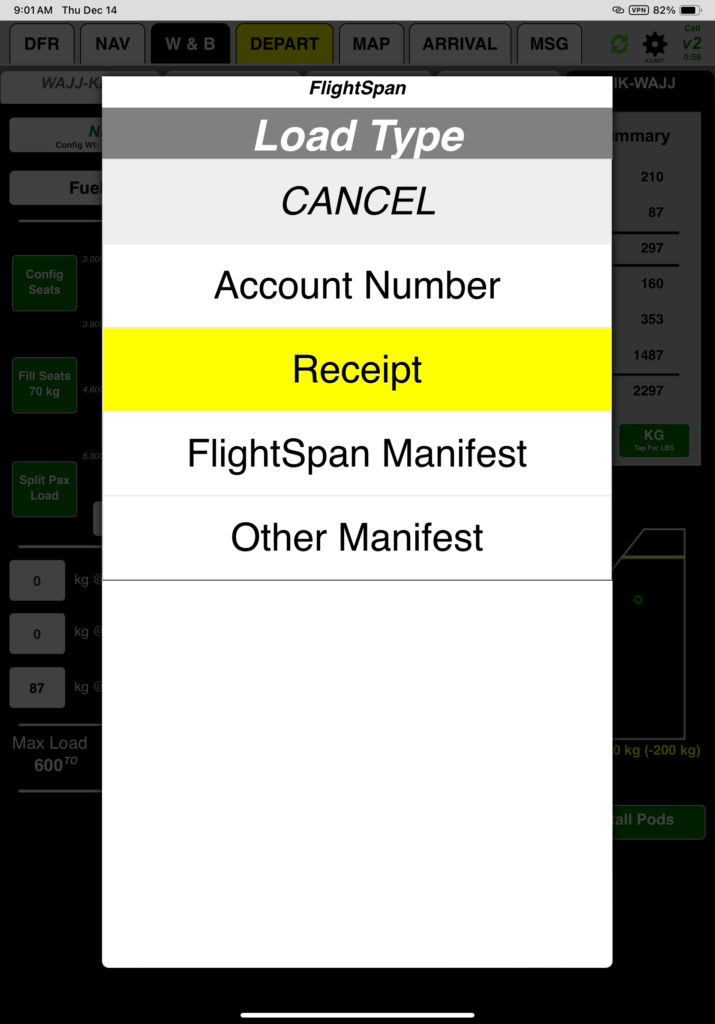
Select the first unused receipt number. Typically this will match your paper receipt book.
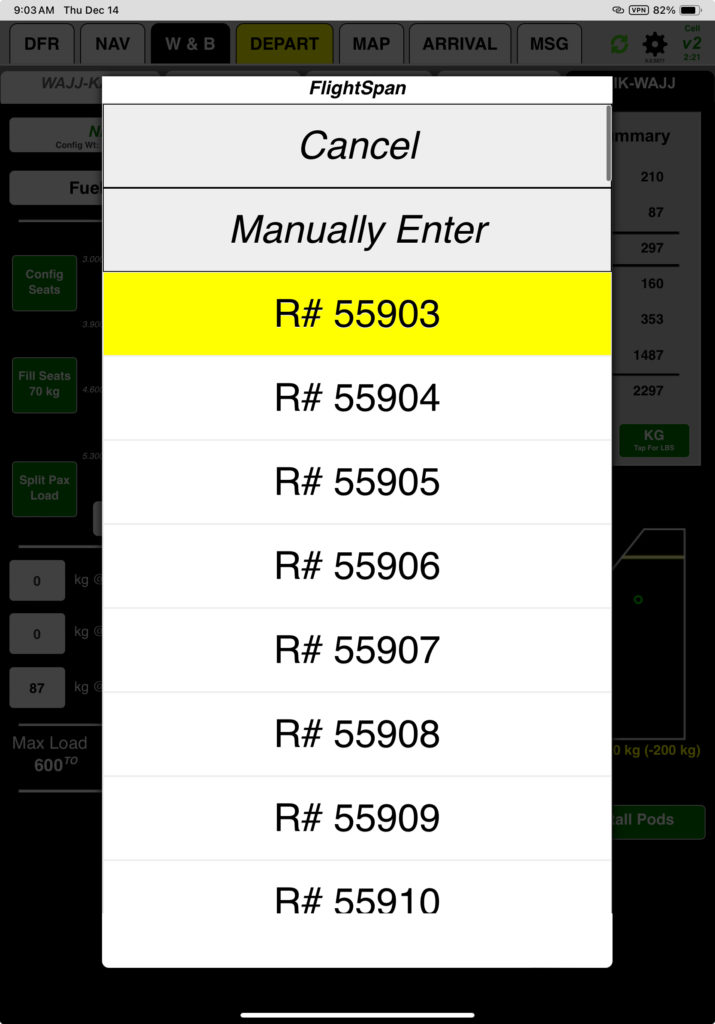
Next enter the passenger names and tap Done.
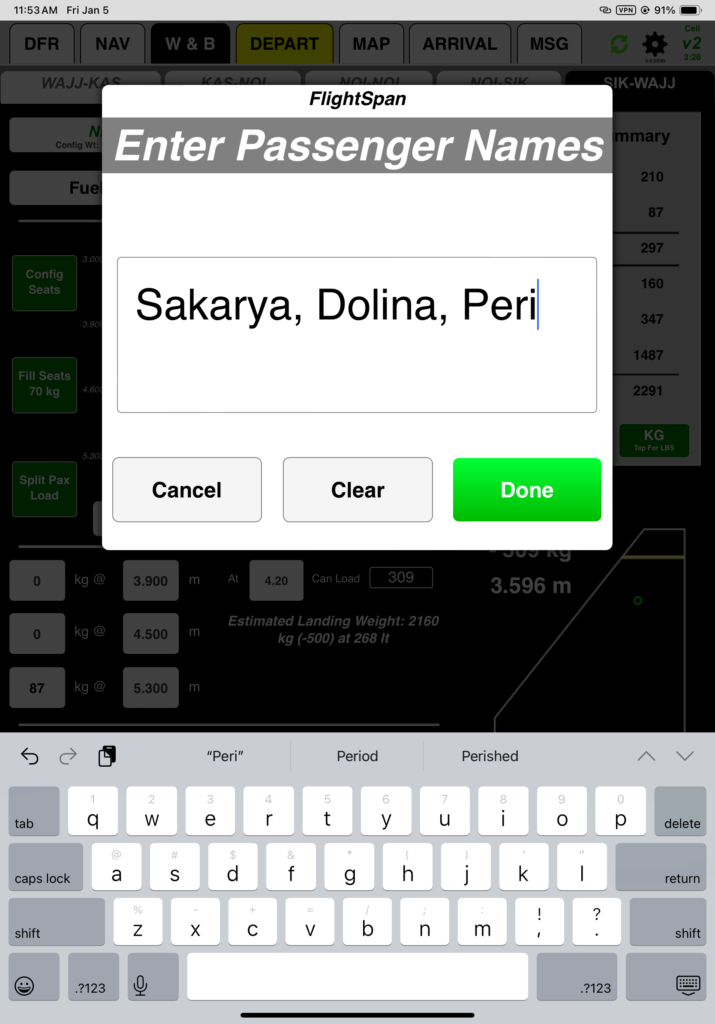
Note: if the Prompt For Pax Names When Creating Cash Receipts Company EFB Preference is set to ‘No’, then you will not be prompted for passenger names.
Next select from the available Open Total (manually calculated) rates.
Confirm the number and types of passengers and tap NEXT.
Confirm the passenger weight (there may be more passengers on board than you are exporting to the DFR).
Next confirm the cargo weight (you may not want to export all the cargo on board).
Note: confirming passenger and cargo weights will be skipped if the Validate Weights When Exporting From W&B Company EFB Preference in FSO is set to ‘No’.
Enter the cash amount collected for the fares.
The data is entered in the LOAD section of your DFR. The number of passengers will be listed in the description. (Passenger names should be on the paper receipt.)
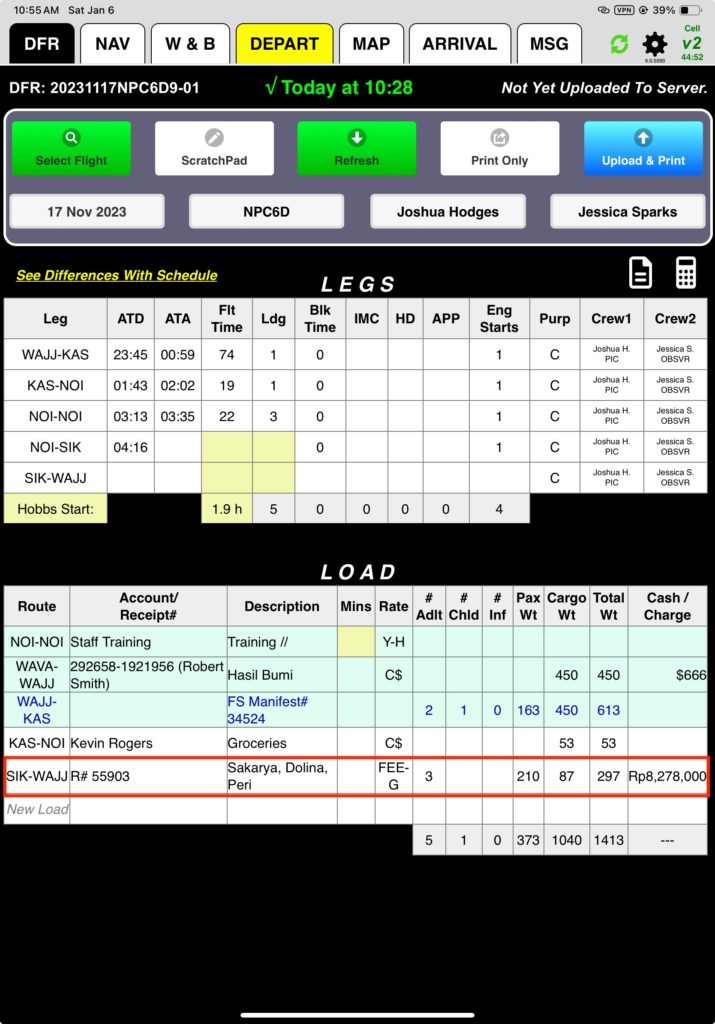
Flying the SIK-WAJJ Leg
- You load the aircraft, send the trip manifest, review takeoff performance, and depart.
- As you climb you complete the after takeoff checklist and send your ETA.
- En route, with Jessica acting as safety pilot, you fly under the hood for about 35 minutes.
- As you approach WAJJ, FlightSpan™ switches to the ARRIVAL tab, and you run through your usual pre-landing review as necessary.
- After landing, you complete your usual post landing items, but this time FlightSpan™ doesn’t ask for fuel remaining.
In the final lesson, you will learn how to complete and submit the DFR.
Video Version

