With the Aircraft Type EFB Preference Send Pax Names With v2 Trip Manifest set to Yes, you have the option of sending a list of passenger names.
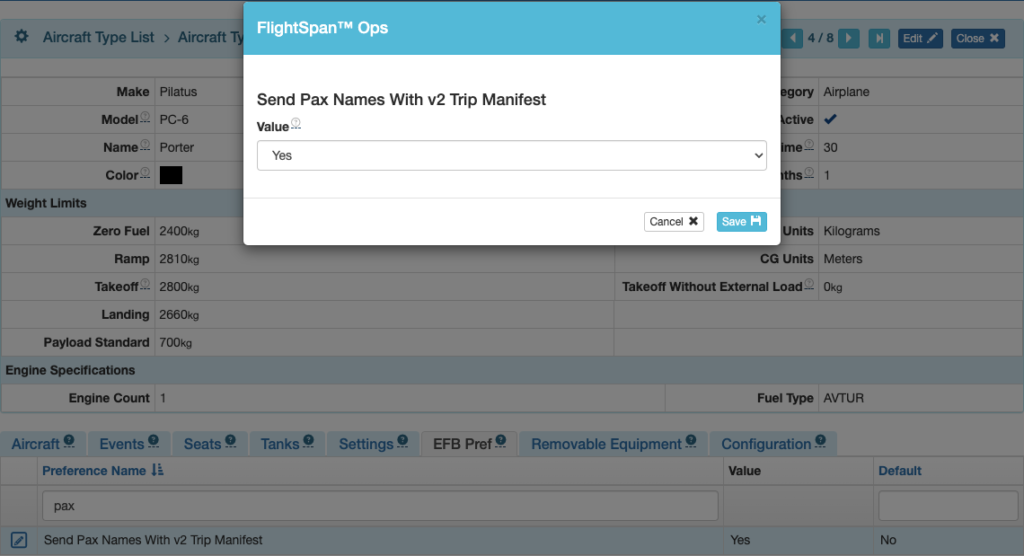
If you tap the Send button, you will only send the trip manifest.
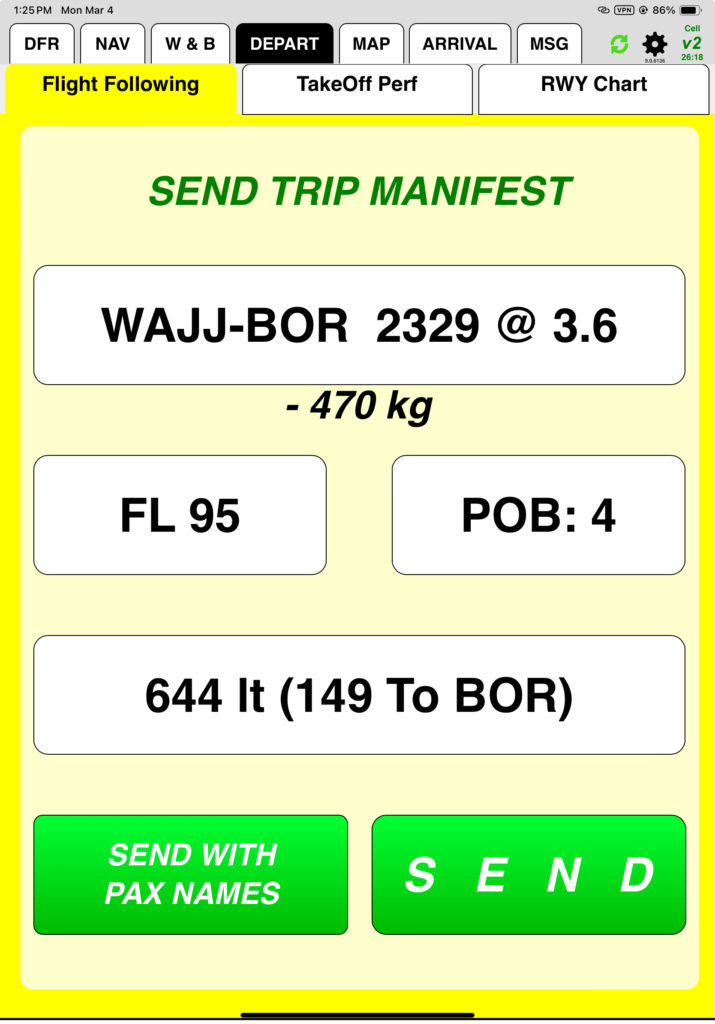
When you tap the Send with Pax Names button, a list of all legs of your flight with non-manifest passengers listed on the DFR will be shown.
Select the desired leg / passenger list, and the passenger list together with the manifest will be sent.
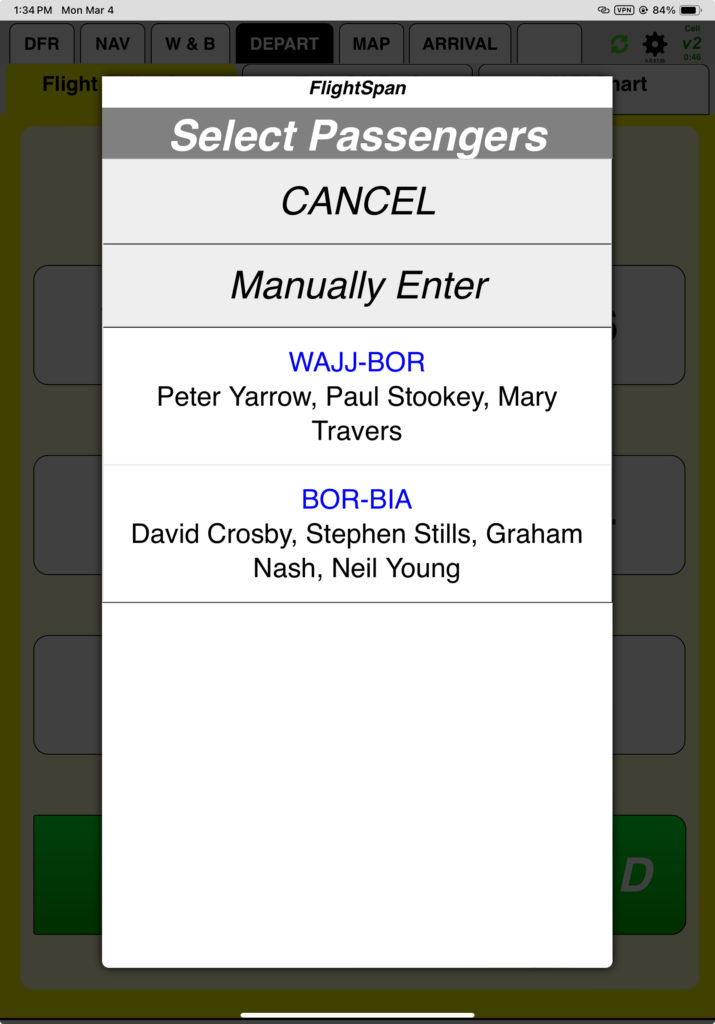
If there are no non-manifest loads with passengers listed on the DFR, the Manually Enter Passenger Names window will open.
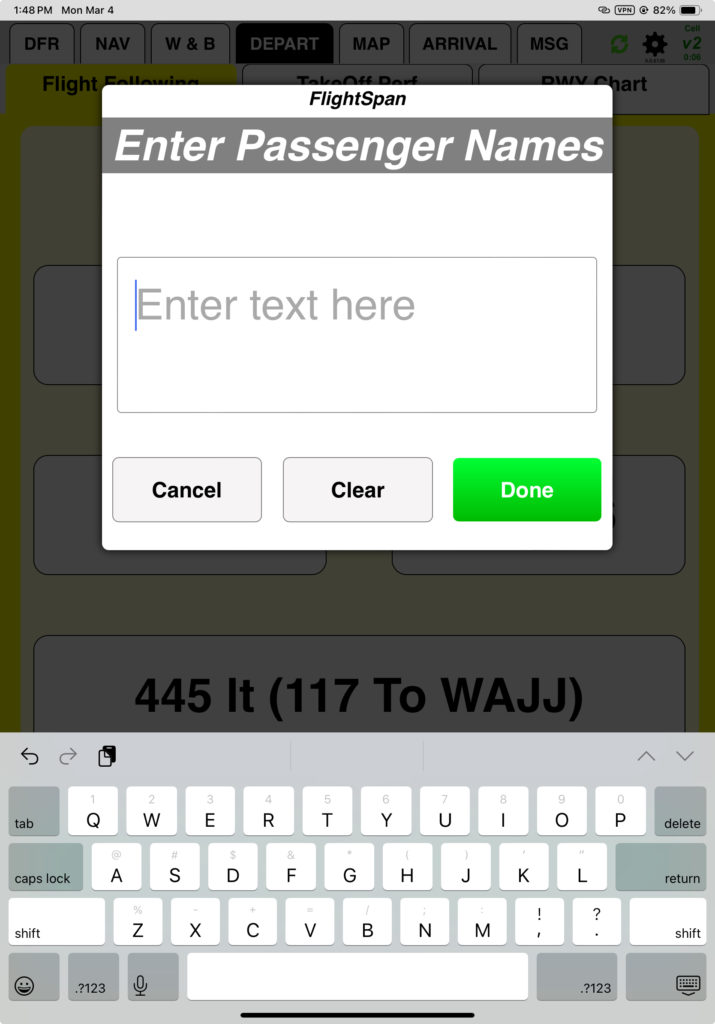
Enter the passenger names, tap Done, and the list will be sent.
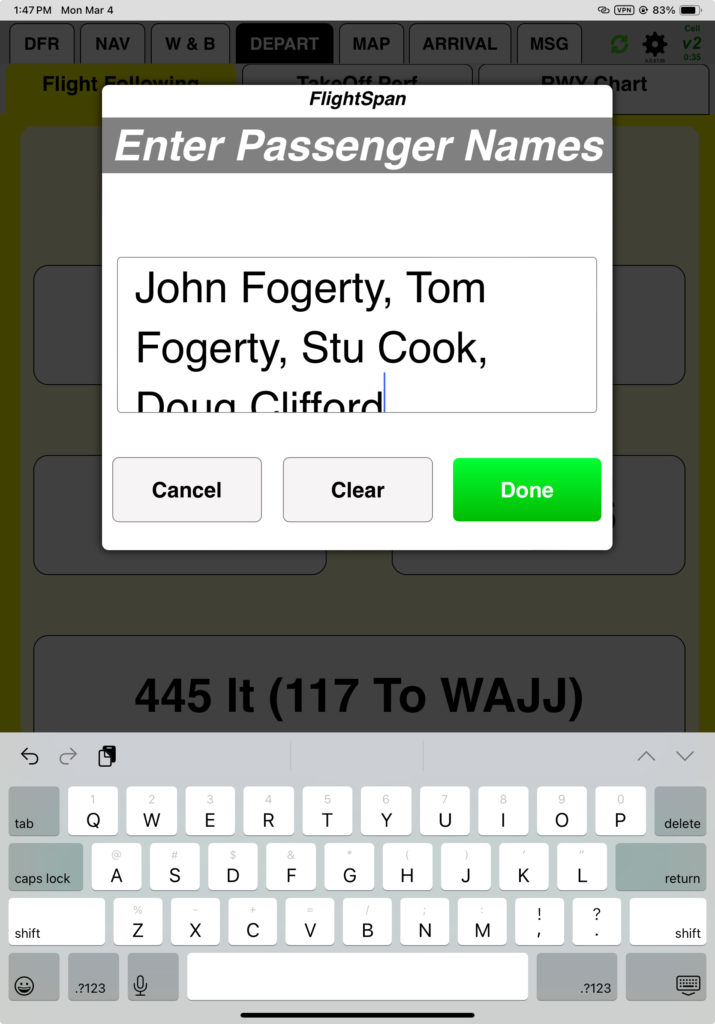
Note: Names entered manually here will not be entered on the DFR.
You’ll have a very simple v2 message on the v2 Website that comes through essentially at the same time as your trip manifest (depending on v2tracker traffic it could be separated by a few seconds):
Limitations:
- In all cases you’ll be limited to 147 characters. If the pax names from a DFR load item exceeds this limit, you’ll be given a chance to edit the list to make it shorter (i.e. it won’t just truncate the list).
- Sending the passenger names will send an additional v2 message, so it will incur normal cell/satellite costs
This feature can be turned on at the Aircraft Type level (i.e. you can have it on for some aircraft types in your fleet and off for others). In FlightSpan™ Ops, go to Settings > Aircraft > Aircraft Type > EFB Preferences > [search ‘pax’] and then turn the switch on:
Video Version

