At out-stations, flight crew can use non FlightSpan™ manifests—these can be manual/paper manifests created by your own organization in locations that don’t have access to FlightSpan™ Ops, or paper manifests created by another organization for loads going on your aircraft. The pilot can enter the non-FlightSpan™ manifest into the DFR by selecting New Load, then the primary route.
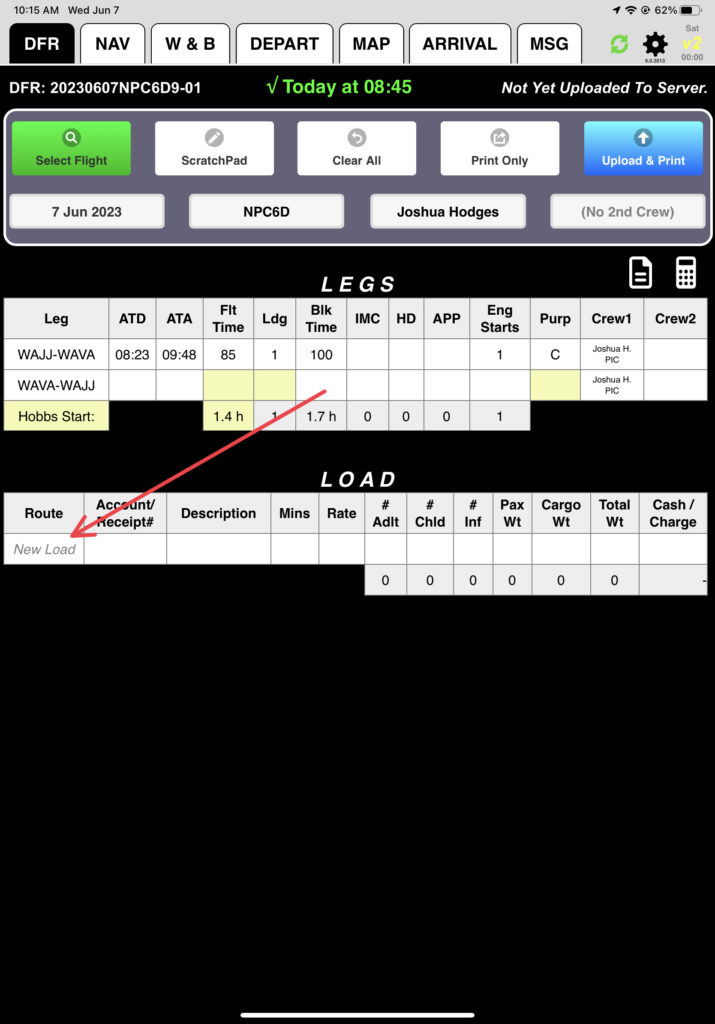
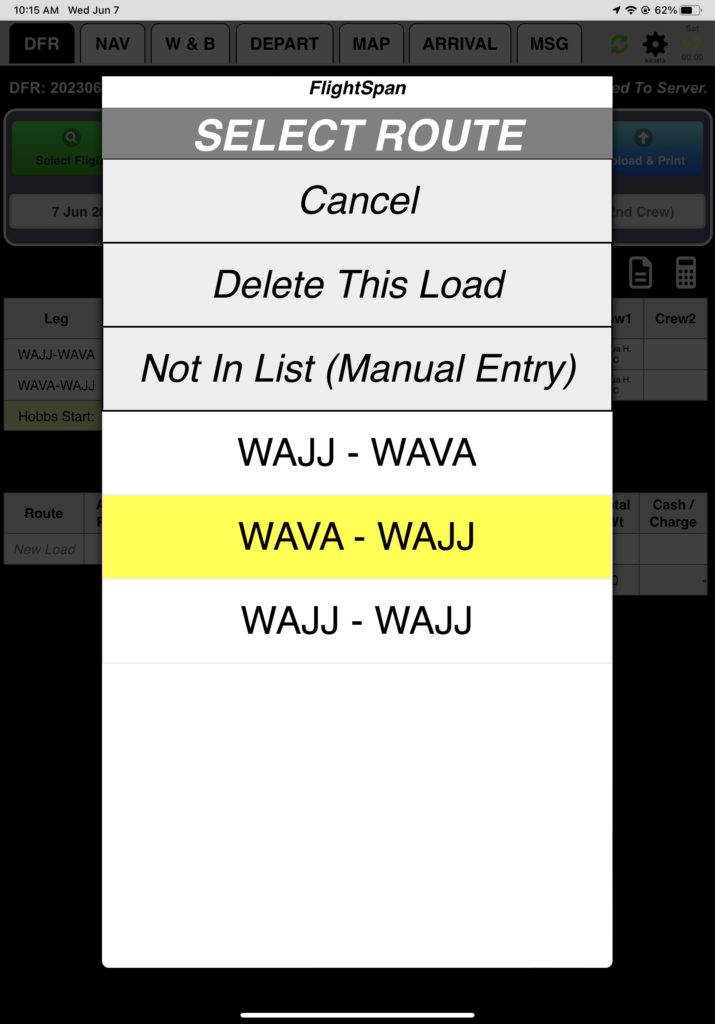
Select Other Manifest, and enter the manifest number.
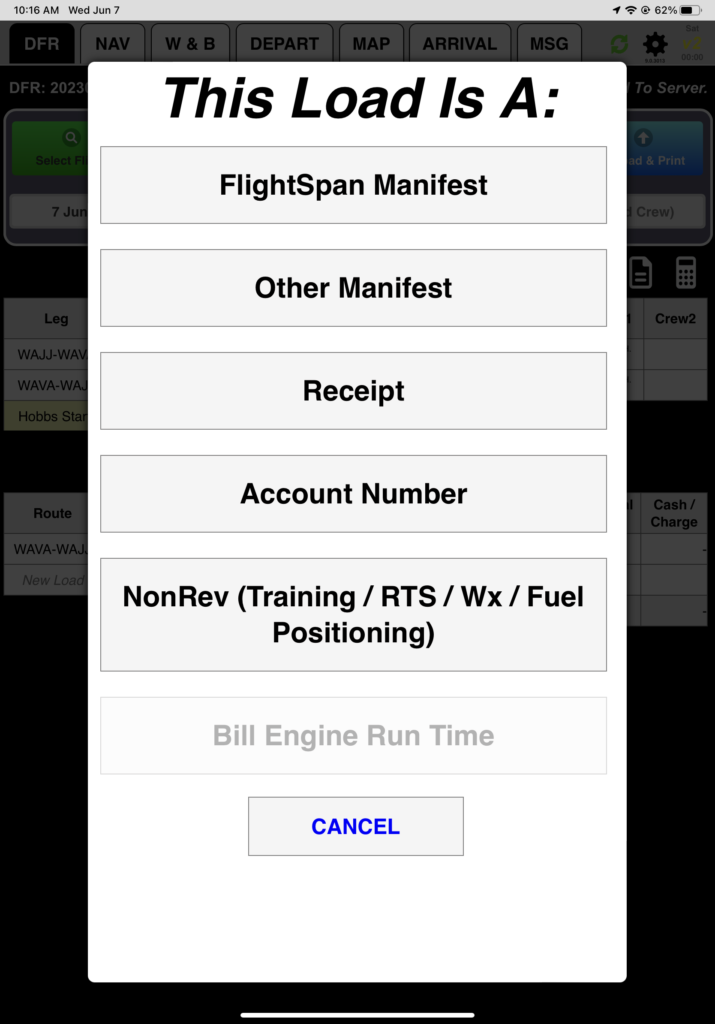
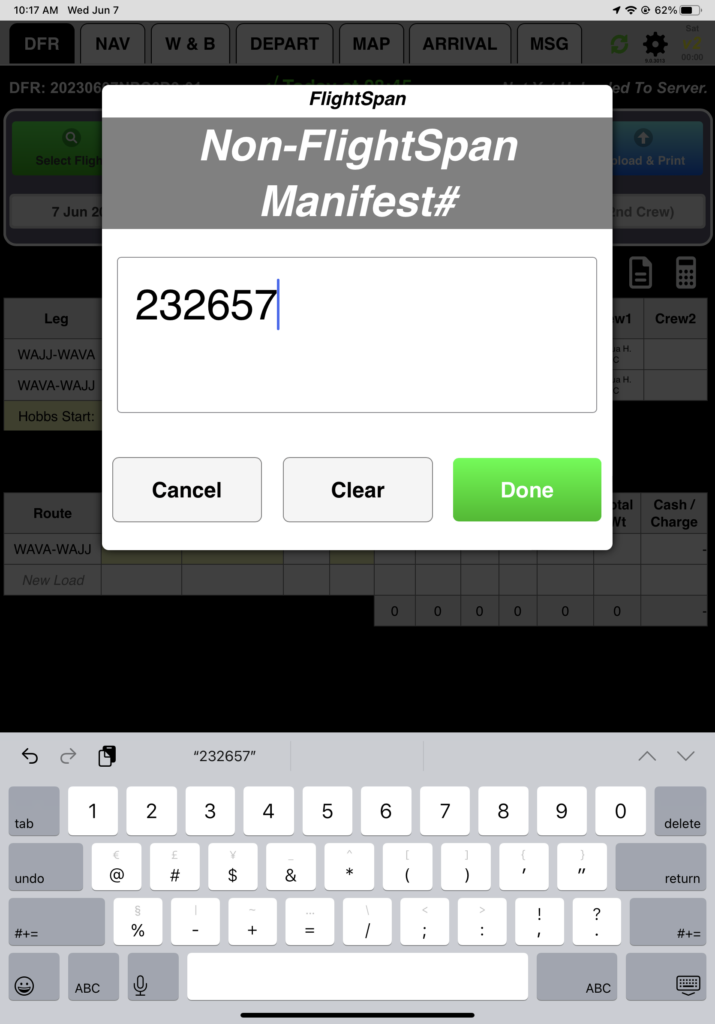
Enter the summary of passenger data and weights, then the total cargo weight, and if cash was collected, enter the amount.
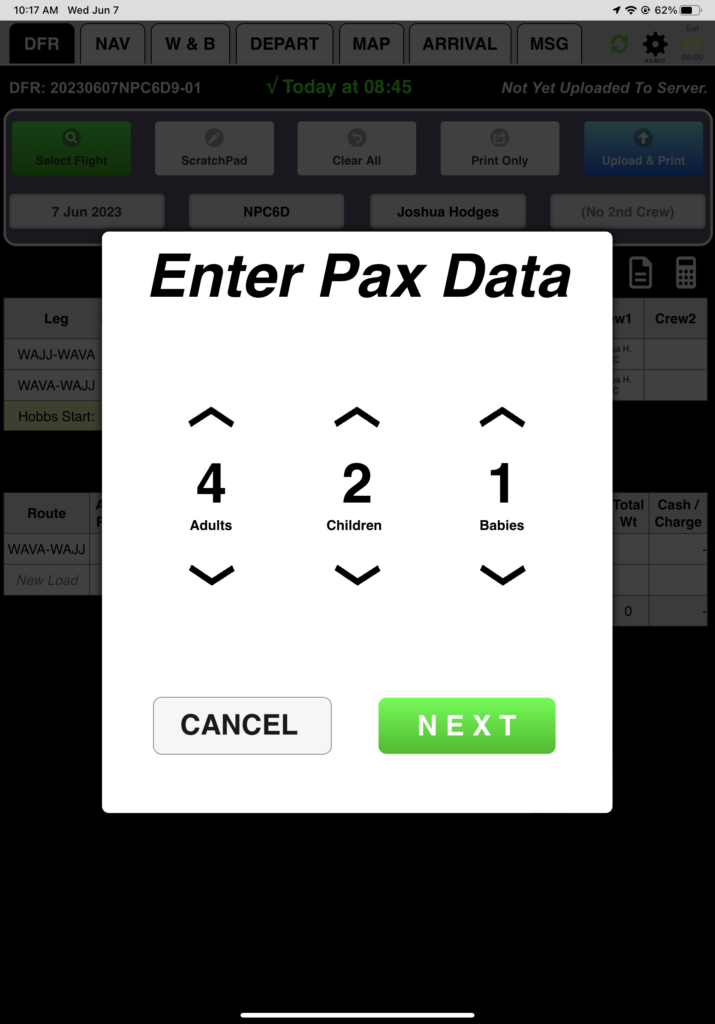
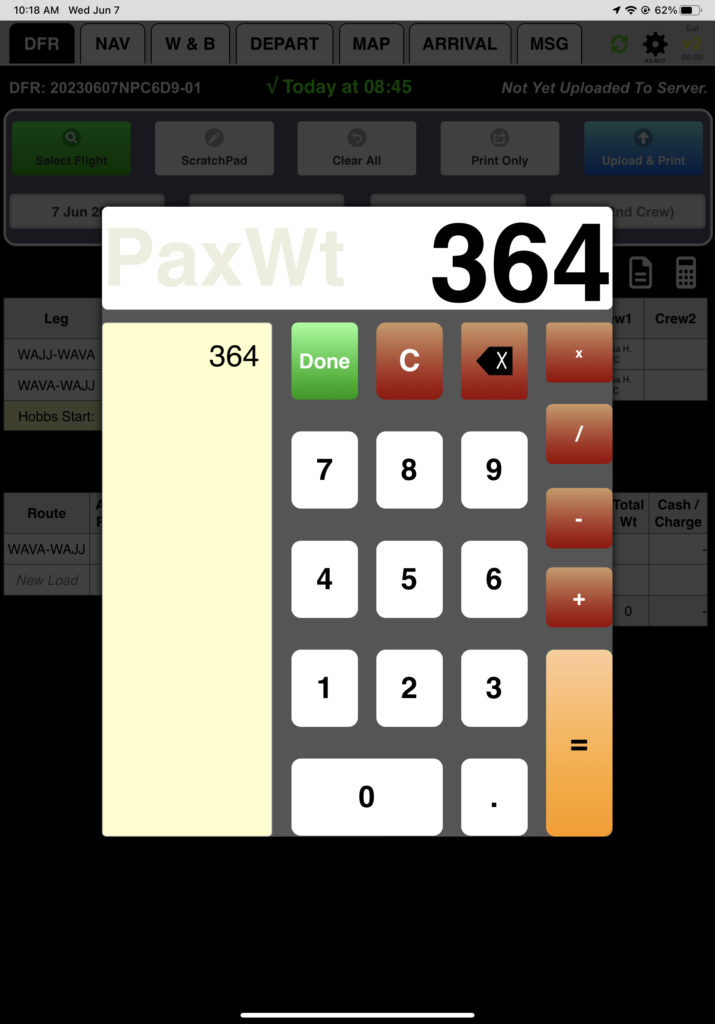
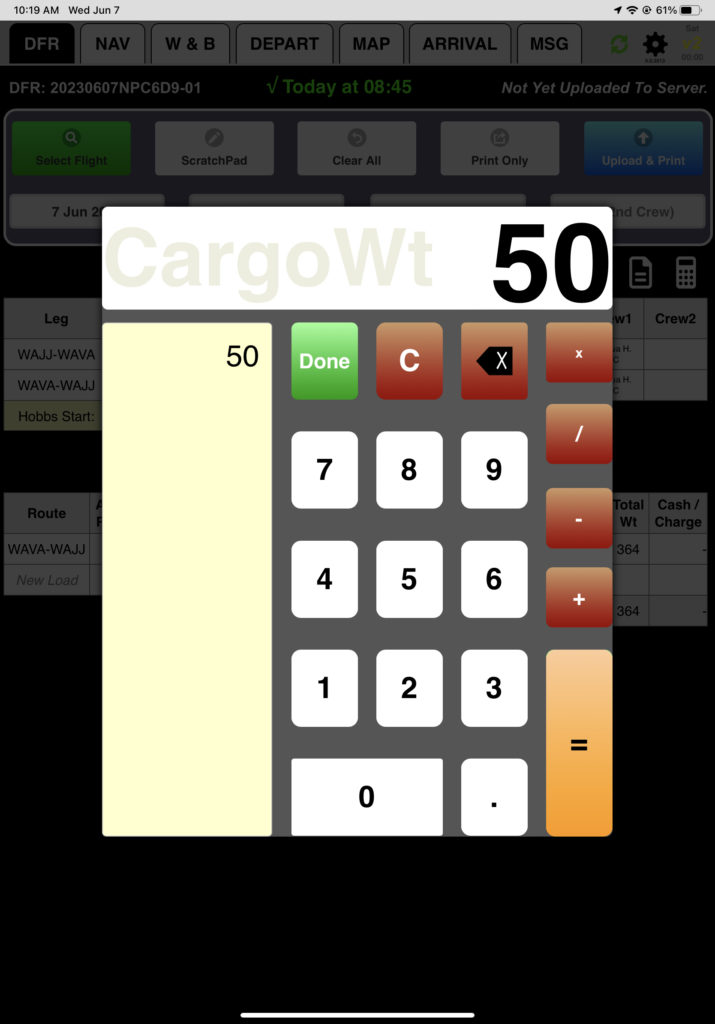
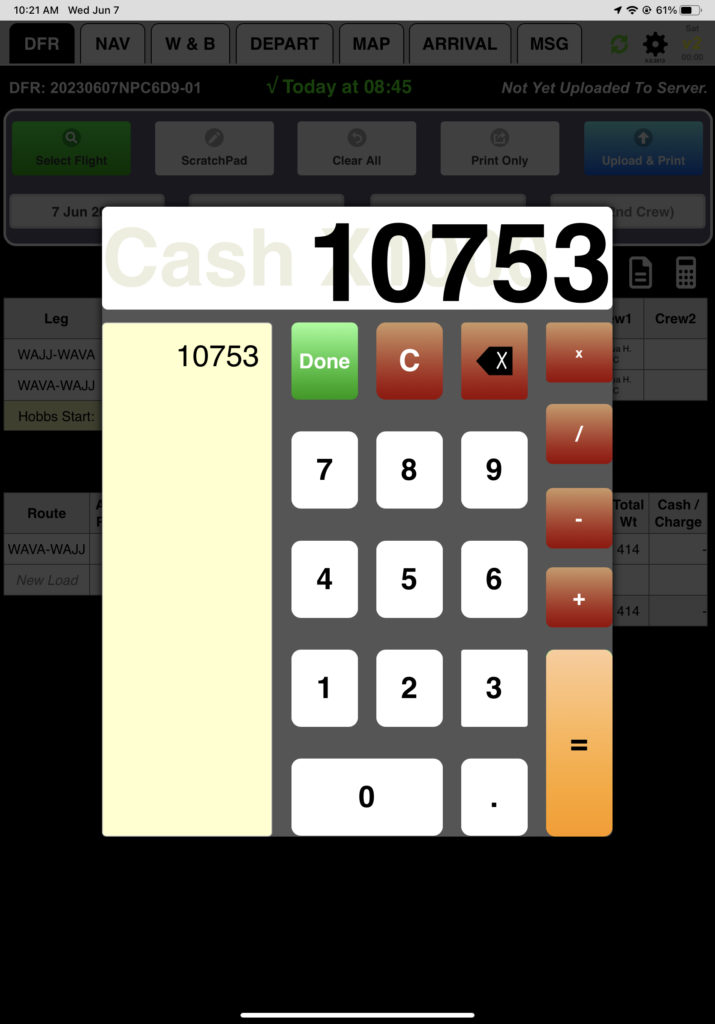
The summary will be entered on the DFR. Retain the paper copy of the manifest to submit with the printed DFR so the details can be entered into FlightSpan™ Ops after the flight is complete.
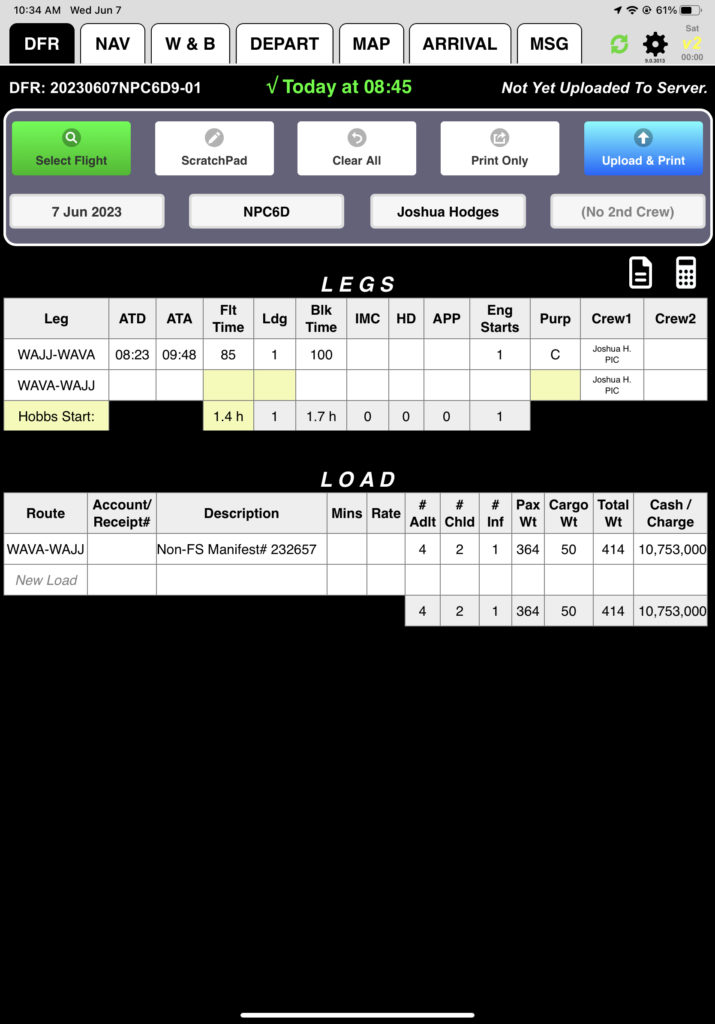
Video Version

