There are some additional features that will help you quickly and easily calculate and manage your loads.
If there are station limits, they will be listed in the calculator. To try this, add the pods and tap on the front pod bay.
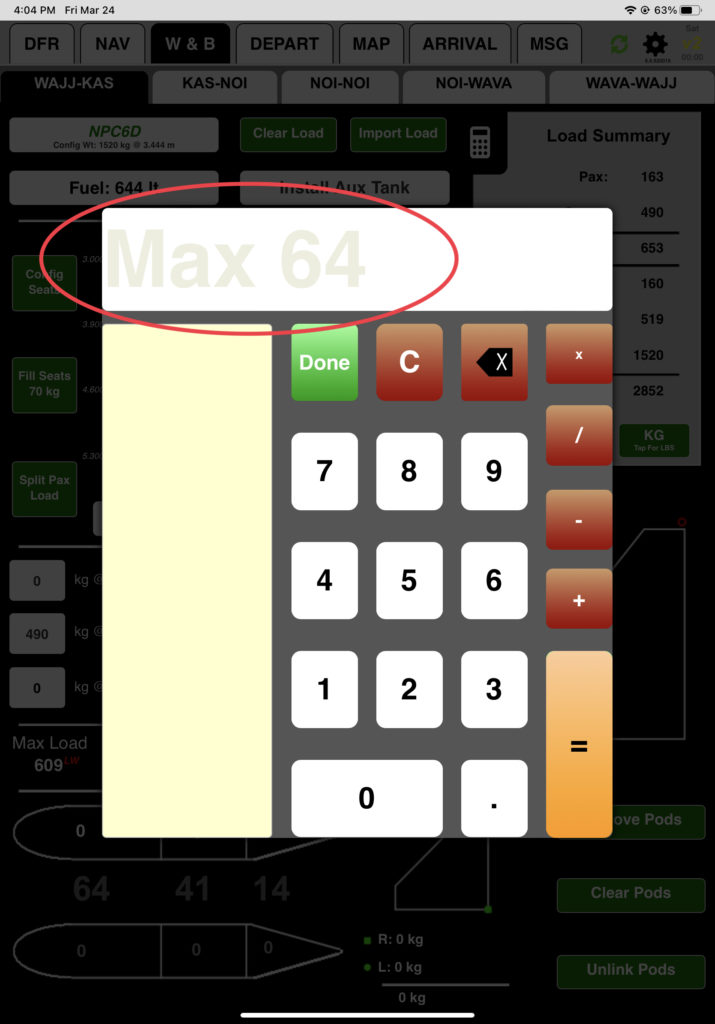
The calculator can also be used to maintain a running total, and will insert the result.
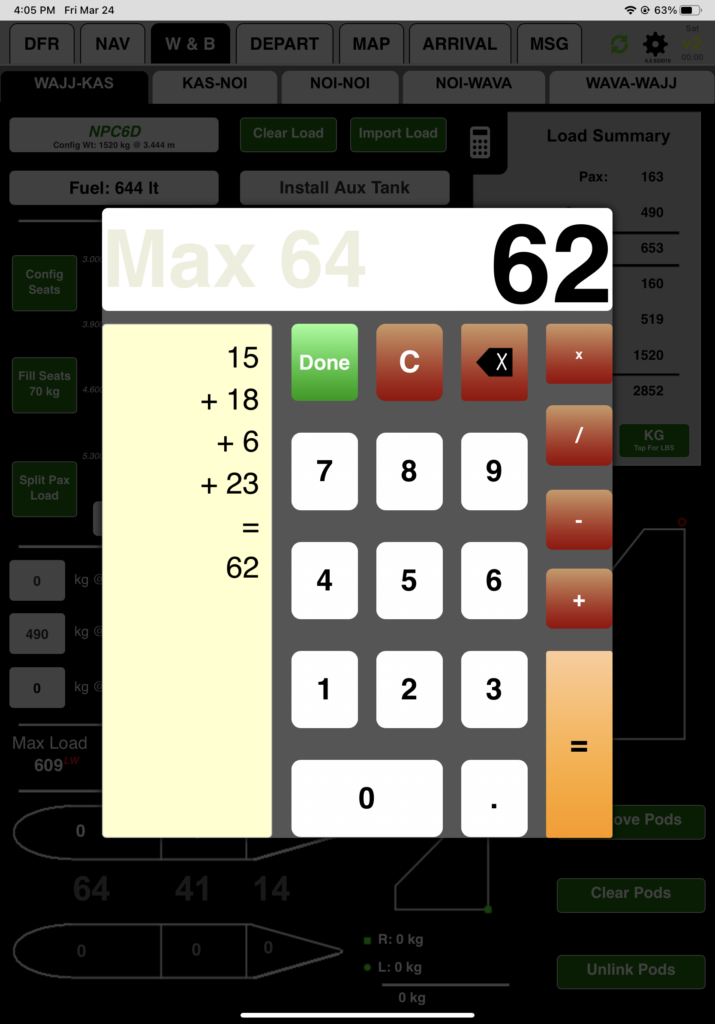
Reminder: If you added the pods, remove them again to return to the correct configuration.
You can find out how much cargo you can load at any given station and stay within gross weight and center of gravity limitations. To try it out, switch to the WAJJ-KAS leg, remove the 490 kilograms, and add 100 kilograms at station 5.3.
Let’s say you want to know how much you can load at station 4.5. Enter 4.5 in the third column, and in the fourth column FlightSpan™ will tell you how much you can load at that station without exceeding weight or CG limits.
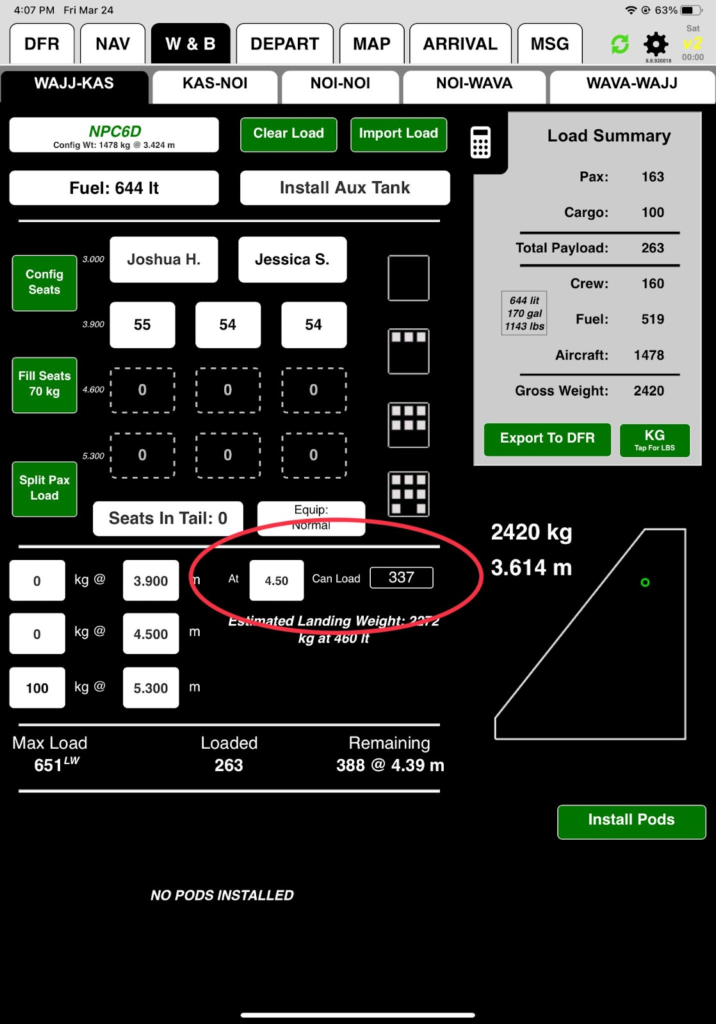
Now enter the load (337) in the first column at the desired station (4.5) in the second column.
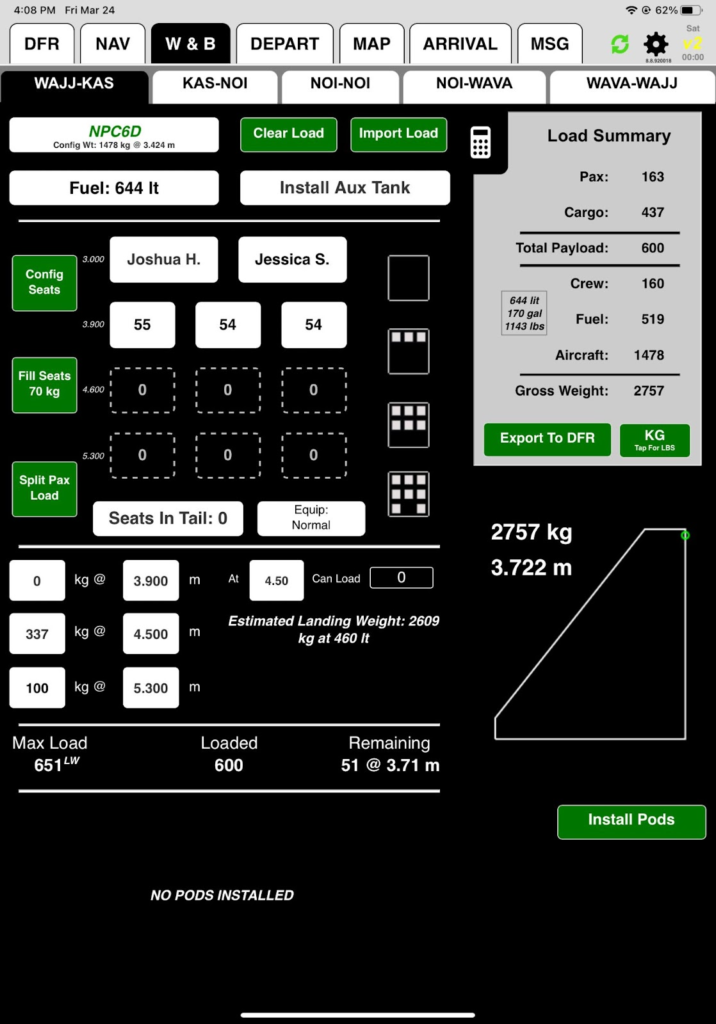
You can get a closer look at your CG envelope by tapping on it. You can see that the limiting factor in the previous exercise was CG rather than gross weight.
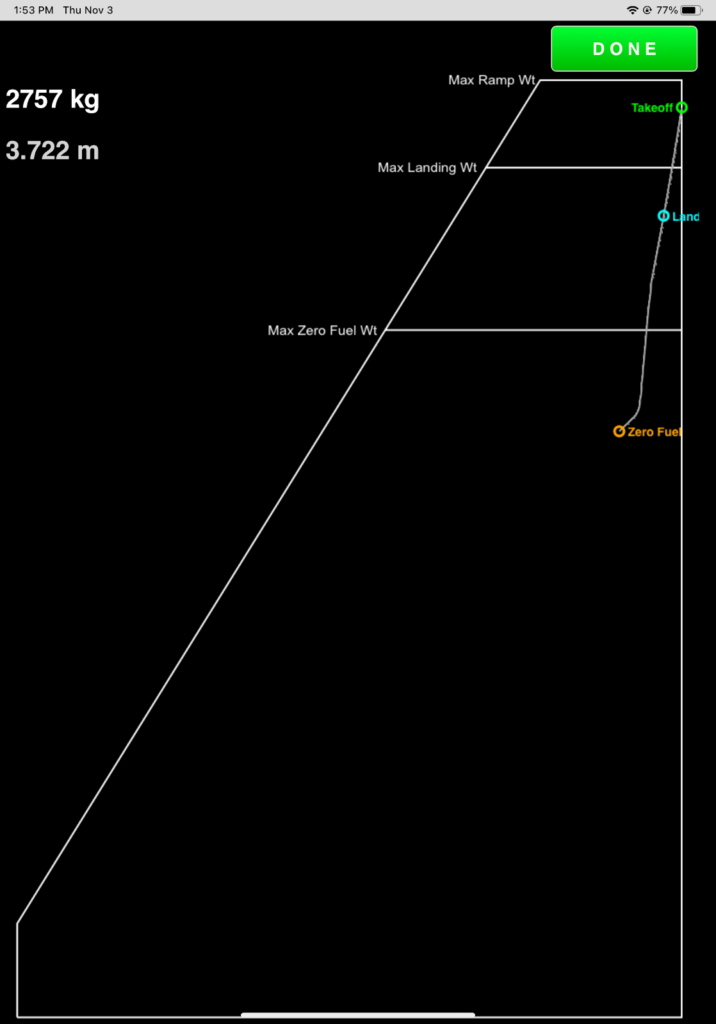
Reminder: Before continuing, reset your load on the WAJJ-KAS leg to the planned 490 kilograms at station 4.5
You can also export loads to the DFR.
Try this out on the NOI-WAVA leg by adding three 70 kilograms passengers and 54 kilograms of cargo at station 5.3. Tap Export to DFR, answer the questions on the subsequent screens, and the load will be added to the DFR. (For this exercise the only answer that matters is the number of passengers.)
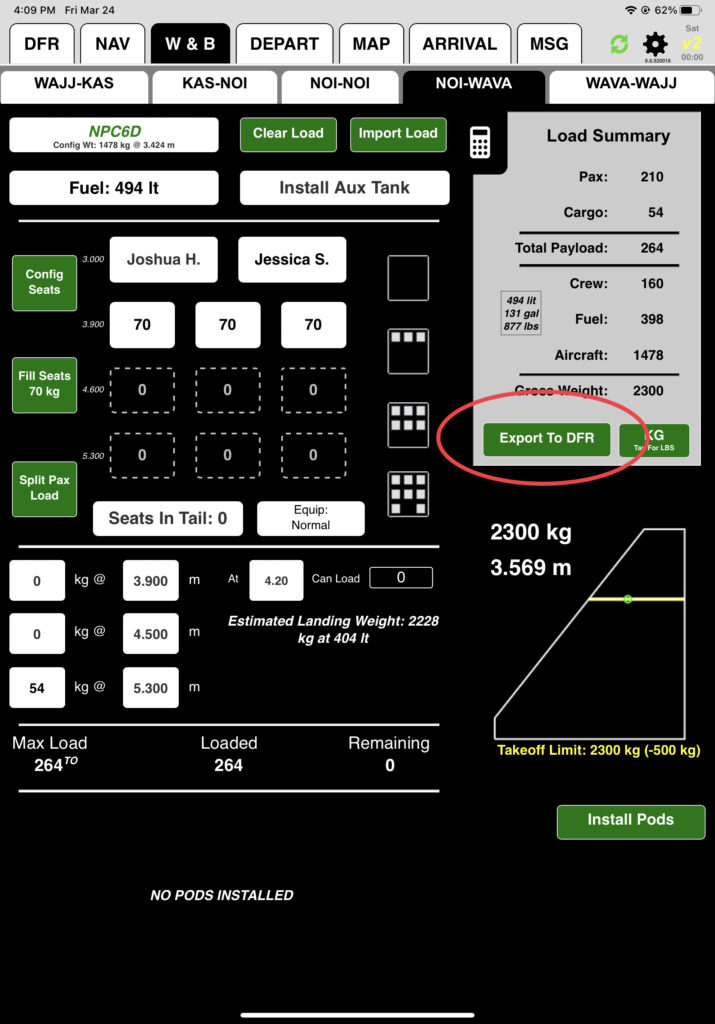
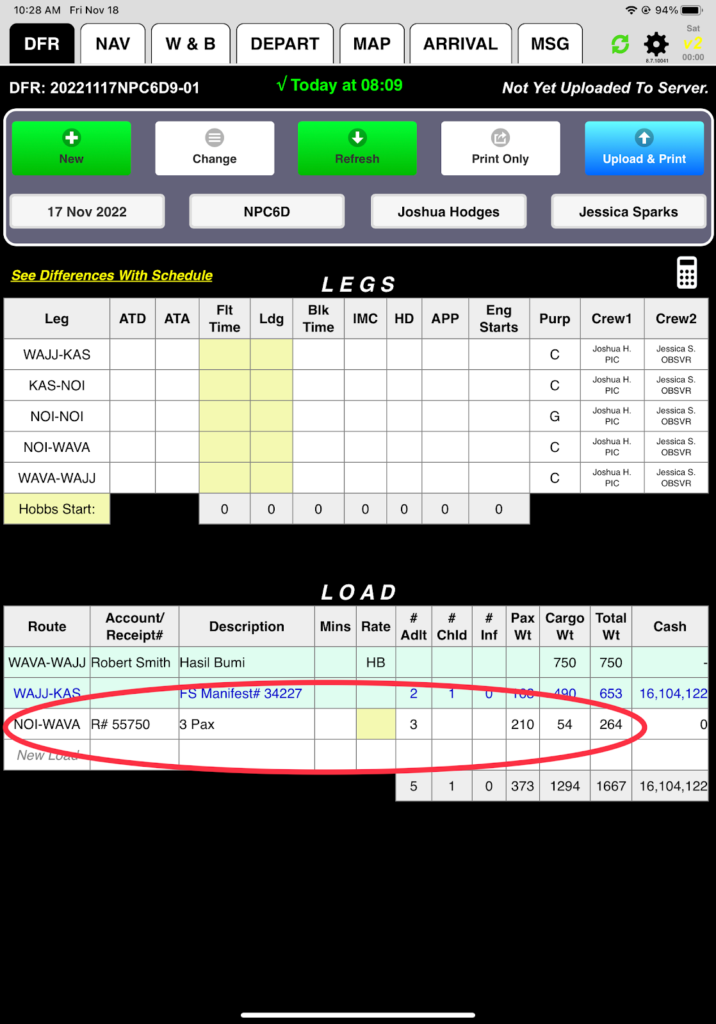
Go ahead and delete the load you just exported by tapping on NOI-WAVA in the LOAD section and select Delete This Load. The load will still be on the W&B tab; leave the load there for the Performance lesson.
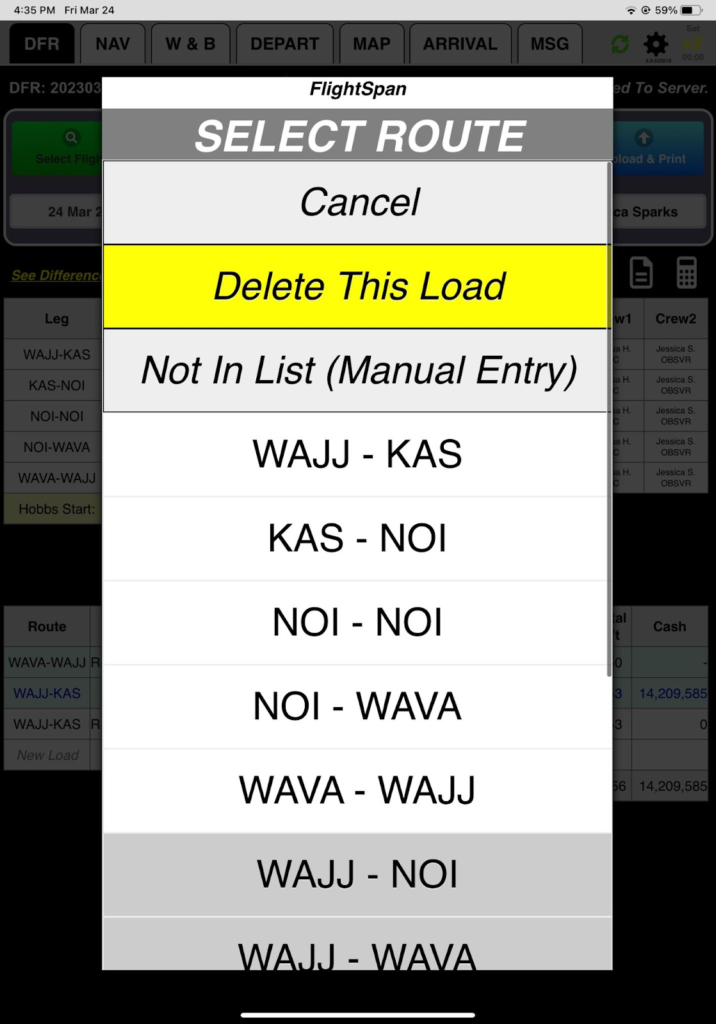
From the W&B tab, if you tap on a crew member’s name, you can change crew (or just their roles) for that leg. Changes will be reflected both in the weight and balance and on the DFR. Deleting a crew member on a leg will remove them from the DFR on that leg only.
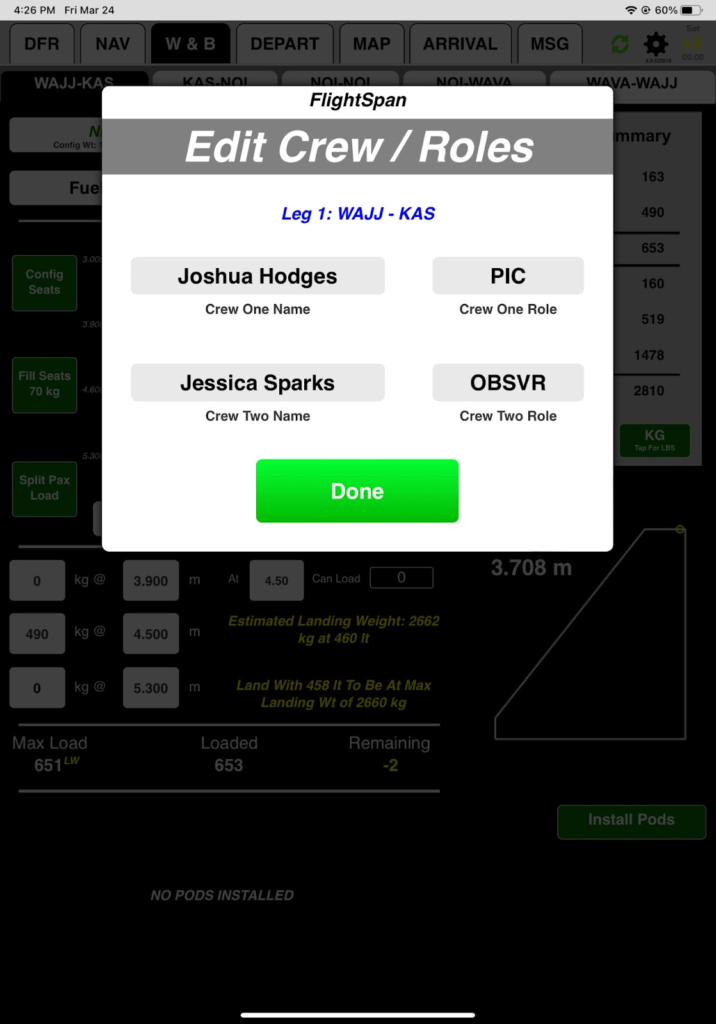
Fuel is listed in liters, gallons, and pounds.
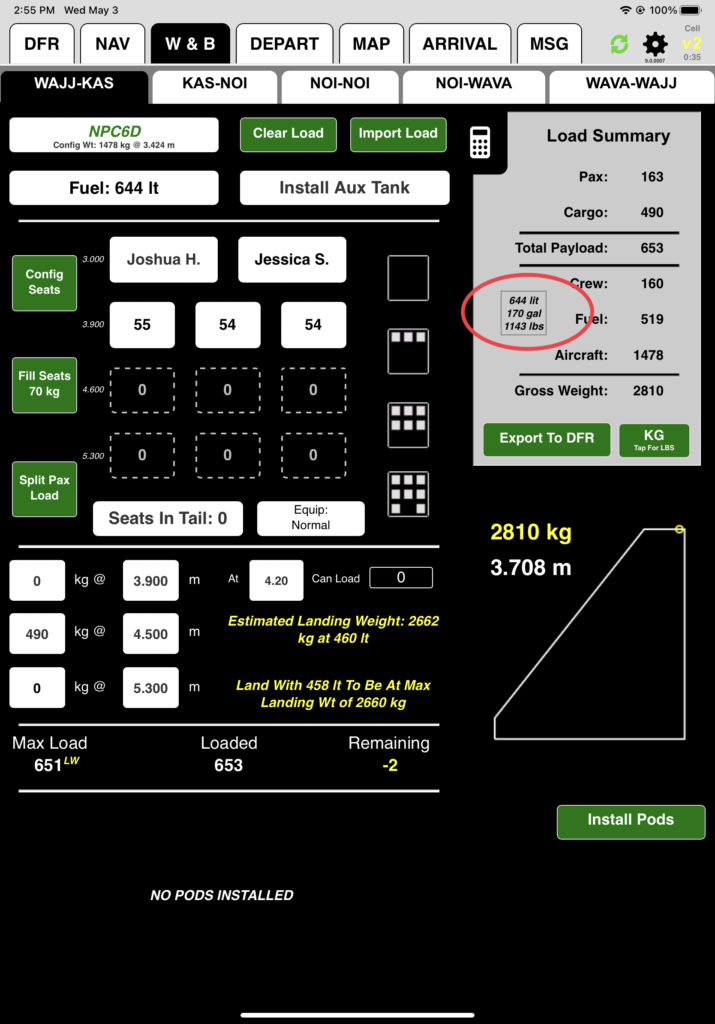
You can also change between kilograms and pounds. Your company’s default units will be green.
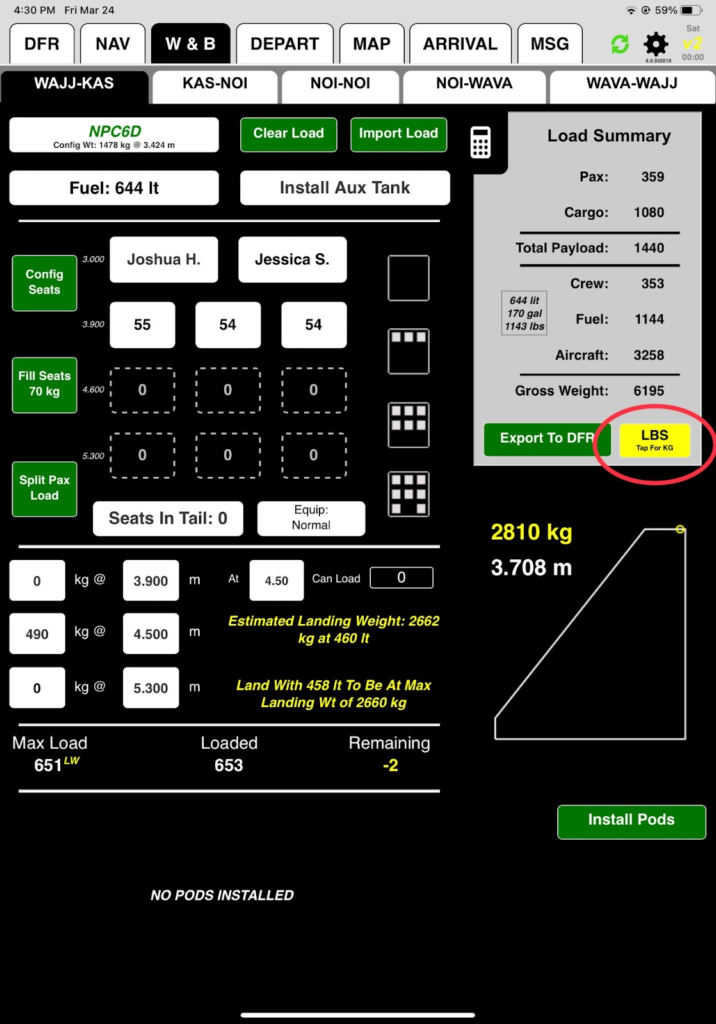
Congratulations! You have completed your weight and balance planning. All the work you just did will be reflected in the takeoff and landing performance calculations.
Video Version

